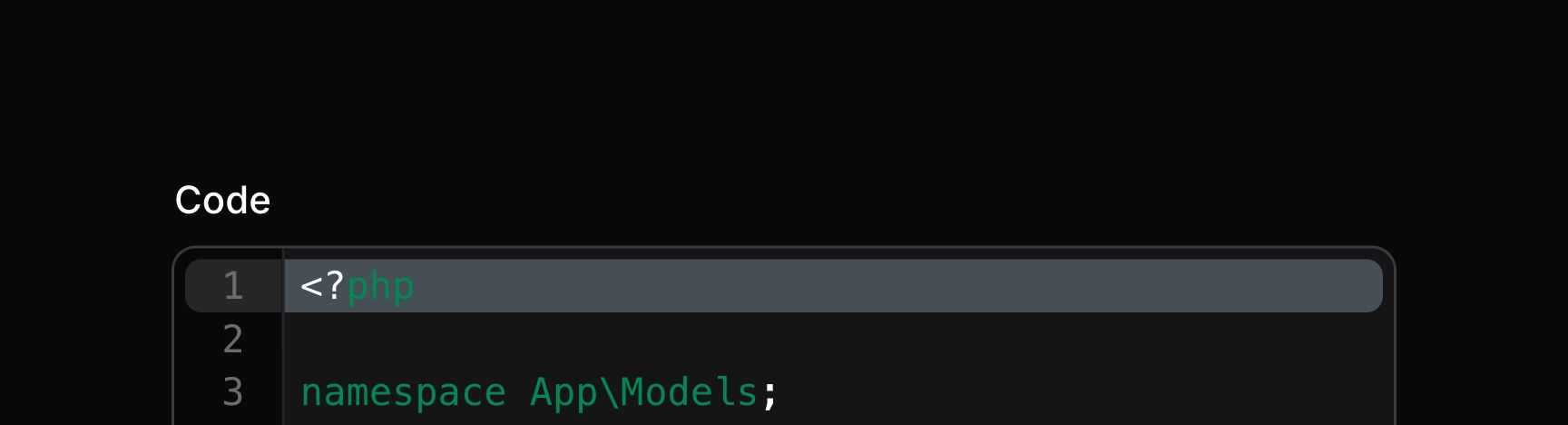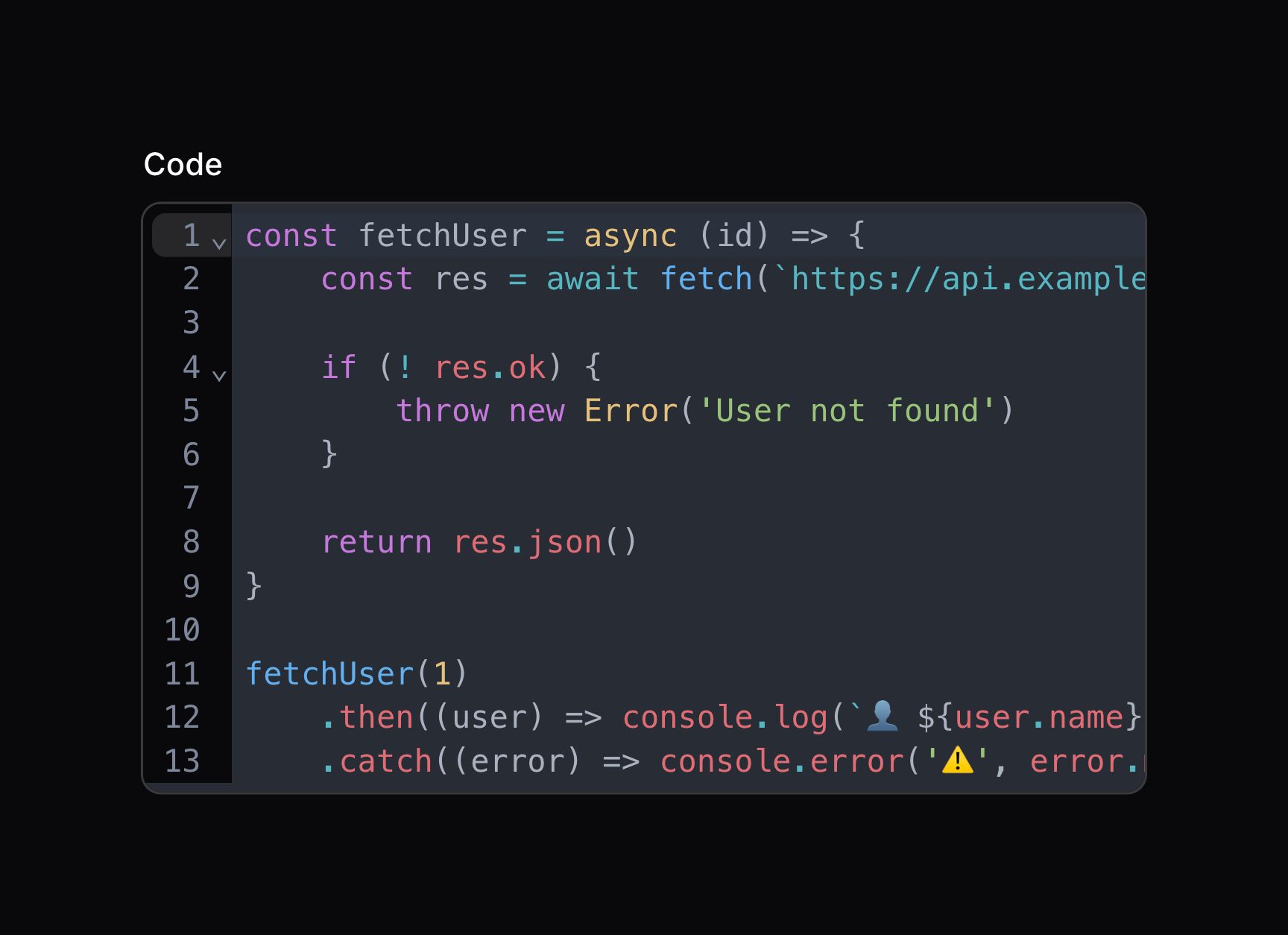Forms
Code editor
Introduction
The code editor component allows you to write code in a textarea with line numbers. By default, no syntax highlighting is applied.
use Filament\Forms\Components\CodeEditor;
CodeEditor::make('code')
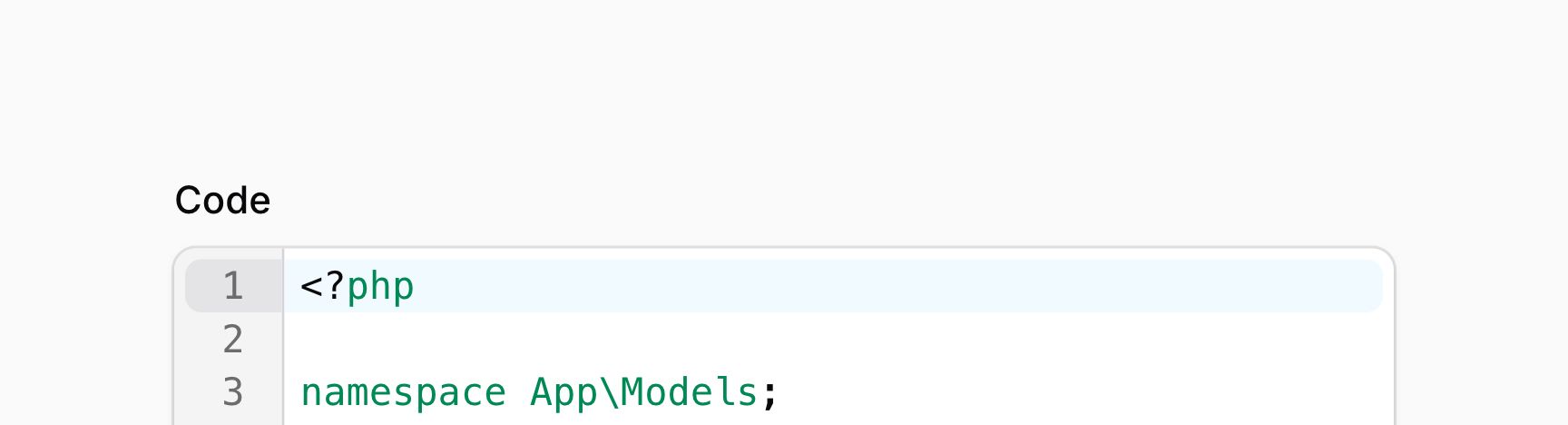
Using language syntax highlighting
You may change the language syntax highlighting of the code editor using the language() method. The editor supports the following languages:
- C++
- CSS
- Go
- HTML
- Java
- JavaScript
- JSON
- Markdown
- PHP
- Python
- XML
- YAML
You can open the Filament\Forms\Components\CodeEditor\Enums\Language enum class to see this list. To switch to using JavaScript syntax highlighting, you can use the Language::JavaScript enum value:
use Filament\Forms\Components\CodeEditor;
use Filament\Forms\Components\CodeEditor\Enums\Language;
CodeEditor::make('code')
->language(Language::JavaScript)
As well as allowing a static value, the language() method also accepts a function to dynamically calculate it. You can inject various utilities into the function as parameters.
Learn more about utility injection.
| Utility | Type | Parameter | Description |
|---|---|---|---|
| Field | Filament\Forms\Components\Field | $component | The current field component instance. |
| Get function | Filament\Schemas\Components\Utilities\Get | $get | A function for retrieving values from the current form data. Validation is not run. |
| Livewire | Livewire\Component | $livewire | The Livewire component instance. |
| Eloquent model FQN | ?string<Illuminate\Database\Eloquent\Model> | $model | The Eloquent model FQN for the current schema. |
| Operation | string | $operation | The current operation being performed by the schema. Usually create, edit, or view. |
| Raw state | mixed | $rawState | The current value of the field, before state casts were applied. Validation is not run. |
| Eloquent record | ?Illuminate\Database\Eloquent\Model | $record | The Eloquent record for the current schema. |
| State | mixed | $state | The current value of the field. Validation is not run. |
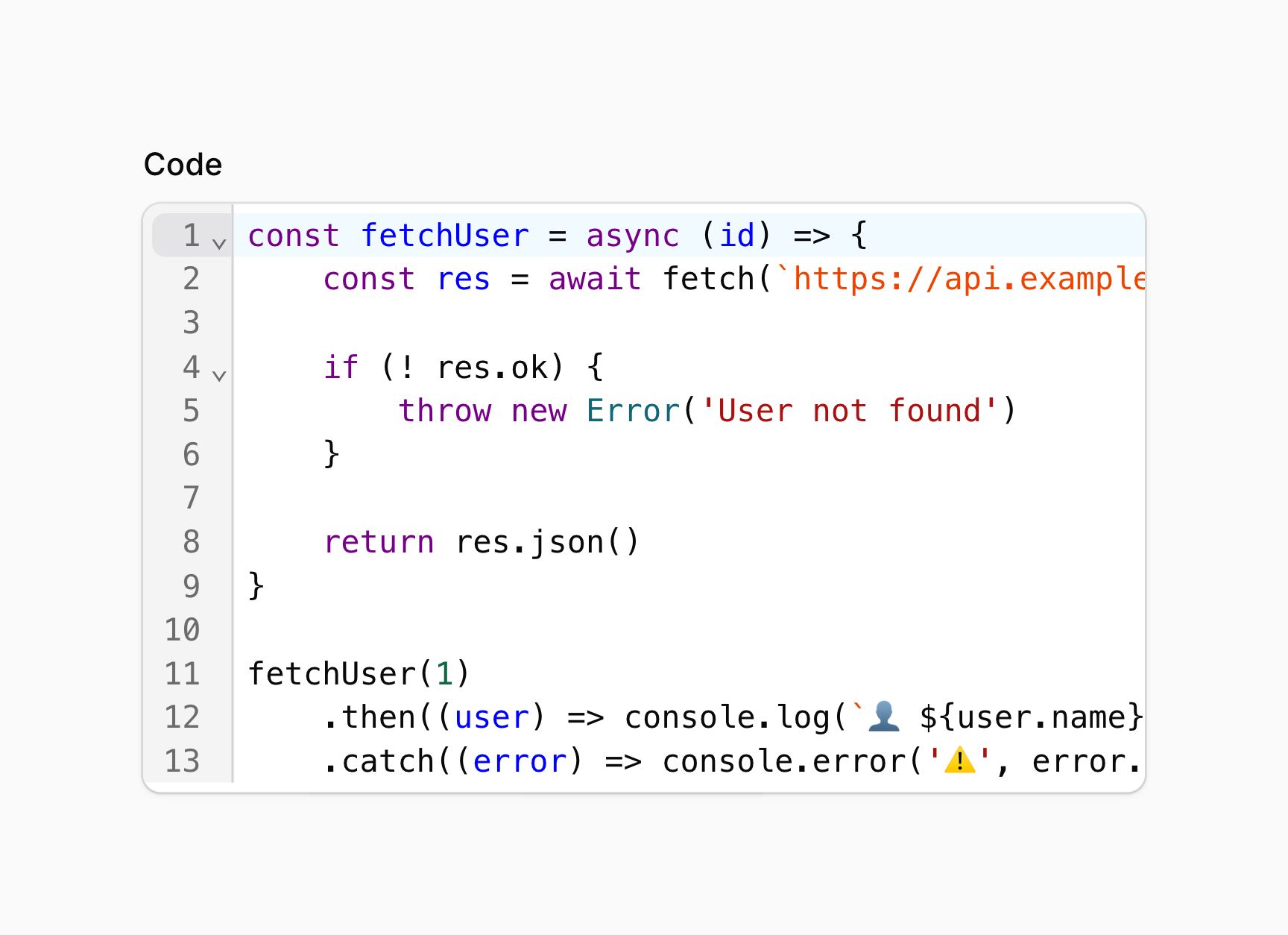
Still need help? Join our Discord community or open a GitHub discussion