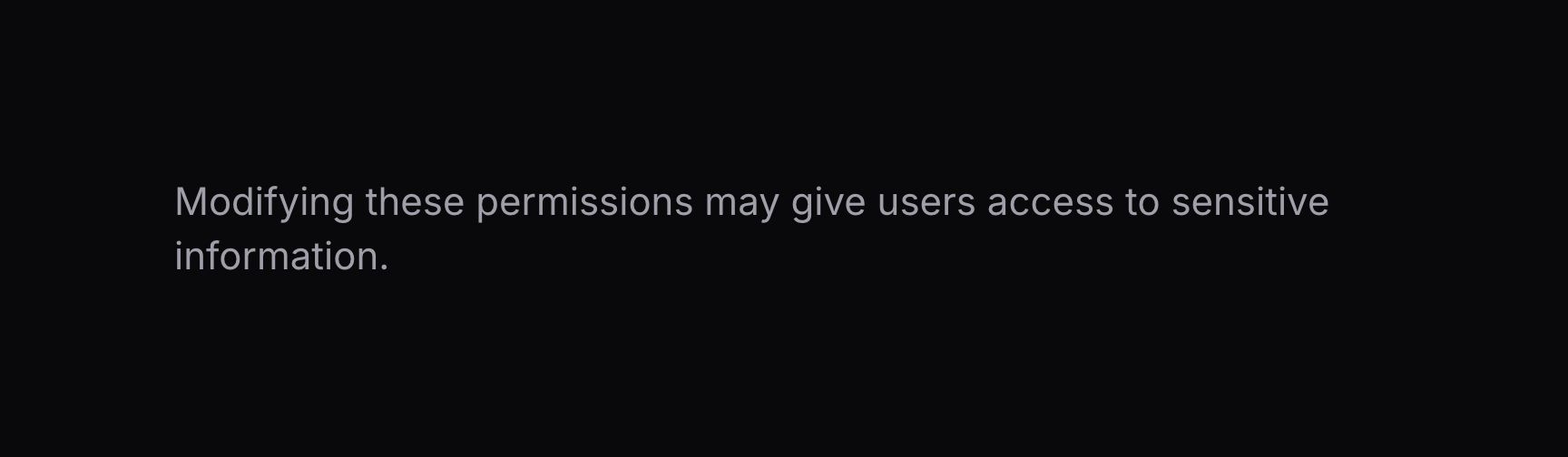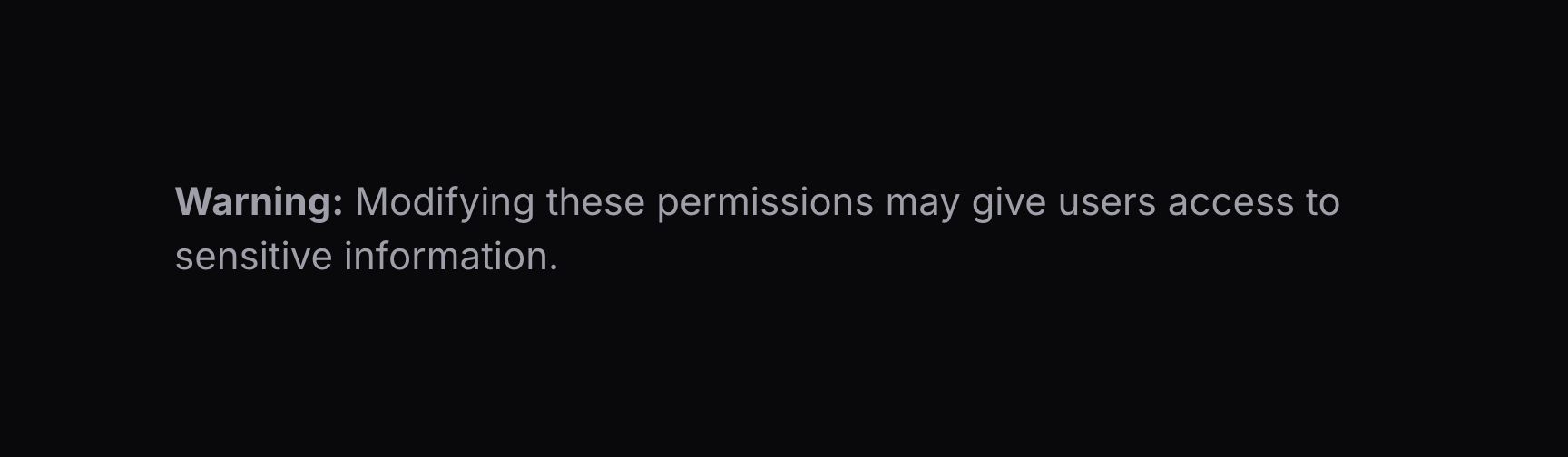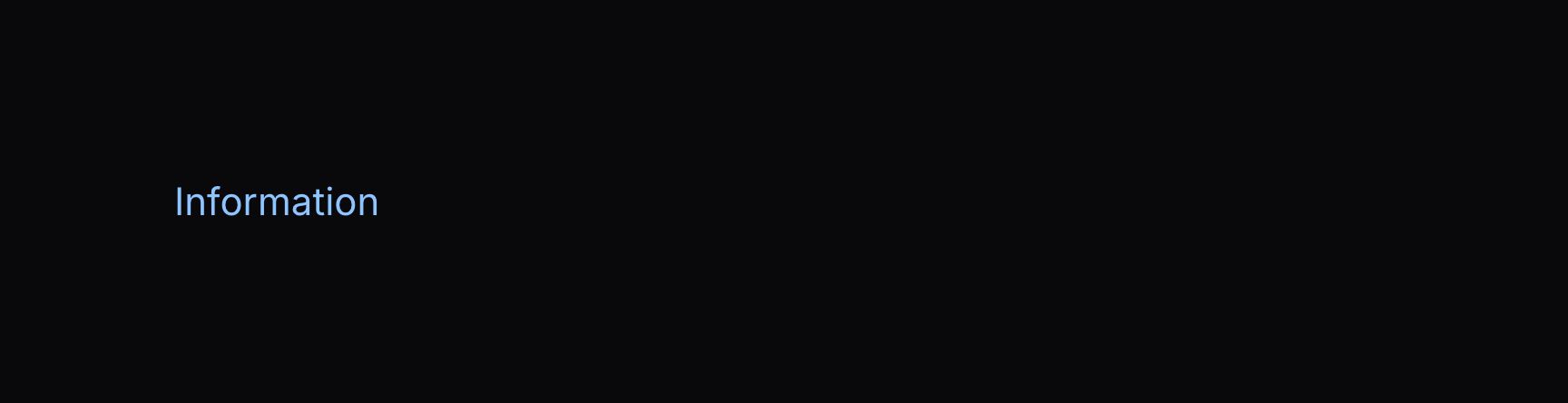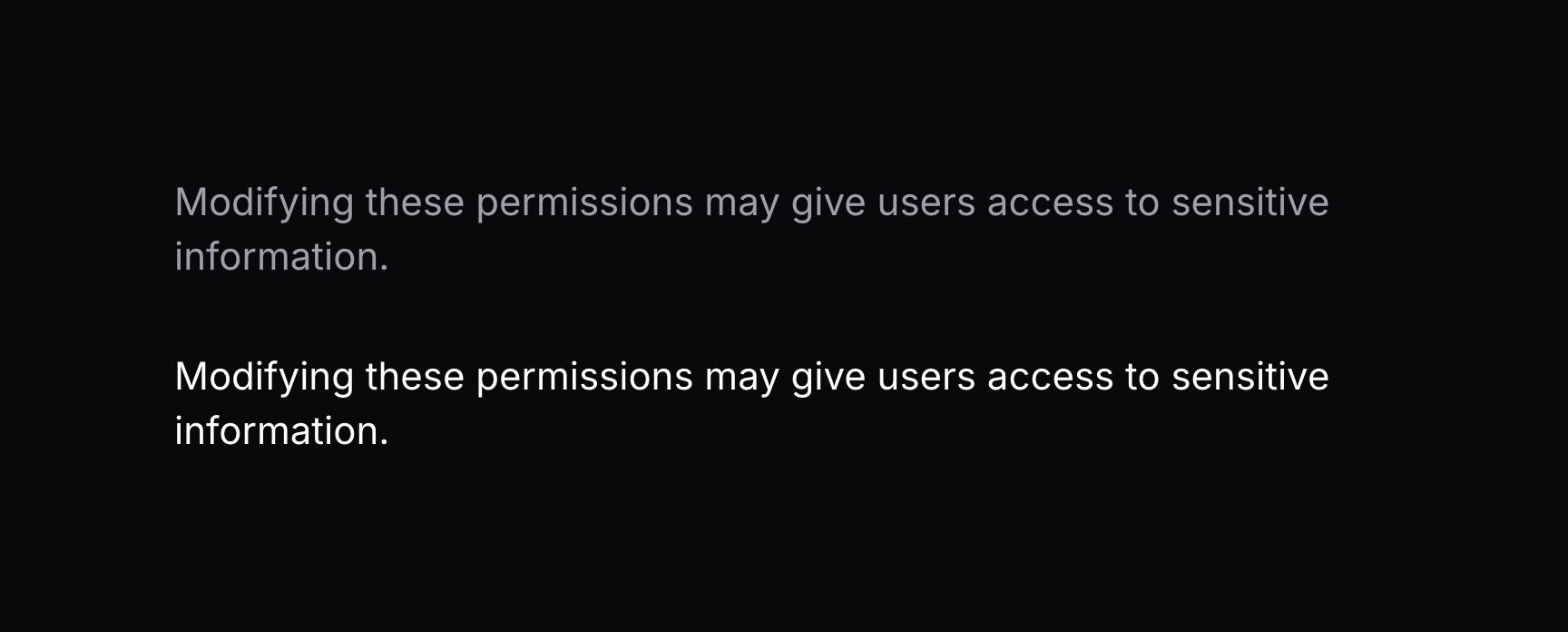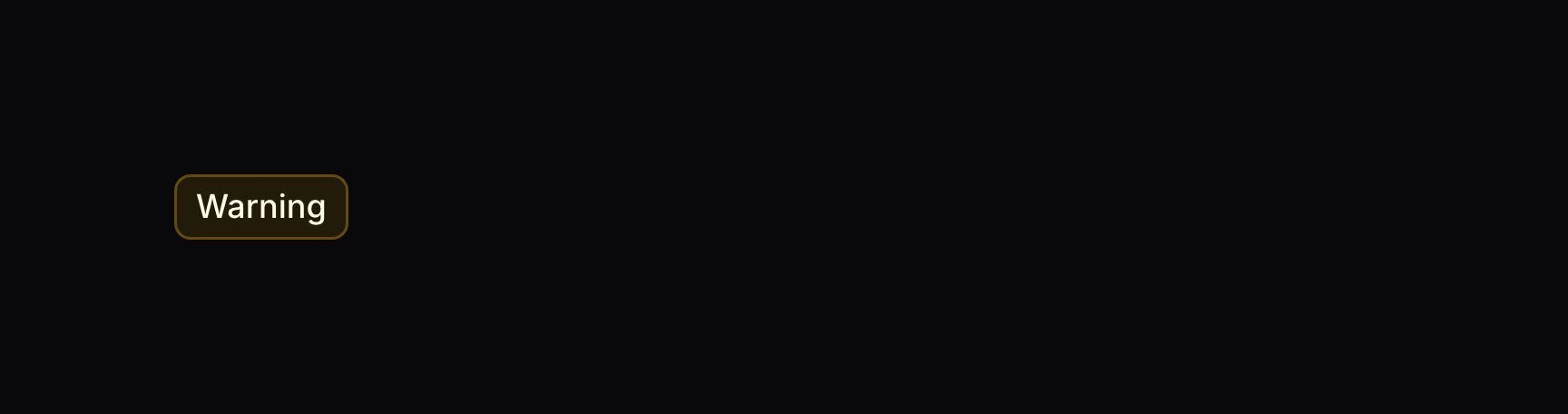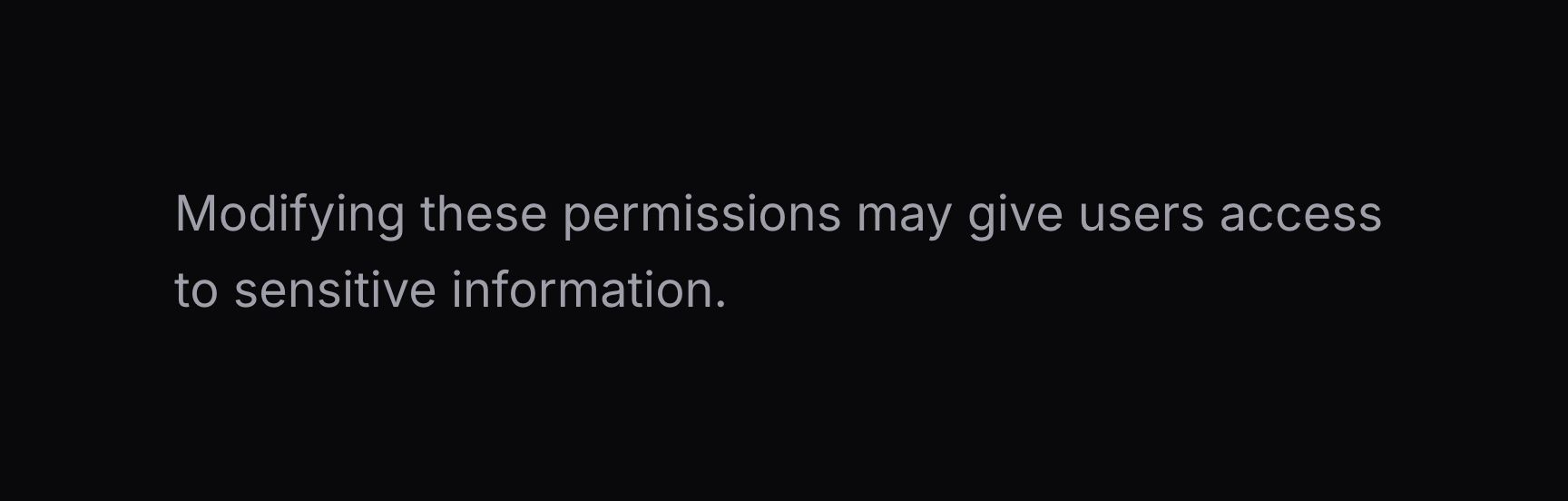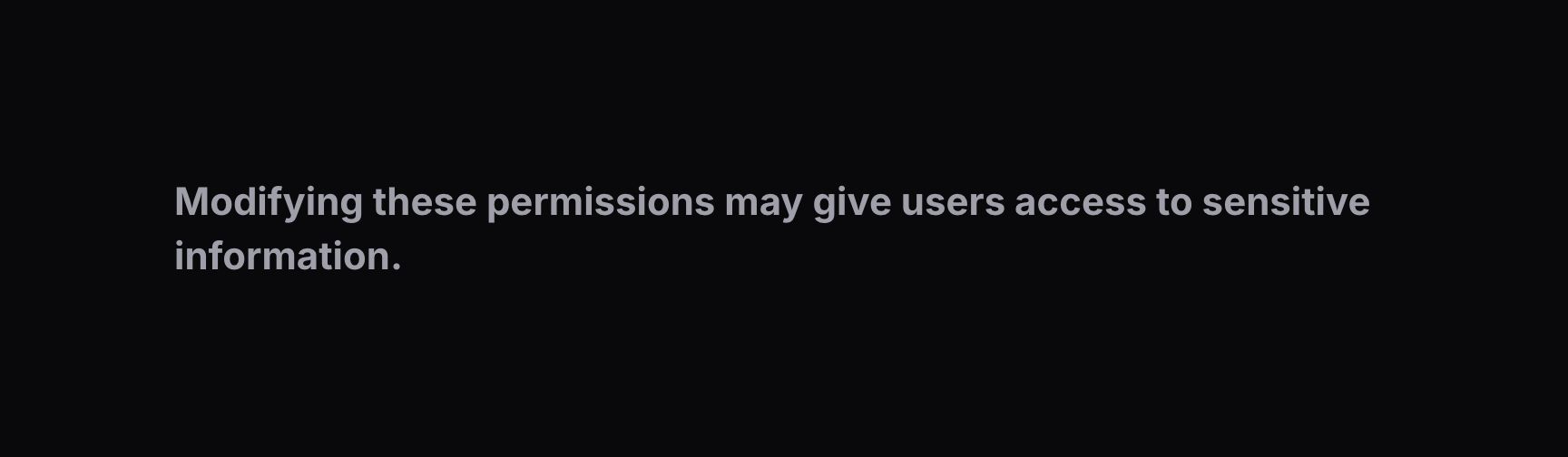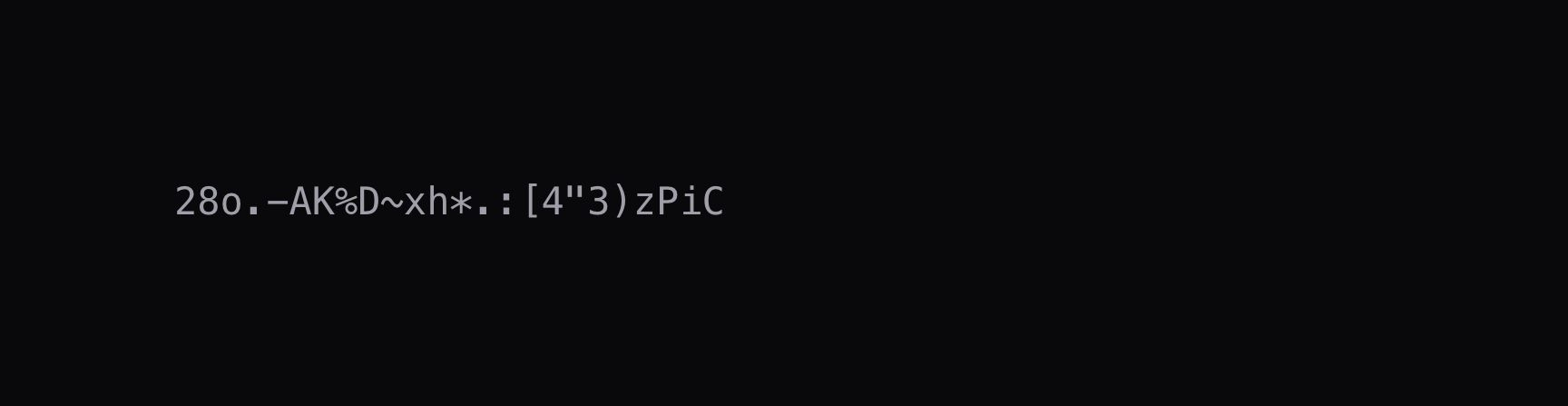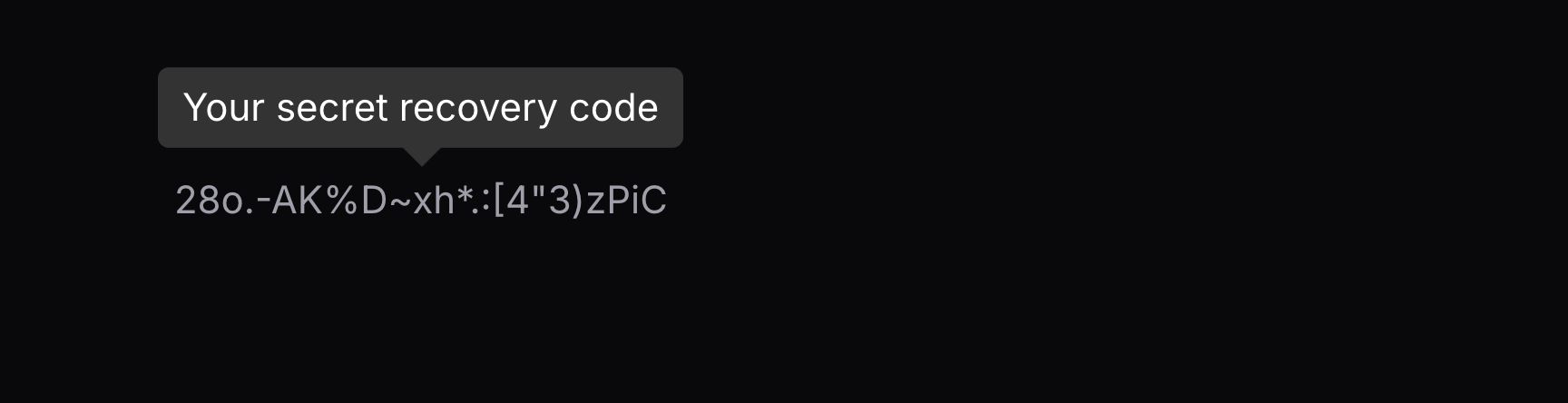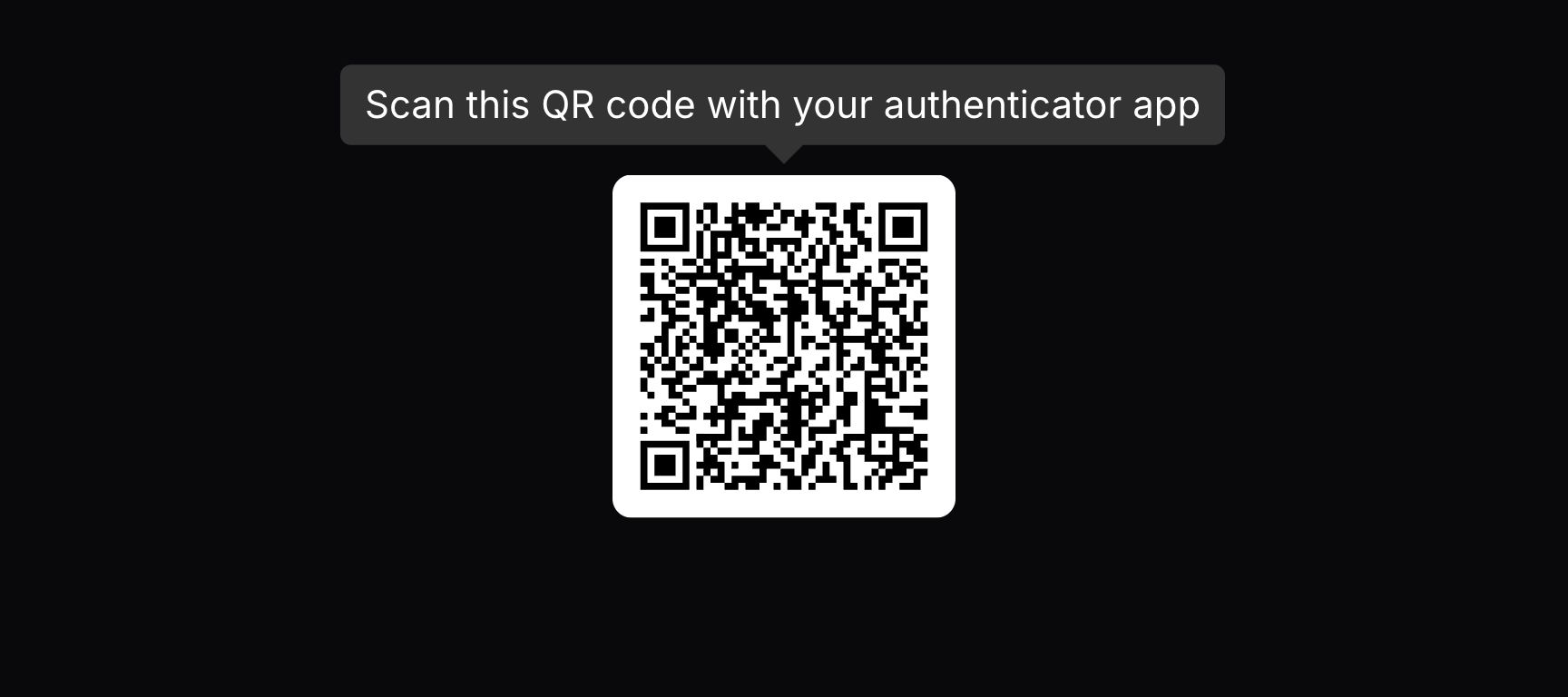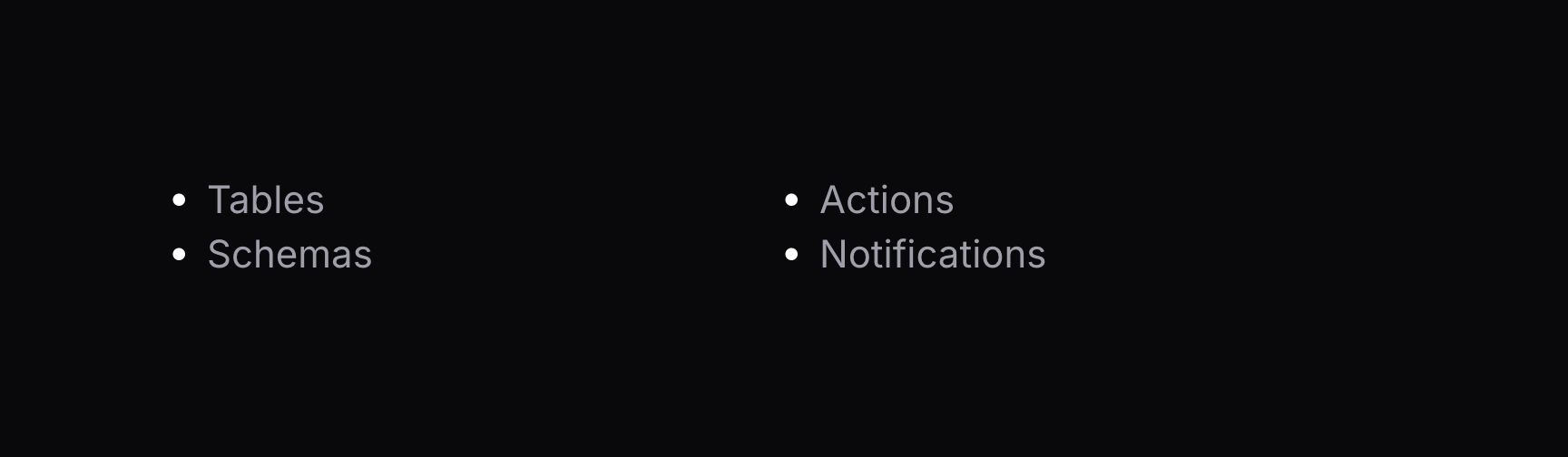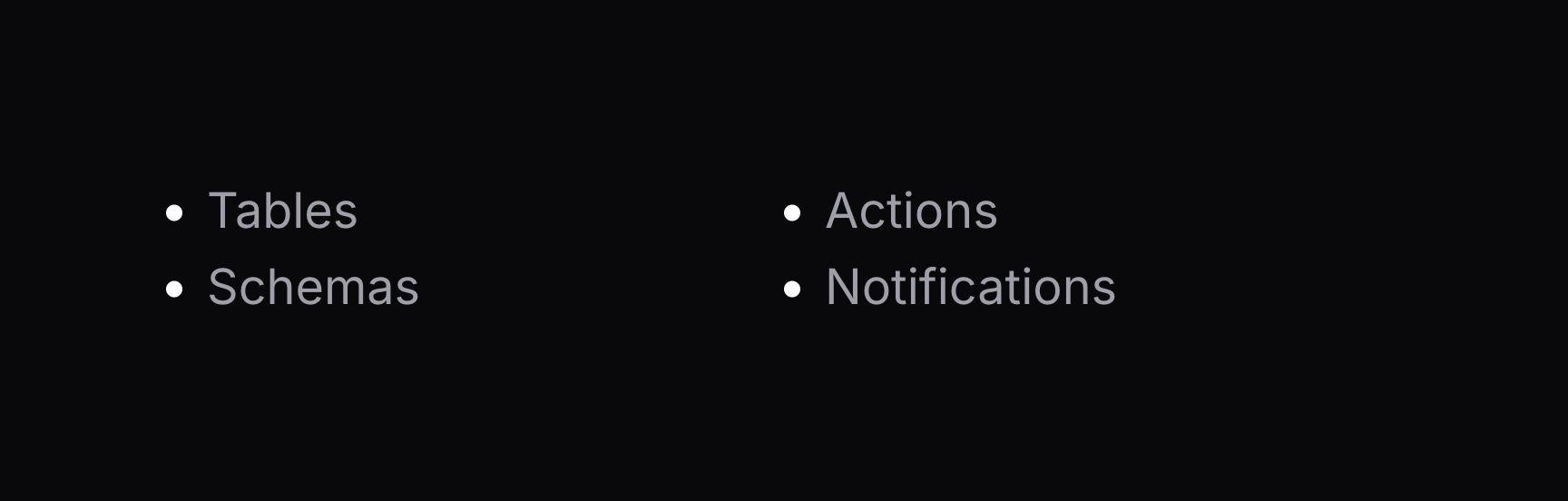Schemas
Prime components
Introduction
Within Filament schemas, prime components are the most basic building blocks that can be used to insert arbitrary content into a schema, such as text and images. As the name suggests, prime components are not divisible and cannot be made simpler. Filament provides a set of built-in prime components:
You may also create your own custom components to add your own arbitrary content to a schema.

In this example, prime components are being used to display instructions to the user, a QR code that the user can scan, and list of recovery codes that the user can save:
use Filament\Actions\Action;
use Filament\Schemas\Components\Image;
use Filament\Schemas\Components\Section;
use Filament\Schemas\Components\Text;
use Filament\Schemas\Components\UnorderedList;
use Filament\Support\Enums\FontWeight;
use Filament\Support\Enums\TextSize;
$schema
->components([
Text::make('Scan this QR code with your authenticator app:')
->color('neutral'),
Image::make(
url: asset('images/qr.jpg'),
alt: 'QR code to scan with an authenticator app',
)
->imageHeight('12rem')
->alignCenter(),
Section::make()
->schema([
Text::make('Please save the following recovery codes in a safe place. They will only be shown once, but you\'ll need them if you lose access to your authenticator app:')
->weight(FontWeight::Bold)
->color('neutral'),
UnorderedList::make(fn (): array => array_map(
fn (string $recoveryCode): Text => Text::make($recoveryCode)
->copyable()
->fontFamily(FontFamily::Mono)
->size(TextSize::ExtraSmall)
->color('neutral'),
['tYRnCqNLUx-3QOLNKyDiV', 'cKok2eImKc-oWHHH4VhNe', 'C0ZstEcSSB-nrbyk2pv8z', '49EXLRQ8MI-FpWywpSDHE', 'TXjHnvkUrr-KuiVJENPmJ', 'BB574ookll-uI20yxP6oa', 'BbgScF2egu-VOfHrMtsCl', 'cO0dJYqmee-S9ubJHpRFR'],
))
->size(TextSize::ExtraSmall),
])
->compact()
->secondary(),
])
Although text can be rendered in a schema using an infolist text entry, entries are intended to render a label-value detail about an entity (like an Eloquent model), and not to render arbitrary text. Prime components are more suitable for this purpose. Infolists can be considered more similar to description lists in HTML.
Prime component classes can be found in the Filament\Schemas\Components namespace. They reside within the schema array of components.
Text component
Text can be inserted into a schema using the Text component. Text content is passed to the make() method:
use Filament\Schemas\Components\Text;
Text::make('Modifying these permissions may give users access to sensitive information.')
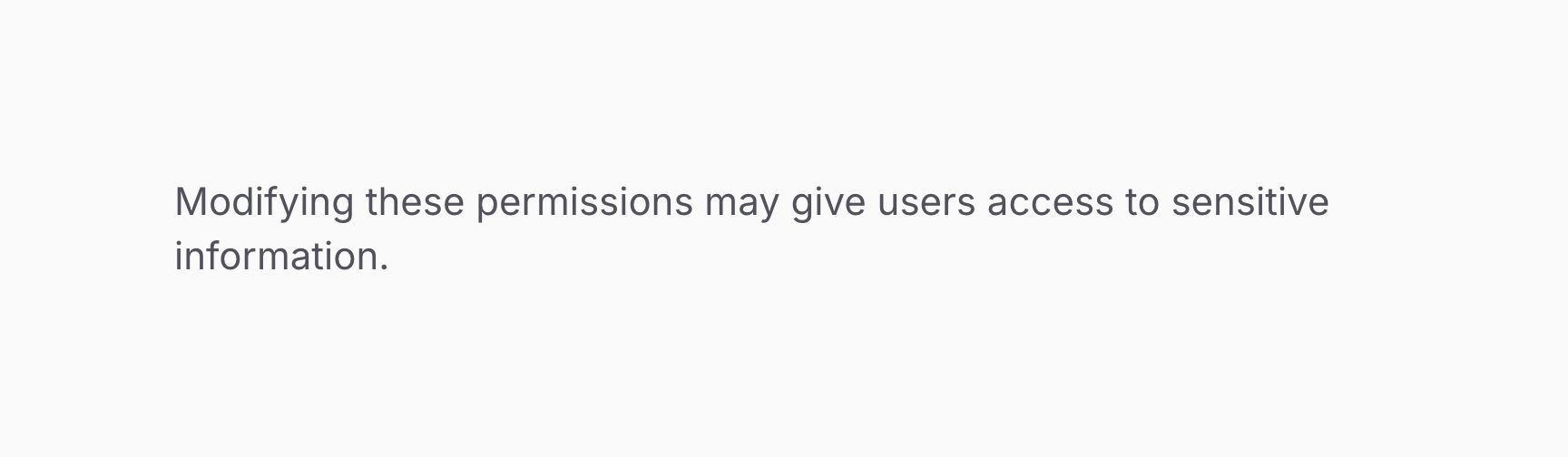
To render raw HTML content, you can pass an HtmlString object to the make() method:
use Filament\Schemas\Components\Text;
use Illuminate\Support\HtmlString;
Text::make(new HtmlString('<strong>Warning:</strong> Modifying these permissions may give users access to sensitive information.'))
NOTE
Be aware that you will need to ensure that the HTML is safe to render, otherwise your application will be vulnerable to XSS attacks.
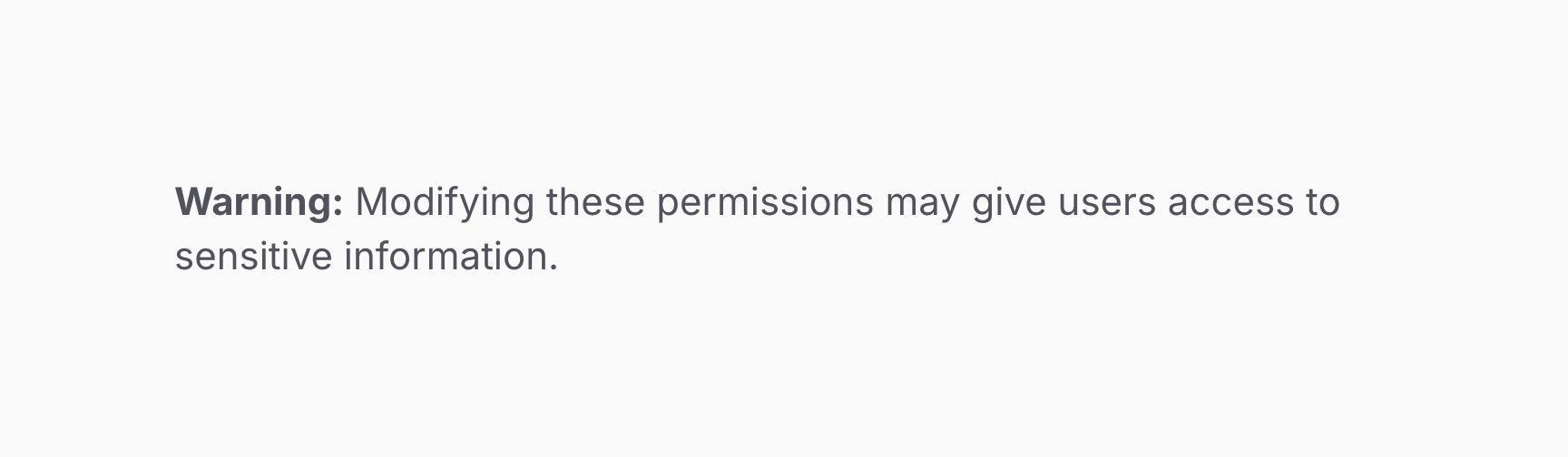
To render Markdown, you can use Laravel’s str() helper to convert Markdown to HTML, and then transform it into an HtmlString object:
use Filament\Schemas\Components\Text;
Text::make(
str('**Warning:** Modifying these permissions may give users access to sensitive information.')
->inlineMarkdown()
->toHtmlString(),
)
As well as allowing a static value, the make() method also accepts a function to dynamically calculate it. You can inject various utilities into the function as parameters.
Learn more about utility injection.
| Utility | Type | Parameter | Description |
|---|---|---|---|
| Component | Filament\Schemas\Components\Component | $component | The current component instance. |
| Get function | Filament\Schemas\Components\Utilities\Get | $get | A function for retrieving values from the current schema data. Validation is not run on form fields. |
| Livewire | Livewire\Component | $livewire | The Livewire component instance. |
| Eloquent model FQN | ?string<Illuminate\Database\Eloquent\Model> | $model | The Eloquent model FQN for the current schema. |
| Operation | string | $operation | The current operation being performed by the schema. Usually create, edit, or view. |
| Eloquent record | ?Illuminate\Database\Eloquent\Model | $record | The Eloquent record for the current schema. |
Customizing the text color
You may set a color for the text:
use Filament\Schemas\Components\Text;
Text::make('Information')
->color('info')
As well as allowing a static value, the color() method also accepts a function to dynamically calculate it. You can inject various utilities into the function as parameters.
Learn more about utility injection.
| Utility | Type | Parameter | Description |
|---|---|---|---|
| Component | Filament\Schemas\Components\Component | $component | The current component instance. |
| Get function | Filament\Schemas\Components\Utilities\Get | $get | A function for retrieving values from the current schema data. Validation is not run on form fields. |
| Livewire | Livewire\Component | $livewire | The Livewire component instance. |
| Eloquent model FQN | ?string<Illuminate\Database\Eloquent\Model> | $model | The Eloquent model FQN for the current schema. |
| Operation | string | $operation | The current operation being performed by the schema. Usually create, edit, or view. |
| Eloquent record | ?Illuminate\Database\Eloquent\Model | $record | The Eloquent record for the current schema. |

Using a neutral color
By default, the text color is set to gray, which is typically fairly dim against its background. You can darken it using the color('neutral') method:
use Filament\Schemas\Components\Text;
Text::make('Modifying these permissions may give users access to sensitive information.')
Text::make('Modifying these permissions may give users access to sensitive information.')
->color('neutral')
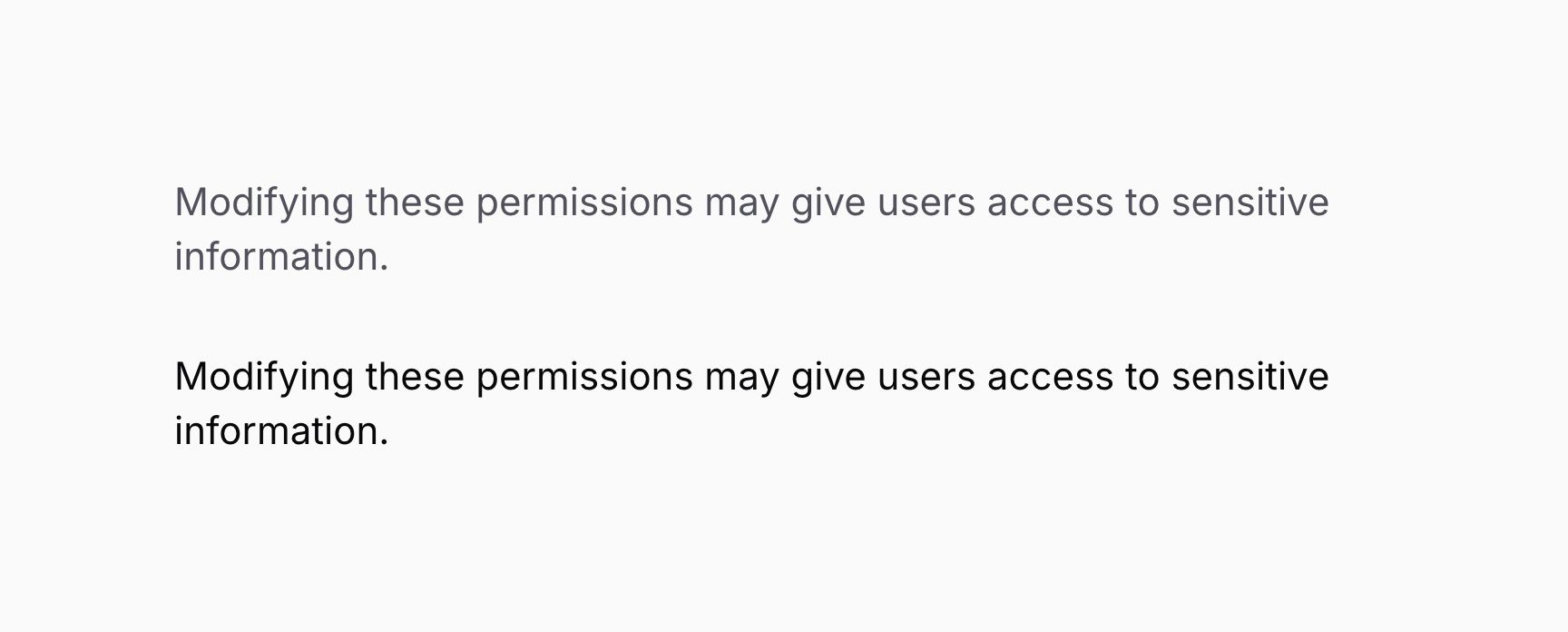
Displaying as a “badge”
By default, text is quite plain and has no background color. You can make it appear as a “badge” instead using the badge() method. A great use case for this is with statuses, where may want to display a badge with a color that matches the status:
use Filament\Schemas\Components\Text;
Text::make('Warning')
->color('warning')
->badge()

Optionally, you may pass a boolean value to control if the text should be in a badge or not:
use Filament\Schemas\Components\Text;
Text::make('Warning')
->color('warning')
->badge(FeatureFlag::active())
As well as allowing a static value, the badge() method also accepts a function to dynamically calculate it. You can inject various utilities into the function as parameters.
Learn more about utility injection.
| Utility | Type | Parameter | Description |
|---|---|---|---|
| Component | Filament\Schemas\Components\Component | $component | The current component instance. |
| Get function | Filament\Schemas\Components\Utilities\Get | $get | A function for retrieving values from the current schema data. Validation is not run on form fields. |
| Livewire | Livewire\Component | $livewire | The Livewire component instance. |
| Eloquent model FQN | ?string<Illuminate\Database\Eloquent\Model> | $model | The Eloquent model FQN for the current schema. |
| Operation | string | $operation | The current operation being performed by the schema. Usually create, edit, or view. |
| Eloquent record | ?Illuminate\Database\Eloquent\Model | $record | The Eloquent record for the current schema. |
Adding an icon to the badge
You may add other things to the badge, like an icon:
use Filament\Schemas\Components\Text;
use Filament\Support\Icons\Heroicon;
Text::make('Warning')
->color('warning')
->badge()
->icon(Heroicon::ExclamationTriangle)
Customizing the text size
Text has a small font size by default, but you may change this to TextSize::ExtraSmall, TextSize::Medium, or TextSize::Large.
For instance, you may make the text larger using size(TextSize::Large):
use Filament\Schemas\Components\Text;
use Filament\Support\Enums\TextSize;
Text::make('Modifying these permissions may give users access to sensitive information.')
->size(TextSize::Large)
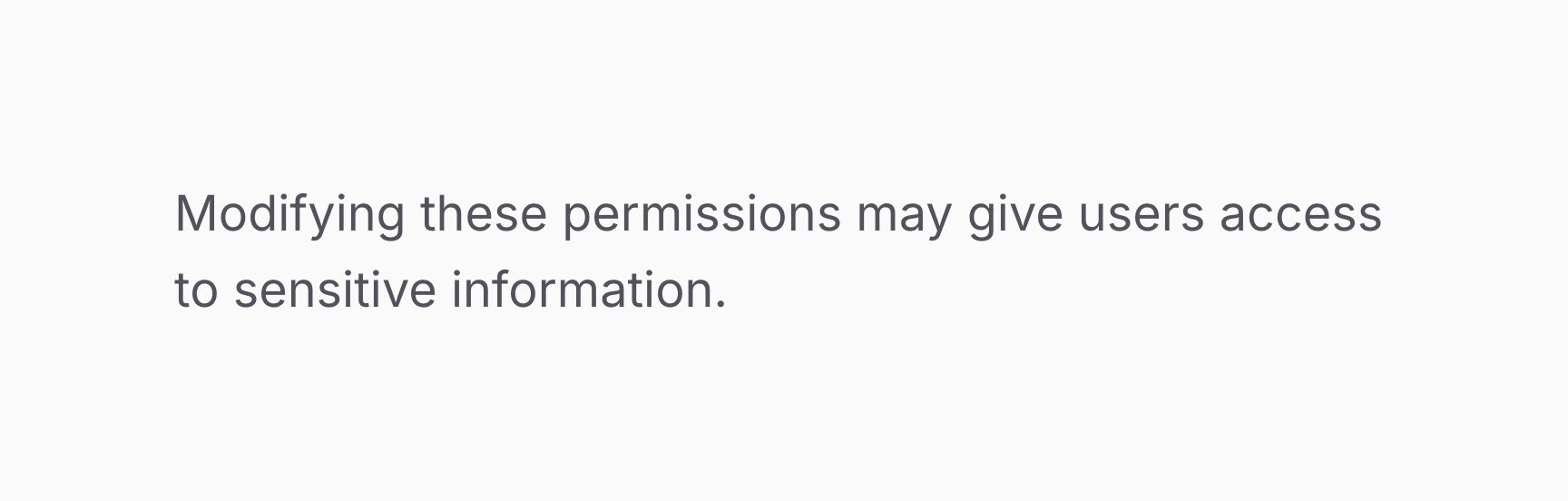
Customizing the font weight
Text entries have regular font weight by default, but you may change this to any of the following options: FontWeight::Thin, FontWeight::ExtraLight, FontWeight::Light, FontWeight::Medium, FontWeight::SemiBold, FontWeight::Bold, FontWeight::ExtraBold or FontWeight::Black.
For instance, you may make the font bold using weight(FontWeight::Bold):
use Filament\Schemas\Components\Text;
use Filament\Support\Enums\FontWeight;
Text::make('Modifying these permissions may give users access to sensitive information.')
->weight(FontWeight::Bold)
As well as allowing a static value, the weight() method also accepts a function to dynamically calculate it. You can inject various utilities into the function as parameters.
Learn more about utility injection.
| Utility | Type | Parameter | Description |
|---|---|---|---|
| Component | Filament\Schemas\Components\Component | $component | The current component instance. |
| Get function | Filament\Schemas\Components\Utilities\Get | $get | A function for retrieving values from the current schema data. Validation is not run on form fields. |
| Livewire | Livewire\Component | $livewire | The Livewire component instance. |
| Eloquent model FQN | ?string<Illuminate\Database\Eloquent\Model> | $model | The Eloquent model FQN for the current schema. |
| Operation | string | $operation | The current operation being performed by the schema. Usually create, edit, or view. |
| Eloquent record | ?Illuminate\Database\Eloquent\Model | $record | The Eloquent record for the current schema. |
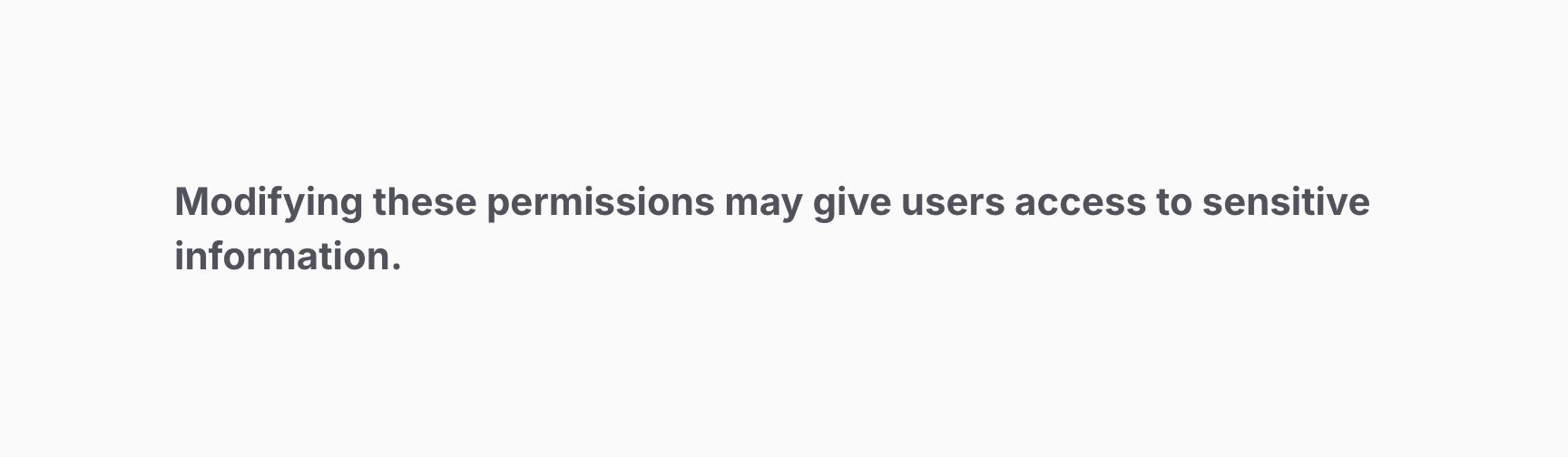
Customizing the font family
You can change the text font family to any of the following options: FontFamily::Sans, FontFamily::Serif or FontFamily::Mono.
For instance, you may make the font monospaced using fontFamily(FontFamily::Mono):
use Filament\Support\Enums\FontFamily;
use Filament\Schemas\Components\Text;
Text::make('28o.-AK%D~xh*.:[4"3)zPiC')
->fontFamily(FontFamily::Mono)
As well as allowing a static value, the fontFamily() method also accepts a function to dynamically calculate it. You can inject various utilities into the function as parameters.
Learn more about utility injection.
| Utility | Type | Parameter | Description |
|---|---|---|---|
| Component | Filament\Schemas\Components\Component | $component | The current component instance. |
| Get function | Filament\Schemas\Components\Utilities\Get | $get | A function for retrieving values from the current schema data. Validation is not run on form fields. |
| Livewire | Livewire\Component | $livewire | The Livewire component instance. |
| Eloquent model FQN | ?string<Illuminate\Database\Eloquent\Model> | $model | The Eloquent model FQN for the current schema. |
| Operation | string | $operation | The current operation being performed by the schema. Usually create, edit, or view. |
| Eloquent record | ?Illuminate\Database\Eloquent\Model | $record | The Eloquent record for the current schema. |
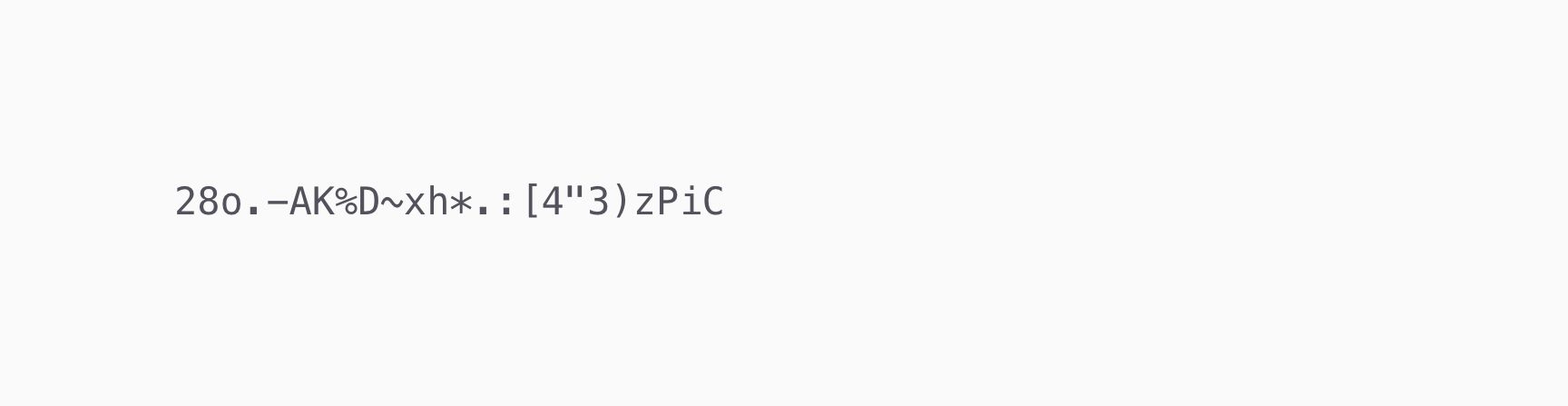
Adding a tooltip to the text
You may add a tooltip to the text using the tooltip() method:
use Filament\Schemas\Components\Text;
Text::make('28o.-AK%D~xh*.:[4"3)zPiC')
->tooltip('Your secret recovery code')
As well as allowing a static value, the tooltip() method also accepts a function to dynamically calculate it. You can inject various utilities into the function as parameters.
Learn more about utility injection.
| Utility | Type | Parameter | Description |
|---|---|---|---|
| Component | Filament\Schemas\Components\Component | $component | The current component instance. |
| Get function | Filament\Schemas\Components\Utilities\Get | $get | A function for retrieving values from the current schema data. Validation is not run on form fields. |
| Livewire | Livewire\Component | $livewire | The Livewire component instance. |
| Eloquent model FQN | ?string<Illuminate\Database\Eloquent\Model> | $model | The Eloquent model FQN for the current schema. |
| Operation | string | $operation | The current operation being performed by the schema. Usually create, edit, or view. |
| Eloquent record | ?Illuminate\Database\Eloquent\Model | $record | The Eloquent record for the current schema. |
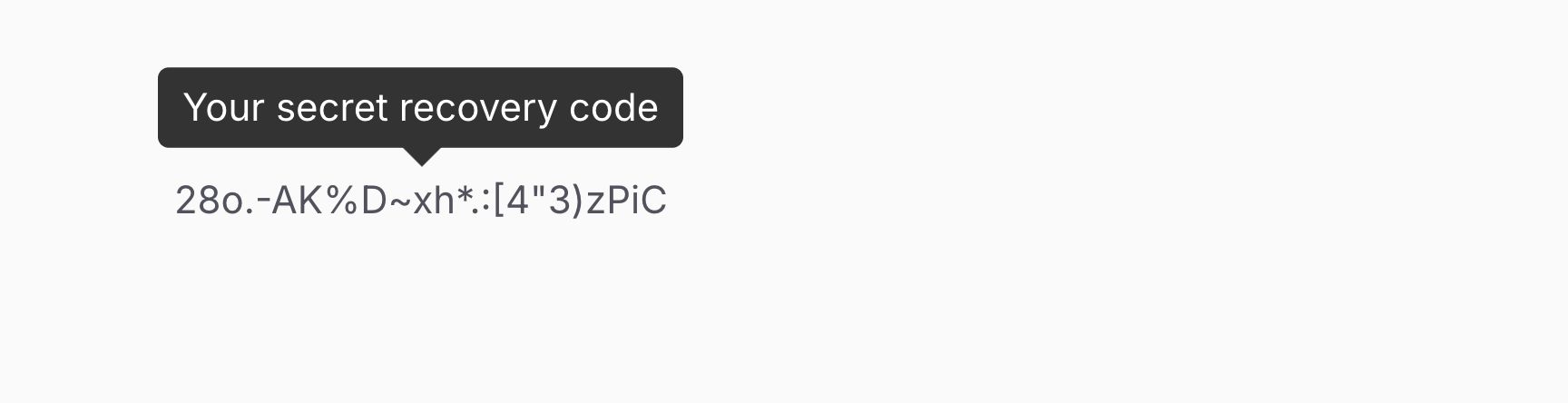
Using JavaScript to determine the content of the text
You can use JavaScript to determine the content of the text. This is useful if you want to display a different message depending on the state of a form field, without making a request to the server to re-render the schema. To allow this, you can use the js() method:
use Filament\Schemas\Components\Text;
Text::make(<<<'JS'
$get('name') ? `Hello, ${$get('name')}` : 'Please enter your name.'
JS)
->js()
The $state and $get() utilities are available in the JavaScript context, so you can use them to get the state of fields in the schema.
Icon component
Icons can be inserted into a schema using the Icon component. Icons are passed to the make() method:
use Filament\Schemas\Components\Icon;
use Filament\Support\Icons\Heroicon;
Icon::make(Heroicon::Star)
As well as allowing a static value, the make() method also accepts a function to dynamically calculate it. You can inject various utilities into the function as parameters.
Learn more about utility injection.
| Utility | Type | Parameter | Description |
|---|---|---|---|
| Component | Filament\Schemas\Components\Component | $component | The current component instance. |
| Get function | Filament\Schemas\Components\Utilities\Get | $get | A function for retrieving values from the current schema data. Validation is not run on form fields. |
| Livewire | Livewire\Component | $livewire | The Livewire component instance. |
| Eloquent model FQN | ?string<Illuminate\Database\Eloquent\Model> | $model | The Eloquent model FQN for the current schema. |
| Operation | string | $operation | The current operation being performed by the schema. Usually create, edit, or view. |
| Eloquent record | ?Illuminate\Database\Eloquent\Model | $record | The Eloquent record for the current schema. |
Customizing the icon color
You may set a color for the icon:
use Filament\Schemas\Components\Icon;
use Filament\Support\Icons\Heroicon;
Icon::make(Heroicon::ExclamationCircle)
->color('danger')
As well as allowing a static value, the color() method also accepts a function to dynamically calculate it. You can inject various utilities into the function as parameters.
Learn more about utility injection.
| Utility | Type | Parameter | Description |
|---|---|---|---|
| Component | Filament\Schemas\Components\Component | $component | The current component instance. |
| Get function | Filament\Schemas\Components\Utilities\Get | $get | A function for retrieving values from the current schema data. Validation is not run on form fields. |
| Livewire | Livewire\Component | $livewire | The Livewire component instance. |
| Eloquent model FQN | ?string<Illuminate\Database\Eloquent\Model> | $model | The Eloquent model FQN for the current schema. |
| Operation | string | $operation | The current operation being performed by the schema. Usually create, edit, or view. |
| Eloquent record | ?Illuminate\Database\Eloquent\Model | $record | The Eloquent record for the current schema. |
Adding a tooltip to the icon
You may add a tooltip to the icon using the tooltip() method:
use Filament\Schemas\Components\Icon;
use Filament\Support\Icons\Heroicon;
Icon::make(Heroicon::ExclamationTriangle)
->tooltip('Warning')
As well as allowing a static value, the tooltip() method also accepts a function to dynamically calculate it. You can inject various utilities into the function as parameters.
Learn more about utility injection.
| Utility | Type | Parameter | Description |
|---|---|---|---|
| Component | Filament\Schemas\Components\Component | $component | The current component instance. |
| Get function | Filament\Schemas\Components\Utilities\Get | $get | A function for retrieving values from the current schema data. Validation is not run on form fields. |
| Livewire | Livewire\Component | $livewire | The Livewire component instance. |
| Eloquent model FQN | ?string<Illuminate\Database\Eloquent\Model> | $model | The Eloquent model FQN for the current schema. |
| Operation | string | $operation | The current operation being performed by the schema. Usually create, edit, or view. |
| Eloquent record | ?Illuminate\Database\Eloquent\Model | $record | The Eloquent record for the current schema. |
Image component
Images can be inserted into a schema using the Image component. The image URL and alt text are passed to the make() method:
use Filament\Schemas\Components\Image;
Image::make(
url: asset('images/qr.jpg'),
alt: 'QR code to scan with an authenticator app',
)
As well as allowing a static values, the arguments of the make() method also accept functions to dynamically calculate them. You can inject various utilities into the functions as parameters.
Learn more about utility injection.
| Utility | Type | Parameter | Description |
|---|---|---|---|
| Component | Filament\Schemas\Components\Component | $component | The current component instance. |
| Get function | Filament\Schemas\Components\Utilities\Get | $get | A function for retrieving values from the current schema data. Validation is not run on form fields. |
| Livewire | Livewire\Component | $livewire | The Livewire component instance. |
| Eloquent model FQN | ?string<Illuminate\Database\Eloquent\Model> | $model | The Eloquent model FQN for the current schema. |
| Operation | string | $operation | The current operation being performed by the schema. Usually create, edit, or view. |
| Eloquent record | ?Illuminate\Database\Eloquent\Model | $record | The Eloquent record for the current schema. |

Customizing the image size
You may customize the image size by passing a imageWidth() and imageHeight(), or both with imageSize():
use Filament\Schemas\Components\Image;
Image::make(
url: asset('images/qr.jpg'),
alt: 'QR code to scan with an authenticator app',
)
->imageWidth('12rem')
Image::make(
url: asset('images/qr.jpg'),
alt: 'QR code to scan with an authenticator app',
)
->imageHeight('12rem')
Image::make(
url: asset('images/qr.jpg'),
alt: 'QR code to scan with an authenticator app',
)
->imageSize('12rem')
As well as allowing a static values, the imageWidth(), imageHeight() and imageSize() methods also accept functions to dynamically calculate them. You can inject various utilities into the function as parameters.
Learn more about utility injection.
| Utility | Type | Parameter | Description |
|---|---|---|---|
| Component | Filament\Schemas\Components\Component | $component | The current component instance. |
| Get function | Filament\Schemas\Components\Utilities\Get | $get | A function for retrieving values from the current schema data. Validation is not run on form fields. |
| Livewire | Livewire\Component | $livewire | The Livewire component instance. |
| Eloquent model FQN | ?string<Illuminate\Database\Eloquent\Model> | $model | The Eloquent model FQN for the current schema. |
| Operation | string | $operation | The current operation being performed by the schema. Usually create, edit, or view. |
| Eloquent record | ?Illuminate\Database\Eloquent\Model | $record | The Eloquent record for the current schema. |

Aligning the image
You may align the image to the start (left in left-to-right interfaces, right in right-to-left interfaces), center, or end (right in left-to-right interfaces, left in right-to-left interfaces) using the alignStart(), alignCenter() or alignEnd() methods:
use Filament\Schemas\Components\Image;
Image::make(
url: asset('images/qr.jpg'),
alt: 'QR code to scan with an authenticator app',
)
->alignStart() // This is the default alignment.
Image::make(
url: asset('images/qr.jpg'),
alt: 'QR code to scan with an authenticator app',
)
->alignCenter()
Image::make(
url: asset('images/qr.jpg'),
alt: 'QR code to scan with an authenticator app',
)
->alignEnd()
Alternatively, you may pass an Alignment enum to the alignment() method:
use Filament\Schemas\Components\Image;
use Filament\Support\Enums\Alignment;
Image::make(
url: asset('images/qr.jpg'),
alt: 'QR code to scan with an authenticator app',
)
->alignment(Alignment::Center)
As well as allowing a static value, the alignment() method also accepts a function to dynamically calculate it. You can inject various utilities into the function as parameters.
Learn more about utility injection.
| Utility | Type | Parameter | Description |
|---|---|---|---|
| Component | Filament\Schemas\Components\Component | $component | The current component instance. |
| Get function | Filament\Schemas\Components\Utilities\Get | $get | A function for retrieving values from the current schema data. Validation is not run on form fields. |
| Livewire | Livewire\Component | $livewire | The Livewire component instance. |
| Eloquent model FQN | ?string<Illuminate\Database\Eloquent\Model> | $model | The Eloquent model FQN for the current schema. |
| Operation | string | $operation | The current operation being performed by the schema. Usually create, edit, or view. |
| Eloquent record | ?Illuminate\Database\Eloquent\Model | $record | The Eloquent record for the current schema. |

Adding a tooltip to the image
You may add a tooltip to the image using the tooltip() method:
use Filament\Schemas\Components\Image;
Image::make(
url: asset('images/qr.jpg'),
alt: 'QR code to scan with an authenticator app',
)
->tooltip('Scan this QR code with your authenticator app')
->alignCenter()
As well as allowing a static value, the tooltip() method also accepts a function to dynamically calculate it. You can inject various utilities into the function as parameters.
Learn more about utility injection.
| Utility | Type | Parameter | Description |
|---|---|---|---|
| Component | Filament\Schemas\Components\Component | $component | The current component instance. |
| Get function | Filament\Schemas\Components\Utilities\Get | $get | A function for retrieving values from the current schema data. Validation is not run on form fields. |
| Livewire | Livewire\Component | $livewire | The Livewire component instance. |
| Eloquent model FQN | ?string<Illuminate\Database\Eloquent\Model> | $model | The Eloquent model FQN for the current schema. |
| Operation | string | $operation | The current operation being performed by the schema. Usually create, edit, or view. |
| Eloquent record | ?Illuminate\Database\Eloquent\Model | $record | The Eloquent record for the current schema. |
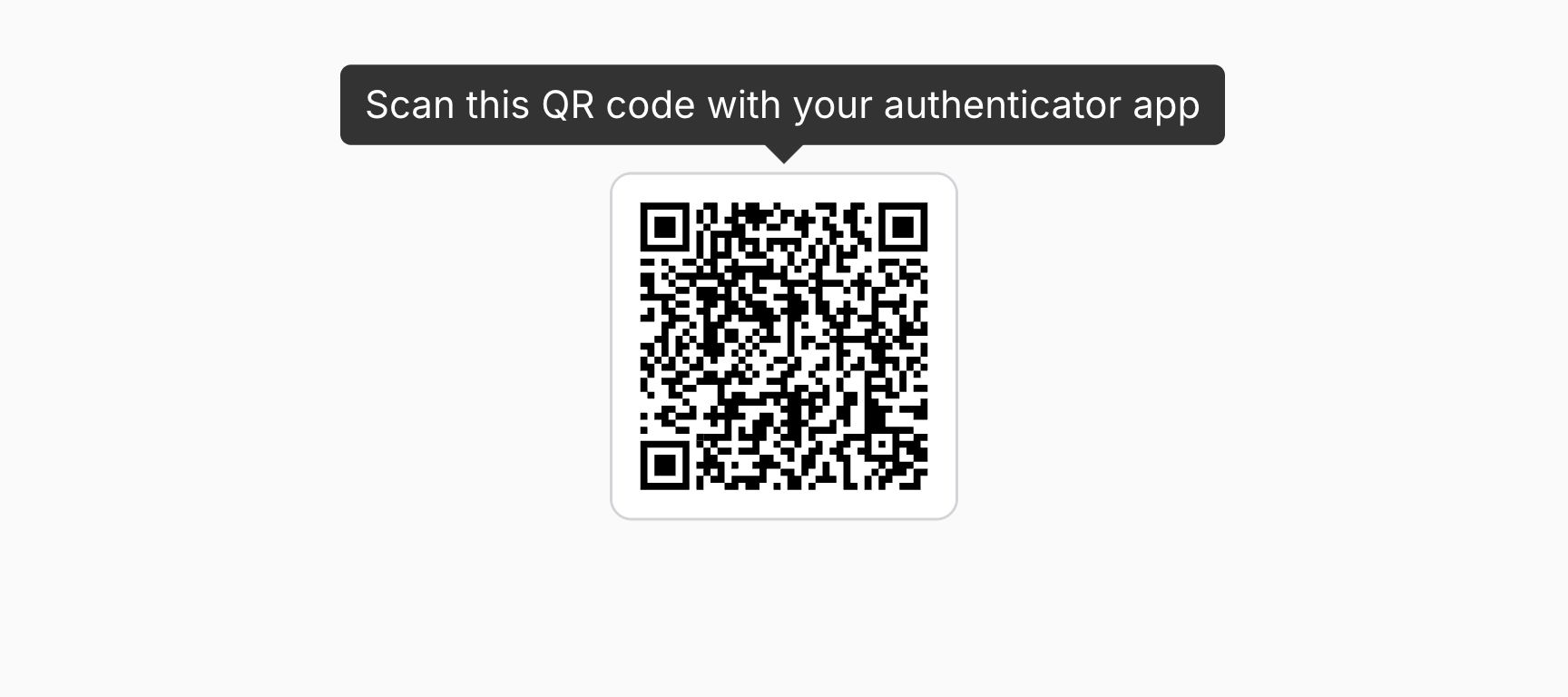
Unordered list component
Unordered lists can be inserted into a schema using the UnorderedList component. The list items, comprising plain text or text components, are passed to the make() method:
use Filament\Schemas\Components\UnorderedList;
UnorderedList::make([
'Tables',
'Schemas',
'Actions',
'Notifications',
])
As well as allowing a static value, the make() method also accepts a function to dynamically calculate it. You can inject various utilities into the function as parameters.
Learn more about utility injection.
| Utility | Type | Parameter | Description |
|---|---|---|---|
| Component | Filament\Schemas\Components\Component | $component | The current component instance. |
| Get function | Filament\Schemas\Components\Utilities\Get | $get | A function for retrieving values from the current schema data. Validation is not run on form fields. |
| Livewire | Livewire\Component | $livewire | The Livewire component instance. |
| Eloquent model FQN | ?string<Illuminate\Database\Eloquent\Model> | $model | The Eloquent model FQN for the current schema. |
| Operation | string | $operation | The current operation being performed by the schema. Usually create, edit, or view. |
| Eloquent record | ?Illuminate\Database\Eloquent\Model | $record | The Eloquent record for the current schema. |
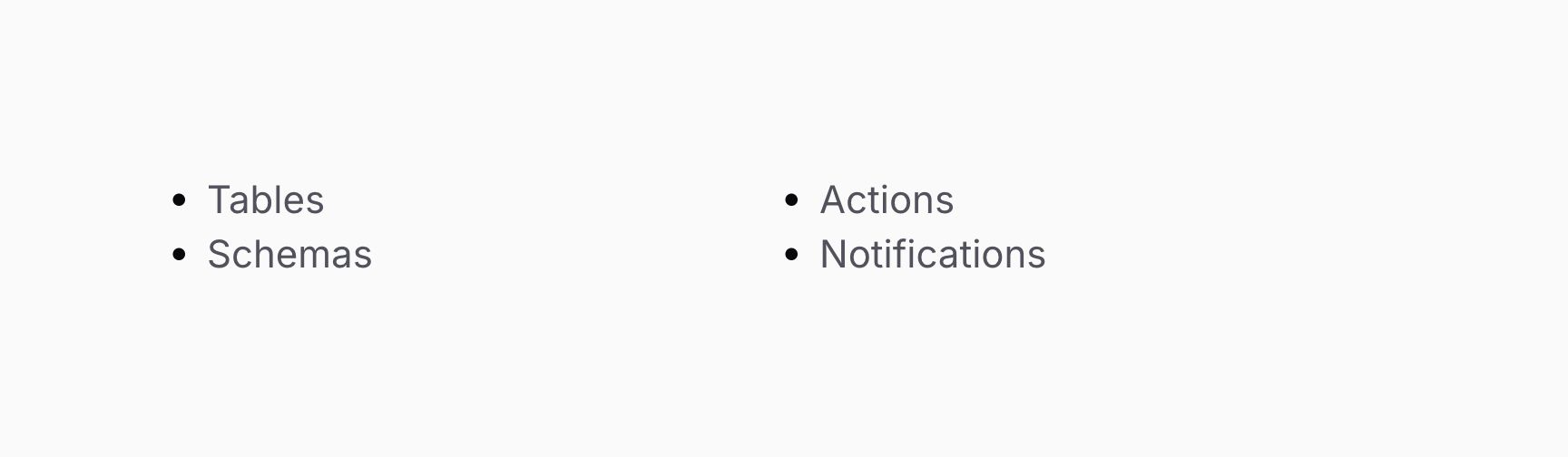
Text components can be used as list items, which allows you to customize the formatting of each item:
use Filament\Schemas\Components\Text;
use Filament\Schemas\Components\UnorderedList;
use Filament\Support\Enums\FontFamily;
UnorderedList::make([
Text::make('Tables')->fontFamily(FontFamily::Mono),
Text::make('Schemas')->fontFamily(FontFamily::Mono),
Text::make('Actions')->fontFamily(FontFamily::Mono),
Text::make('Notifications')->fontFamily(FontFamily::Mono),
])
Customizing the bullet size
If you are modifying the text size of the list content, you will probably want to adjust the size of the bullets to match. To do this, you can use the size() method. Bullets have small font size by default, but you may change this to TextSize::ExtraSmall, TextSize::Medium, or TextSize::Large.
For instance, you may make the bullets larger using size(TextSize::Large):
use Filament\Schemas\Components\Text;
use Filament\Schemas\Components\UnorderedList;
UnorderedList::make([
Text::make('Tables')->size(TextSize::Large),
Text::make('Schemas')->size(TextSize::Large),
Text::make('Actions')->size(TextSize::Large),
Text::make('Notifications')->size(TextSize::Large),
])
->size(TextSize::Large)
As well as allowing a static value, the size() method also accepts a function to dynamically calculate it. You can inject various utilities into the function as parameters.
Learn more about utility injection.
| Utility | Type | Parameter | Description |
|---|---|---|---|
| Component | Filament\Schemas\Components\Component | $component | The current component instance. |
| Get function | Filament\Schemas\Components\Utilities\Get | $get | A function for retrieving values from the current schema data. Validation is not run on form fields. |
| Livewire | Livewire\Component | $livewire | The Livewire component instance. |
| Eloquent model FQN | ?string<Illuminate\Database\Eloquent\Model> | $model | The Eloquent model FQN for the current schema. |
| Operation | string | $operation | The current operation being performed by the schema. Usually create, edit, or view. |
| Eloquent record | ?Illuminate\Database\Eloquent\Model | $record | The Eloquent record for the current schema. |
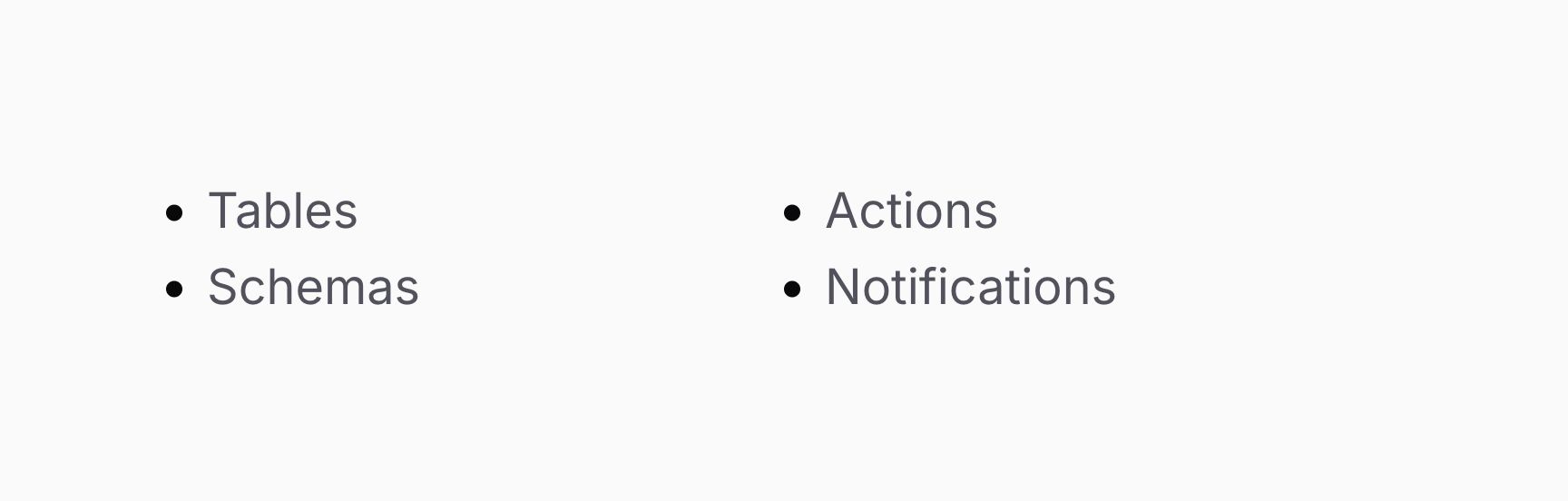
Adding extra HTML attributes to a prime component
You can pass extra HTML attributes to the component via the extraAttributes() method, which will be merged onto its outer HTML element. The attributes should be represented by an array, where the key is the attribute name and the value is the attribute value:
use Filament\Schemas\Components\Text;
Text::make('Modifying these permissions may give users access to sensitive information.')
->extraAttributes(['class' => 'custom-text-style'])
As well as allowing a static value, the extraAttributes() method also accepts a function to dynamically calculate it. You can inject various utilities into the function as parameters.
Learn more about utility injection.
| Utility | Type | Parameter | Description |
|---|---|---|---|
| Component | Filament\Schemas\Components\Component | $component | The current component instance. |
| Get function | Filament\Schemas\Components\Utilities\Get | $get | A function for retrieving values from the current schema data. Validation is not run on form fields. |
| Livewire | Livewire\Component | $livewire | The Livewire component instance. |
| Eloquent model FQN | ?string<Illuminate\Database\Eloquent\Model> | $model | The Eloquent model FQN for the current schema. |
| Operation | string | $operation | The current operation being performed by the schema. Usually create, edit, or view. |
| Eloquent record | ?Illuminate\Database\Eloquent\Model | $record | The Eloquent record for the current schema. |
By default, calling extraAttributes() multiple times will overwrite the previous attributes. If you wish to merge the attributes instead, you can pass merge: true to the method.
Still need help? Join our Discord community or open a GitHub discussion