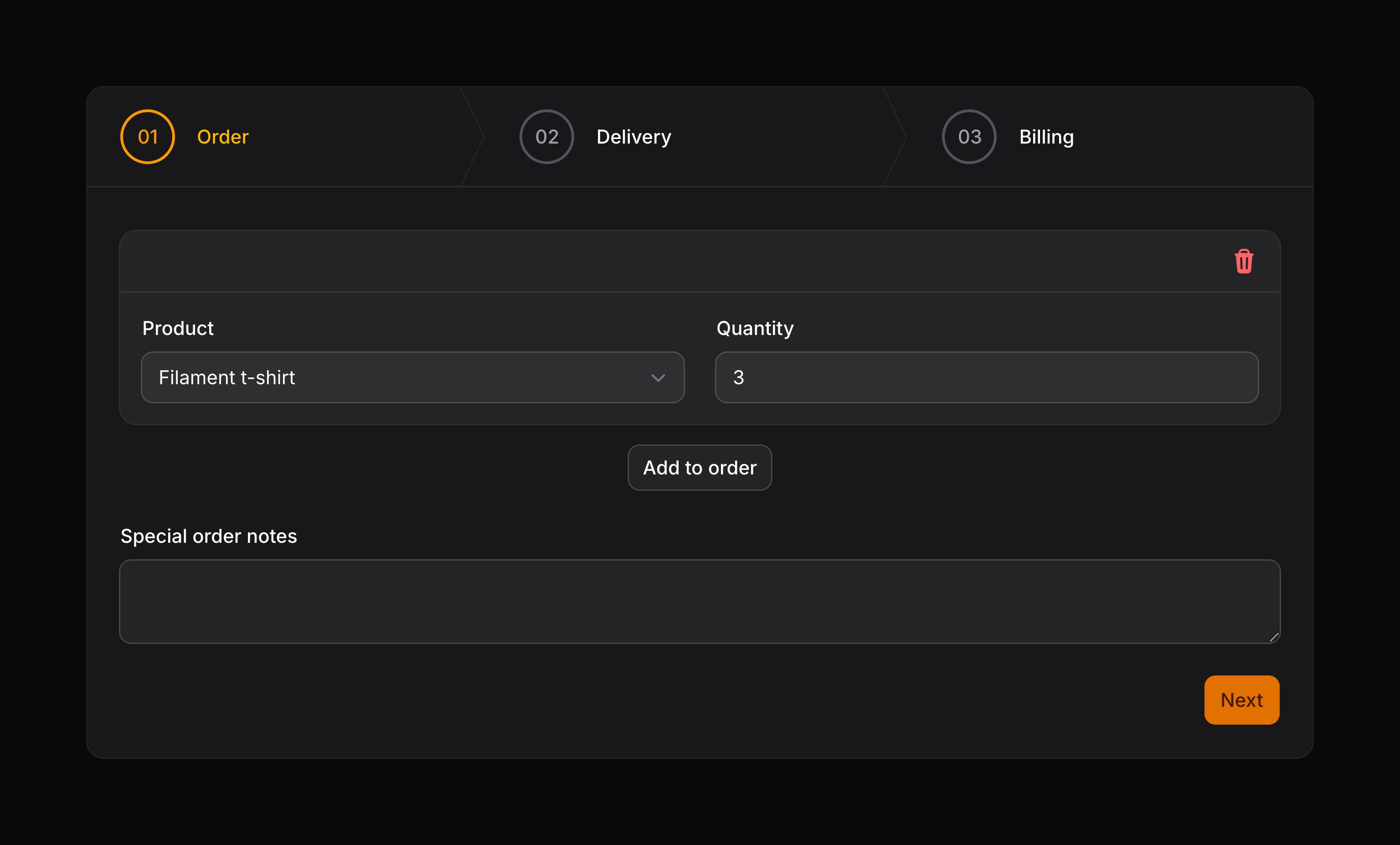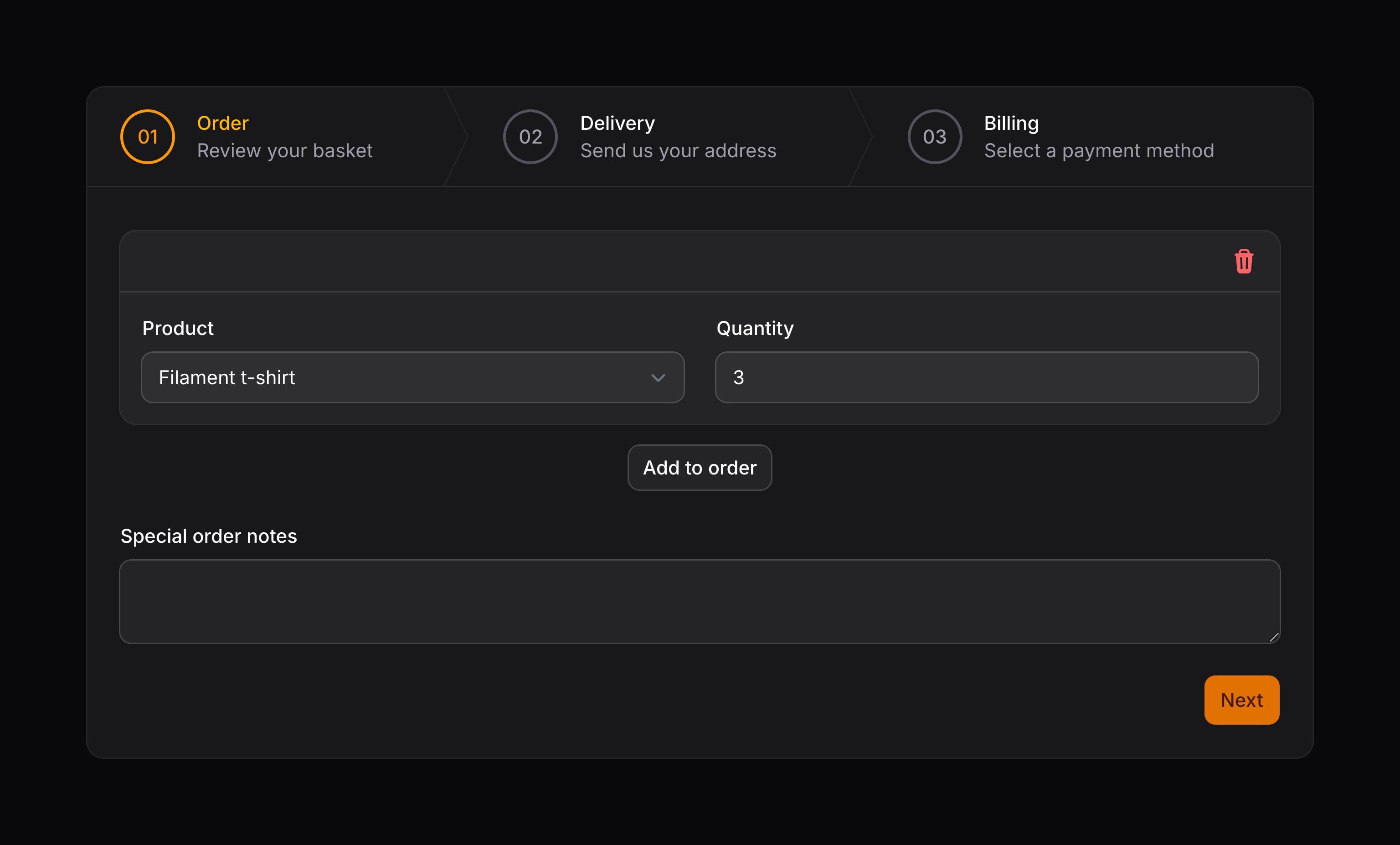Schemas
Wizards
Introduction
Similar to tabs, you may want to use a multistep wizard to reduce the number of components that are visible at once. These are especially useful if your form has a definite chronological order, in which you want each step to be validated as the user progresses.
use Filament\Schemas\Components\Wizard;
use Filament\Schemas\Components\Wizard\Step;
Wizard::make([
Step::make('Order')
->schema([
// ...
]),
Step::make('Delivery')
->schema([
// ...
]),
Step::make('Billing')
->schema([
// ...
]),
])
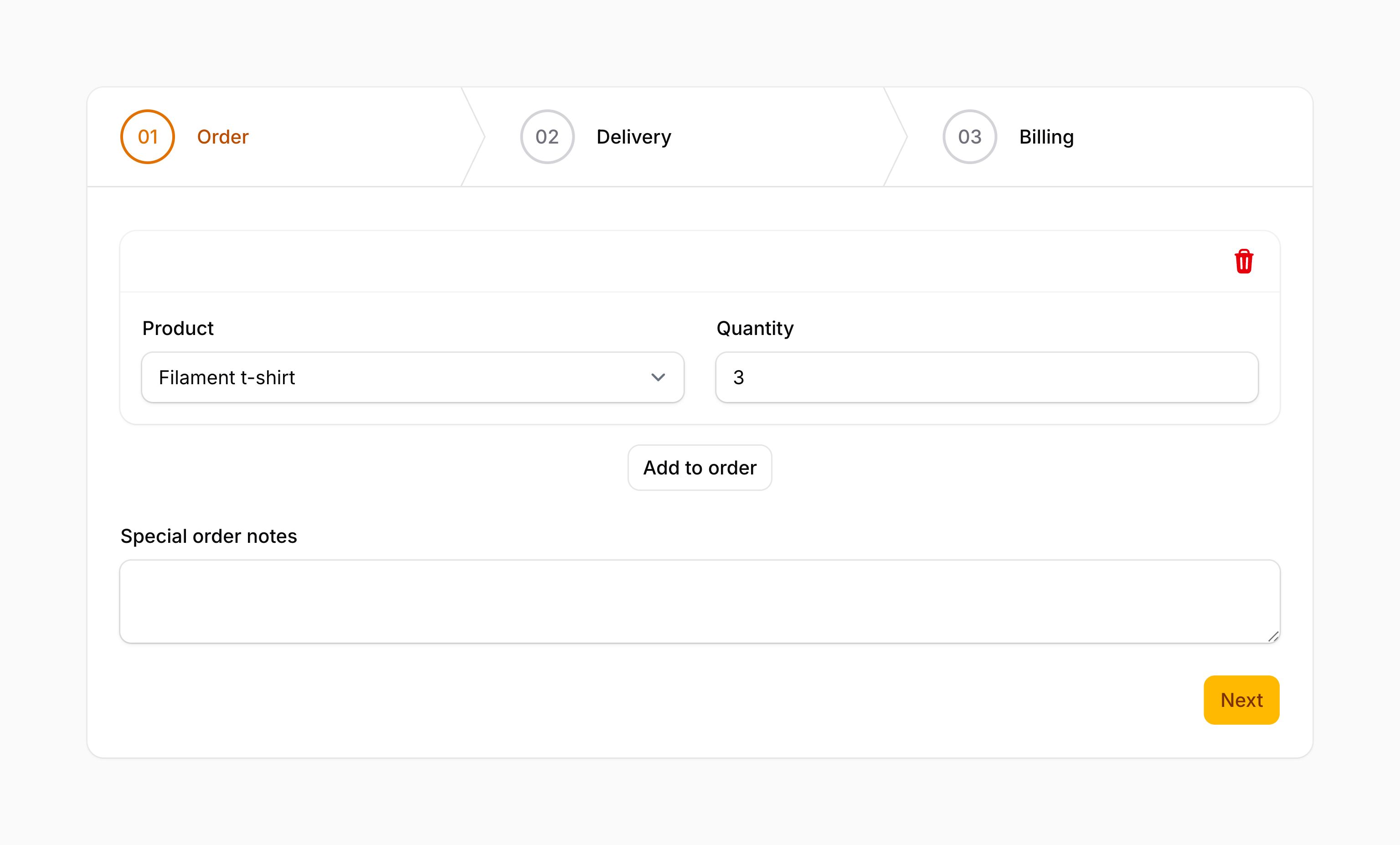
TIP
We have different setup instructions if you’re looking to add a wizard to the creation process inside a panel resource or an action modal. Following that documentation will ensure that the ability to submit the form is only available on the last step of the wizard.
Rendering a submit button on the last step
You may use the submitAction() method to render submit button HTML or a view at the end of the wizard, on the last step. This provides a clearer UX than displaying a submit button below the wizard at all times:
use Filament\Schemas\Components\Wizard;
use Illuminate\Support\HtmlString;
Wizard::make([
// ...
])->submitAction(view('order-form.submit-button'))
Wizard::make([
// ...
])->submitAction(new HtmlString('<button type="submit">Submit</button>'))
Alternatively, you can use the built-in Filament button Blade component:
use Filament\Schemas\Components\Wizard;
use Illuminate\Support\Facades\Blade;
use Illuminate\Support\HtmlString;
Wizard::make([
// ...
])->submitAction(new HtmlString(Blade::render(<<<BLADE
<x-filament::button
type="submit"
size="sm"
>
Submit
</x-filament::button>
BLADE)))
You could extract this component to a separate Blade view if you prefer.
Setting a step icon
Steps may have an icon, which you can set using the icon() method:
use Filament\Schemas\Components\Wizard\Step;
use Filament\Support\Icons\Heroicon;
Step::make('Order')
->icon(Heroicon::ShoppingBag)
->schema([
// ...
]),
As well as allowing a static value, the icon() method also accepts a function to dynamically calculate it. You can inject various utilities into the function as parameters.
Learn more about utility injection.
| Utility | Type | Parameter | Description |
|---|---|---|---|
| Component | Filament\Schemas\Components\Component | $component | The current component instance. |
| Get function | Filament\Schemas\Components\Utilities\Get | $get | A function for retrieving values from the current schema data. Validation is not run on form fields. |
| Livewire | Livewire\Component | $livewire | The Livewire component instance. |
| Eloquent model FQN | ?string<Illuminate\Database\Eloquent\Model> | $model | The Eloquent model FQN for the current schema. |
| Operation | string | $operation | The current operation being performed by the schema. Usually create, edit, or view. |
| Eloquent record | ?Illuminate\Database\Eloquent\Model | $record | The Eloquent record for the current schema. |
Customizing the icon for completed steps
You may customize the icon of a completed step using the completedIcon() method:
use Filament\Schemas\Components\Wizard\Step;
use Filament\Support\Icons\Heroicon;
Step::make('Order')
->completedIcon(Heroicon::HandThumbUp)
->schema([
// ...
]),
As well as allowing a static value, the completedIcon() method also accepts a function to dynamically calculate it. You can inject various utilities into the function as parameters.
Learn more about utility injection.
| Utility | Type | Parameter | Description |
|---|---|---|---|
| Component | Filament\Schemas\Components\Component | $component | The current component instance. |
| Get function | Filament\Schemas\Components\Utilities\Get | $get | A function for retrieving values from the current schema data. Validation is not run on form fields. |
| Livewire | Livewire\Component | $livewire | The Livewire component instance. |
| Eloquent model FQN | ?string<Illuminate\Database\Eloquent\Model> | $model | The Eloquent model FQN for the current schema. |
| Operation | string | $operation | The current operation being performed by the schema. Usually create, edit, or view. |
| Eloquent record | ?Illuminate\Database\Eloquent\Model | $record | The Eloquent record for the current schema. |
Adding descriptions to steps
You may add a short description after the title of each step using the description() method:
use Filament\Schemas\Components\Wizard\Step;
Step::make('Order')
->description('Review your basket')
->schema([
// ...
]),
As well as allowing a static value, the description() method also accepts a function to dynamically calculate it. You can inject various utilities into the function as parameters.
Learn more about utility injection.
| Utility | Type | Parameter | Description |
|---|---|---|---|
| Component | Filament\Schemas\Components\Component | $component | The current component instance. |
| Get function | Filament\Schemas\Components\Utilities\Get | $get | A function for retrieving values from the current schema data. Validation is not run on form fields. |
| Livewire | Livewire\Component | $livewire | The Livewire component instance. |
| Eloquent model FQN | ?string<Illuminate\Database\Eloquent\Model> | $model | The Eloquent model FQN for the current schema. |
| Operation | string | $operation | The current operation being performed by the schema. Usually create, edit, or view. |
| Eloquent record | ?Illuminate\Database\Eloquent\Model | $record | The Eloquent record for the current schema. |
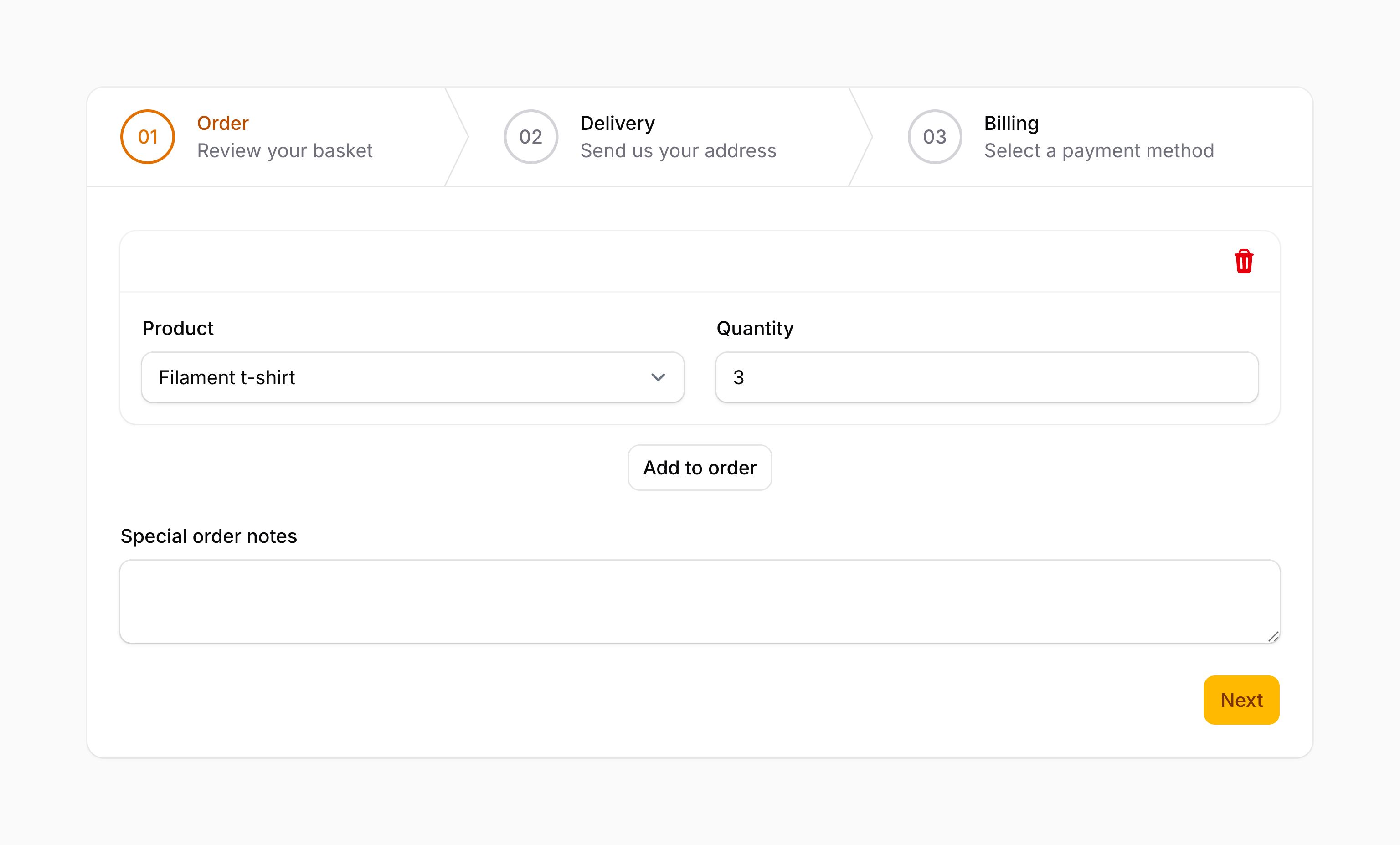
Setting the default active step
You may use the startOnStep() method to load a specific step in the wizard:
use Filament\Schemas\Components\Wizard;
Wizard::make([
// ...
])->startOnStep(2)
As well as allowing a static value, the startOnStep() method also accepts a function to dynamically calculate it. You can inject various utilities into the function as parameters.
Learn more about utility injection.
| Utility | Type | Parameter | Description |
|---|---|---|---|
| Component | Filament\Schemas\Components\Component | $component | The current component instance. |
| Get function | Filament\Schemas\Components\Utilities\Get | $get | A function for retrieving values from the current schema data. Validation is not run on form fields. |
| Livewire | Livewire\Component | $livewire | The Livewire component instance. |
| Eloquent model FQN | ?string<Illuminate\Database\Eloquent\Model> | $model | The Eloquent model FQN for the current schema. |
| Operation | string | $operation | The current operation being performed by the schema. Usually create, edit, or view. |
| Eloquent record | ?Illuminate\Database\Eloquent\Model | $record | The Eloquent record for the current schema. |
Allowing steps to be skipped
If you’d like to allow free navigation, so all steps are skippable, use the skippable() method:
use Filament\Schemas\Components\Wizard;
Wizard::make([
// ...
])->skippable()
Optionally, the skippable() method accepts a boolean value to control if the step is skippable or not:
use Filament\Schemas\Components\Wizard\Step;
Step::make('Order')
->skippable(FeatureFlag::active())
->schema([
// ...
]),
As well as allowing a static value, the skippable() method also accepts a function to dynamically calculate it. You can inject various utilities into the function as parameters.
Learn more about utility injection.
| Utility | Type | Parameter | Description |
|---|---|---|---|
| Component | Filament\Schemas\Components\Component | $component | The current component instance. |
| Get function | Filament\Schemas\Components\Utilities\Get | $get | A function for retrieving values from the current schema data. Validation is not run on form fields. |
| Livewire | Livewire\Component | $livewire | The Livewire component instance. |
| Eloquent model FQN | ?string<Illuminate\Database\Eloquent\Model> | $model | The Eloquent model FQN for the current schema. |
| Operation | string | $operation | The current operation being performed by the schema. Usually create, edit, or view. |
| Eloquent record | ?Illuminate\Database\Eloquent\Model | $record | The Eloquent record for the current schema. |
Persisting the current step in the URL’s query string
By default, the current step is not persisted in the URL’s query string. You can change this behavior using the persistStepInQueryString() method:
use Filament\Schemas\Components\Wizard;
Wizard::make([
// ...
])->persistStepInQueryString()
When enabled, the current step is persisted in the URL’s query string using the step key. You can change this key by passing it to the persistStepInQueryString() method:
use Filament\Schemas\Components\Wizard;
Wizard::make([
// ...
])->persistStepInQueryString('wizard-step')
As well as allowing a static value, the persistStepInQueryString() method also accepts a function to dynamically calculate it. You can inject various utilities into the function as parameters.
Learn more about utility injection.
| Utility | Type | Parameter | Description |
|---|---|---|---|
| Component | Filament\Schemas\Components\Component | $component | The current component instance. |
| Get function | Filament\Schemas\Components\Utilities\Get | $get | A function for retrieving values from the current schema data. Validation is not run on form fields. |
| Livewire | Livewire\Component | $livewire | The Livewire component instance. |
| Eloquent model FQN | ?string<Illuminate\Database\Eloquent\Model> | $model | The Eloquent model FQN for the current schema. |
| Operation | string | $operation | The current operation being performed by the schema. Usually create, edit, or view. |
| Eloquent record | ?Illuminate\Database\Eloquent\Model | $record | The Eloquent record for the current schema. |
Step lifecycle hooks
You may use the afterValidation() and beforeValidation() methods to run code before and after validation occurs on the step:
use Filament\Schemas\Components\Wizard\Step;
Step::make('Order')
->afterValidation(function () {
// ...
})
->beforeValidation(function () {
// ...
})
->schema([
// ...
]),
You can inject various utilities into the afterValidation() and beforeValidation() functions as parameters.
Learn more about utility injection.
| Utility | Type | Parameter | Description |
|---|---|---|---|
| Component | Filament\Schemas\Components\Component | $component | The current component instance. |
| Get function | Filament\Schemas\Components\Utilities\Get | $get | A function for retrieving values from the current schema data. Validation is not run on form fields. |
| Livewire | Livewire\Component | $livewire | The Livewire component instance. |
| Eloquent model FQN | ?string<Illuminate\Database\Eloquent\Model> | $model | The Eloquent model FQN for the current schema. |
| Operation | string | $operation | The current operation being performed by the schema. Usually create, edit, or view. |
| Eloquent record | ?Illuminate\Database\Eloquent\Model | $record | The Eloquent record for the current schema. |
Preventing the next step from being loaded
Inside afterValidation() or beforeValidation(), you may throw Filament\Support\Exceptions\Halt, which will prevent the wizard from loading the next step:
use Filament\Schemas\Components\Wizard\Step;
use Filament\Support\Exceptions\Halt;
Step::make('Order')
->afterValidation(function () {
// ...
if (true) {
throw new Halt();
}
})
->schema([
// ...
]),
Using grid columns within a step
You may use the columns() method to customize the grid within the step:
use Filament\Schemas\Components\Wizard;
use Filament\Schemas\Components\Wizard\Step;
Wizard::make([
Step::make('Order')
->columns(2)
->schema([
// ...
]),
// ...
])
As well as allowing a static value, the columns() method also accepts a function to dynamically calculate it. You can inject various utilities into the function as parameters.
Learn more about utility injection.
| Utility | Type | Parameter | Description |
|---|---|---|---|
| Component | Filament\Schemas\Components\Component | $component | The current component instance. |
| Get function | Filament\Schemas\Components\Utilities\Get | $get | A function for retrieving values from the current schema data. Validation is not run on form fields. |
| Livewire | Livewire\Component | $livewire | The Livewire component instance. |
| Eloquent model FQN | ?string<Illuminate\Database\Eloquent\Model> | $model | The Eloquent model FQN for the current schema. |
| Operation | string | $operation | The current operation being performed by the schema. Usually create, edit, or view. |
| Eloquent record | ?Illuminate\Database\Eloquent\Model | $record | The Eloquent record for the current schema. |
Customizing the wizard action objects
This component uses action objects for easy customization of buttons within it. You can customize these buttons by passing a function to an action registration method. The function has access to the $action object, which you can use to customize it. The following methods are available to customize the actions:
nextAction()previousAction()
Here is an example of how you might customize an action:
use Filament\Actions\Action;
use Filament\Schemas\Components\Wizard;
Wizard::make([
// ...
])
->nextAction(
fn (Action $action) => $action->label('Next step'),
)
The action registration methods can inject various utilities into the function as parameters.
Learn more about utility injection.| Utility | Type | Parameter | Description |
|---|---|---|---|
| Action | Filament\Actions\Action | $action | The action object to customize. |
| Field | Filament\Forms\Components\Field | $component | The current field component instance. |
| Get function | Filament\Schemas\Components\Utilities\Get | $get | A function for retrieving values from the current form data. Validation is not run. |
| Livewire | Livewire\Component | $livewire | The Livewire component instance. |
| Eloquent model FQN | ?string<Illuminate\Database\Eloquent\Model> | $model | The Eloquent model FQN for the current schema. |
| Operation | string | $operation | The current operation being performed by the schema. Usually create, edit, or view. |
| Raw state | mixed | $rawState | The current value of the field, before state casts were applied. Validation is not run. |
| Eloquent record | ?Illuminate\Database\Eloquent\Model | $record | The Eloquent record for the current schema. |
| State | mixed | $state | The current value of the field. Validation is not run. |
Still need help? Join our Discord community or open a GitHub discussion