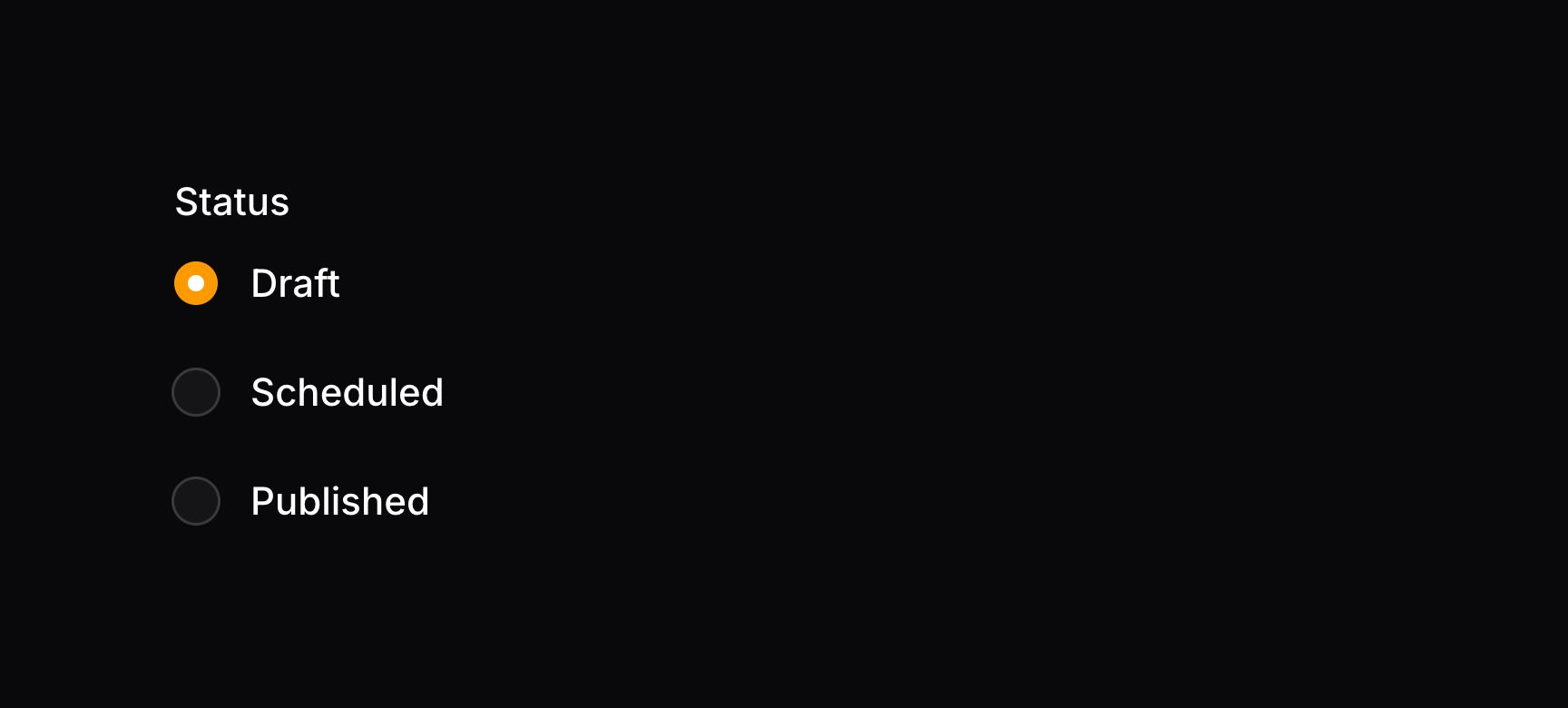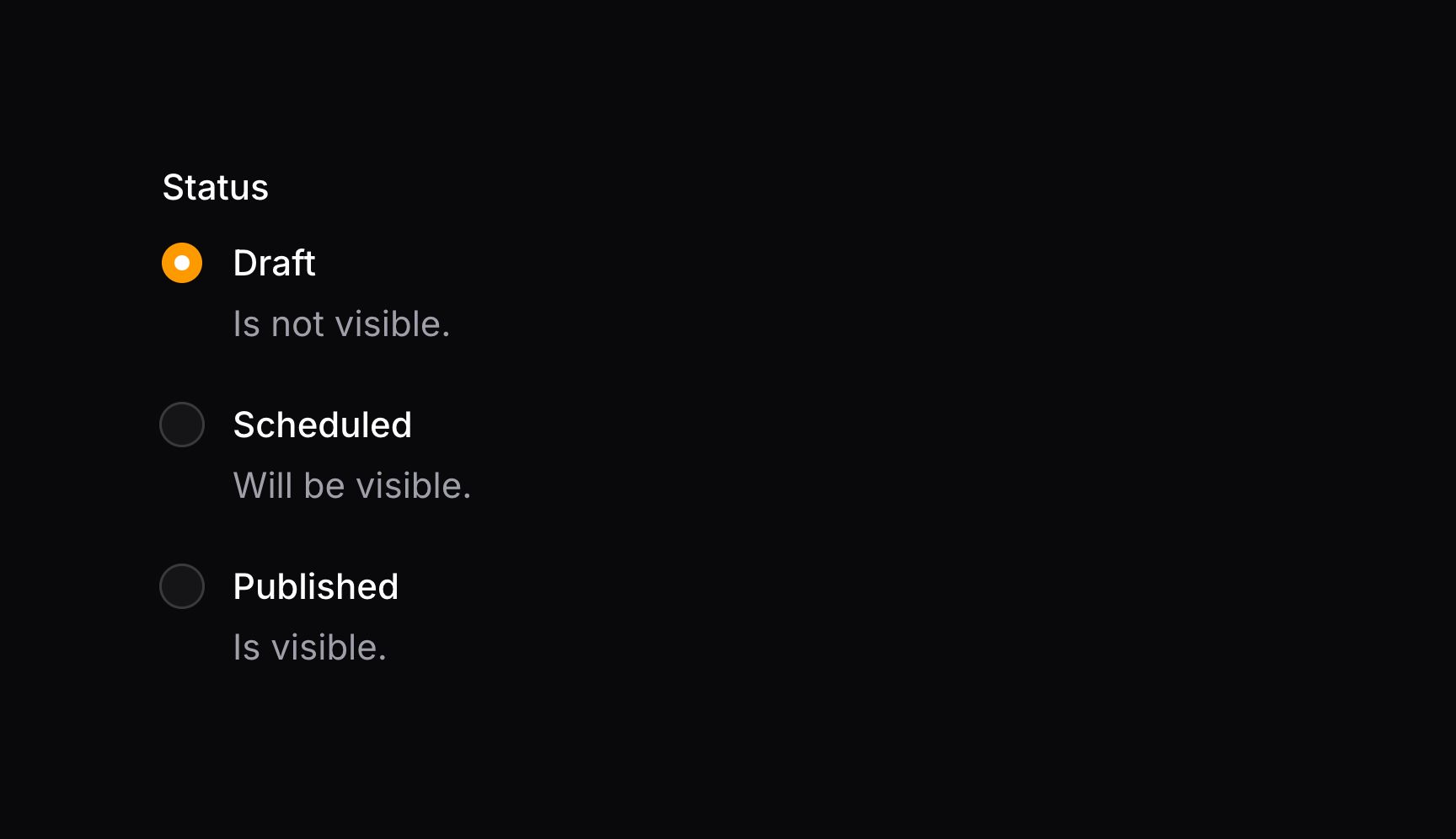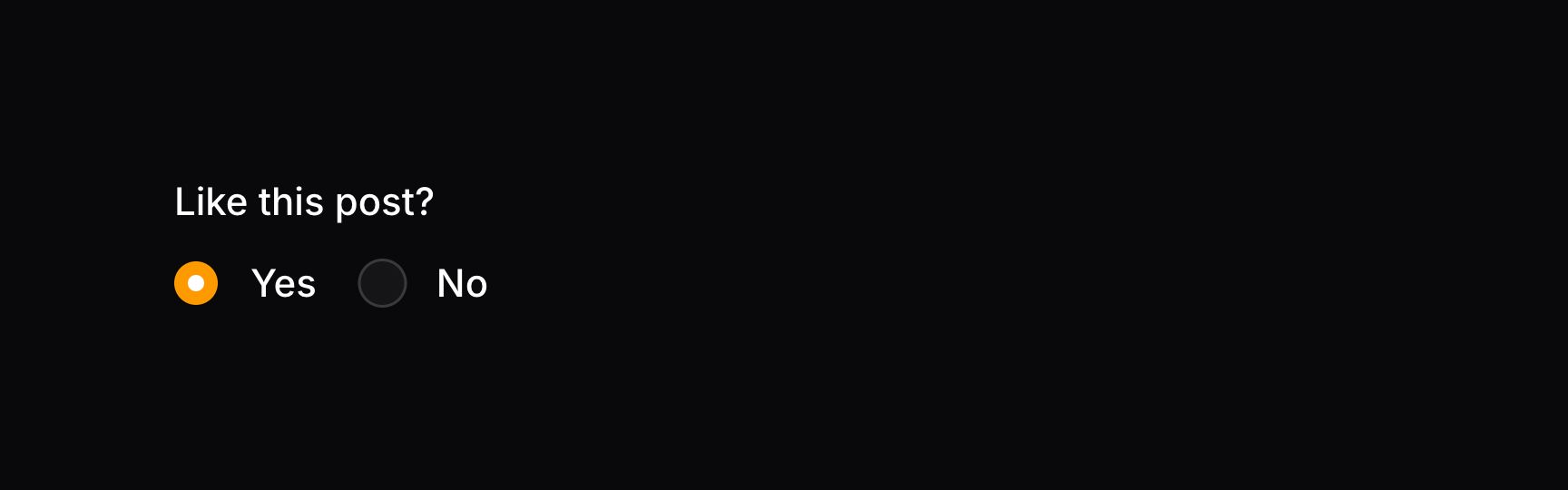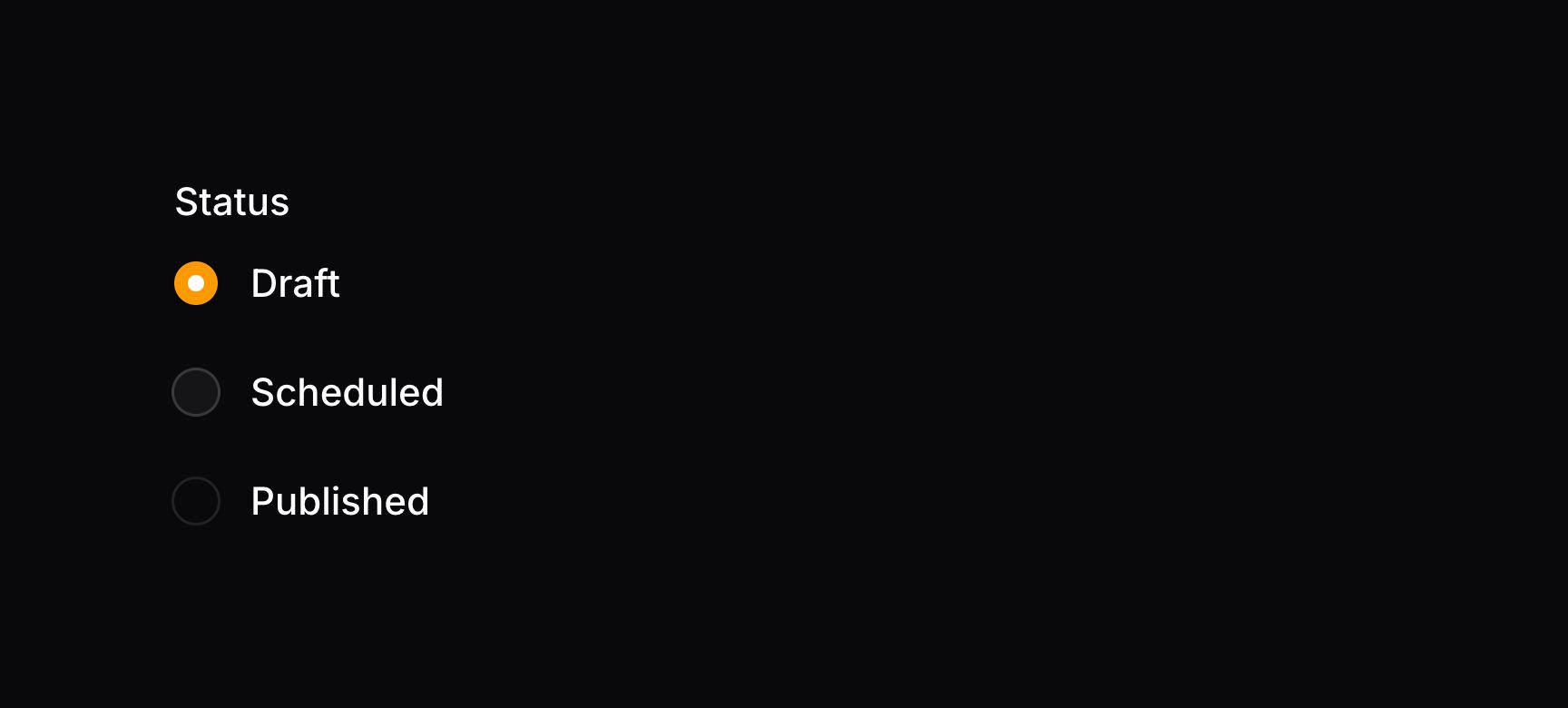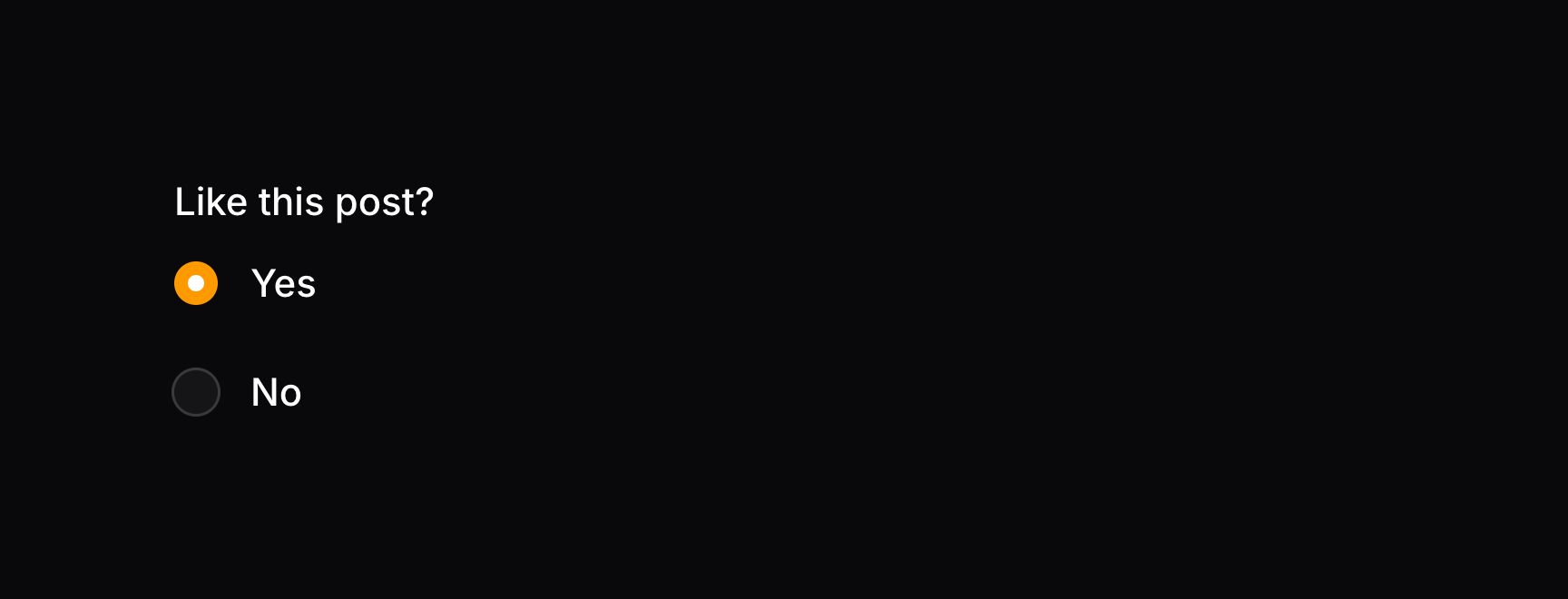Forms
Radio
Introduction
The radio input provides a radio button group for selecting a single value from a list of predefined options:
use Filament\Forms\Components\Radio;
Radio::make('status')
->options([
'draft' => 'Draft',
'scheduled' => 'Scheduled',
'published' => 'Published'
])
As well as allowing a static array, the options() method also accepts a function to dynamically calculate it. You can inject various utilities into the function as parameters.
Learn more about utility injection.
| Utility | Type | Parameter | Description |
|---|---|---|---|
| Field | Filament\Forms\Components\Field | $component | The current field component instance. |
| Get function | Filament\Schemas\Components\Utilities\Get | $get | A function for retrieving values from the current form data. Validation is not run. |
| Livewire | Livewire\Component | $livewire | The Livewire component instance. |
| Eloquent model FQN | ?string<Illuminate\Database\Eloquent\Model> | $model | The Eloquent model FQN for the current schema. |
| Operation | string | $operation | The current operation being performed by the schema. Usually create, edit, or view. |
| Raw state | mixed | $rawState | The current value of the field, before state casts were applied. Validation is not run. |
| Eloquent record | ?Illuminate\Database\Eloquent\Model | $record | The Eloquent record for the current schema. |
| State | mixed | $state | The current value of the field. Validation is not run. |
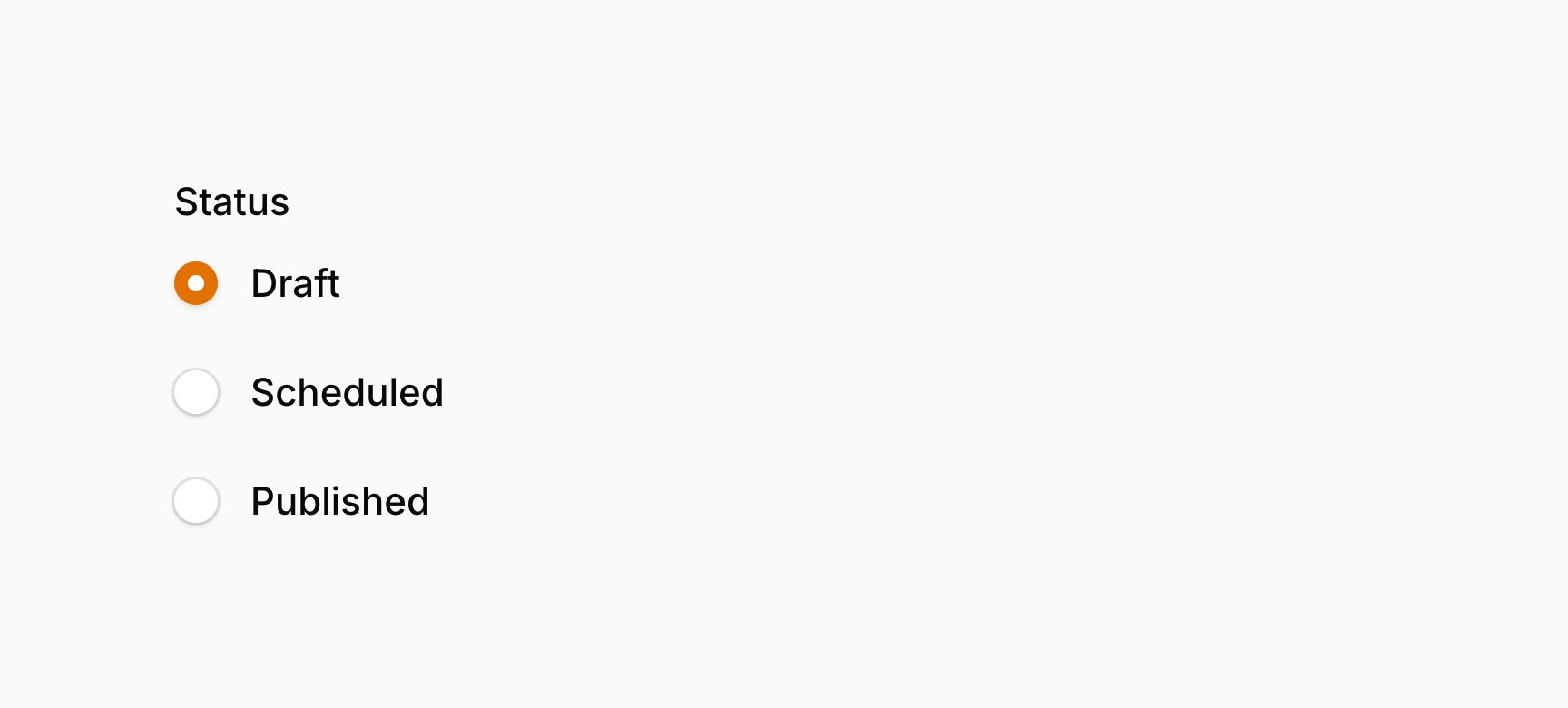
Setting option descriptions
You can optionally provide descriptions to each option using the descriptions() method:
use Filament\Forms\Components\Radio;
Radio::make('status')
->options([
'draft' => 'Draft',
'scheduled' => 'Scheduled',
'published' => 'Published'
])
->descriptions([
'draft' => 'Is not visible.',
'scheduled' => 'Will be visible.',
'published' => 'Is visible.'
])
As well as allowing a static array, the descriptions() method also accepts a function to dynamically calculate it. You can inject various utilities into the function as parameters.
Learn more about utility injection.
| Utility | Type | Parameter | Description |
|---|---|---|---|
| Field | Filament\Forms\Components\Field | $component | The current field component instance. |
| Get function | Filament\Schemas\Components\Utilities\Get | $get | A function for retrieving values from the current form data. Validation is not run. |
| Livewire | Livewire\Component | $livewire | The Livewire component instance. |
| Eloquent model FQN | ?string<Illuminate\Database\Eloquent\Model> | $model | The Eloquent model FQN for the current schema. |
| Operation | string | $operation | The current operation being performed by the schema. Usually create, edit, or view. |
| Raw state | mixed | $rawState | The current value of the field, before state casts were applied. Validation is not run. |
| Eloquent record | ?Illuminate\Database\Eloquent\Model | $record | The Eloquent record for the current schema. |
| State | mixed | $state | The current value of the field. Validation is not run. |
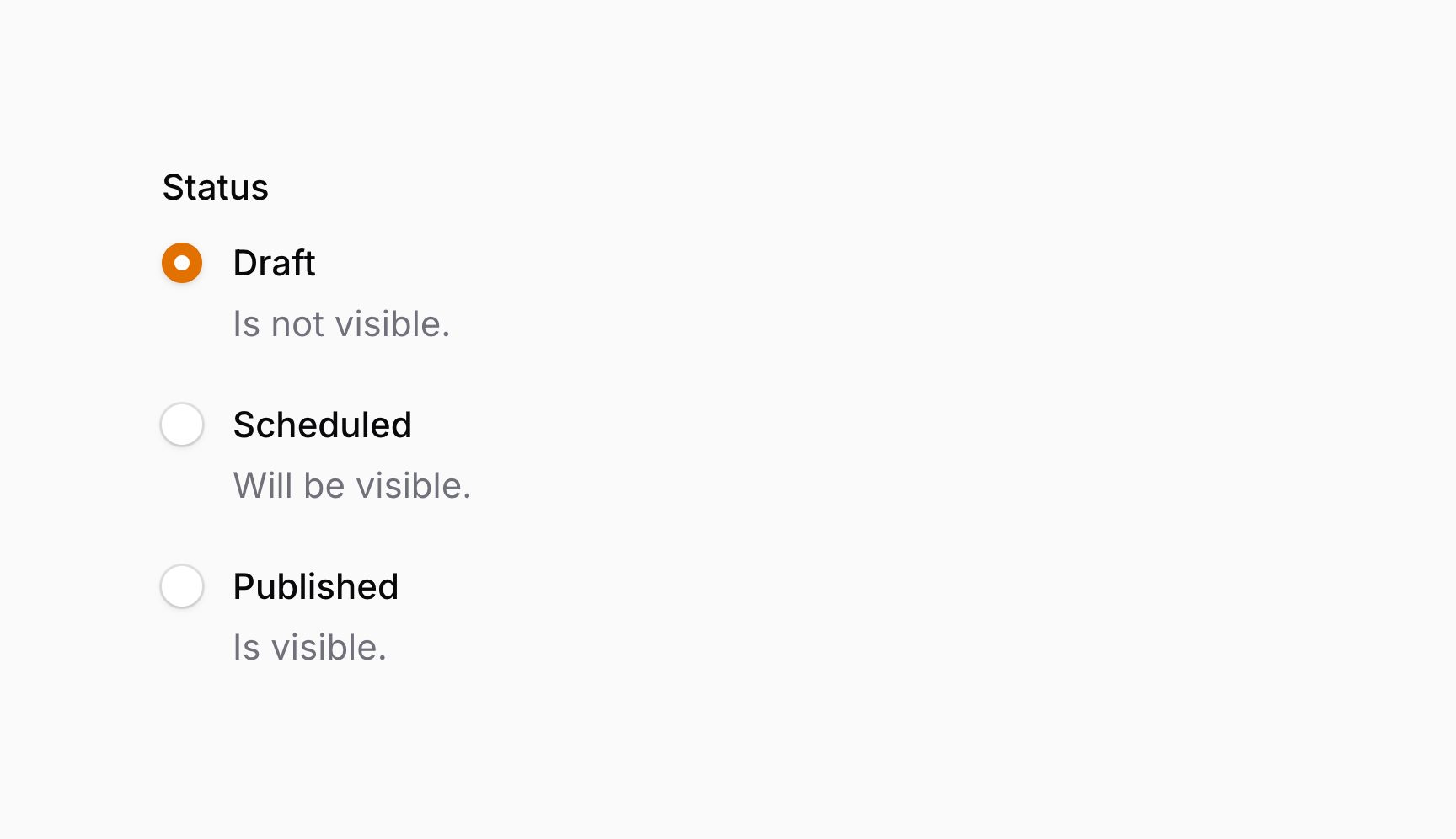
NOTE
Be sure to use the same key in the descriptions array as the key in the option array so the right description matches the right option.
Positioning the options inline with each other
You may wish to display the options inline() with each other:
use Filament\Forms\Components\Radio;
Radio::make('feedback')
->label('Like this post?')
->boolean()
->inline()

Optionally, you may pass a boolean value to control if the options should be inline or not:
use Filament\Forms\Components\Radio;
Radio::make('feedback')
->label('Like this post?')
->boolean()
->inline(FeatureFlag::active())
As well as allowing a static value, the inline() method also accepts a function to dynamically calculate it. You can inject various utilities into the function as parameters.
Learn more about utility injection.
| Utility | Type | Parameter | Description |
|---|---|---|---|
| Field | Filament\Forms\Components\Field | $component | The current field component instance. |
| Get function | Filament\Schemas\Components\Utilities\Get | $get | A function for retrieving values from the current form data. Validation is not run. |
| Livewire | Livewire\Component | $livewire | The Livewire component instance. |
| Eloquent model FQN | ?string<Illuminate\Database\Eloquent\Model> | $model | The Eloquent model FQN for the current schema. |
| Operation | string | $operation | The current operation being performed by the schema. Usually create, edit, or view. |
| Raw state | mixed | $rawState | The current value of the field, before state casts were applied. Validation is not run. |
| Eloquent record | ?Illuminate\Database\Eloquent\Model | $record | The Eloquent record for the current schema. |
| State | mixed | $state | The current value of the field. Validation is not run. |
Disabling specific options
You can disable specific options using the disableOptionWhen() method. It accepts a closure, in which you can check if the option with a specific $value should be disabled:
use Filament\Forms\Components\Radio;
Radio::make('status')
->options([
'draft' => 'Draft',
'scheduled' => 'Scheduled',
'published' => 'Published',
])
->disableOptionWhen(fn (string $value): bool => $value === 'published')
You can inject various utilities into the function as parameters.
Learn more about utility injection.| Utility | Type | Parameter | Description |
|---|---|---|---|
| Field | Filament\Forms\Components\Field | $component | The current field component instance. |
| Get function | Filament\Schemas\Components\Utilities\Get | $get | A function for retrieving values from the current form data. Validation is not run. |
| Option label | string | Illuminate\Contracts\Support\Htmlable | $label | The label of the option to disable. |
| Livewire | Livewire\Component | $livewire | The Livewire component instance. |
| Eloquent model FQN | ?string<Illuminate\Database\Eloquent\Model> | $model | The Eloquent model FQN for the current schema. |
| Operation | string | $operation | The current operation being performed by the schema. Usually create, edit, or view. |
| Raw state | mixed | $rawState | The current value of the field, before state casts were applied. Validation is not run. |
| Eloquent record | ?Illuminate\Database\Eloquent\Model | $record | The Eloquent record for the current schema. |
| State | mixed | $state | The current value of the field. Validation is not run. |
| Option value | mixed | $value | The value of the option to disable. |
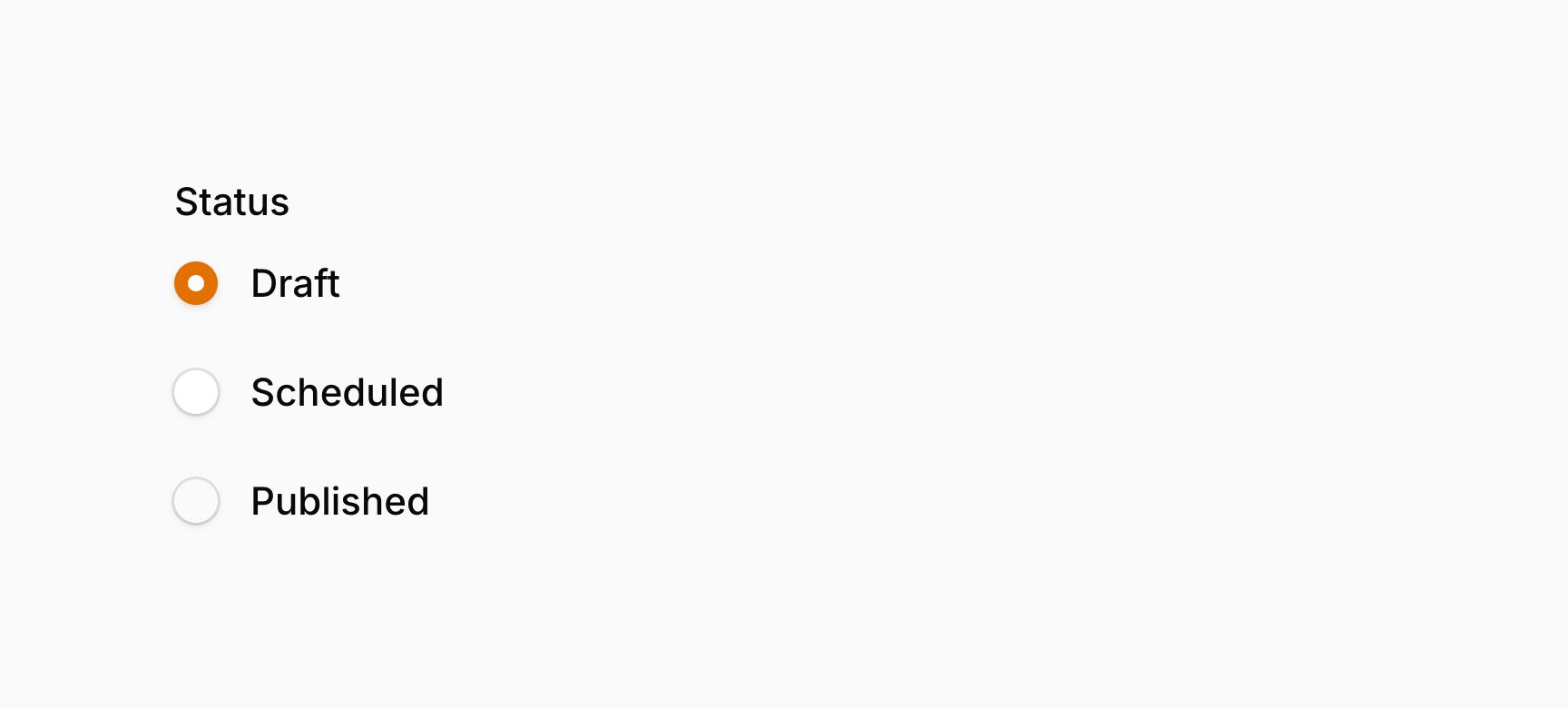
If you want to retrieve the options that have not been disabled, e.g. for validation purposes, you can do so using getEnabledOptions():
use Filament\Forms\Components\Radio;
Radio::make('status')
->options([
'draft' => 'Draft',
'scheduled' => 'Scheduled',
'published' => 'Published',
])
->disableOptionWhen(fn (string $value): bool => $value === 'published')
->in(fn (Radio $component): array => array_keys($component->getEnabledOptions()))
For more information about the in() function, please see the Validation documentation.
Boolean options
If you want a simple boolean radio button group, with “Yes” and “No” options, you can use the boolean() method:
use Filament\Forms\Components\Radio;
Radio::make('feedback')
->label('Like this post?')
->boolean()

To customize the “Yes” label, you can use the trueLabel argument on the boolean() method:
use Filament\Forms\Components\Radio;
Radio::make('feedback')
->label('Like this post?')
->boolean(trueLabel: 'Absolutely!')
To customize the “No” label, you can use the falseLabel argument on the boolean() method:
use Filament\Forms\Components\Radio;
Radio::make('feedback')
->label('Like this post?')
->boolean(falseLabel: 'Not at all!')
Still need help? Join our Discord community or open a GitHub discussion