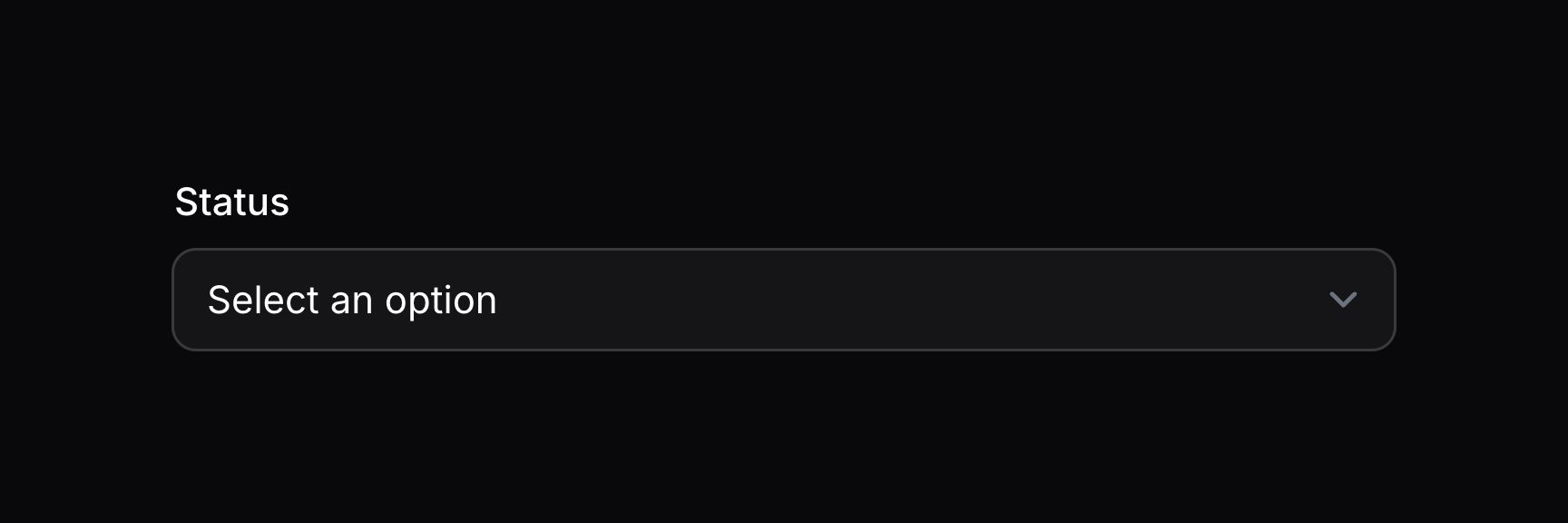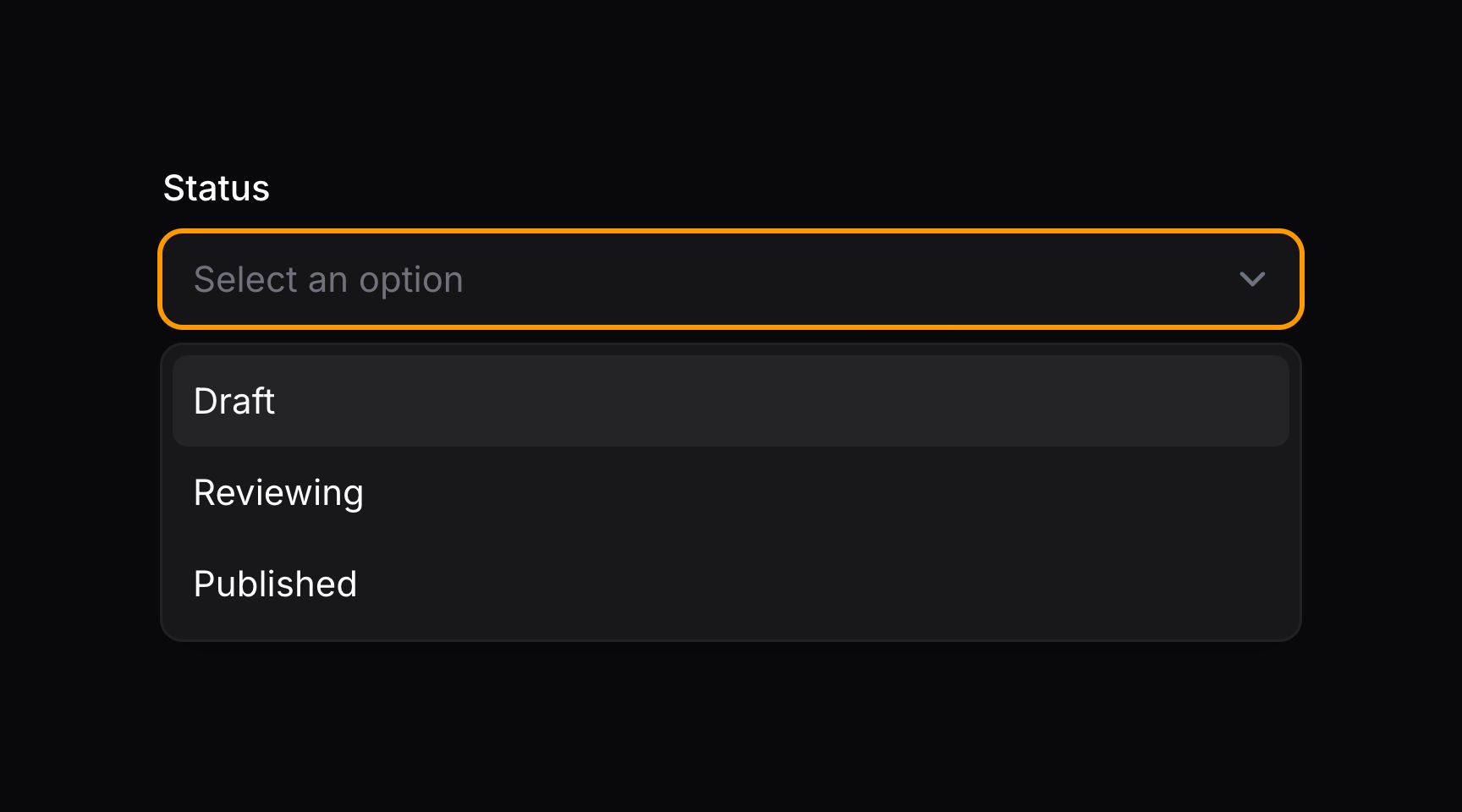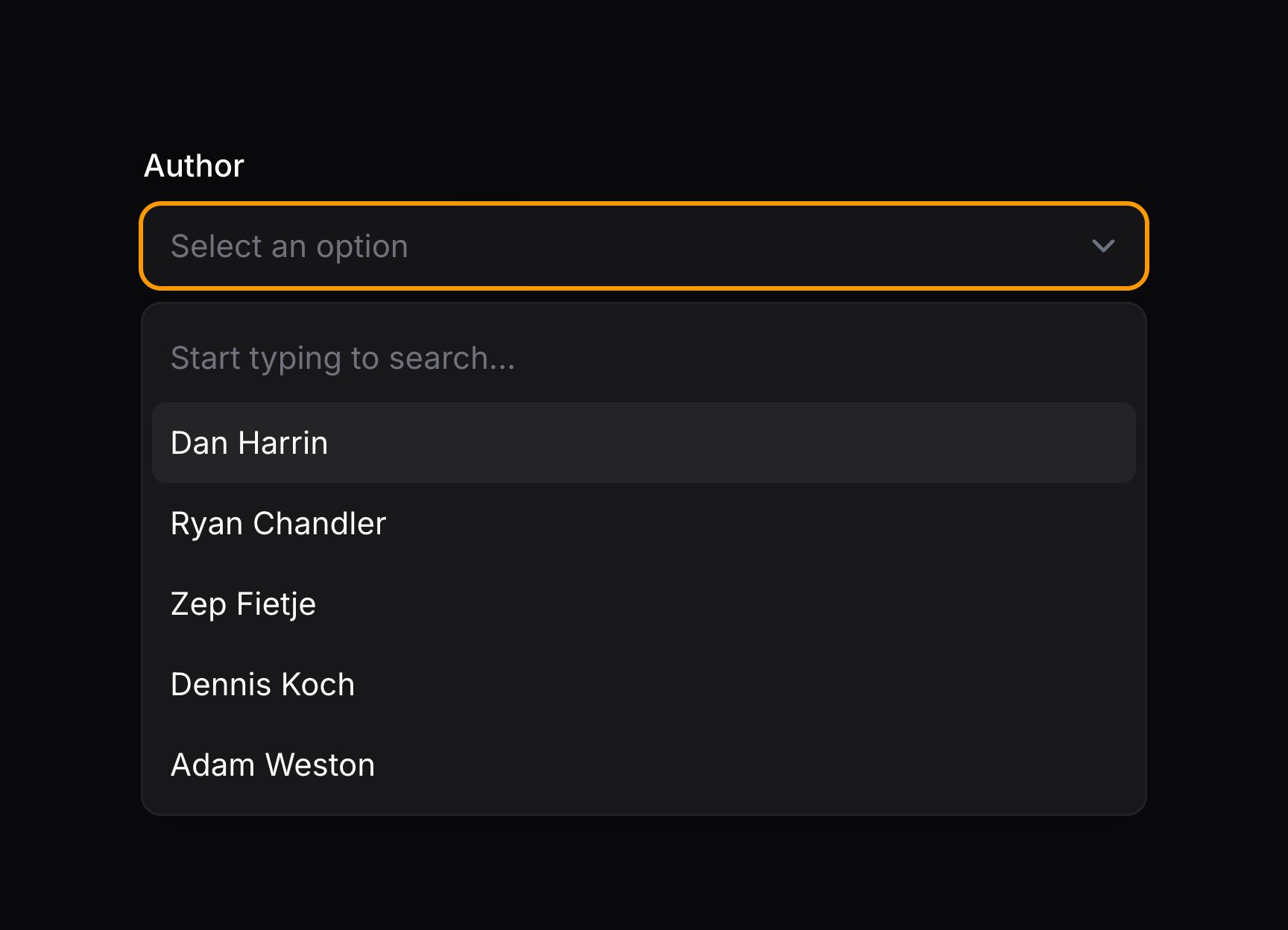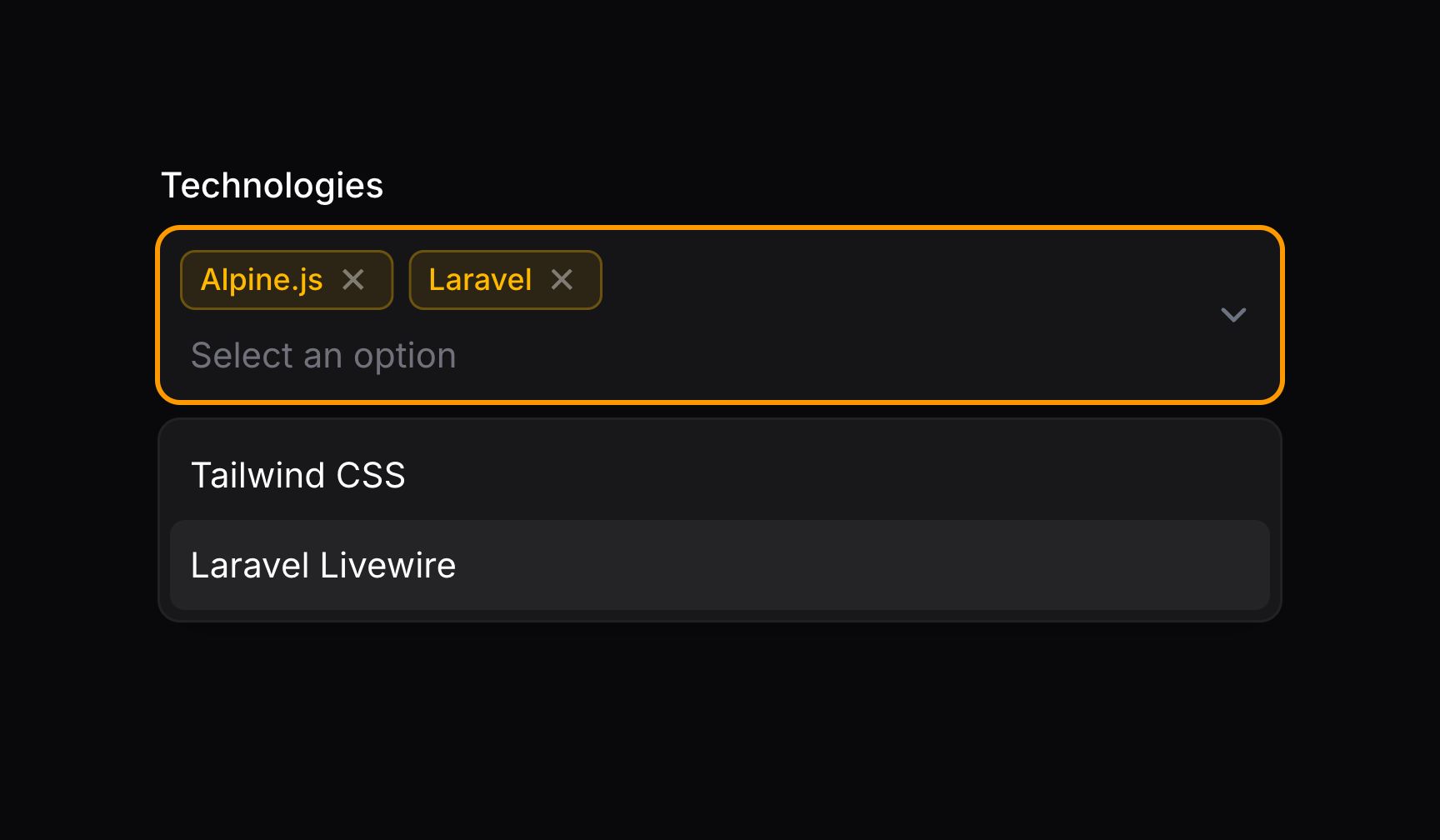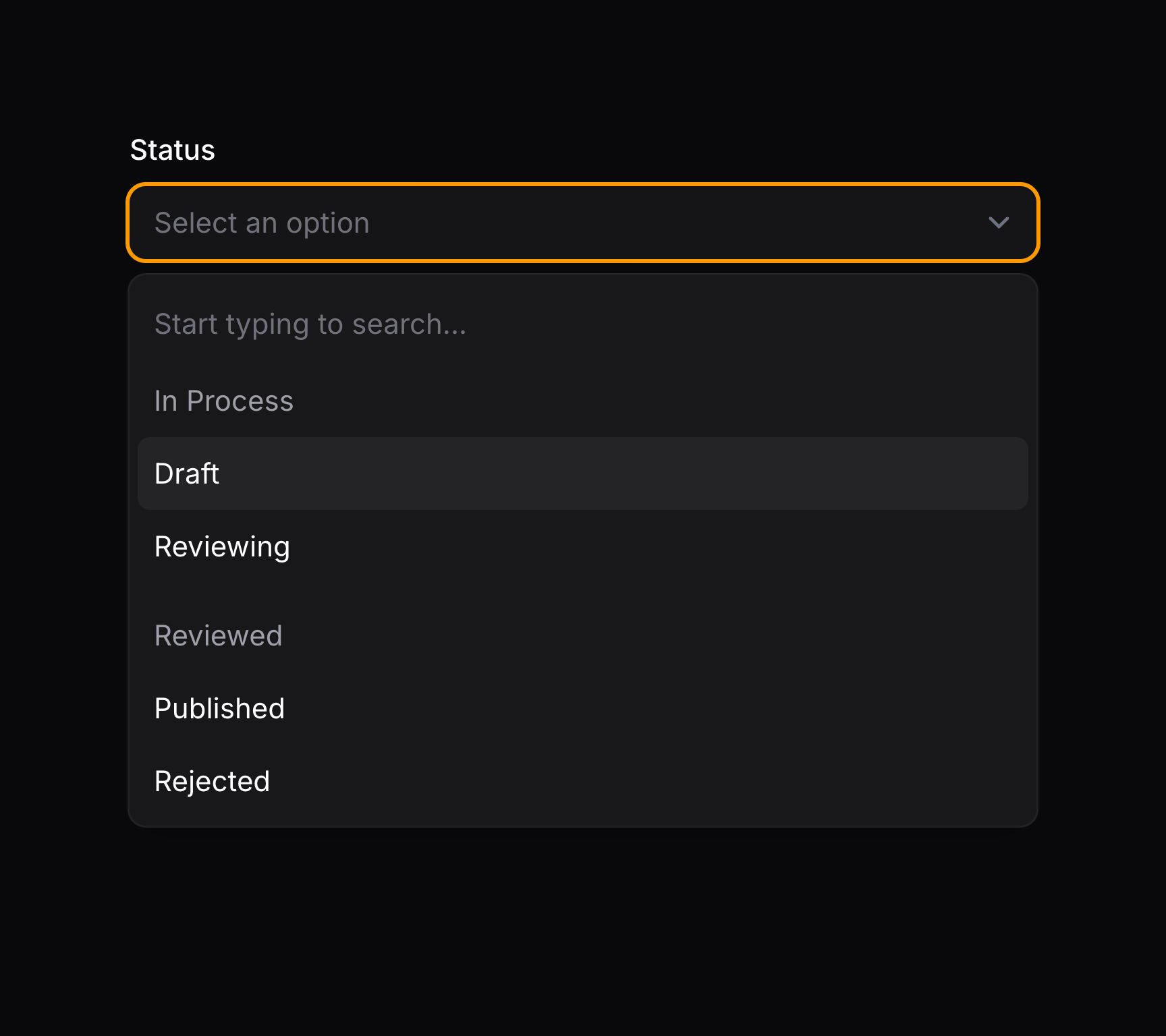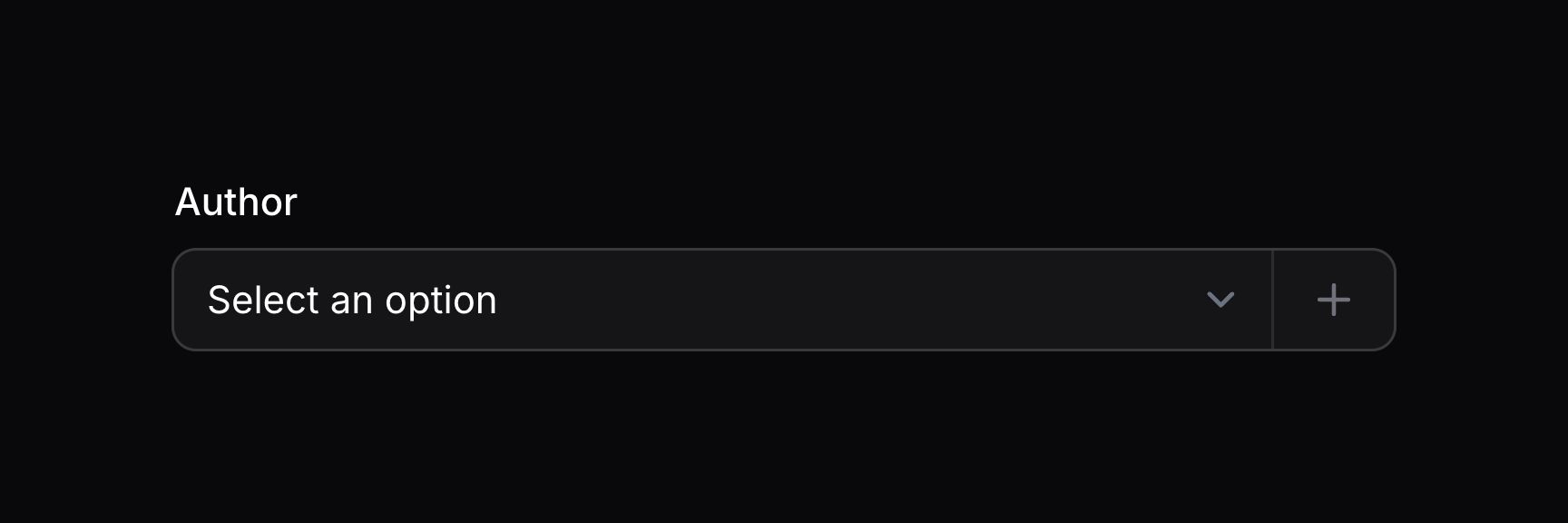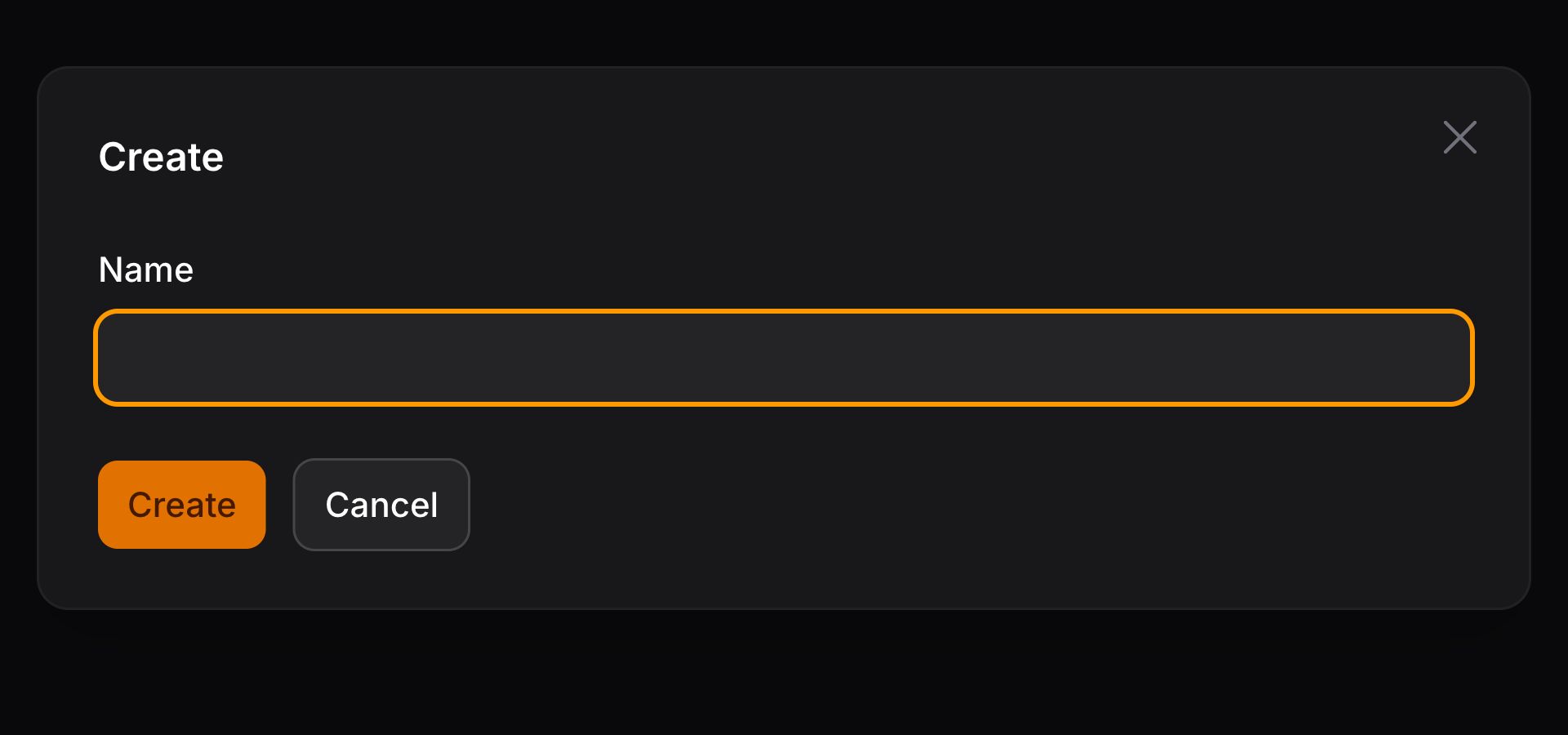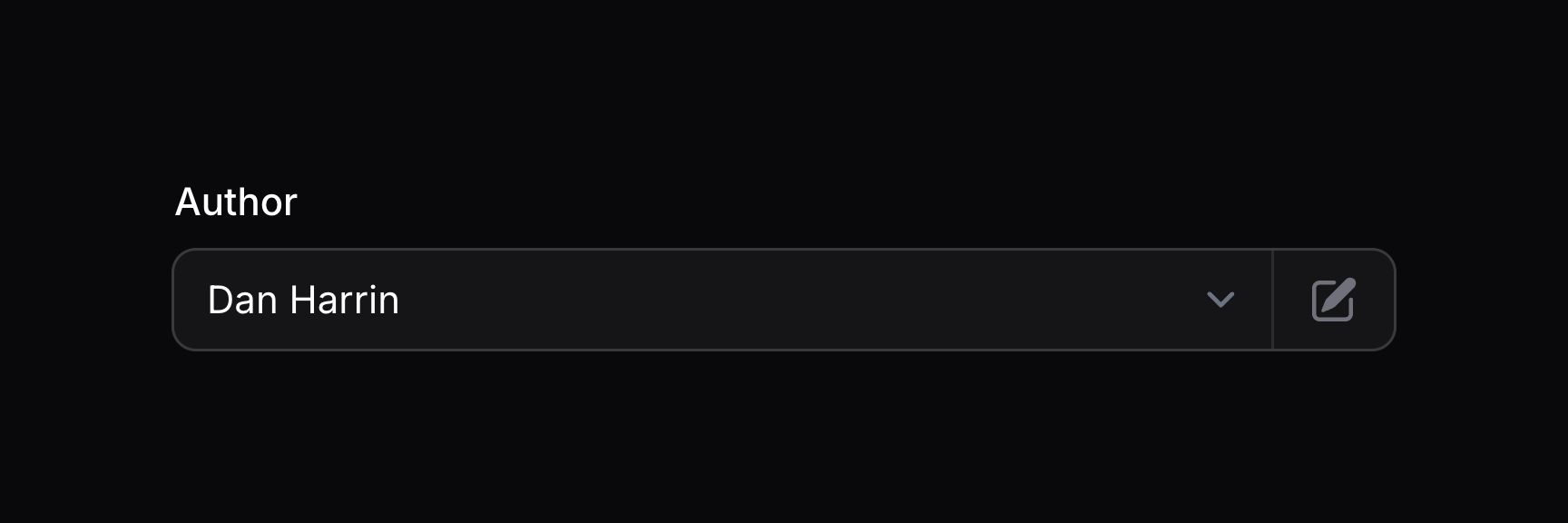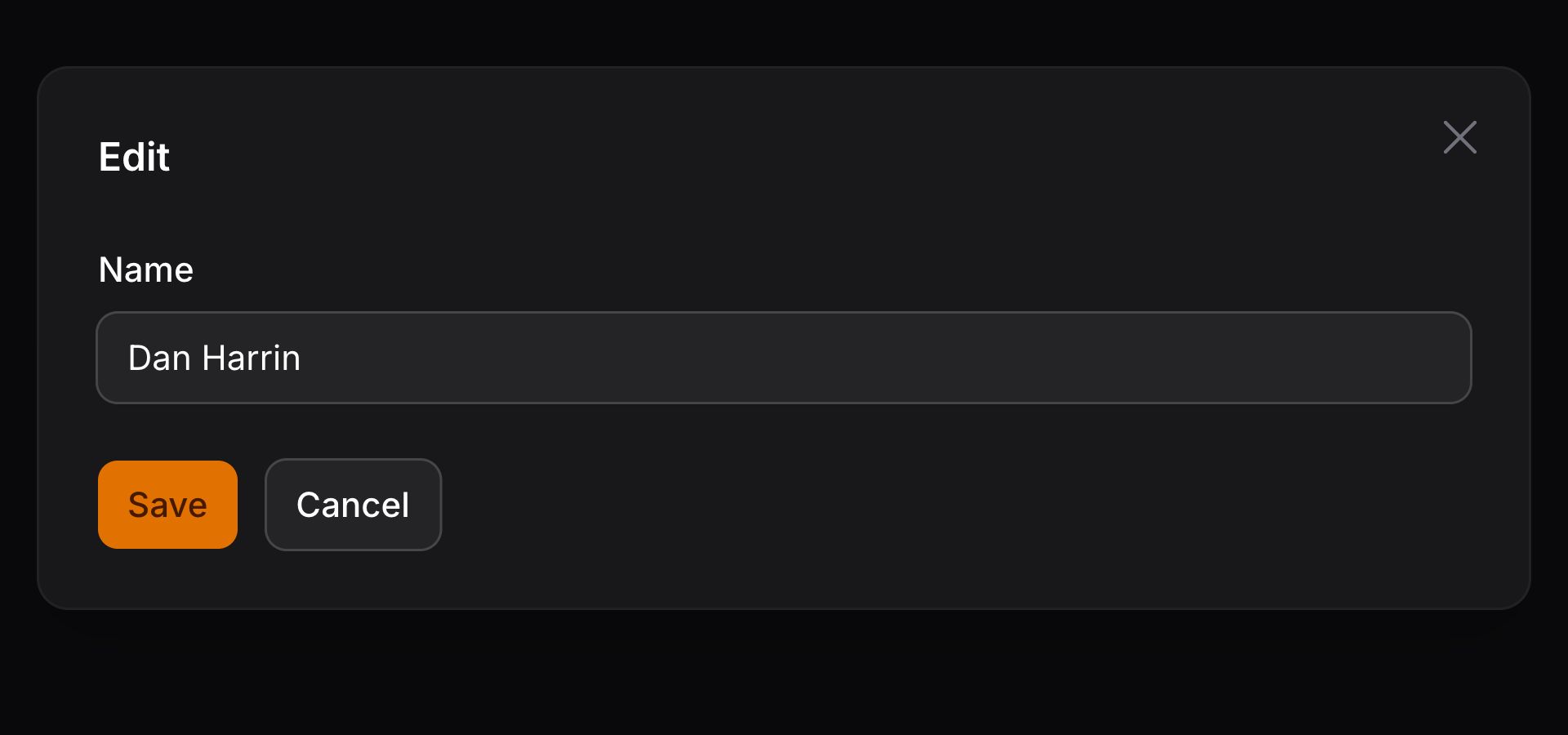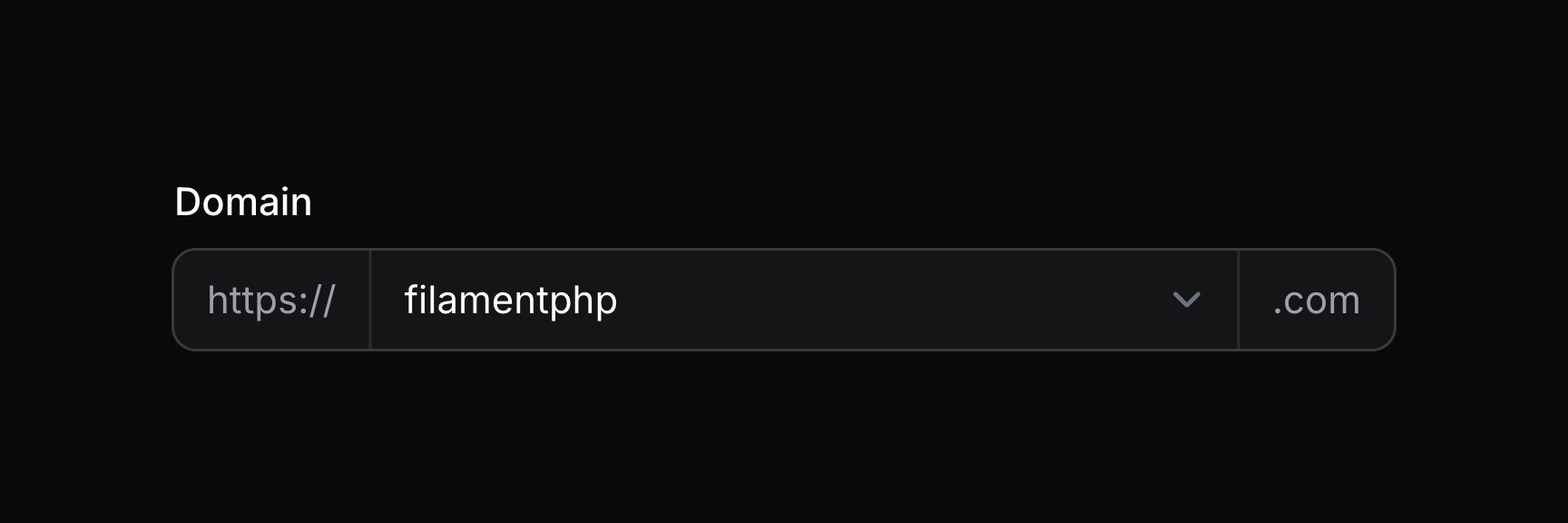Forms
Select
Introduction
The select component allows you to select from a list of predefined options:
use Filament\Forms\Components\Select;
Select::make('status')
->options([
'draft' => 'Draft',
'reviewing' => 'Reviewing',
'published' => 'Published',
])
As well as allowing a static array, the options() method also accepts a function to dynamically calculate it. You can inject various utilities into the function as parameters.
Learn more about utility injection.
| Utility | Type | Parameter | Description |
|---|---|---|---|
| Field | Filament\Forms\Components\Field | $component | The current field component instance. |
| Get function | Filament\Schemas\Components\Utilities\Get | $get | A function for retrieving values from the current form data. Validation is not run. |
| Livewire | Livewire\Component | $livewire | The Livewire component instance. |
| Eloquent model FQN | ?string<Illuminate\Database\Eloquent\Model> | $model | The Eloquent model FQN for the current schema. |
| Operation | string | $operation | The current operation being performed by the schema. Usually create, edit, or view. |
| Raw state | mixed | $rawState | The current value of the field, before state casts were applied. Validation is not run. |
| Eloquent record | ?Illuminate\Database\Eloquent\Model | $record | The Eloquent record for the current schema. |
| State | mixed | $state | The current value of the field. Validation is not run. |
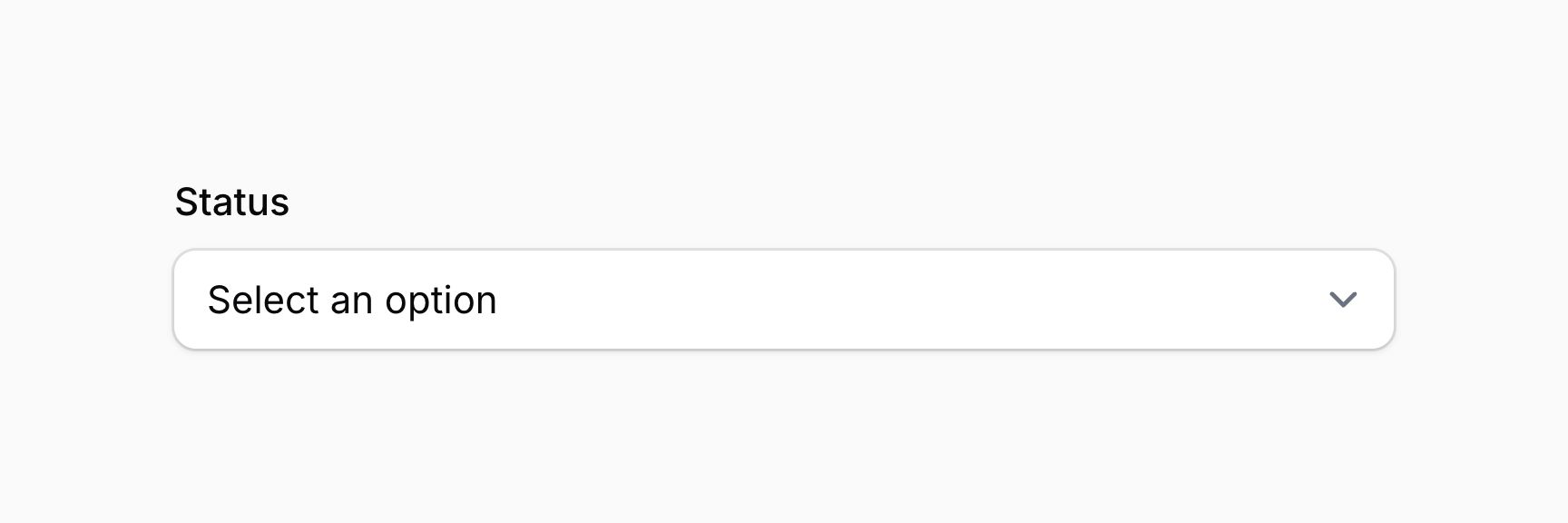
Enabling the JavaScript select
By default, Filament uses the native HTML5 select. You may enable a more customizable JavaScript select using the native(false) method:
use Filament\Forms\Components\Select;
Select::make('status')
->options([
'draft' => 'Draft',
'reviewing' => 'Reviewing',
'published' => 'Published',
])
->native(false)
As well as allowing a static value, the native() method also accepts a function to dynamically calculate it. You can inject various utilities into the function as parameters.
Learn more about utility injection.
| Utility | Type | Parameter | Description |
|---|---|---|---|
| Field | Filament\Forms\Components\Field | $component | The current field component instance. |
| Get function | Filament\Schemas\Components\Utilities\Get | $get | A function for retrieving values from the current form data. Validation is not run. |
| Livewire | Livewire\Component | $livewire | The Livewire component instance. |
| Eloquent model FQN | ?string<Illuminate\Database\Eloquent\Model> | $model | The Eloquent model FQN for the current schema. |
| Operation | string | $operation | The current operation being performed by the schema. Usually create, edit, or view. |
| Raw state | mixed | $rawState | The current value of the field, before state casts were applied. Validation is not run. |
| Eloquent record | ?Illuminate\Database\Eloquent\Model | $record | The Eloquent record for the current schema. |
| State | mixed | $state | The current value of the field. Validation is not run. |
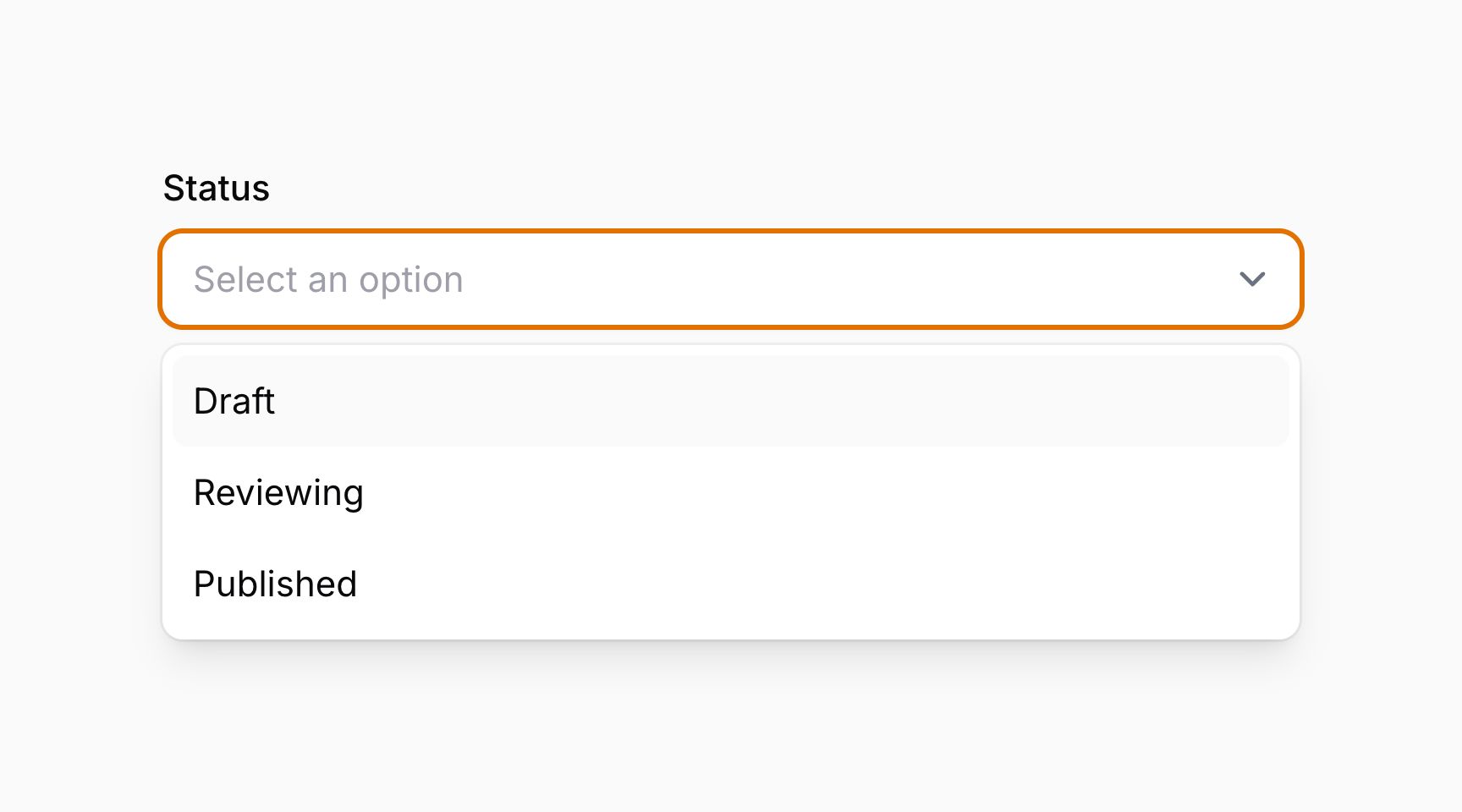
Searching options
You may enable a search input to allow easier access to many options, using the searchable() method:
use Filament\Forms\Components\Select;
Select::make('author_id')
->label('Author')
->options(User::query()->pluck('name', 'id'))
->searchable()
Optionally, you may pass a boolean value to control if the input should be searchable or not:
use Filament\Forms\Components\Select;
Select::make('author_id')
->label('Author')
->options(User::query()->pluck('name', 'id'))
->searchable(FeatureFlag::active())
As well as allowing a static value, the searchable() method also accepts a function to dynamically calculate it. You can inject various utilities into the function as parameters.
Learn more about utility injection.
| Utility | Type | Parameter | Description |
|---|---|---|---|
| Field | Filament\Forms\Components\Field | $component | The current field component instance. |
| Get function | Filament\Schemas\Components\Utilities\Get | $get | A function for retrieving values from the current form data. Validation is not run. |
| Livewire | Livewire\Component | $livewire | The Livewire component instance. |
| Eloquent model FQN | ?string<Illuminate\Database\Eloquent\Model> | $model | The Eloquent model FQN for the current schema. |
| Operation | string | $operation | The current operation being performed by the schema. Usually create, edit, or view. |
| Raw state | mixed | $rawState | The current value of the field, before state casts were applied. Validation is not run. |
| Eloquent record | ?Illuminate\Database\Eloquent\Model | $record | The Eloquent record for the current schema. |
| State | mixed | $state | The current value of the field. Validation is not run. |
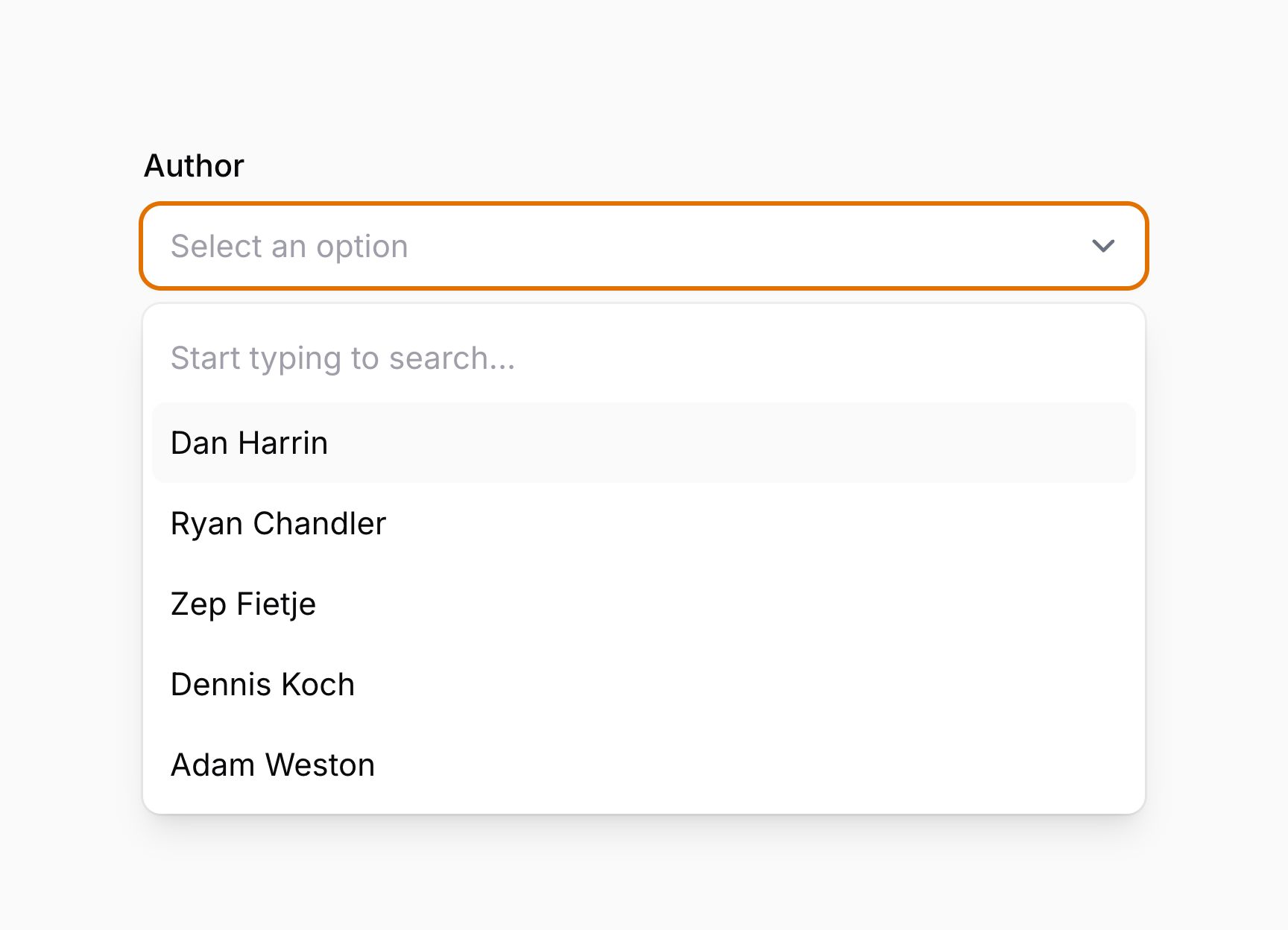
Returning custom search results
If you have lots of options and want to populate them based on a database search or other external data source, you can use the getSearchResultsUsing() and getOptionLabelUsing() methods instead of options().
The getSearchResultsUsing() method accepts a callback that returns search results in $key => $value format. The current user’s search is available as $search, and you should use that to filter your results.
The getOptionLabelUsing() method accepts a callback that transforms the selected option $value into a label. This is used when the form is first loaded when the user has not made a search yet. Otherwise, the label used to display the currently selected option would not be available.
Both getSearchResultsUsing() and getOptionLabelUsing() must be used on the select if you want to provide custom search results:
use Filament\Forms\Components\Select;
Select::make('author_id')
->searchable()
->getSearchResultsUsing(fn (string $search): array => User::query()
->where('name', 'like', "%{$search}%")
->limit(50)
->pluck('name', 'id')
->all())
->getOptionLabelUsing(fn ($value): ?string => User::find($value)?->name),
getOptionLabelUsing() is crucial, since it provides Filament with the label of the selected option, so it doesn’t need to execute a full search to find it. If an option is not valid, it should return null.
You can inject various utilities into these functions as parameters.
Learn more about utility injection.| Utility | Type | Parameter | Description |
|---|---|---|---|
| Field | Filament\Forms\Components\Field | $component | The current field component instance. |
| Get function | Filament\Schemas\Components\Utilities\Get | $get | A function for retrieving values from the current form data. Validation is not run. |
| Livewire | Livewire\Component | $livewire | The Livewire component instance. |
| Eloquent model FQN | ?string<Illuminate\Database\Eloquent\Model> | $model | The Eloquent model FQN for the current schema. |
| Operation | string | $operation | The current operation being performed by the schema. Usually create, edit, or view. |
| Raw state | mixed | $rawState | The current value of the field, before state casts were applied. Validation is not run. |
| Eloquent record | ?Illuminate\Database\Eloquent\Model | $record | The Eloquent record for the current schema. |
| Search | ?string | $search | [getSearchResultsUsing() only] The current search input value, if the field is searchable. |
| State | mixed | $state | The current value of the field. Validation is not run. |
| Option value | mixed | $value | [getOptionLabelUsing() only] The option value to retrieve the label for. |
| Option values | array<mixed> | $values | [getOptionLabelsUsing() only] The option values to retrieve the labels for. |
Setting a custom loading message
When you’re using a searchable select or multi-select, you may want to display a custom message while the options are loading. You can do this using the loadingMessage() method:
use Filament\Forms\Components\Select;
Select::make('author_id')
->relationship(name: 'author', titleAttribute: 'name')
->searchable()
->loadingMessage('Loading authors...')
As well as allowing a static value, the loadingMessage() method also accepts a function to dynamically calculate it. You can inject various utilities into the function as parameters.
Learn more about utility injection.
| Utility | Type | Parameter | Description |
|---|---|---|---|
| Field | Filament\Forms\Components\Field | $component | The current field component instance. |
| Get function | Filament\Schemas\Components\Utilities\Get | $get | A function for retrieving values from the current form data. Validation is not run. |
| Livewire | Livewire\Component | $livewire | The Livewire component instance. |
| Eloquent model FQN | ?string<Illuminate\Database\Eloquent\Model> | $model | The Eloquent model FQN for the current schema. |
| Operation | string | $operation | The current operation being performed by the schema. Usually create, edit, or view. |
| Raw state | mixed | $rawState | The current value of the field, before state casts were applied. Validation is not run. |
| Eloquent record | ?Illuminate\Database\Eloquent\Model | $record | The Eloquent record for the current schema. |
| State | mixed | $state | The current value of the field. Validation is not run. |
Setting a custom no search results message
When you’re using a searchable select or multi-select, you may want to display a custom message when no search results are found. You can do this using the noSearchResultsMessage() method:
use Filament\Forms\Components\Select;
Select::make('author_id')
->relationship(name: 'author', titleAttribute: 'name')
->searchable()
->noSearchResultsMessage('No authors found.')
As well as allowing a static value, the noSearchResultsMessage() method also accepts a function to dynamically calculate it. You can inject various utilities into the function as parameters.
Learn more about utility injection.
| Utility | Type | Parameter | Description |
|---|---|---|---|
| Field | Filament\Forms\Components\Field | $component | The current field component instance. |
| Get function | Filament\Schemas\Components\Utilities\Get | $get | A function for retrieving values from the current form data. Validation is not run. |
| Livewire | Livewire\Component | $livewire | The Livewire component instance. |
| Eloquent model FQN | ?string<Illuminate\Database\Eloquent\Model> | $model | The Eloquent model FQN for the current schema. |
| Operation | string | $operation | The current operation being performed by the schema. Usually create, edit, or view. |
| Raw state | mixed | $rawState | The current value of the field, before state casts were applied. Validation is not run. |
| Eloquent record | ?Illuminate\Database\Eloquent\Model | $record | The Eloquent record for the current schema. |
| State | mixed | $state | The current value of the field. Validation is not run. |
Setting a custom search prompt
When you’re using a searchable select or multi-select, you may want to display a custom message when the user has not yet entered a search term. You can do this using the searchPrompt() method:
use Filament\Forms\Components\Select;
Select::make('author_id')
->relationship(name: 'author', titleAttribute: 'name')
->searchable(['name', 'email'])
->searchPrompt('Search authors by their name or email address')
As well as allowing a static value, the searchPrompt() method also accepts a function to dynamically calculate it. You can inject various utilities into the function as parameters.
Learn more about utility injection.
| Utility | Type | Parameter | Description |
|---|---|---|---|
| Field | Filament\Forms\Components\Field | $component | The current field component instance. |
| Get function | Filament\Schemas\Components\Utilities\Get | $get | A function for retrieving values from the current form data. Validation is not run. |
| Livewire | Livewire\Component | $livewire | The Livewire component instance. |
| Eloquent model FQN | ?string<Illuminate\Database\Eloquent\Model> | $model | The Eloquent model FQN for the current schema. |
| Operation | string | $operation | The current operation being performed by the schema. Usually create, edit, or view. |
| Raw state | mixed | $rawState | The current value of the field, before state casts were applied. Validation is not run. |
| Eloquent record | ?Illuminate\Database\Eloquent\Model | $record | The Eloquent record for the current schema. |
| State | mixed | $state | The current value of the field. Validation is not run. |
Setting a custom searching message
When you’re using a searchable select or multi-select, you may want to display a custom message while the search results are being loaded. You can do this using the searchingMessage() method:
use Filament\Forms\Components\Select;
Select::make('author_id')
->relationship(name: 'author', titleAttribute: 'name')
->searchable()
->searchingMessage('Searching authors...')
As well as allowing a static value, the searchingMessage() method also accepts a function to dynamically calculate it. You can inject various utilities into the function as parameters.
Learn more about utility injection.
| Utility | Type | Parameter | Description |
|---|---|---|---|
| Field | Filament\Forms\Components\Field | $component | The current field component instance. |
| Get function | Filament\Schemas\Components\Utilities\Get | $get | A function for retrieving values from the current form data. Validation is not run. |
| Livewire | Livewire\Component | $livewire | The Livewire component instance. |
| Eloquent model FQN | ?string<Illuminate\Database\Eloquent\Model> | $model | The Eloquent model FQN for the current schema. |
| Operation | string | $operation | The current operation being performed by the schema. Usually create, edit, or view. |
| Raw state | mixed | $rawState | The current value of the field, before state casts were applied. Validation is not run. |
| Eloquent record | ?Illuminate\Database\Eloquent\Model | $record | The Eloquent record for the current schema. |
| State | mixed | $state | The current value of the field. Validation is not run. |
Tweaking the search debounce
By default, Filament will wait 1000 milliseconds (1 second) before searching for options when the user types in a searchable select or multi-select. It will also wait 1000 milliseconds between searches, if the user is continuously typing into the search input. You can change this using the searchDebounce() method:
use Filament\Forms\Components\Select;
Select::make('author_id')
->relationship(name: 'author', titleAttribute: 'name')
->searchable()
->searchDebounce(500)
Ensure that you are not lowering the debounce too much, as this may cause the select to become slow and unresponsive due to a high number of network requests to retrieve options from server.
As well as allowing a static value, the searchDebounce() method also accepts a function to dynamically calculate it. You can inject various utilities into the function as parameters.
Learn more about utility injection.
| Utility | Type | Parameter | Description |
|---|---|---|---|
| Field | Filament\Forms\Components\Field | $component | The current field component instance. |
| Get function | Filament\Schemas\Components\Utilities\Get | $get | A function for retrieving values from the current form data. Validation is not run. |
| Livewire | Livewire\Component | $livewire | The Livewire component instance. |
| Eloquent model FQN | ?string<Illuminate\Database\Eloquent\Model> | $model | The Eloquent model FQN for the current schema. |
| Operation | string | $operation | The current operation being performed by the schema. Usually create, edit, or view. |
| Raw state | mixed | $rawState | The current value of the field, before state casts were applied. Validation is not run. |
| Eloquent record | ?Illuminate\Database\Eloquent\Model | $record | The Eloquent record for the current schema. |
| State | mixed | $state | The current value of the field. Validation is not run. |
Multi-select
The multiple() method on the Select component allows you to select multiple values from the list of options:
use Filament\Forms\Components\Select;
Select::make('technologies')
->multiple()
->options([
'tailwind' => 'Tailwind CSS',
'alpine' => 'Alpine.js',
'laravel' => 'Laravel',
'livewire' => 'Laravel Livewire',
])
Optionally, you may pass a boolean value to control if the input should be multiple or not:
use Filament\Forms\Components\Select;
Select::make('technologies')
->multiple(FeatureFlag::active())
->options([
'tailwind' => 'Tailwind CSS',
'alpine' => 'Alpine.js',
'laravel' => 'Laravel',
'livewire' => 'Laravel Livewire',
])
As well as allowing a static value, the multiple() method also accepts a function to dynamically calculate it. You can inject various utilities into the function as parameters.
Learn more about utility injection.
| Utility | Type | Parameter | Description |
|---|---|---|---|
| Field | Filament\Forms\Components\Field | $component | The current field component instance. |
| Get function | Filament\Schemas\Components\Utilities\Get | $get | A function for retrieving values from the current form data. Validation is not run. |
| Livewire | Livewire\Component | $livewire | The Livewire component instance. |
| Eloquent model FQN | ?string<Illuminate\Database\Eloquent\Model> | $model | The Eloquent model FQN for the current schema. |
| Operation | string | $operation | The current operation being performed by the schema. Usually create, edit, or view. |
| Raw state | mixed | $rawState | The current value of the field, before state casts were applied. Validation is not run. |
| Eloquent record | ?Illuminate\Database\Eloquent\Model | $record | The Eloquent record for the current schema. |
| State | mixed | $state | The current value of the field. Validation is not run. |
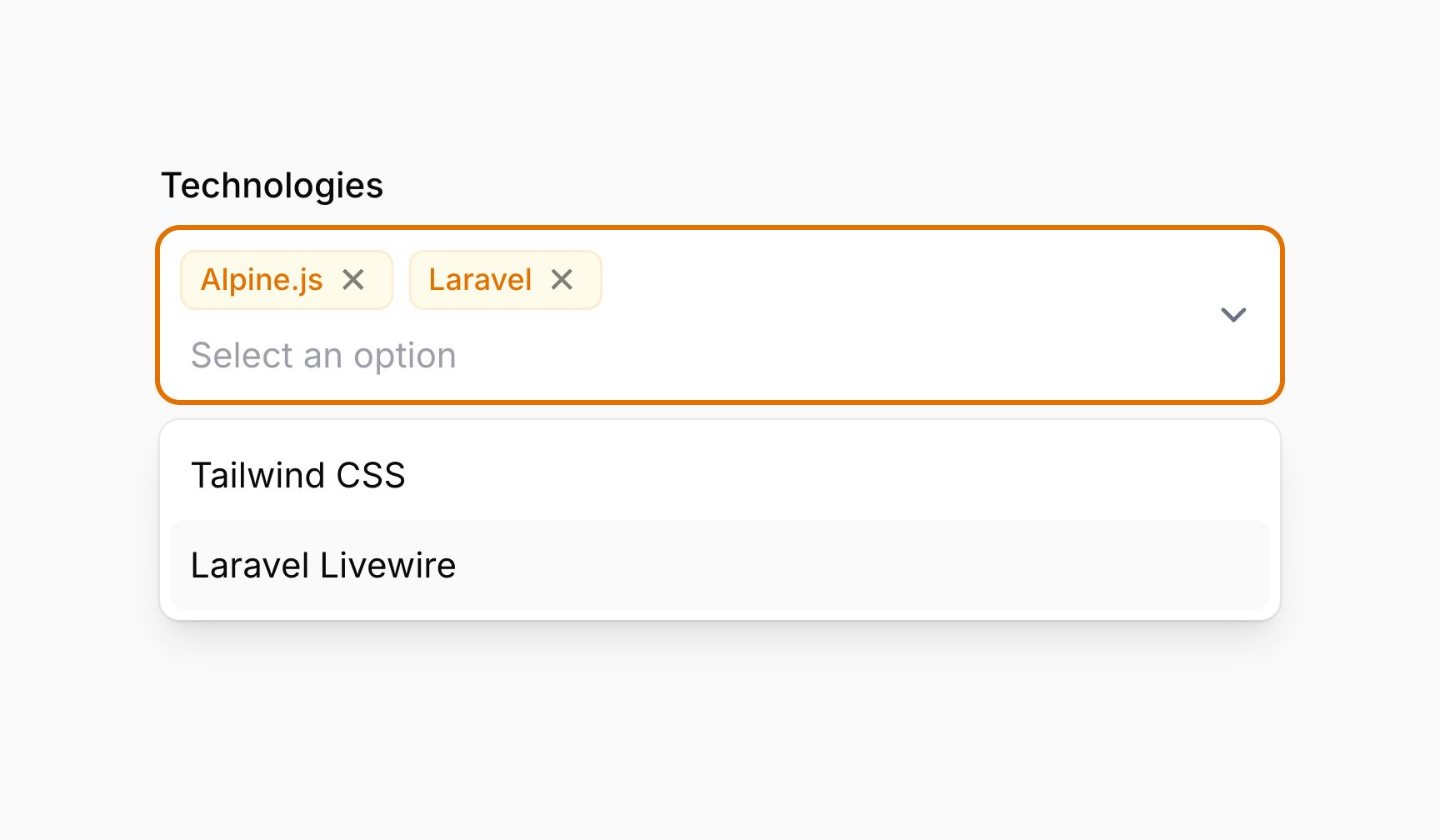
These options are returned in JSON format. If you’re saving them using Eloquent, you should be sure to add an array cast to the model property:
use Illuminate\Database\Eloquent\Model;
class App extends Model
{
/**
* @return array<string, string>
*/
protected function casts(): array
{
return [
'technologies' => 'array',
];
}
// ...
}
If you’re returning custom search results, you should define getOptionLabelsUsing() instead of getOptionLabelUsing(). $values will be passed into the callback instead of $value, and you should return a $key => $value array of labels and their corresponding values:
Select::make('technologies')
->multiple()
->searchable()
->getSearchResultsUsing(fn (string $search): array => Technology::query()
->where('name', 'like', "%{$search}%")
->limit(50)
->pluck('name', 'id')
->all())
->getOptionLabelsUsing(fn (array $values): array => Technology::query()
->whereIn('id', $values)
->pluck('name', 'id')
->all()),
getOptionLabelsUsing() is crucial, since it provides Filament with the labels of already-selected options, so it doesn’t need to execute a full search to find them. It is also used to validate that the options that the user has selected are valid. If an option is not valid, it should not be present in the array returned by getOptionLabelsUsing().
The getOptionLabelsUsing() method can inject various utilities into the function as parameters.
Learn more about utility injection.
| Utility | Type | Parameter | Description |
|---|---|---|---|
| Field | Filament\Forms\Components\Field | $component | The current field component instance. |
| Get function | Filament\Schemas\Components\Utilities\Get | $get | A function for retrieving values from the current form data. Validation is not run. |
| Livewire | Livewire\Component | $livewire | The Livewire component instance. |
| Eloquent model FQN | ?string<Illuminate\Database\Eloquent\Model> | $model | The Eloquent model FQN for the current schema. |
| Operation | string | $operation | The current operation being performed by the schema. Usually create, edit, or view. |
| Raw state | mixed | $rawState | The current value of the field, before state casts were applied. Validation is not run. |
| Eloquent record | ?Illuminate\Database\Eloquent\Model | $record | The Eloquent record for the current schema. |
| State | mixed | $state | The current value of the field. Validation is not run. |
| Option values | array<mixed> | $values | [getOptionLabelsUsing() only] The option values to retrieve the labels for. |
Grouping options
You can group options together under a label, to organize them better. To do this, you can pass an array of groups to options() or wherever you would normally pass an array of options. The keys of the array are used as group labels, and the values are arrays of options in that group:
use Filament\Forms\Components\Select;
Select::make('status')
->searchable()
->options([
'In Process' => [
'draft' => 'Draft',
'reviewing' => 'Reviewing',
],
'Reviewed' => [
'published' => 'Published',
'rejected' => 'Rejected',
],
])
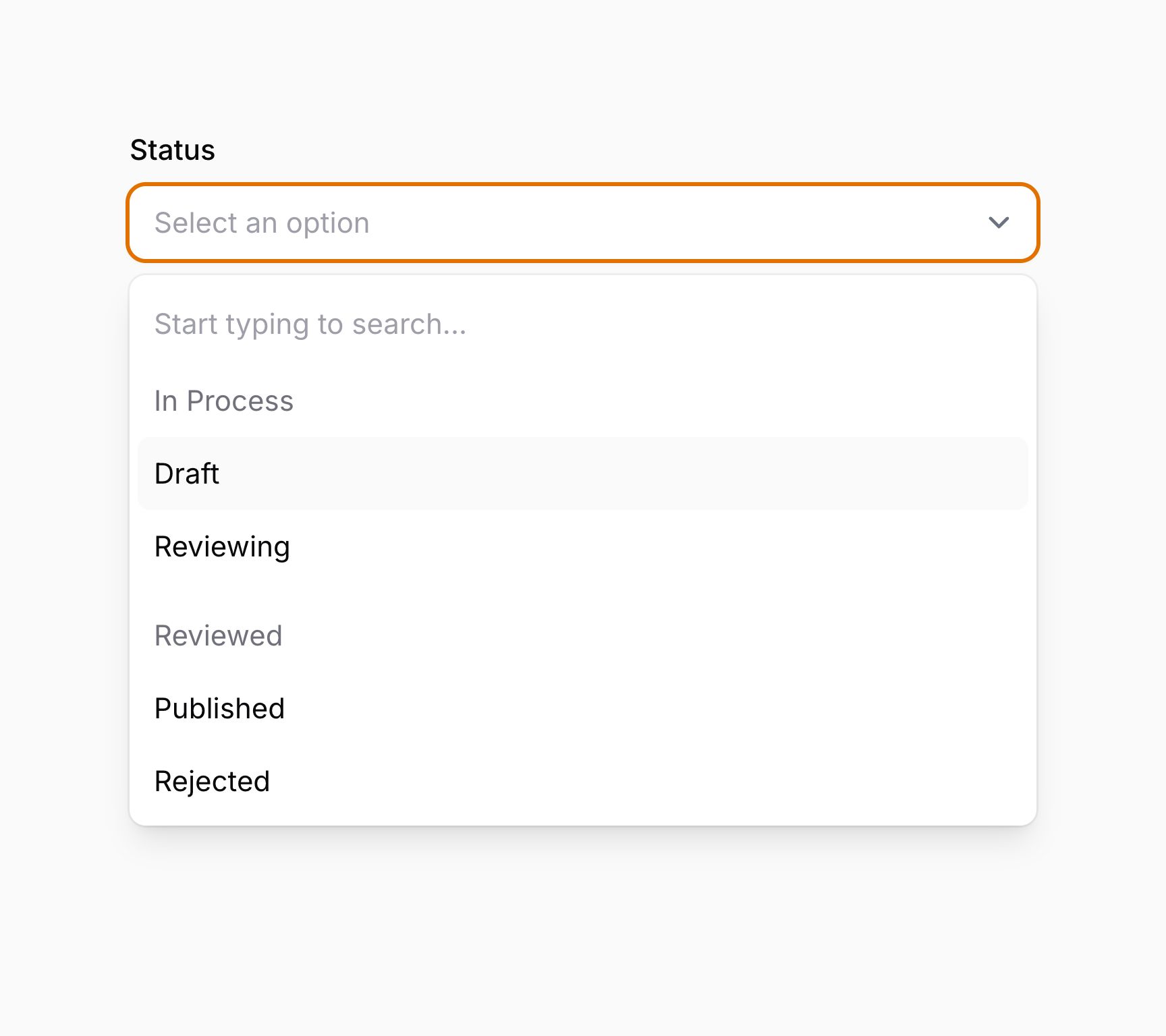
Integrating with an Eloquent relationship
You may employ the relationship() method of the Select to configure a BelongsTo relationship to automatically retrieve options from. The titleAttribute is the name of a column that will be used to generate a label for each option:
use Filament\Forms\Components\Select;
Select::make('author_id')
->relationship(name: 'author', titleAttribute: 'name')
The multiple() method may be used in combination with relationship() to use a BelongsToMany relationship. Filament will load the options from the relationship, and save them back to the relationship’s pivot table when the form is submitted. If a name is not provided, Filament will use the field name as the relationship name:
use Filament\Forms\Components\Select;
Select::make('technologies')
->multiple()
->relationship(titleAttribute: 'name')
NOTE
When using disabled() with multiple() and relationship(), ensure that disabled() is called before relationship(). This ensures that the dehydrated() call from within relationship() is not overridden by the call from disabled():
use Filament\Forms\Components\Select;
Select::make('technologies')
->multiple()
->disabled()
->relationship(titleAttribute: 'name')
Searching relationship options across multiple columns
By default, if the select is also searchable, Filament will return search results for the relationship based on the title column of the relationship. If you’d like to search across multiple columns, you can pass an array of columns to the searchable() method:
use Filament\Forms\Components\Select;
Select::make('author_id')
->relationship(name: 'author', titleAttribute: 'name')
->searchable(['name', 'email'])
Preloading relationship options
If you’d like to populate the searchable options from the database when the page is loaded, instead of when the user searches, you can use the preload() method:
use Filament\Forms\Components\Select;
Select::make('author_id')
->relationship(name: 'author', titleAttribute: 'name')
->searchable()
->preload()
Optionally, you may pass a boolean value to control if the input should be preloaded or not:
use Filament\Forms\Components\Select;
Select::make('author_id')
->relationship(name: 'author', titleAttribute: 'name')
->searchable()
->preload(FeatureFlag::active())
As well as allowing a static value, the preload() method also accepts a function to dynamically calculate it. You can inject various utilities into the function as parameters.
Learn more about utility injection.
| Utility | Type | Parameter | Description |
|---|---|---|---|
| Field | Filament\Forms\Components\Field | $component | The current field component instance. |
| Get function | Filament\Schemas\Components\Utilities\Get | $get | A function for retrieving values from the current form data. Validation is not run. |
| Livewire | Livewire\Component | $livewire | The Livewire component instance. |
| Eloquent model FQN | ?string<Illuminate\Database\Eloquent\Model> | $model | The Eloquent model FQN for the current schema. |
| Operation | string | $operation | The current operation being performed by the schema. Usually create, edit, or view. |
| Raw state | mixed | $rawState | The current value of the field, before state casts were applied. Validation is not run. |
| Eloquent record | ?Illuminate\Database\Eloquent\Model | $record | The Eloquent record for the current schema. |
| State | mixed | $state | The current value of the field. Validation is not run. |
Excluding the current record
When working with recursive relationships, you will likely want to remove the current record from the set of results.
This can be easily be done using the ignoreRecord argument:
use Filament\Forms\Components\Select;
Select::make('parent_id')
->relationship(name: 'parent', titleAttribute: 'name', ignoreRecord: true)
Customizing the relationship query
You may customize the database query that retrieves options using the third parameter of the relationship() method:
use Filament\Forms\Components\Select;
use Illuminate\Database\Eloquent\Builder;
Select::make('author_id')
->relationship(
name: 'author',
titleAttribute: 'name',
modifyQueryUsing: fn (Builder $query) => $query->withTrashed(),
)
The modifyQueryUsing argument can inject various utilities into the function as parameters.
Learn more about utility injection.
| Utility | Type | Parameter | Description |
|---|---|---|---|
| Field | Filament\Forms\Components\Field | $component | The current field component instance. |
| Get function | Filament\Schemas\Components\Utilities\Get | $get | A function for retrieving values from the current form data. Validation is not run. |
| Livewire | Livewire\Component | $livewire | The Livewire component instance. |
| Eloquent model FQN | ?string<Illuminate\Database\Eloquent\Model> | $model | The Eloquent model FQN for the current schema. |
| Operation | string | $operation | The current operation being performed by the schema. Usually create, edit, or view. |
| Query | Illuminate\Database\Eloquent\Builder | $query | The Eloquent query builder to modify. |
| Raw state | mixed | $rawState | The current value of the field, before state casts were applied. Validation is not run. |
| Eloquent record | ?Illuminate\Database\Eloquent\Model | $record | The Eloquent record for the current schema. |
| Search | ?string | $search | The current search input value, if the field is searchable. |
| State | mixed | $state | The current value of the field. Validation is not run. |
Customizing the relationship option labels
If you’d like to customize the label of each option, maybe to be more descriptive, or to concatenate a first and last name, you could use a virtual column in your database migration:
$table->string('full_name')->virtualAs('concat(first_name, \' \', last_name)');
use Filament\Forms\Components\Select;
Select::make('author_id')
->relationship(name: 'author', titleAttribute: 'full_name')
Alternatively, you can use the getOptionLabelFromRecordUsing() method to transform an option’s Eloquent model into a label:
use Filament\Forms\Components\Select;
use Illuminate\Database\Eloquent\Builder;
use Illuminate\Database\Eloquent\Model;
Select::make('author_id')
->relationship(
name: 'author',
modifyQueryUsing: fn (Builder $query) => $query->orderBy('first_name')->orderBy('last_name'),
)
->getOptionLabelFromRecordUsing(fn (Model $record) => "{$record->first_name} {$record->last_name}")
->searchable(['first_name', 'last_name'])
The getOptionLabelFromRecordUsing() method can inject various utilities into the function as parameters.
Learn more about utility injection.
| Utility | Type | Parameter | Description |
|---|---|---|---|
| Field | Filament\Forms\Components\Field | $component | The current field component instance. |
| Get function | Filament\Schemas\Components\Utilities\Get | $get | A function for retrieving values from the current form data. Validation is not run. |
| Livewire | Livewire\Component | $livewire | The Livewire component instance. |
| Eloquent model FQN | ?string<Illuminate\Database\Eloquent\Model> | $model | The Eloquent model FQN for the current schema. |
| Operation | string | $operation | The current operation being performed by the schema. Usually create, edit, or view. |
| Raw state | mixed | $rawState | The current value of the field, before state casts were applied. Validation is not run. |
| Eloquent record | Illuminate\Database\Eloquent\Model | $record | The Eloquent record to get the option label for. |
| State | mixed | $state | The current value of the field. Validation is not run. |
Saving pivot data to the relationship
If you’re using a multiple() relationship and your pivot table has additional columns, you can use the pivotData() method to specify the data that should be saved in them:
use Filament\Forms\Components\Select;
Select::make('primaryTechnologies')
->relationship(name: 'technologies', titleAttribute: 'name')
->multiple()
->pivotData([
'is_primary' => true,
])
As well as allowing a static value, the pivotData() method also accepts a function to dynamically calculate it. You can inject various utilities into the function as parameters.
Learn more about utility injection.
| Utility | Type | Parameter | Description |
|---|---|---|---|
| Field | Filament\Forms\Components\Field | $component | The current field component instance. |
| Get function | Filament\Schemas\Components\Utilities\Get | $get | A function for retrieving values from the current form data. Validation is not run. |
| Livewire | Livewire\Component | $livewire | The Livewire component instance. |
| Eloquent model FQN | ?string<Illuminate\Database\Eloquent\Model> | $model | The Eloquent model FQN for the current schema. |
| Operation | string | $operation | The current operation being performed by the schema. Usually create, edit, or view. |
| Raw state | mixed | $rawState | The current value of the field, before state casts were applied. Validation is not run. |
| Eloquent record | ?Illuminate\Database\Eloquent\Model | $record | The Eloquent record for the current schema. |
| State | mixed | $state | The current value of the field. Validation is not run. |
Creating a new option in a modal
You may define a custom form that can be used to create a new record and attach it to the BelongsTo relationship:
use Filament\Forms\Components\Select;
Select::make('author_id')
->relationship(name: 'author', titleAttribute: 'name')
->createOptionForm([
Forms\Components\TextInput::make('name')
->required(),
Forms\Components\TextInput::make('email')
->required()
->email(),
]),
As well as allowing a static value, the createOptionForm() method also accepts a function to dynamically calculate it. You can inject various utilities into the function as parameters.
Learn more about utility injection.
| Utility | Type | Parameter | Description |
|---|---|---|---|
| Field | Filament\Forms\Components\Field | $component | The current field component instance. |
| Get function | Filament\Schemas\Components\Utilities\Get | $get | A function for retrieving values from the current form data. Validation is not run. |
| Livewire | Livewire\Component | $livewire | The Livewire component instance. |
| Eloquent model FQN | ?string<Illuminate\Database\Eloquent\Model> | $model | The Eloquent model FQN for the current schema. |
| Operation | string | $operation | The current operation being performed by the schema. Usually create, edit, or view. |
| Raw state | mixed | $rawState | The current value of the field, before state casts were applied. Validation is not run. |
| Eloquent record | ?Illuminate\Database\Eloquent\Model | $record | The Eloquent record for the current schema. |
| Schema | Filament\Schemas\Schema | $schema | The schema object for the form in the modal. |
| State | mixed | $state | The current value of the field. Validation is not run. |
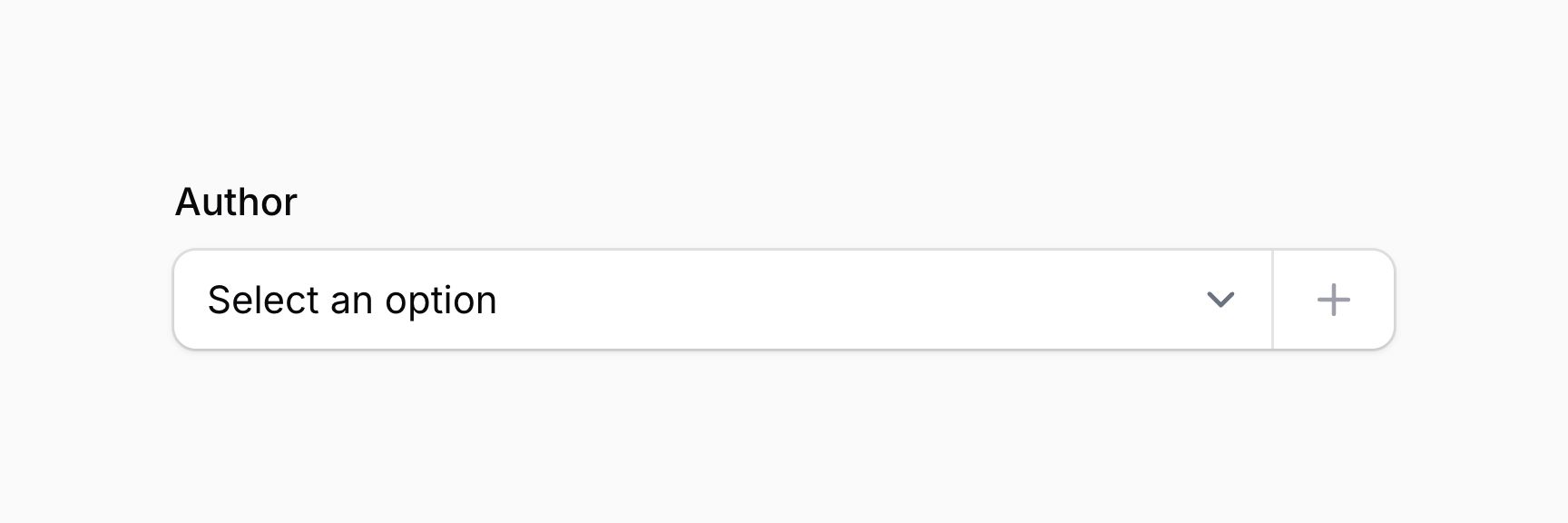
The form opens in a modal, where the user can fill it with data. Upon form submission, the new record is selected by the field.
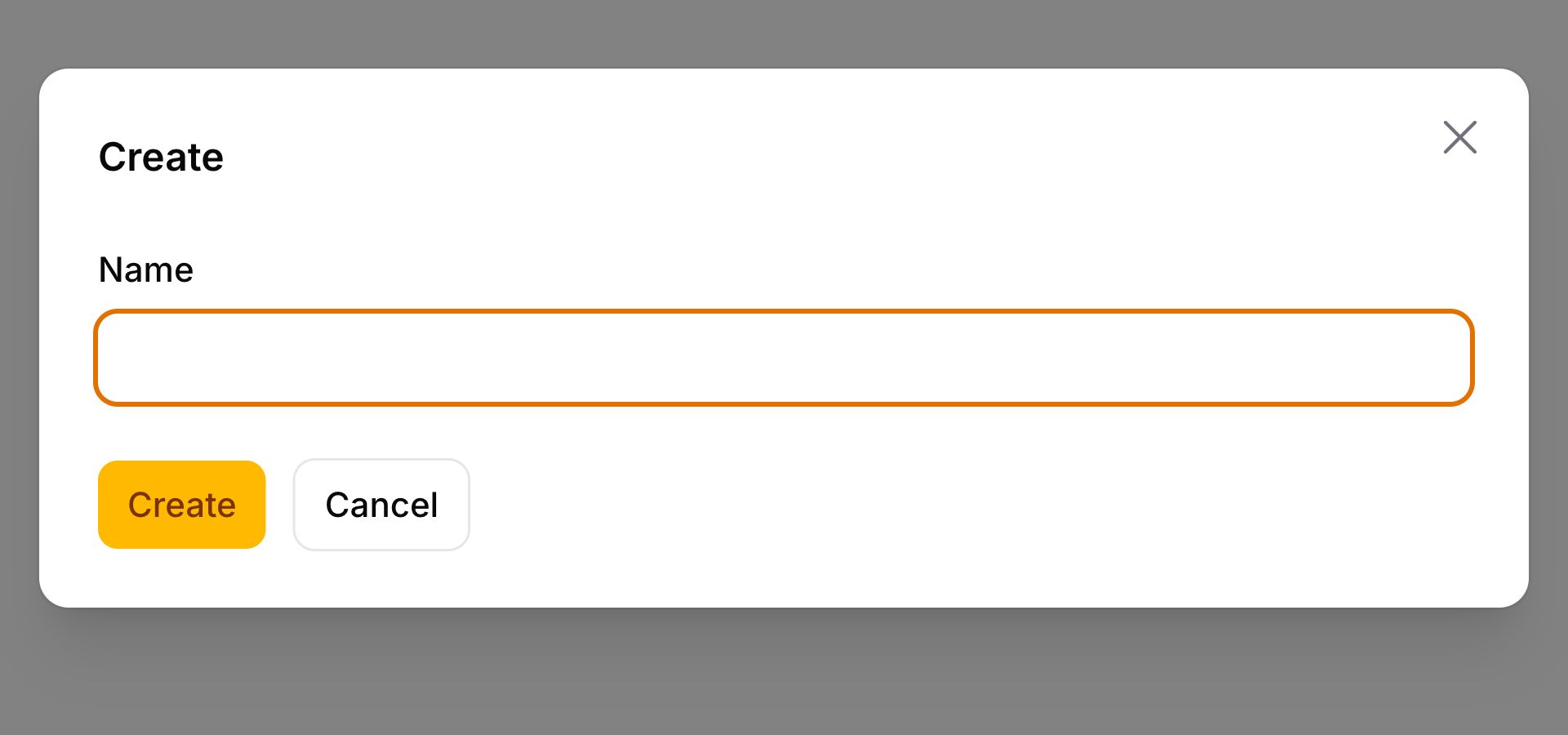
Customizing new option creation
You can customize the creation process of the new option defined in the form using the createOptionUsing() method, which should return the primary key of the newly created record:
use Filament\Forms\Components\Select;
Select::make('author_id')
->relationship(name: 'author', titleAttribute: 'name')
->createOptionForm([
// ...
])
->createOptionUsing(function (array $data): int {
return auth()->user()->team->members()->create($data)->getKey();
}),
The createOptionUsing() method can inject various utilities into the function as parameters.
Learn more about utility injection.
| Utility | Type | Parameter | Description |
|---|---|---|---|
| Field | Filament\Forms\Components\Field | $component | The current field component instance. |
| Data | array<string, mixed> | $data | The data from the form in the modal. |
| Get function | Filament\Schemas\Components\Utilities\Get | $get | A function for retrieving values from the current form data. Validation is not run. |
| Livewire | Livewire\Component | $livewire | The Livewire component instance. |
| Eloquent model FQN | ?string<Illuminate\Database\Eloquent\Model> | $model | The Eloquent model FQN for the current schema. |
| Operation | string | $operation | The current operation being performed by the schema. Usually create, edit, or view. |
| Raw state | mixed | $rawState | The current value of the field, before state casts were applied. Validation is not run. |
| Eloquent record | ?Illuminate\Database\Eloquent\Model | $record | The Eloquent record for the current schema. |
| Schema | Filament\Schemas\Schema | $schema | The schema object for the form in the modal. |
| State | mixed | $state | The current value of the field. Validation is not run. |
Editing the selected option in a modal
You may define a custom form that can be used to edit the selected record and save it back to the BelongsTo relationship:
use Filament\Forms\Components\Select;
Select::make('author_id')
->relationship(name: 'author', titleAttribute: 'name')
->editOptionForm([
Forms\Components\TextInput::make('name')
->required(),
Forms\Components\TextInput::make('email')
->required()
->email(),
]),
As well as allowing a static value, the editOptionForm() method also accepts a function to dynamically calculate it. You can inject various utilities into the function as parameters.
Learn more about utility injection.
| Utility | Type | Parameter | Description |
|---|---|---|---|
| Field | Filament\Forms\Components\Field | $component | The current field component instance. |
| Get function | Filament\Schemas\Components\Utilities\Get | $get | A function for retrieving values from the current form data. Validation is not run. |
| Livewire | Livewire\Component | $livewire | The Livewire component instance. |
| Eloquent model FQN | ?string<Illuminate\Database\Eloquent\Model> | $model | The Eloquent model FQN for the current schema. |
| Operation | string | $operation | The current operation being performed by the schema. Usually create, edit, or view. |
| Raw state | mixed | $rawState | The current value of the field, before state casts were applied. Validation is not run. |
| Eloquent record | ?Illuminate\Database\Eloquent\Model | $record | The Eloquent record for the current schema. |
| Schema | Filament\Schemas\Schema | $schema | The schema object for the form in the modal. |
| State | mixed | $state | The current value of the field. Validation is not run. |
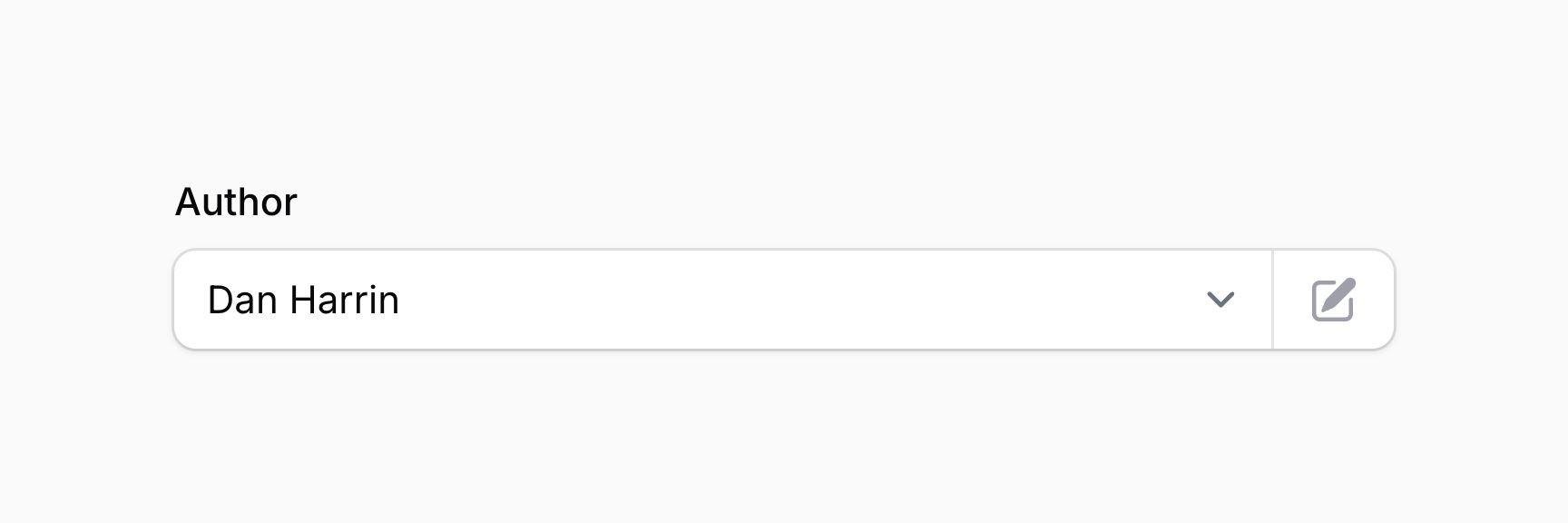
The form opens in a modal, where the user can fill it with data. Upon form submission, the data from the form is saved back to the record.
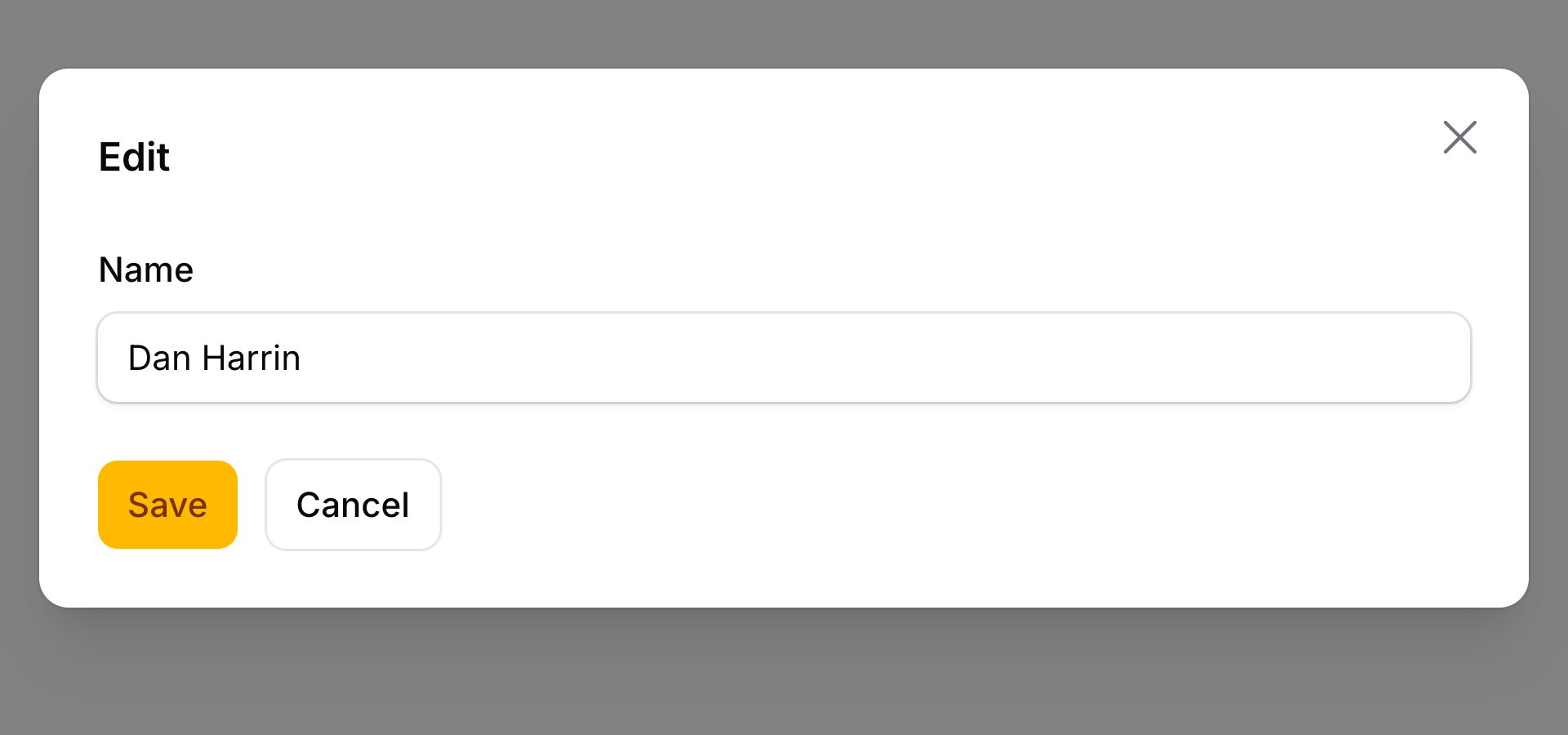
Customizing option updates
You can customize the update process of the selected option defined in the form using the updateOptionUsing() method. The current Eloquent record being edited can be retrieved using the getRecord() method on the schema:
use Filament\Forms\Components\Select;
use Filament\Schemas\Schema;
Select::make('author_id')
->relationship(name: 'author', titleAttribute: 'name')
->editOptionForm([
// ...
])
->updateOptionUsing(function (array $data, Schema $schema) {
$schema->getRecord()?->update($data);
}),
The updateOptionUsing() method can inject various utilities into the function as parameters.
Learn more about utility injection.
| Utility | Type | Parameter | Description |
|---|---|---|---|
| Field | Filament\Forms\Components\Field | $component | The current field component instance. |
| Data | array<string, mixed> | $data | The data from the form in the modal. |
| Get function | Filament\Schemas\Components\Utilities\Get | $get | A function for retrieving values from the current form data. Validation is not run. |
| Livewire | Livewire\Component | $livewire | The Livewire component instance. |
| Eloquent model FQN | ?string<Illuminate\Database\Eloquent\Model> | $model | The Eloquent model FQN for the current schema. |
| Operation | string | $operation | The current operation being performed by the schema. Usually create, edit, or view. |
| Raw state | mixed | $rawState | The current value of the field, before state casts were applied. Validation is not run. |
| Eloquent record | ?Illuminate\Database\Eloquent\Model | $record | The Eloquent record for the current schema. |
| Schema | Filament\Schemas\Schema | $schema | The schema object for the form in the modal. |
| State | mixed | $state | The current value of the field. Validation is not run. |
Handling MorphTo relationships
MorphTo relationships are special, since they give the user the ability to select records from a range of different models. Because of this, we have a dedicated MorphToSelect component which is not actually a select field, rather 2 select fields inside a fieldset. The first select field allows you to select the type, and the second allows you to select the record of that type.
To use the MorphToSelect, you must pass types() into the component, which tell it how to render options for different types:
use Filament\Forms\Components\MorphToSelect;
MorphToSelect::make('commentable')
->types([
MorphToSelect\Type::make(Product::class)
->titleAttribute('name'),
MorphToSelect\Type::make(Post::class)
->titleAttribute('title'),
])
The types() method can inject various utilities into the function as parameters.
Learn more about utility injection.
| Utility | Type | Parameter | Description |
|---|---|---|---|
| Field | Filament\Forms\Components\Field | $component | The current field component instance. |
| Get function | Filament\Schemas\Components\Utilities\Get | $get | A function for retrieving values from the current form data. Validation is not run. |
| Livewire | Livewire\Component | $livewire | The Livewire component instance. |
| Eloquent model FQN | ?string<Illuminate\Database\Eloquent\Model> | $model | The Eloquent model FQN for the current schema. |
| Operation | string | $operation | The current operation being performed by the schema. Usually create, edit, or view. |
| Raw state | mixed | $rawState | The current value of the field, before state casts were applied. Validation is not run. |
| Eloquent record | ?Illuminate\Database\Eloquent\Model | $record | The Eloquent record for the current schema. |
| State | mixed | $state | The current value of the field. Validation is not run. |
Customizing the option labels for each morphed type
The titleAttribute() is used to extract the titles out of each product or post. If you’d like to customize the label of each option, you can use the getOptionLabelFromRecordUsing() method to transform the Eloquent model into a label:
use Filament\Forms\Components\MorphToSelect;
MorphToSelect::make('commentable')
->types([
MorphToSelect\Type::make(Product::class)
->getOptionLabelFromRecordUsing(fn (Product $record): string => "{$record->name} - {$record->slug}"),
MorphToSelect\Type::make(Post::class)
->titleAttribute('title'),
])
Customizing the relationship query for each morphed type
You may customize the database query that retrieves options using the modifyOptionsQueryUsing() method:
use Filament\Forms\Components\MorphToSelect;
use Illuminate\Database\Eloquent\Builder;
MorphToSelect::make('commentable')
->types([
MorphToSelect\Type::make(Product::class)
->titleAttribute('name')
->modifyOptionsQueryUsing(fn (Builder $query) => $query->whereBelongsTo($this->team)),
MorphToSelect\Type::make(Post::class)
->titleAttribute('title')
->modifyOptionsQueryUsing(fn (Builder $query) => $query->whereBelongsTo($this->team)),
])
The modifyOptionsQueryUsing() method can inject various utilities into the function as parameters.
Learn more about utility injection.
| Utility | Type | Parameter | Description |
|---|---|---|---|
| Field | Filament\Forms\Components\Field | $component | The current field component instance. |
| Get function | Filament\Schemas\Components\Utilities\Get | $get | A function for retrieving values from the current form data. Validation is not run. |
| Livewire | Livewire\Component | $livewire | The Livewire component instance. |
| Eloquent model FQN | ?string<Illuminate\Database\Eloquent\Model> | $model | The Eloquent model FQN for the current schema. |
| Operation | string | $operation | The current operation being performed by the schema. Usually create, edit, or view. |
| Eloquent query builder | Illuminate\Database\Eloquent\Builder | $query | The query builder to modify. |
| Raw state | mixed | $rawState | The current value of the field, before state casts were applied. Validation is not run. |
| Eloquent record | ?Illuminate\Database\Eloquent\Model | $record | The Eloquent record for the current schema. |
| State | mixed | $state | The current value of the field. Validation is not run. |
TIP
Many of the same options in the select field are available for MorphToSelect, including searchable(), preload(), native(), allowHtml(), and optionsLimit().
Customizing the morph select fields
You may further customize the “key” select field for a specific morph type using the modifyKeySelectUsing() method:
use Filament\Forms\Components\MorphToSelect;
use Filament\Forms\Components\Select;
use Filament\Forms\Components\TextInput;
MorphToSelect::make('commentable')
->types([
MorphToSelect\Type::make(Product::class)
->titleAttribute('name')
->modifyKeySelectUsing(fn (Select $select): Select => $select
->createOptionForm([
TextInput::make('title')
->required(),
])
->createOptionUsing(function (array $data): int {
return Product::create($data)->getKey();
})),
MorphToSelect\Type::make(Post::class)
->titleAttribute('title'),
])
This is useful if you want to customize the “key” select field for each morphed type individually. If you want to customize the key select for all types, you can use the modifyKeySelectUsing() method on the MorphToSelect component itself:
use Filament\Forms\Components\MorphToSelect;
use Filament\Forms\Components\Select;
MorphToSelect::make('commentable')
->types([
MorphToSelect\Type::make(Product::class)
->titleAttribute('name'),
MorphToSelect\Type::make(Post::class)
->titleAttribute('title'),
])
->modifyKeySelectUsing(fn (Select $select): Select => $select->native())
You can also modify the “type” select field using the modifyTypeSelectUsing() method:
use Filament\Forms\Components\MorphToSelect;
use Filament\Forms\Components\Select;
MorphToSelect::make('commentable')
->types([
MorphToSelect\Type::make(Product::class)
->titleAttribute('name'),
MorphToSelect\Type::make(Post::class)
->titleAttribute('title'),
])
->modifyTypeSelectUsing(fn (Select $select): Select => $select->native())
Allowing HTML in the option labels
By default, Filament will escape any HTML in the option labels. If you’d like to allow HTML, you can use the allowHtml() method:
use Filament\Forms\Components\Select;
Select::make('technology')
->options([
'tailwind' => '<span class="text-blue-500">Tailwind</span>',
'alpine' => '<span class="text-green-500">Alpine</span>',
'laravel' => '<span class="text-red-500">Laravel</span>',
'livewire' => '<span class="text-pink-500">Livewire</span>',
])
->searchable()
->allowHtml()
NOTE
Be aware that you will need to ensure that the HTML is safe to render, otherwise your application will be vulnerable to XSS attacks.
Optionally, you may pass a boolean value to control if the input should allow HTML or not:
use Filament\Forms\Components\Select;
Select::make('technology')
->options([
'tailwind' => '<span class="text-blue-500">Tailwind</span>',
'alpine' => '<span class="text-green-500">Alpine</span>',
'laravel' => '<span class="text-red-500">Laravel</span>',
'livewire' => '<span class="text-pink-500">Livewire</span>',
])
->searchable()
->allowHtml(FeatureFlag::active())
As well as allowing a static value, the allowHtml() method also accepts a function to dynamically calculate it. You can inject various utilities into the function as parameters.
Learn more about utility injection.
| Utility | Type | Parameter | Description |
|---|---|---|---|
| Field | Filament\Forms\Components\Field | $component | The current field component instance. |
| Get function | Filament\Schemas\Components\Utilities\Get | $get | A function for retrieving values from the current form data. Validation is not run. |
| Livewire | Livewire\Component | $livewire | The Livewire component instance. |
| Eloquent model FQN | ?string<Illuminate\Database\Eloquent\Model> | $model | The Eloquent model FQN for the current schema. |
| Operation | string | $operation | The current operation being performed by the schema. Usually create, edit, or view. |
| Raw state | mixed | $rawState | The current value of the field, before state casts were applied. Validation is not run. |
| Eloquent record | ?Illuminate\Database\Eloquent\Model | $record | The Eloquent record for the current schema. |
| State | mixed | $state | The current value of the field. Validation is not run. |
Wrap or truncate option labels
When using the JavaScript select, labels that exceed the width of the select element will wrap onto multiple lines by default. Alternatively, you may choose to truncate overflowing labels.
use Filament\Forms\Components\Select;
Select::make('truncate')
->wrapOptionLabels(false)
As well as allowing a static value, the wrapOptionLabels() method also accepts a function to dynamically calculate it. You can inject various utilities into the function as parameters.
Learn more about utility injection.
| Utility | Type | Parameter | Description |
|---|---|---|---|
| Field | Filament\Forms\Components\Field | $component | The current field component instance. |
| Get function | Filament\Schemas\Components\Utilities\Get | $get | A function for retrieving values from the current form data. Validation is not run. |
| Livewire | Livewire\Component | $livewire | The Livewire component instance. |
| Eloquent model FQN | ?string<Illuminate\Database\Eloquent\Model> | $model | The Eloquent model FQN for the current schema. |
| Operation | string | $operation | The current operation being performed by the schema. Usually create, edit, or view. |
| Raw state | mixed | $rawState | The current value of the field, before state casts were applied. Validation is not run. |
| Eloquent record | ?Illuminate\Database\Eloquent\Model | $record | The Eloquent record for the current schema. |
| State | mixed | $state | The current value of the field. Validation is not run. |
Disable placeholder selection
You can prevent the placeholder (null option) from being selected using the selectablePlaceholder(false) method:
use Filament\Forms\Components\Select;
Select::make('status')
->options([
'draft' => 'Draft',
'reviewing' => 'Reviewing',
'published' => 'Published',
])
->default('draft')
->selectablePlaceholder(false)
As well as allowing a static value, the selectablePlaceholder() method also accepts a function to dynamically calculate it. You can inject various utilities into the function as parameters.
Learn more about utility injection.
| Utility | Type | Parameter | Description |
|---|---|---|---|
| Field | Filament\Forms\Components\Field | $component | The current field component instance. |
| Get function | Filament\Schemas\Components\Utilities\Get | $get | A function for retrieving values from the current form data. Validation is not run. |
| Livewire | Livewire\Component | $livewire | The Livewire component instance. |
| Eloquent model FQN | ?string<Illuminate\Database\Eloquent\Model> | $model | The Eloquent model FQN for the current schema. |
| Operation | string | $operation | The current operation being performed by the schema. Usually create, edit, or view. |
| Raw state | mixed | $rawState | The current value of the field, before state casts were applied. Validation is not run. |
| Eloquent record | ?Illuminate\Database\Eloquent\Model | $record | The Eloquent record for the current schema. |
| State | mixed | $state | The current value of the field. Validation is not run. |
Disabling specific options
You can disable specific options using the disableOptionWhen() method. It accepts a closure, in which you can check if the option with a specific $value should be disabled:
use Filament\Forms\Components\Select;
Select::make('status')
->options([
'draft' => 'Draft',
'reviewing' => 'Reviewing',
'published' => 'Published',
])
->default('draft')
->disableOptionWhen(fn (string $value): bool => $value === 'published')
You can inject various utilities into the function as parameters.
Learn more about utility injection.| Utility | Type | Parameter | Description |
|---|---|---|---|
| Field | Filament\Forms\Components\Field | $component | The current field component instance. |
| Get function | Filament\Schemas\Components\Utilities\Get | $get | A function for retrieving values from the current form data. Validation is not run. |
| Option label | string | Illuminate\Contracts\Support\Htmlable | $label | The label of the option to disable. |
| Livewire | Livewire\Component | $livewire | The Livewire component instance. |
| Eloquent model FQN | ?string<Illuminate\Database\Eloquent\Model> | $model | The Eloquent model FQN for the current schema. |
| Operation | string | $operation | The current operation being performed by the schema. Usually create, edit, or view. |
| Raw state | mixed | $rawState | The current value of the field, before state casts were applied. Validation is not run. |
| Eloquent record | ?Illuminate\Database\Eloquent\Model | $record | The Eloquent record for the current schema. |
| State | mixed | $state | The current value of the field. Validation is not run. |
| Option value | mixed | $value | The value of the option to disable. |
Adding affix text aside the field
You may place text before and after the input using the prefix() and suffix() methods:
use Filament\Forms\Components\Select;
Select::make('domain')
->prefix('https://')
->suffix('.com')
As well as allowing static values, the prefix() and suffix() methods also accept a function to dynamically calculate them. You can inject various utilities into the function as parameters.
Learn more about utility injection.
| Utility | Type | Parameter | Description |
|---|---|---|---|
| Field | Filament\Forms\Components\Field | $component | The current field component instance. |
| Get function | Filament\Schemas\Components\Utilities\Get | $get | A function for retrieving values from the current form data. Validation is not run. |
| Livewire | Livewire\Component | $livewire | The Livewire component instance. |
| Eloquent model FQN | ?string<Illuminate\Database\Eloquent\Model> | $model | The Eloquent model FQN for the current schema. |
| Operation | string | $operation | The current operation being performed by the schema. Usually create, edit, or view. |
| Raw state | mixed | $rawState | The current value of the field, before state casts were applied. Validation is not run. |
| Eloquent record | ?Illuminate\Database\Eloquent\Model | $record | The Eloquent record for the current schema. |
| State | mixed | $state | The current value of the field. Validation is not run. |
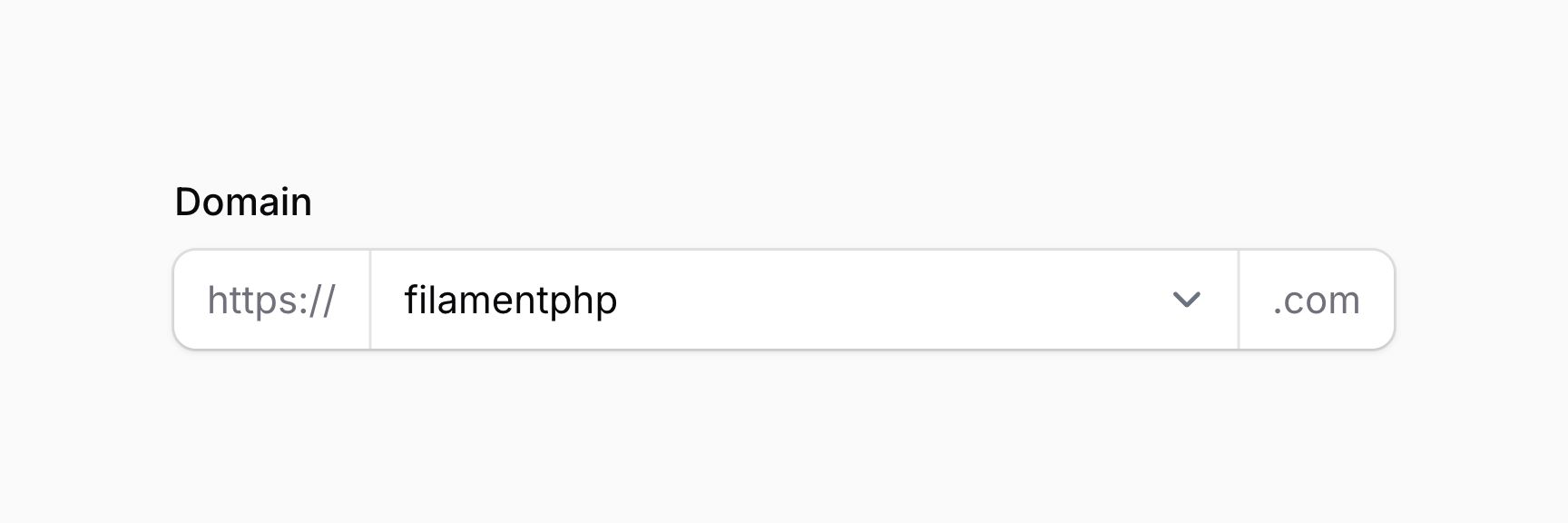
Using icons as affixes
You may place an icon before and after the input using the prefixIcon() and suffixIcon() methods:
use Filament\Forms\Components\Select;
use Filament\Support\Icons\Heroicon;
Select::make('domain')
->suffixIcon(Heroicon::GlobeAlt)
As well as allowing static values, the prefixIcon() and suffixIcon() methods also accept a function to dynamically calculate them. You can inject various utilities into the function as parameters.
Learn more about utility injection.
| Utility | Type | Parameter | Description |
|---|---|---|---|
| Field | Filament\Forms\Components\Field | $component | The current field component instance. |
| Get function | Filament\Schemas\Components\Utilities\Get | $get | A function for retrieving values from the current form data. Validation is not run. |
| Livewire | Livewire\Component | $livewire | The Livewire component instance. |
| Eloquent model FQN | ?string<Illuminate\Database\Eloquent\Model> | $model | The Eloquent model FQN for the current schema. |
| Operation | string | $operation | The current operation being performed by the schema. Usually create, edit, or view. |
| Raw state | mixed | $rawState | The current value of the field, before state casts were applied. Validation is not run. |
| Eloquent record | ?Illuminate\Database\Eloquent\Model | $record | The Eloquent record for the current schema. |
| State | mixed | $state | The current value of the field. Validation is not run. |
Setting the affix icon’s color
Affix icons are gray by default, but you may set a different color using the prefixIconColor() and suffixIconColor() methods:
use Filament\Forms\Components\Select;
use Filament\Support\Icons\Heroicon;
Select::make('domain')
->suffixIcon(Heroicon::CheckCircle)
->suffixIconColor('success')
As well as allowing static values, the prefixIconColor() and suffixIconColor() methods also accept a function to dynamically calculate them. You can inject various utilities into the function as parameters.
Learn more about utility injection.
| Utility | Type | Parameter | Description |
|---|---|---|---|
| Field | Filament\Forms\Components\Field | $component | The current field component instance. |
| Get function | Filament\Schemas\Components\Utilities\Get | $get | A function for retrieving values from the current form data. Validation is not run. |
| Livewire | Livewire\Component | $livewire | The Livewire component instance. |
| Eloquent model FQN | ?string<Illuminate\Database\Eloquent\Model> | $model | The Eloquent model FQN for the current schema. |
| Operation | string | $operation | The current operation being performed by the schema. Usually create, edit, or view. |
| Raw state | mixed | $rawState | The current value of the field, before state casts were applied. Validation is not run. |
| Eloquent record | ?Illuminate\Database\Eloquent\Model | $record | The Eloquent record for the current schema. |
| State | mixed | $state | The current value of the field. Validation is not run. |
Limiting the number of options
You can limit the number of options that are displayed in a searchable select or multi-select using the optionsLimit() method. The default is 50:
use Filament\Forms\Components\Select;
Select::make('author_id')
->relationship(name: 'author', titleAttribute: 'name')
->searchable()
->optionsLimit(20)
Ensure that you are not raising the limit too high, as this may cause the select to become slow and unresponsive due to high in-browser memory usage.
As well as allowing a static value, the optionsLimit() method also accepts a function to dynamically calculate it. You can inject various utilities into the function as parameters.
Learn more about utility injection.
| Utility | Type | Parameter | Description |
|---|---|---|---|
| Field | Filament\Forms\Components\Field | $component | The current field component instance. |
| Get function | Filament\Schemas\Components\Utilities\Get | $get | A function for retrieving values from the current form data. Validation is not run. |
| Livewire | Livewire\Component | $livewire | The Livewire component instance. |
| Eloquent model FQN | ?string<Illuminate\Database\Eloquent\Model> | $model | The Eloquent model FQN for the current schema. |
| Operation | string | $operation | The current operation being performed by the schema. Usually create, edit, or view. |
| Raw state | mixed | $rawState | The current value of the field, before state casts were applied. Validation is not run. |
| Eloquent record | ?Illuminate\Database\Eloquent\Model | $record | The Eloquent record for the current schema. |
| State | mixed | $state | The current value of the field. Validation is not run. |
Boolean options
If you want a simple boolean select, with “Yes” and “No” options, you can use the boolean() method:
use Filament\Forms\Components\Select;
Select::make('feedback')
->label('Like this post?')
->boolean()
To customize the “Yes” label, you can use the trueLabel argument on the boolean() method:
use Filament\Forms\Components\Select;
Select::make('feedback')
->label('Like this post?')
->boolean(trueLabel: 'Absolutely!')
To customize the “No” label, you can use the falseLabel argument on the boolean() method:
use Filament\Forms\Components\Select;
Select::make('feedback')
->label('Like this post?')
->boolean(falseLabel: 'Not at all!')
To customize the placeholder that shows when an option has not yet been selected, you can use the placeholder argument on the boolean() method:
use Filament\Forms\Components\Select;
Select::make('feedback')
->label('Like this post?')
->boolean(placeholder: 'Make your mind up...')
Selecting options from a table in a modal
You can use the ModalTableSelect component to open a Filament table in a modal, allowing users to select records from it. This is useful when you have a relationship that has a lot of records, and you want users to be able to perform advanced filtering and searching through them.
To use the ModalTableSelect, you must have a table configuration class for the model. You can generate one of these classes using the make:filament-table command:
use Filament\Tables\Columns\TextColumn;
use Filament\Tables\Filters\SelectFilter;
use Filament\Tables\Table;
class CategoriesTable
{
public static function configure(Table $table): Table
{
return $table
->columns([
TextColumn::make('name')
->searchable(),
TextColumn::make('slug')
->searchable(),
])
->filters([
SelectFilter::make('parent')
->relationship('parent', 'name')
->searchable()
->preload(),
]);
}
}
The class must have a configure() method that accepts the Table object and returns it. The class name needs to be passed to the tableConfiguration() method of the ModalTableSelect component:
use Filament\Forms\Components\ModalTableSelect;
ModalTableSelect::make('category_id')
->relationship('category', 'name')
->tableConfiguration(CategoriesTable::class)
You can also use the multiple() method with a multiple relationship such as BelongsToMany:
use Filament\Forms\Components\ModalTableSelect;
ModalTableSelect::make('categories')
->relationship('categories', 'name')
->multiple()
->tableConfiguration(CategoriesTable::class)
The tableConfiguration() method can inject various utilities into the function as parameters.
Learn more about utility injection.
| Utility | Type | Parameter | Description |
|---|---|---|---|
| Field | Filament\Forms\Components\Field | $component | The current field component instance. |
| Get function | Filament\Schemas\Components\Utilities\Get | $get | A function for retrieving values from the current form data. Validation is not run. |
| Livewire | Livewire\Component | $livewire | The Livewire component instance. |
| Eloquent model FQN | ?string<Illuminate\Database\Eloquent\Model> | $model | The Eloquent model FQN for the current schema. |
| Operation | string | $operation | The current operation being performed by the schema. Usually create, edit, or view. |
| Raw state | mixed | $rawState | The current value of the field, before state casts were applied. Validation is not run. |
| Eloquent record | ?Illuminate\Database\Eloquent\Model | $record | The Eloquent record for the current schema. |
| State | mixed | $state | The current value of the field. Validation is not run. |
Customizing the modal table select actions
You can customize the “Select” button and modal using the action object configuration methods. Passing a function to the selectAction() method allows you to modify the $action object, for example, to change the button label and the modal heading:
use Filament\Actions\Action;
use Filament\Forms\Components\ModalTableSelect;
ModalTableSelect::make('category_id')
->relationship('category', 'name')
->tableConfiguration(CategoriesTable::class)
->selectAction(
fn (Action $action) => $action
->label('Select a category')
->modalHeading('Search categories')
->modalSubmitActionLabel('Confirm selection'),
)
The selectAction() method can inject various utilities into the function as parameters.
Learn more about utility injection.
| Utility | Type | Parameter | Description |
|---|---|---|---|
| Action | Filament\Actions\Action | $action | The action object to customize. |
| Field | Filament\Forms\Components\Field | $component | The current field component instance. |
| Get function | Filament\Schemas\Components\Utilities\Get | $get | A function for retrieving values from the current form data. Validation is not run. |
| Livewire | Livewire\Component | $livewire | The Livewire component instance. |
| Eloquent model FQN | ?string<Illuminate\Database\Eloquent\Model> | $model | The Eloquent model FQN for the current schema. |
| Operation | string | $operation | The current operation being performed by the schema. Usually create, edit, or view. |
| Raw state | mixed | $rawState | The current value of the field, before state casts were applied. Validation is not run. |
| Eloquent record | ?Illuminate\Database\Eloquent\Model | $record | The Eloquent record for the current schema. |
| State | mixed | $state | The current value of the field. Validation is not run. |
Customizing the option labels in the modal table select
The getOptionLabelFromRecordUsing() method can be used to customize the label of each selected option. This is useful if you want to display a more descriptive label or concatenate two columns together:
use Filament\Forms\Components\ModalTableSelect;
ModalTableSelect::make('category_id')
->relationship('category', 'name')
->tableConfiguration(CategoriesTable::class)
->getOptionLabelFromRecordUsing(fn (Category $record): string => "{$record->name} ({$record->slug})")
Passing additional arguments to the table in a modal select
You can pass arguments from your form to the table configuration class using the tableArguments() method. For example, this can be used to modify the table’s query based on previously filled form fields:
use Filament\Actions\Action;
use Filament\Forms\Components\ModalTableSelect;
use Filament\Schemas\Components\Utilities\Get;
ModalTableSelect::make('products')
->relationship('products', 'name')
->multiple()
->tableConfiguration(ProductsTable::class)
->tableArguments(function (Get $get): array {
return [
'category_id' => $get('category_id'),
'budget_limit' => $get('budget'),
];
})
The tableArguments() method can inject various utilities into the function as parameters.
Learn more about utility injection.
| Utility | Type | Parameter | Description |
|---|---|---|---|
| Field | Filament\Forms\Components\Field | $component | The current field component instance. |
| Get function | Filament\Schemas\Components\Utilities\Get | $get | A function for retrieving values from the current form data. Validation is not run. |
| Livewire | Livewire\Component | $livewire | The Livewire component instance. |
| Eloquent model FQN | ?string<Illuminate\Database\Eloquent\Model> | $model | The Eloquent model FQN for the current schema. |
| Operation | string | $operation | The current operation being performed by the schema. Usually create, edit, or view. |
| Raw state | mixed | $rawState | The current value of the field, before state casts were applied. Validation is not run. |
| Eloquent record | ?Illuminate\Database\Eloquent\Model | $record | The Eloquent record for the current schema. |
| State | mixed | $state | The current value of the field. Validation is not run. |
In your table configuration class, you can access these arguments using the $table->getArguments() method:
use Filament\Forms\Components\TableSelect\Livewire\TableSelectLivewireComponent;
use Filament\Tables\Columns\TextColumn;
use Illuminate\Database\Eloquent\Builder;
use Filament\Tables\Table;
class ProductsTable
{
public static function configure(Table $table): Table
{
return $table
->modifyQueryUsing(function (Builder $query) use ($table): Builder {
$arguments = $table->getArguments();
if ($categoryId = $arguments['category_id'] ?? null) {
$query->where('category_id', $categoryId);
}
if ($budgetLimit = $arguments['budget_limit'] ?? null) {
$query->where('price', '<=', $budgetLimit);
}
return $query;
})
->columns([
TextColumn::make('name'),
TextColumn::make('price')
->money(),
TextColumn::make('category.name')
->hidden(filled($table->getArguments()['category_id'])),
]);
}
}
Select validation
As well as all rules listed on the validation page, there are additional rules that are specific to selects.
Valid options validation (in() rule)
The in() rule ensures that users cannot select an option that is not in the list of options. This is an important rule for data integrity purposes, so Filament applies it by default to all select fields.
NOTE
Selected option validation is crucial, so we strongly suggest that you write automated tests for your forms to ensure that the validation works as expected.
Since there are many ways for a select field to populate its options, and in many cases the options are not all loaded into the select by default and require searching to retrieve them, Filament uses the presence of a valid “option label” to determine whether the selected value exists. It also checks if that option is disabled or not.
If you are using a custom search query to retrieve options, you should ensure that the getOptionLabelUsing() method is defined, so that Filament can validate the selected value against the available options:
use Filament\Forms\Components\Select;
Select::make('author_id')
->searchable()
->getSearchResultsUsing(fn (string $search): array => Author::query()
->where('name', 'like', "%{$search}%")
->limit(50)
->pluck('name', 'id')
->all())
->getOptionLabelUsing(fn (string $value): ?string => Author::find($value)?->name),
The getOptionLabelUsing() method should return null if the option is not valid, to allow Filament to determine that the selected value is not in the list of options. If the option is valid, it should return the label of the option.
If you are using a multiple() select or multi-select, you should define getOptionLabelsUsing() instead of getOptionLabelUsing(). $values will be passed into the callback instead of $value, and you should return a $key => $value array of labels and their corresponding values:
use Filament\Forms\Components\Select;
Select::make('technologies')
->multiple()
->searchable()
->getSearchResultsUsing(fn (string $search): array => Technology::query()
->where('name', 'like', "%{$search}%")
->limit(50)
->pluck('name', 'id')
->all())
->getOptionLabelsUsing(fn (array $values): array => Technology::query()
->whereIn('id', $values)
->pluck('name', 'id')
->all()),
If you are using the relationship() method, the getOptionLabelUsing() or getOptionLabelsUsing() methods will be automatically defined for you, so you don’t need to worry about them.
Number of selected items validation
You can validate the minimum and maximum number of items that you can select in a multi-select by setting the minItems() and maxItems() methods:
use Filament\Forms\Components\Select;
Select::make('technologies')
->multiple()
->options([
'tailwind' => 'Tailwind CSS',
'alpine' => 'Alpine.js',
'laravel' => 'Laravel',
'livewire' => 'Laravel Livewire',
])
->minItems(1)
->maxItems(3)
As well as allowing static values, the minItems() and maxItems() methods also accept a function to dynamically calculate them. You can inject various utilities into the function as parameters.
Learn more about utility injection.
| Utility | Type | Parameter | Description |
|---|---|---|---|
| Field | Filament\Forms\Components\Field | $component | The current field component instance. |
| Get function | Filament\Schemas\Components\Utilities\Get | $get | A function for retrieving values from the current form data. Validation is not run. |
| Livewire | Livewire\Component | $livewire | The Livewire component instance. |
| Eloquent model FQN | ?string<Illuminate\Database\Eloquent\Model> | $model | The Eloquent model FQN for the current schema. |
| Operation | string | $operation | The current operation being performed by the schema. Usually create, edit, or view. |
| Raw state | mixed | $rawState | The current value of the field, before state casts were applied. Validation is not run. |
| Eloquent record | ?Illuminate\Database\Eloquent\Model | $record | The Eloquent record for the current schema. |
| State | mixed | $state | The current value of the field. Validation is not run. |
Customizing the select action objects
This field uses action objects for easy customization of buttons within it. You can customize these buttons by passing a function to an action registration method. The function has access to the $action object, which you can use to customize it or customize its modal. The following methods are available to customize the actions:
createOptionAction()editOptionAction()manageOptionActions()(for customizing both the create and edit option actions at once)
Here is an example of how you might customize an action:
use Filament\Actions\Action;
use Filament\Forms\Components\Select;
Select::make('author_id')
->relationship(name: 'author', titleAttribute: 'name')
->createOptionAction(
fn (Action $action) => $action->modalWidth('3xl'),
)
The action registration methods can inject various utilities into the function as parameters.
Learn more about utility injection.| Utility | Type | Parameter | Description |
|---|---|---|---|
| Action | Filament\Actions\Action | $action | The action object to customize. |
| Field | Filament\Forms\Components\Field | $component | The current field component instance. |
| Get function | Filament\Schemas\Components\Utilities\Get | $get | A function for retrieving values from the current form data. Validation is not run. |
| Livewire | Livewire\Component | $livewire | The Livewire component instance. |
| Eloquent model FQN | ?string<Illuminate\Database\Eloquent\Model> | $model | The Eloquent model FQN for the current schema. |
| Operation | string | $operation | The current operation being performed by the schema. Usually create, edit, or view. |
| Raw state | mixed | $rawState | The current value of the field, before state casts were applied. Validation is not run. |
| Eloquent record | ?Illuminate\Database\Eloquent\Model | $record | The Eloquent record for the current schema. |
| State | mixed | $state | The current value of the field. Validation is not run. |
Still need help? Join our Discord community or open a GitHub discussion