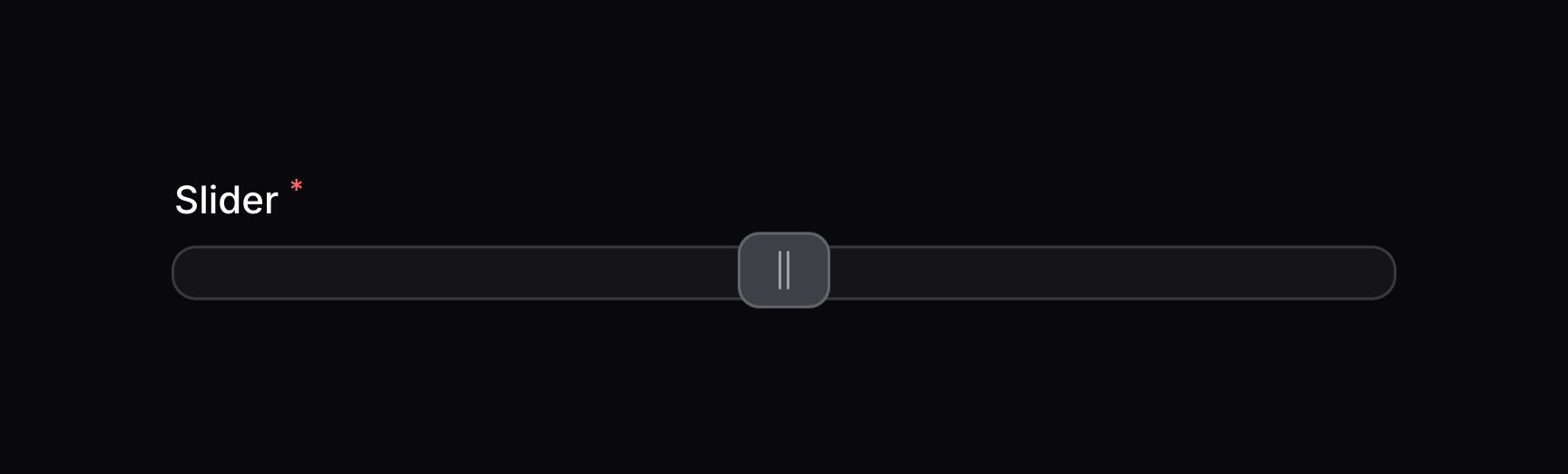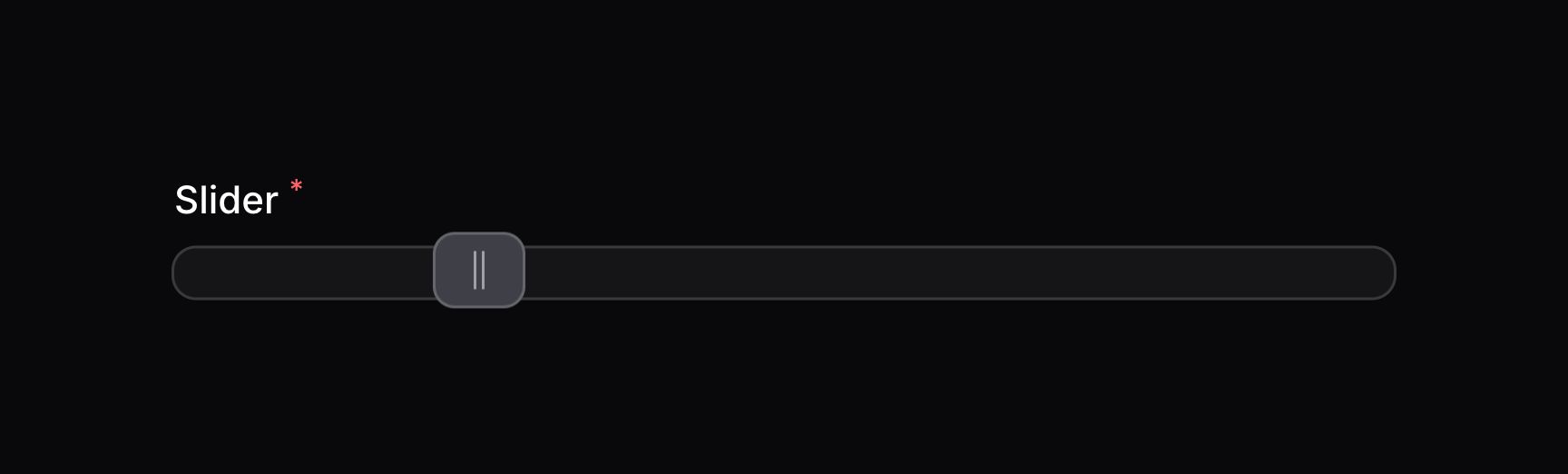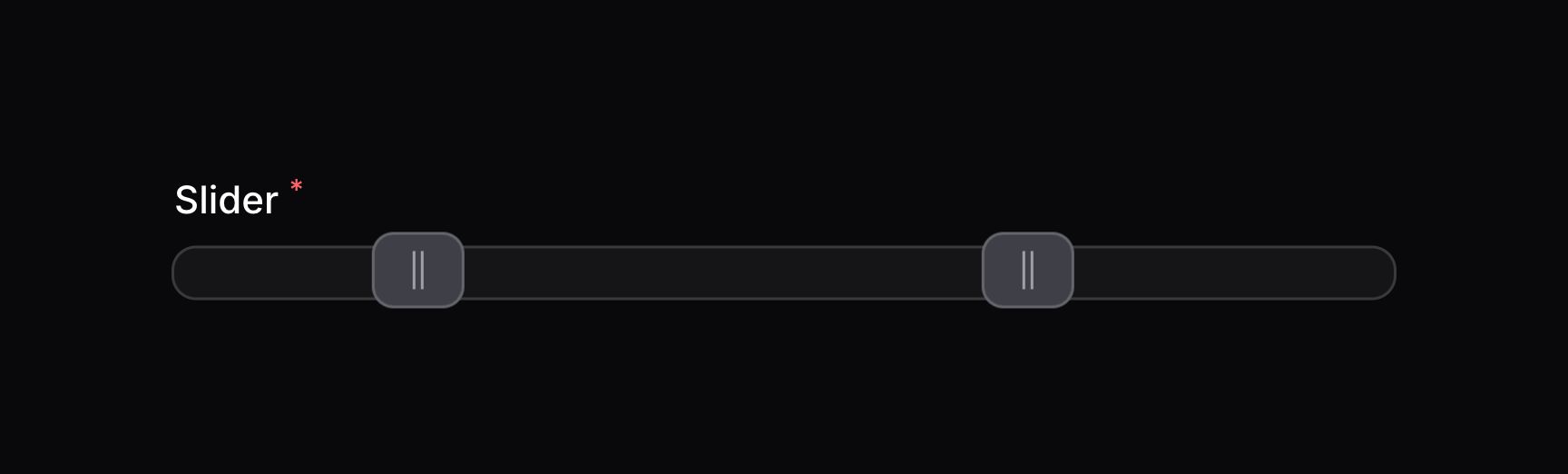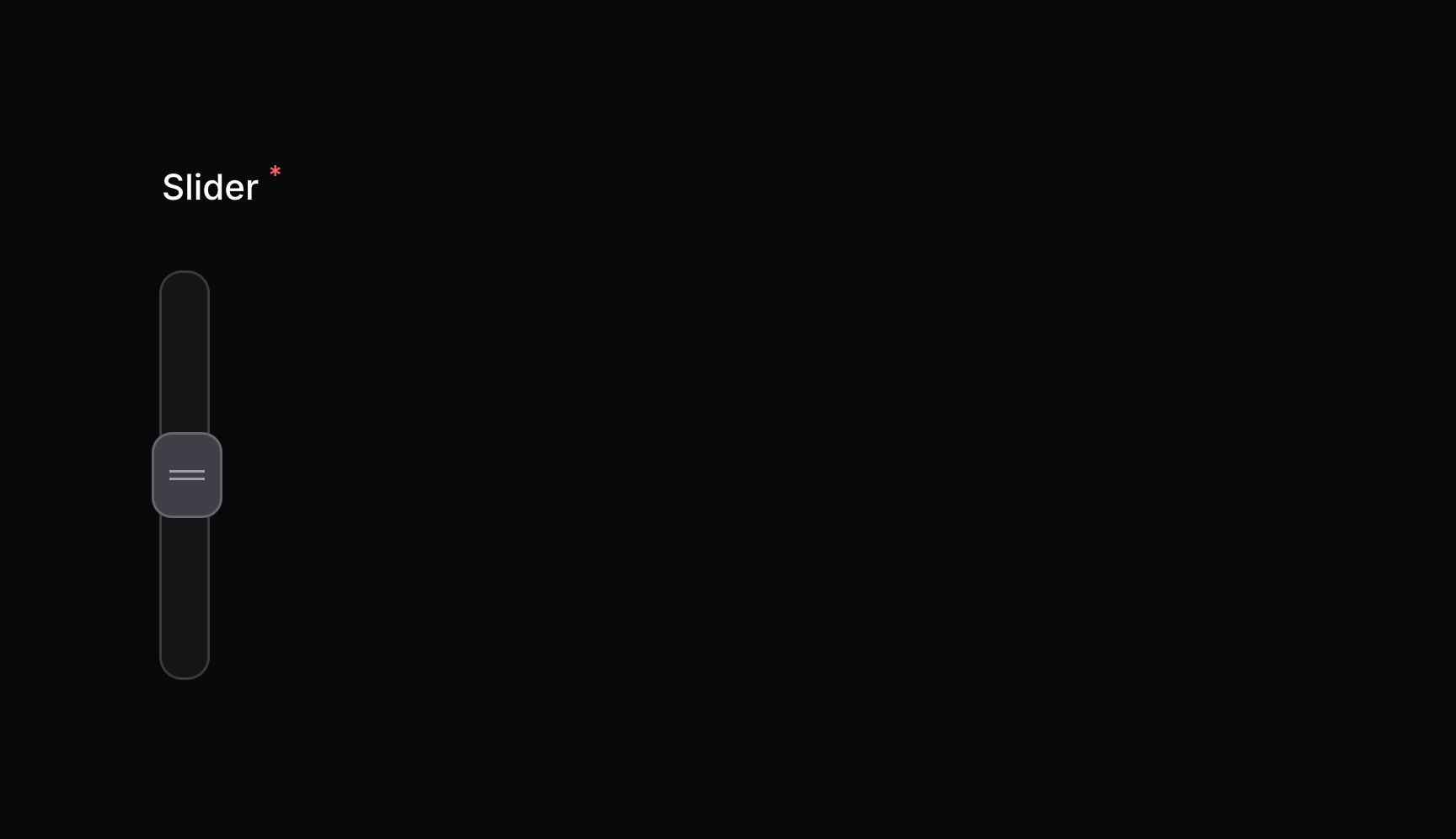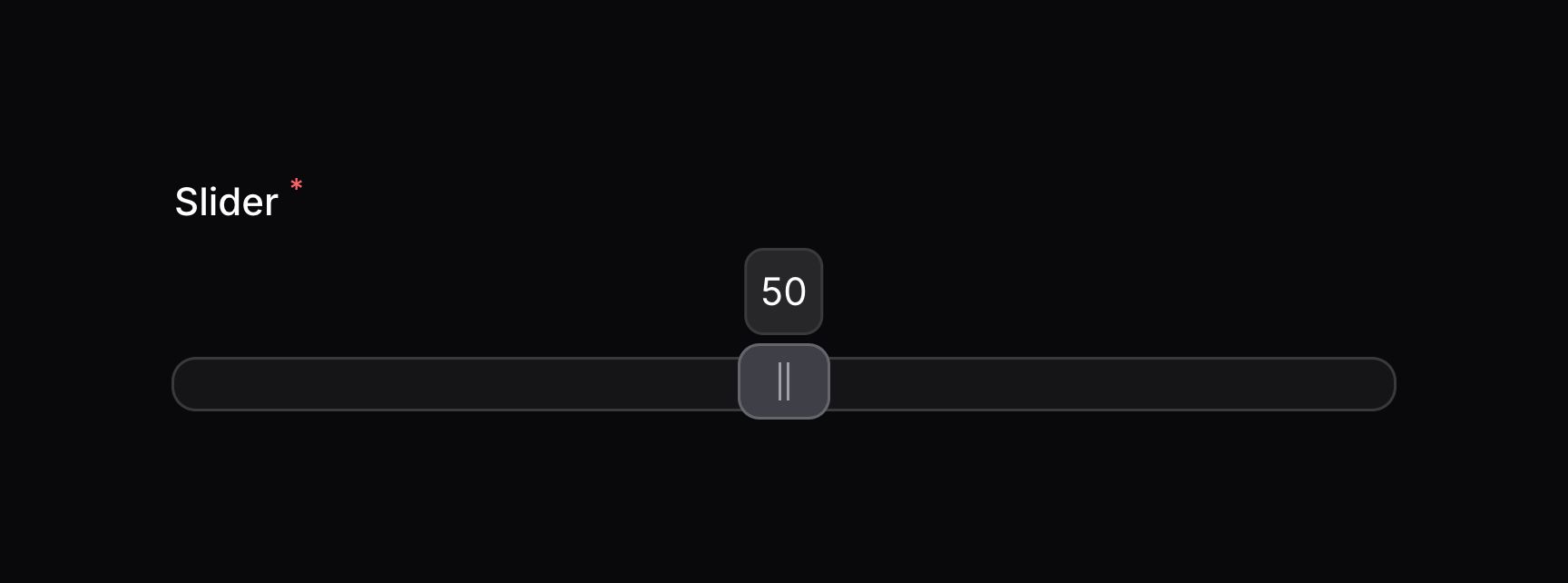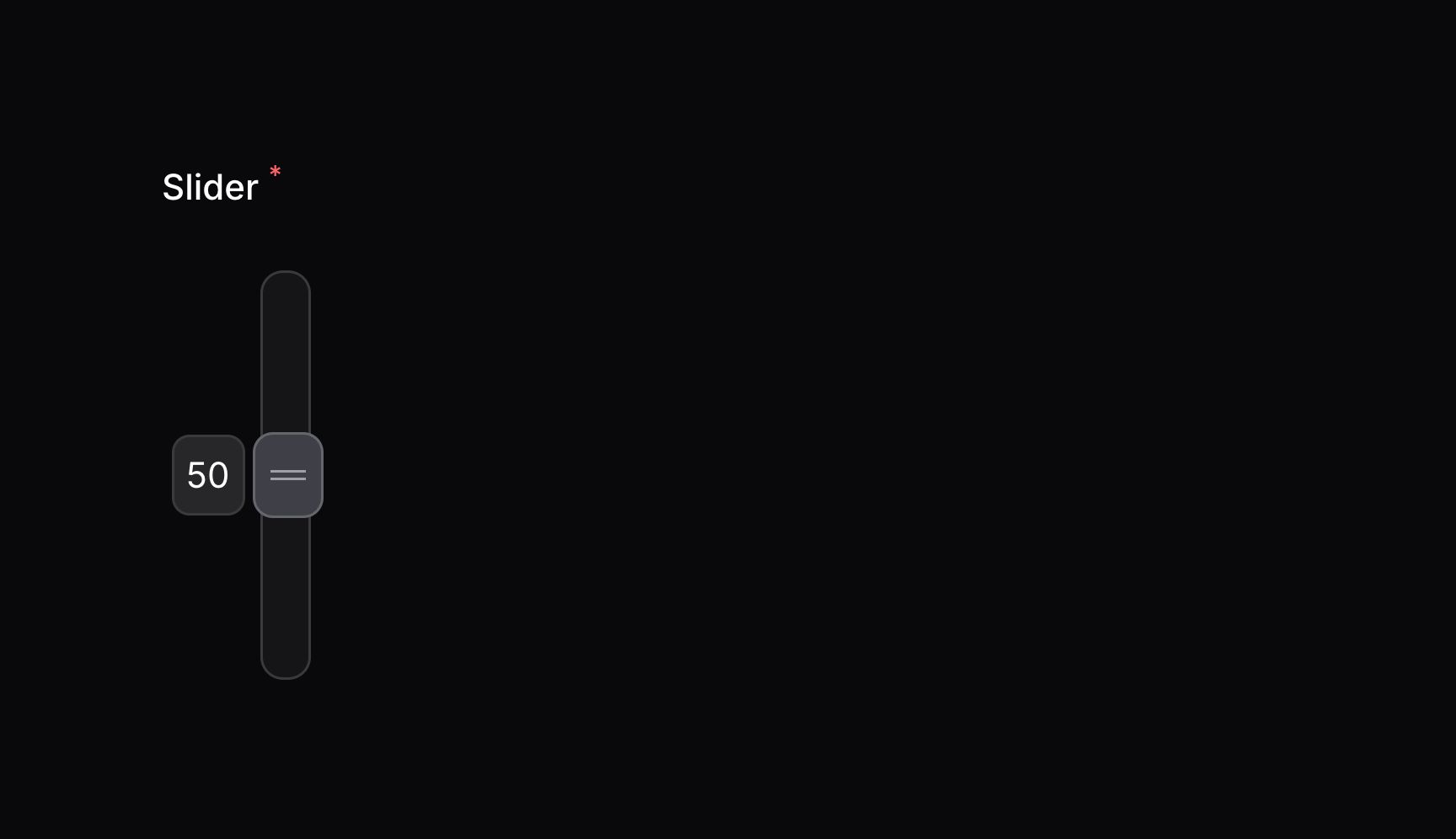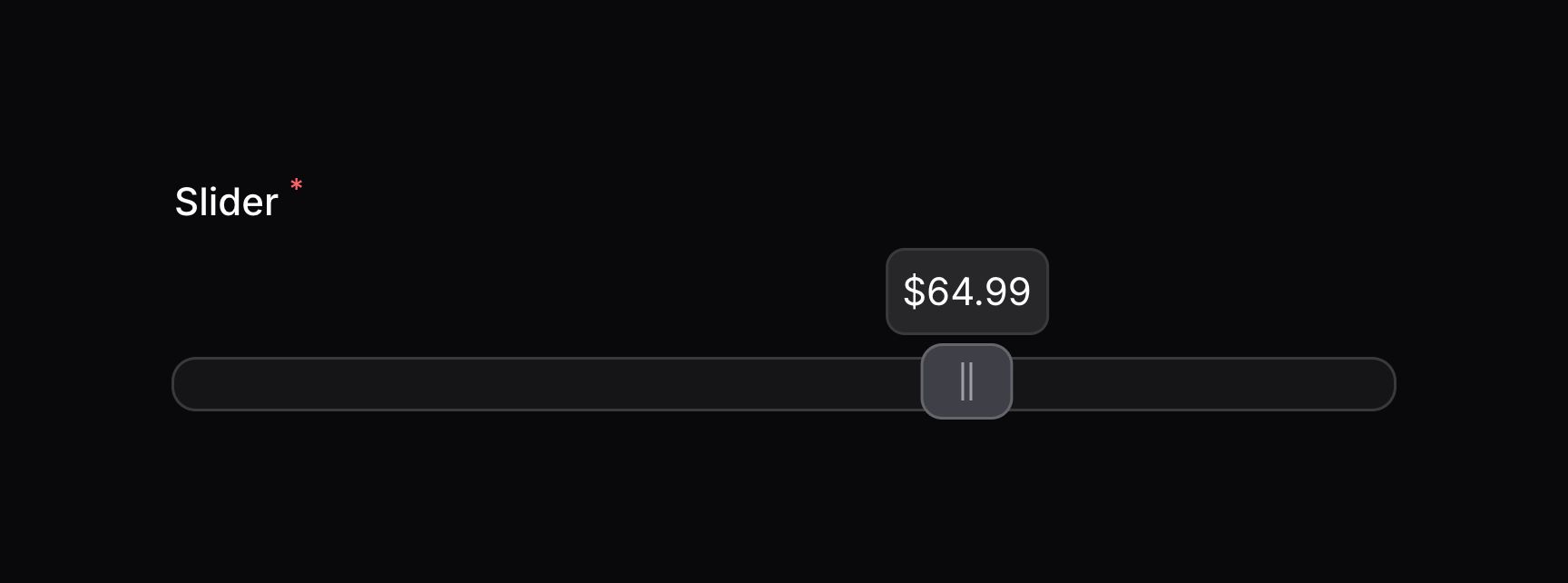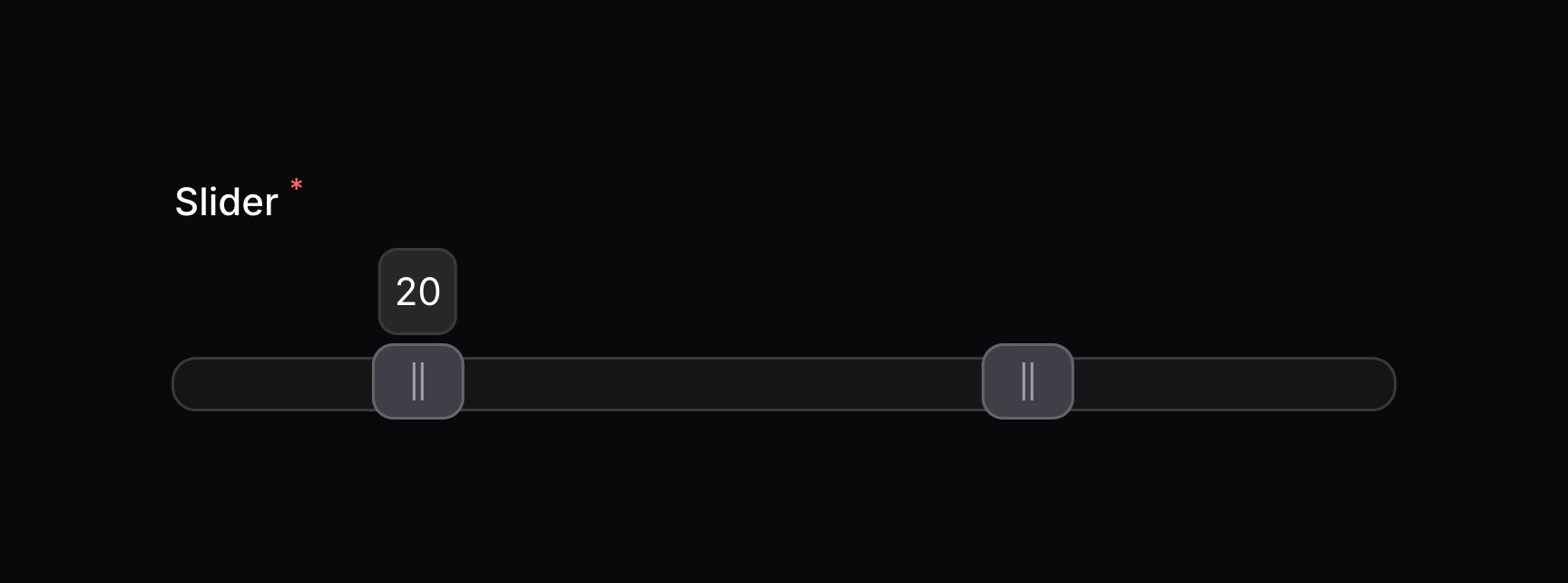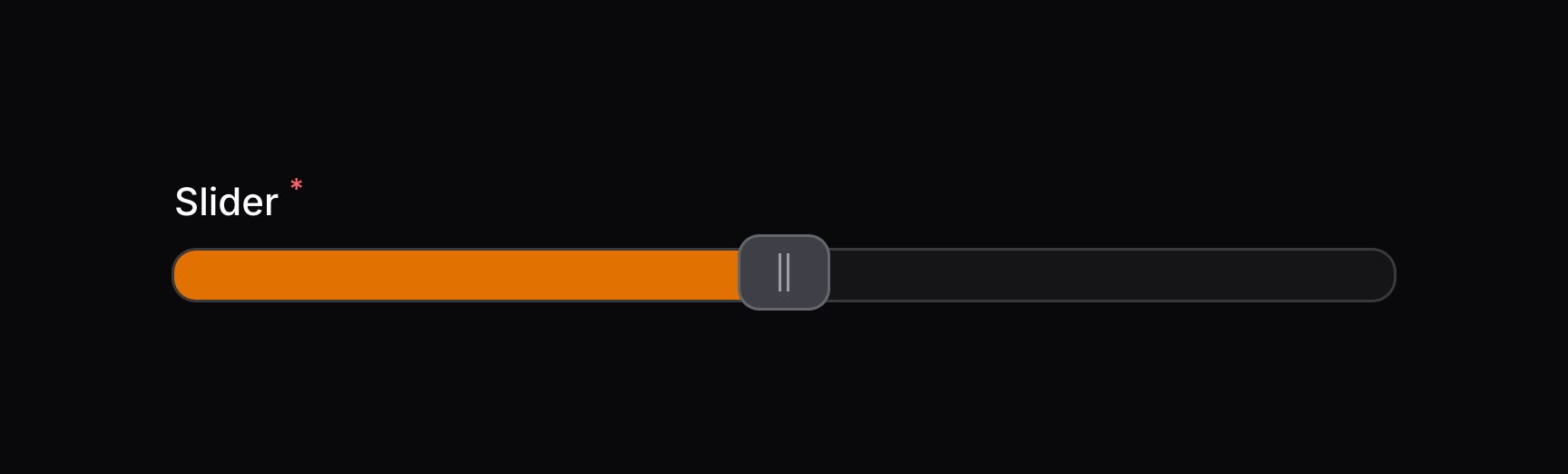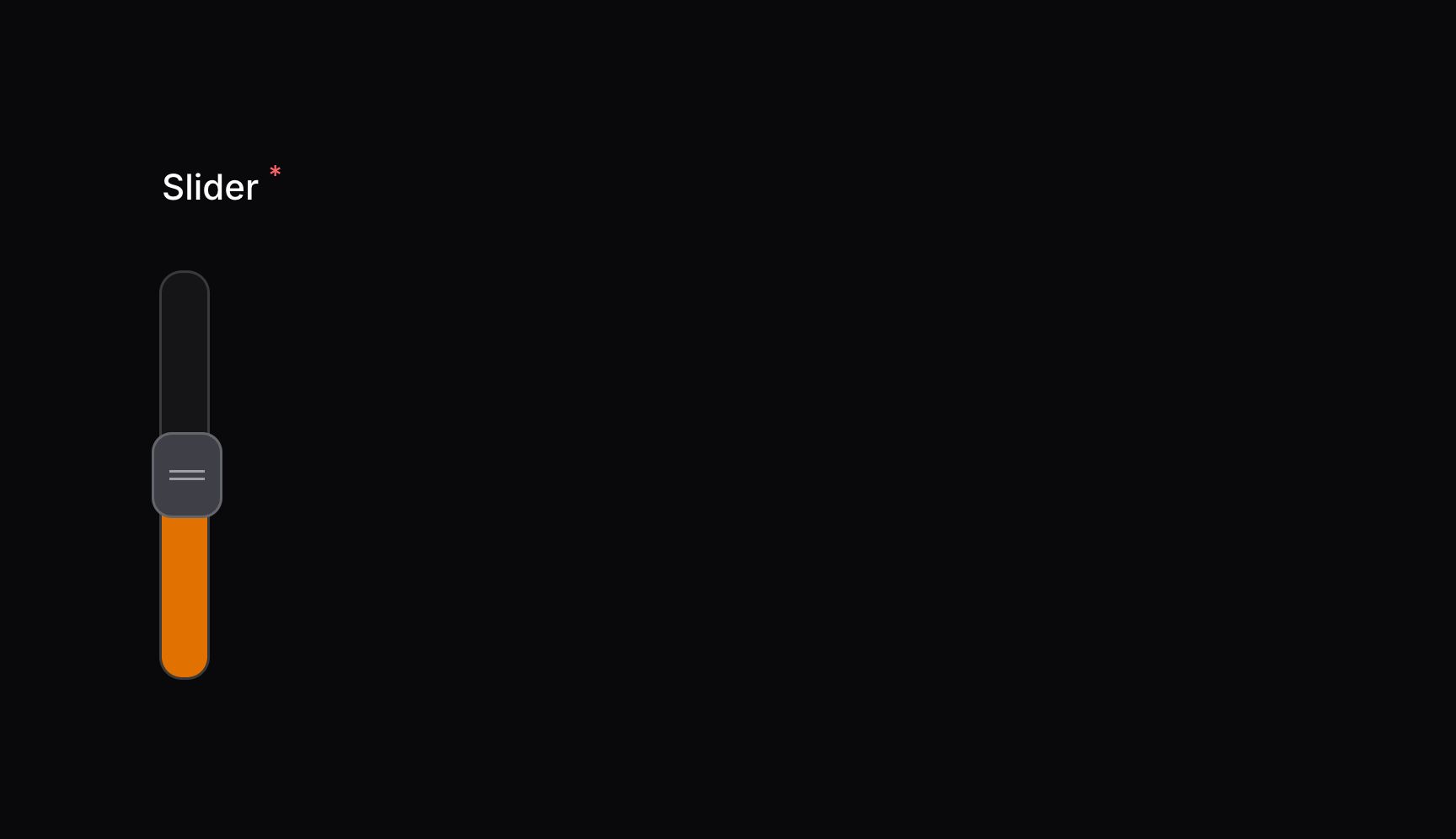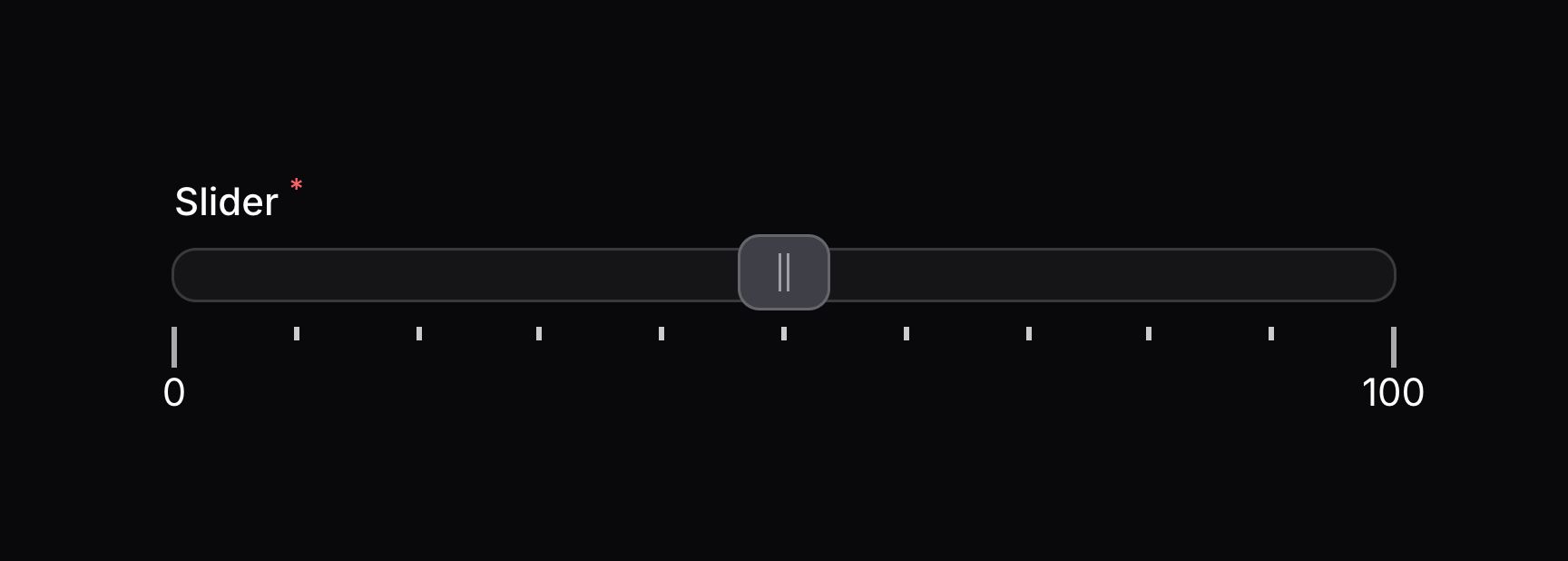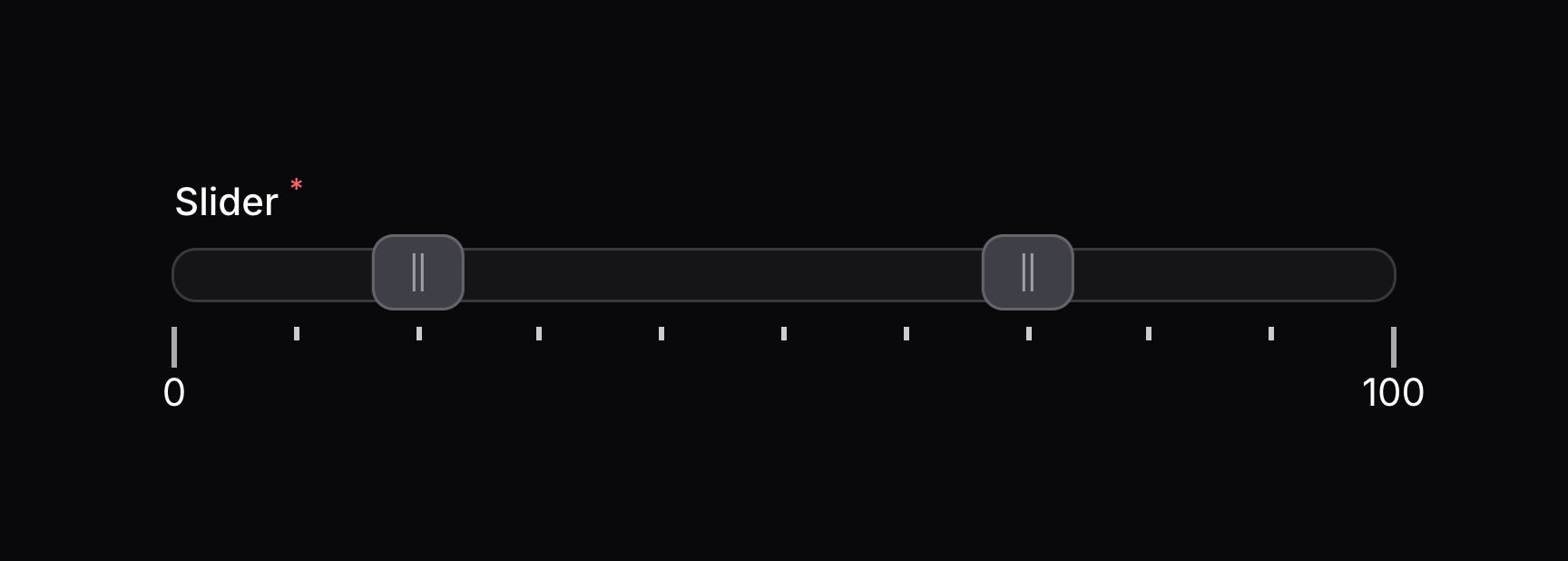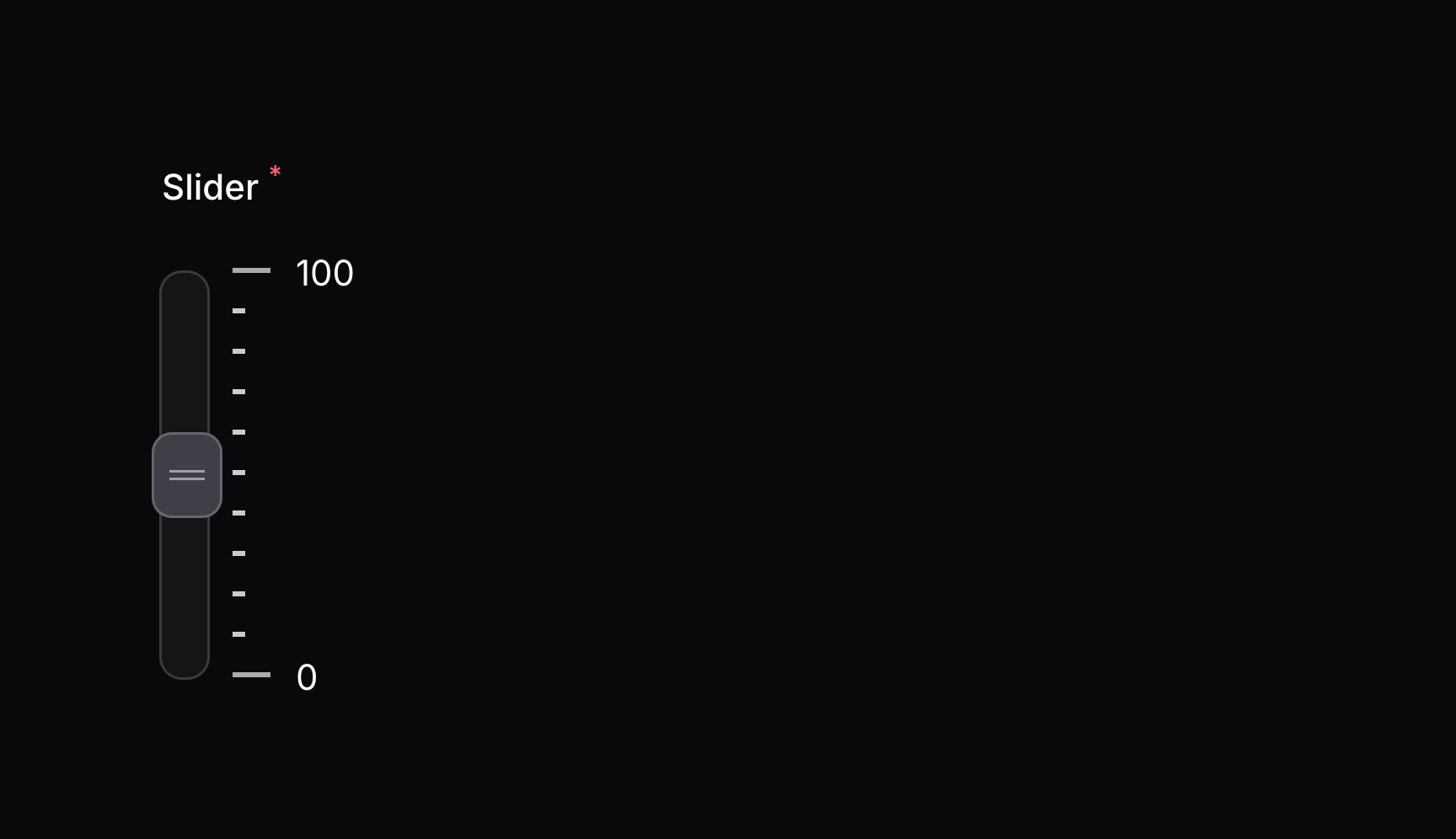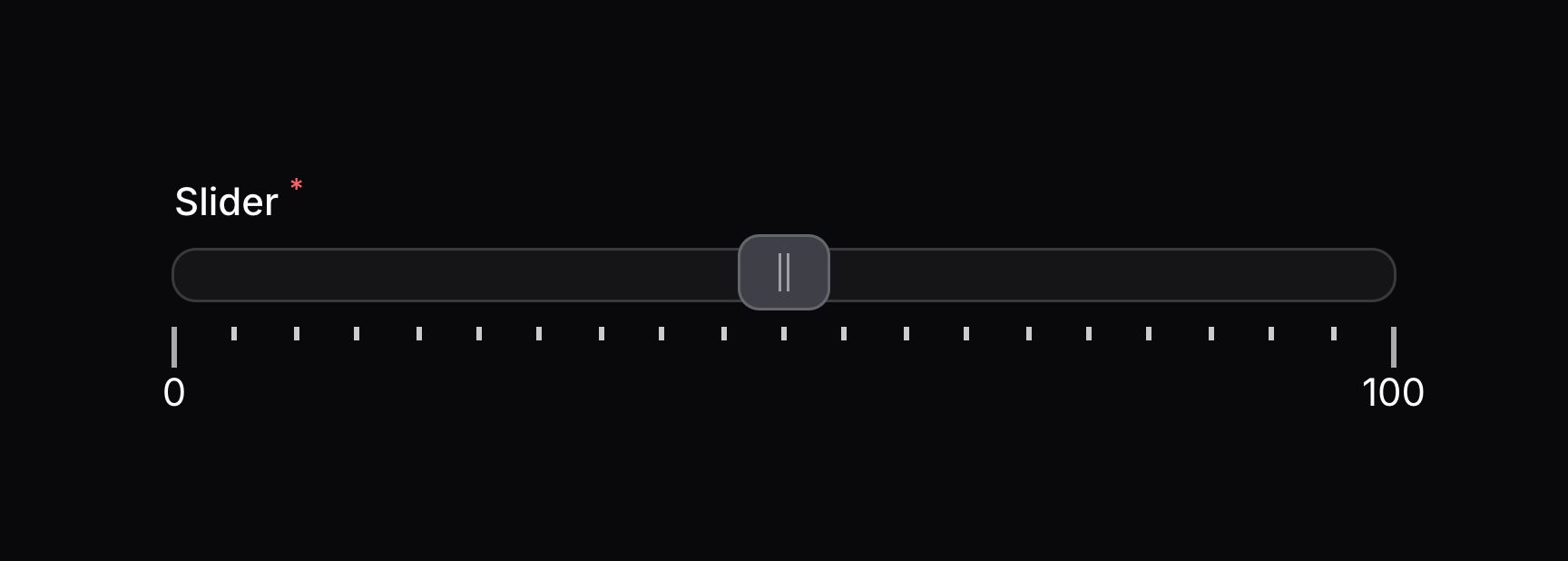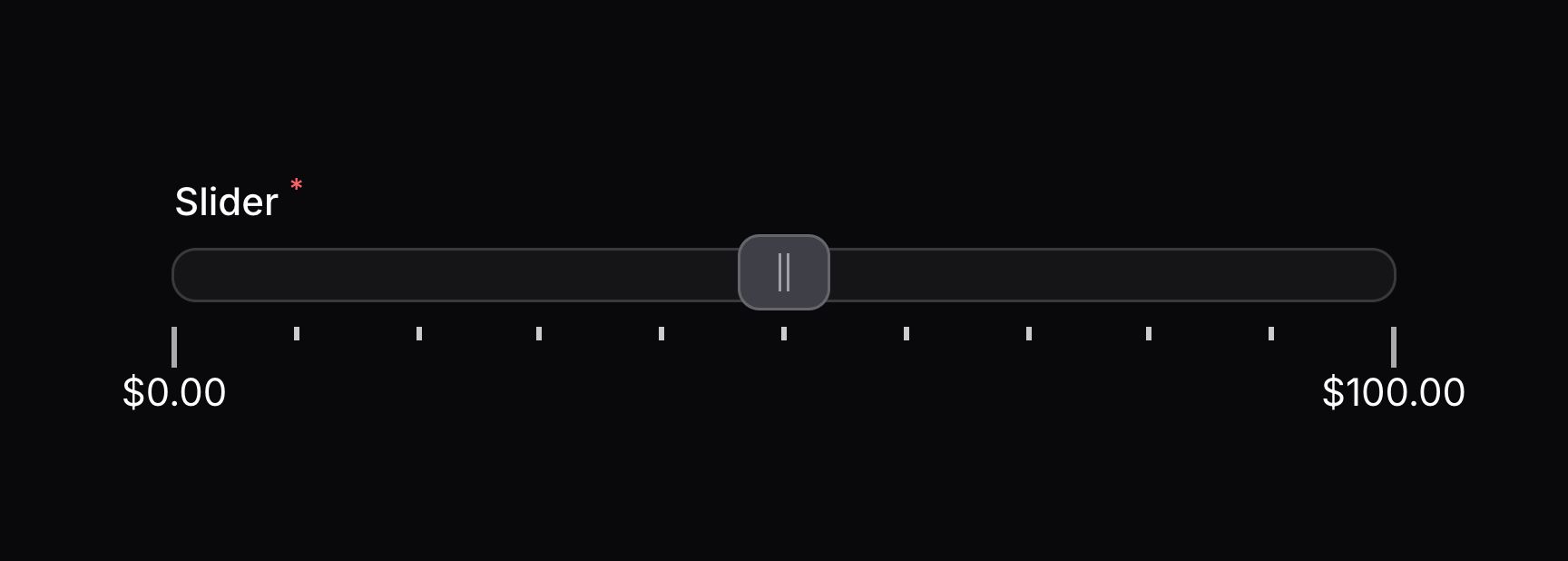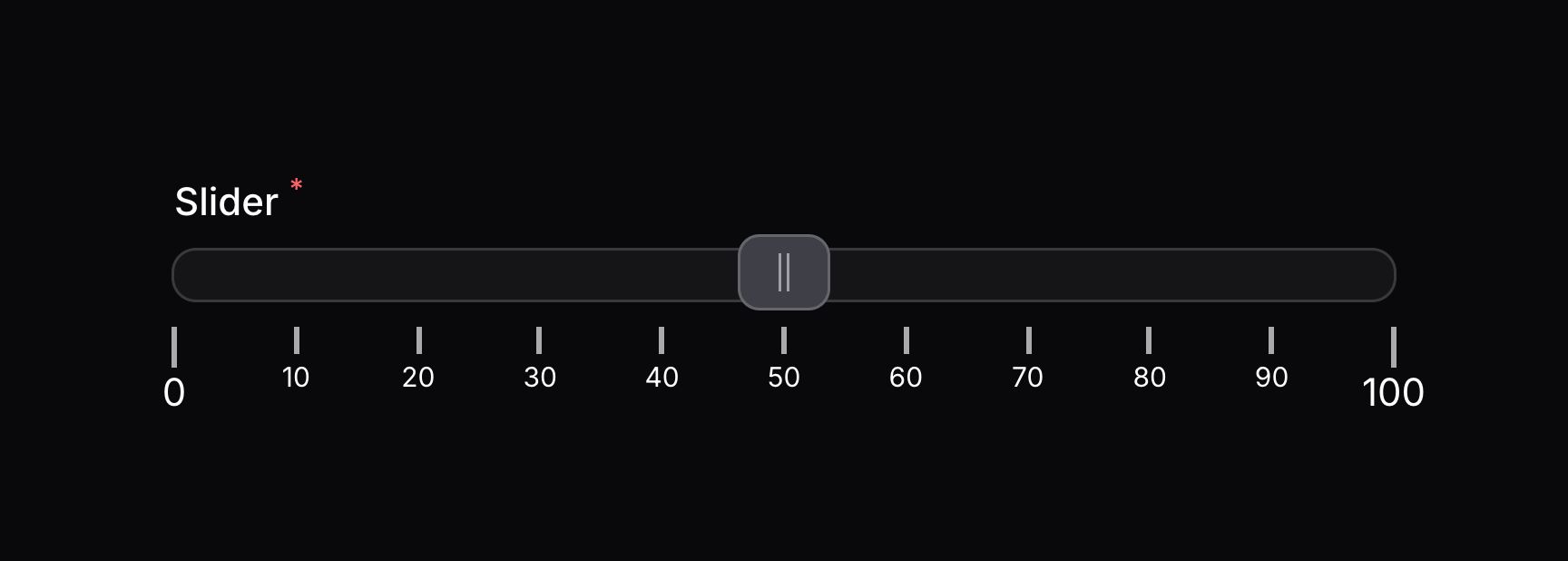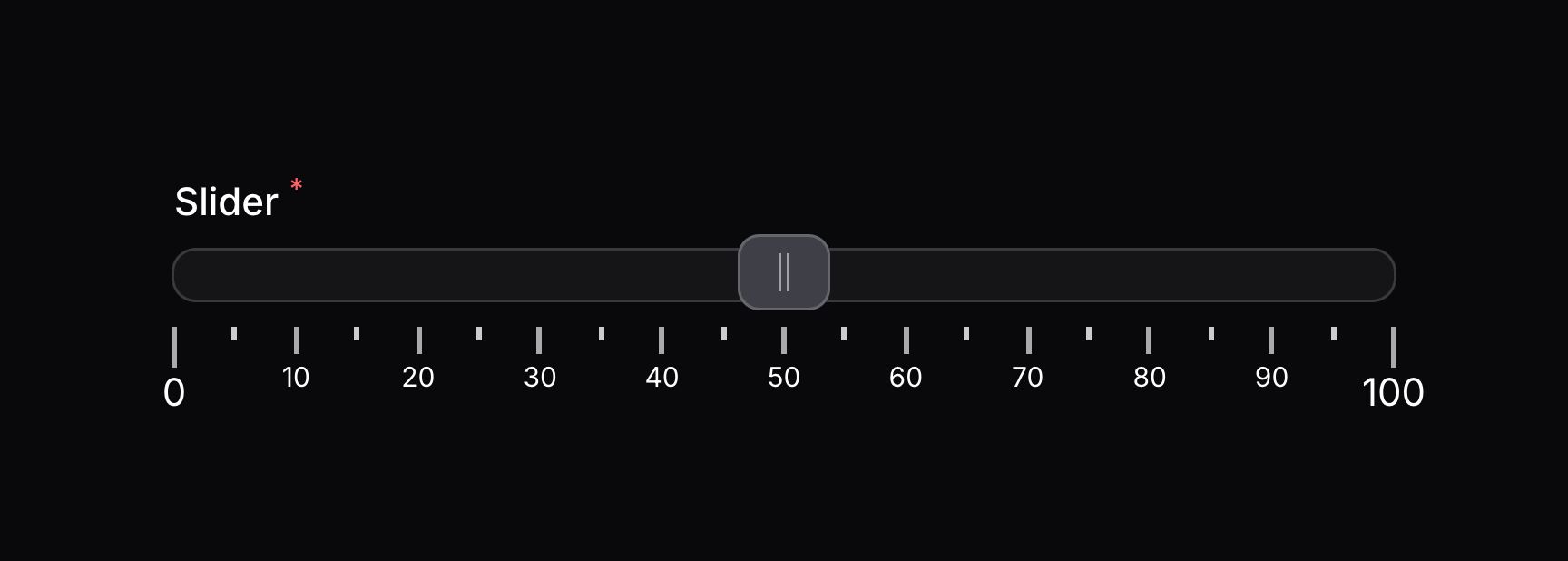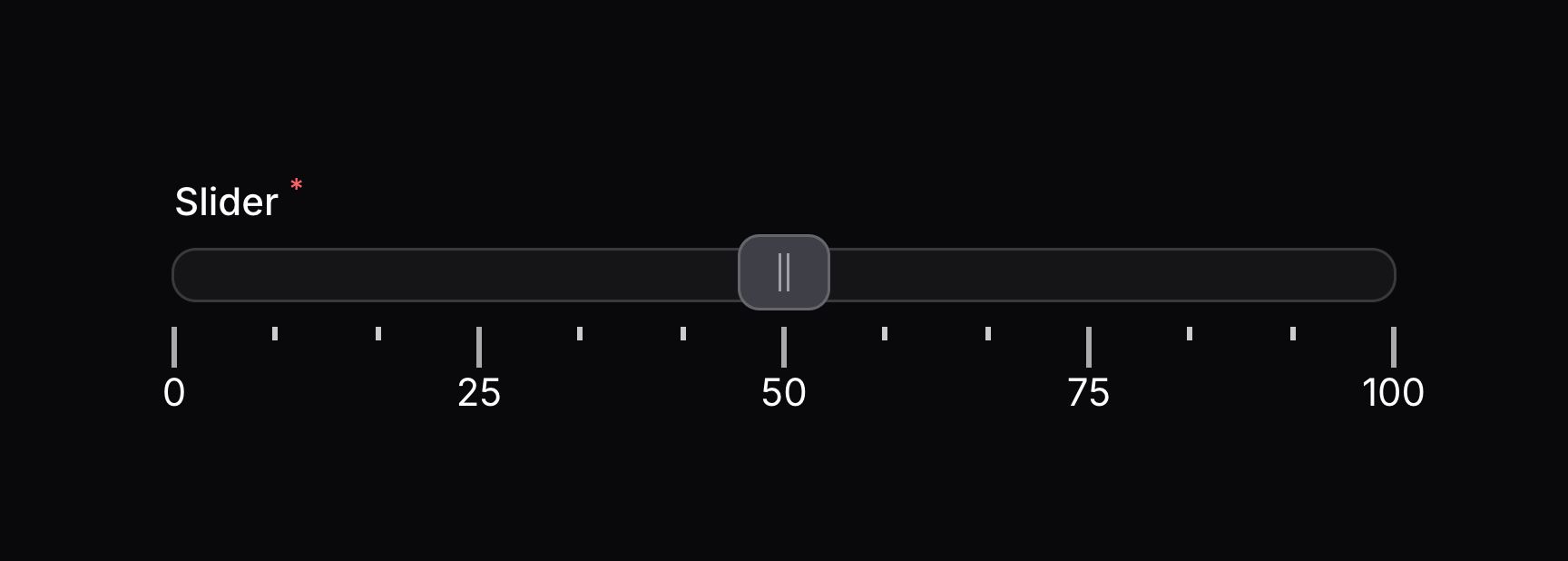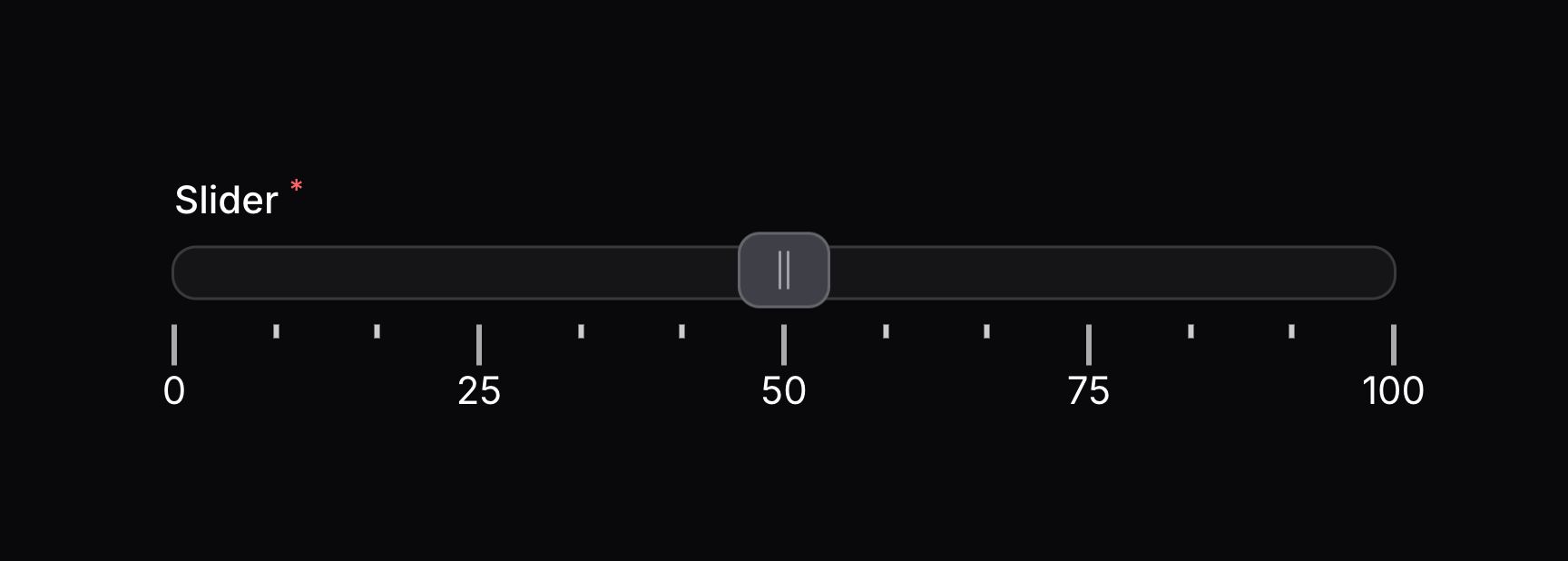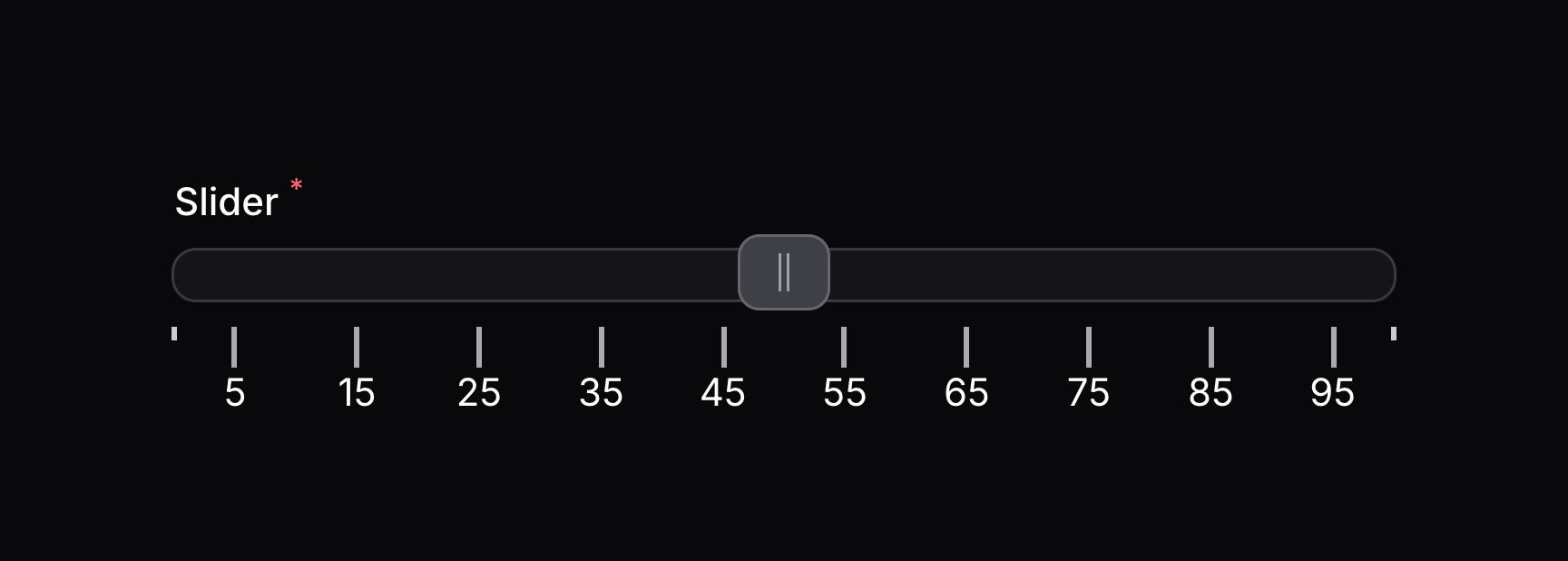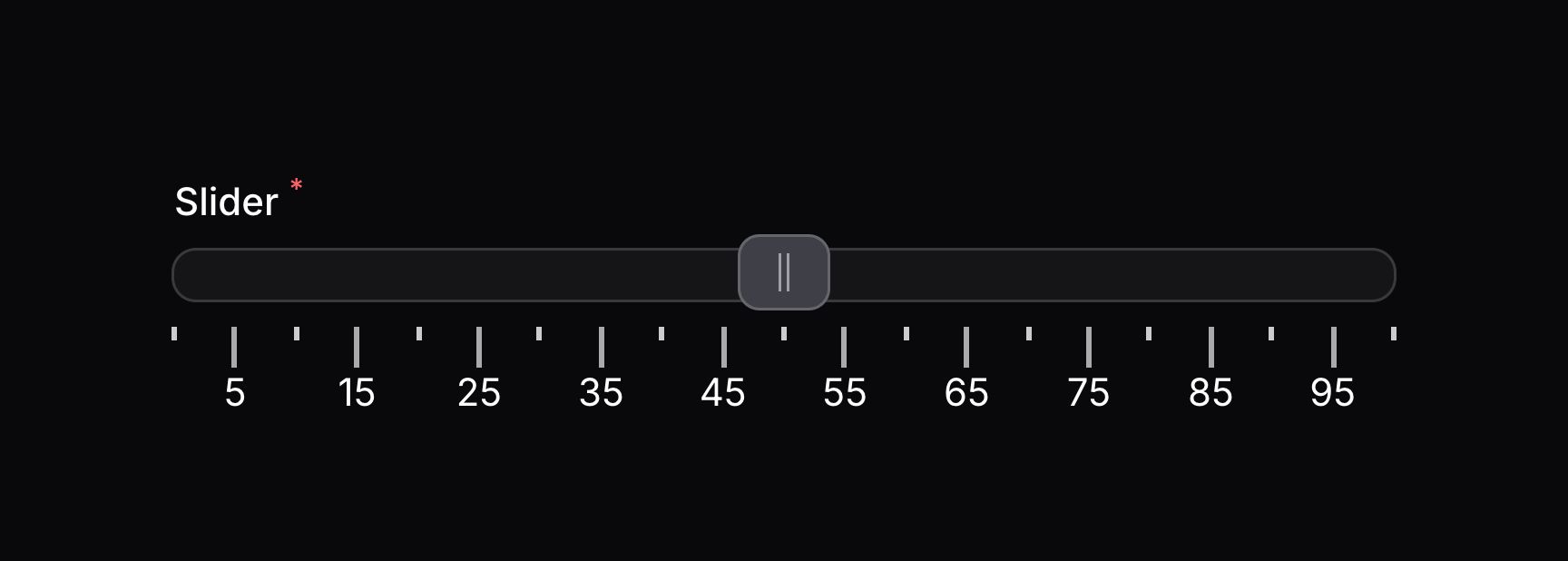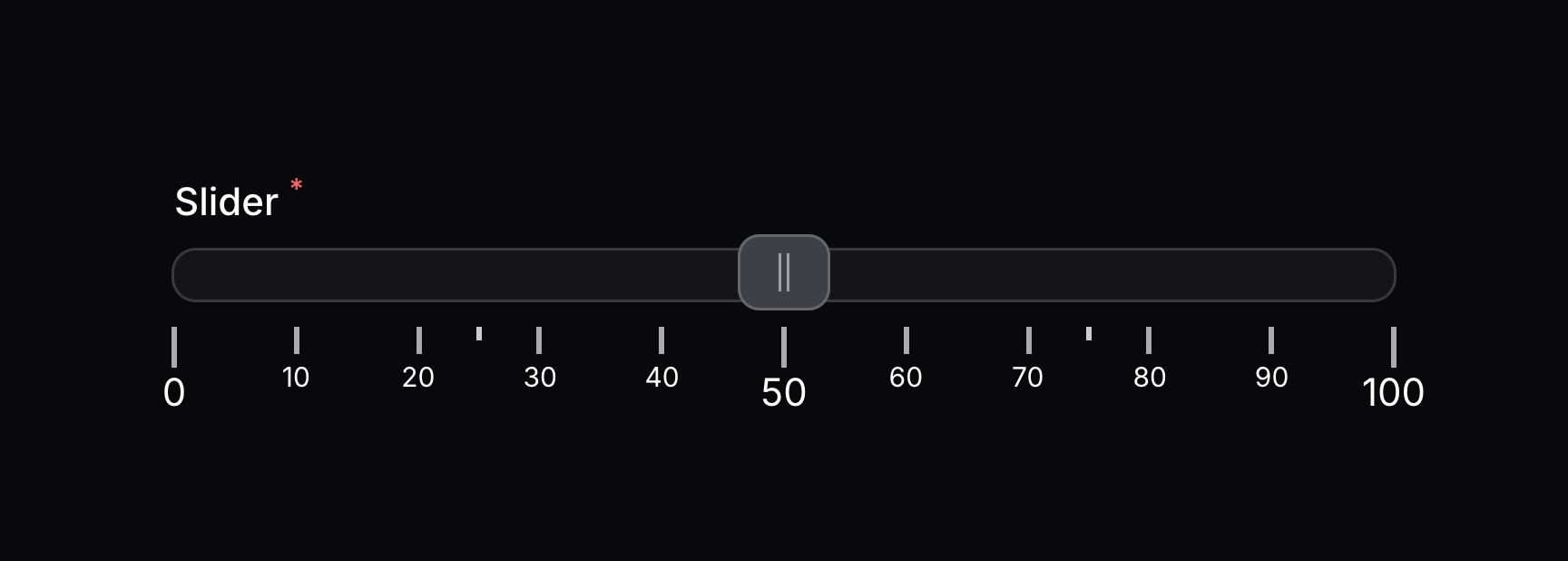Forms
Slider
Introduction
The slider component allows you to drag a handle across a track to select one or more numeric values:
use Filament\Forms\Components\Slider;
Slider::make('slider')
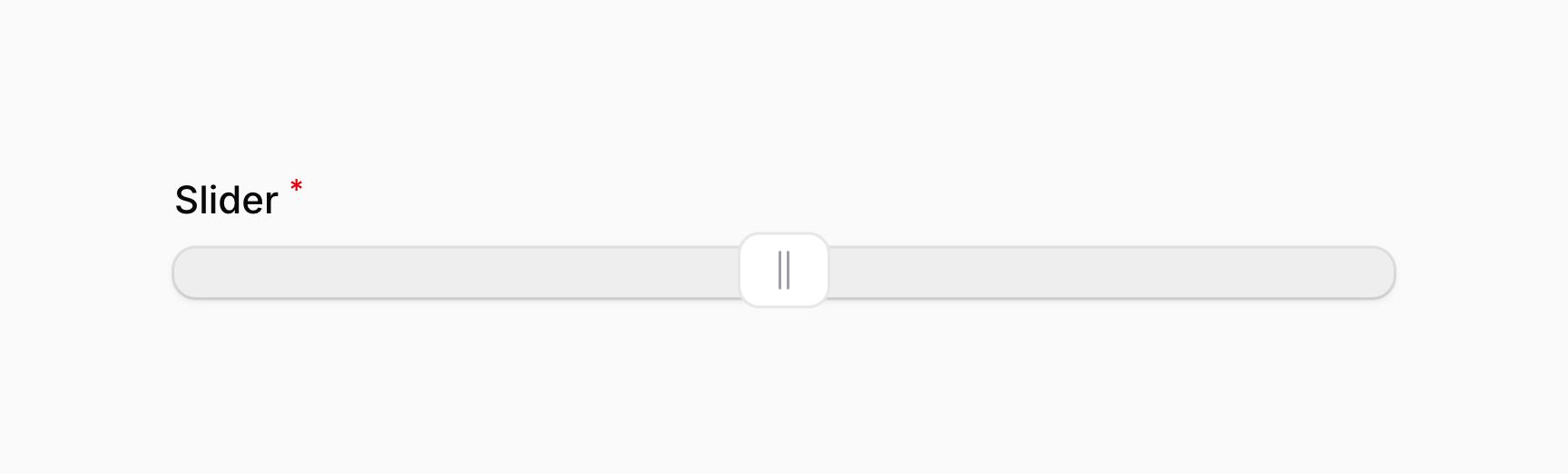
The noUiSlider package is used for this component, and much of its API is based upon that library.
NOTE
Due to their nature, slider fields can never be empty. The value of the field can never be null or an empty array. If a slider field is empty, the user will not have a handle to drag across the track.
Because of this, slider fields have a default value set out of the box, which is set to the minimum value allowed in the range of the slider. The default value is used when a form is empty, for example on the Create page of a resource. To learn more about default values, check out the default() documentation.
Controlling the range of the slider
The minimum and maximum values that can be selected by the slider are 0 and 100 by default. Filament will automatically apply validation rules to ensure that users cannot exceed these values. You can adjust these with the range() method:
use Filament\Forms\Components\Slider;
Slider::make('slider')
->range(minValue: 40, maxValue: 80)
As well as allowing static values, the range() method also accepts functions to dynamically calculate them. You can inject various utilities into the functions as parameters.
Learn more about utility injection.
| Utility | Type | Parameter | Description |
|---|---|---|---|
| Field | Filament\Forms\Components\Field | $component | The current field component instance. |
| Get function | Filament\Schemas\Components\Utilities\Get | $get | A function for retrieving values from the current form data. Validation is not run. |
| Livewire | Livewire\Component | $livewire | The Livewire component instance. |
| Eloquent model FQN | ?string<Illuminate\Database\Eloquent\Model> | $model | The Eloquent model FQN for the current schema. |
| Operation | string | $operation | The current operation being performed by the schema. Usually create, edit, or view. |
| Raw state | mixed | $rawState | The current value of the field, before state casts were applied. Validation is not run. |
| Eloquent record | ?Illuminate\Database\Eloquent\Model | $record | The Eloquent record for the current schema. |
| State | mixed | $state | The current value of the field. Validation is not run. |
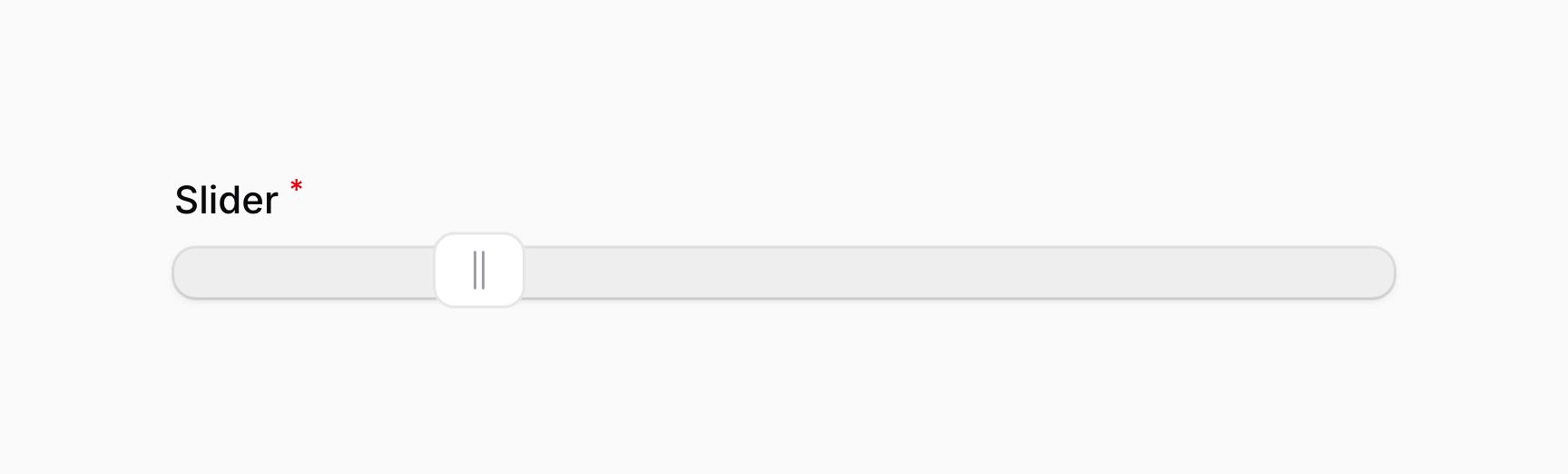
Controlling the step size
By default, users can select any decimal value between the minimum and maximum. You can restrict the values to a specific step size using the step() method. Filament will automatically apply validation rules to ensure that users cannot deviate from this step size:
use Filament\Forms\Components\Slider;
Slider::make('slider')
->range(minValue: 0, maxValue: 100)
->step(10)
As well as allowing a static value, the step() method also accepts a function to dynamically calculate it. You can inject various utilities into the function as parameters.
Learn more about utility injection.
| Utility | Type | Parameter | Description |
|---|---|---|---|
| Field | Filament\Forms\Components\Field | $component | The current field component instance. |
| Get function | Filament\Schemas\Components\Utilities\Get | $get | A function for retrieving values from the current form data. Validation is not run. |
| Livewire | Livewire\Component | $livewire | The Livewire component instance. |
| Eloquent model FQN | ?string<Illuminate\Database\Eloquent\Model> | $model | The Eloquent model FQN for the current schema. |
| Operation | string | $operation | The current operation being performed by the schema. Usually create, edit, or view. |
| Raw state | mixed | $rawState | The current value of the field, before state casts were applied. Validation is not run. |
| Eloquent record | ?Illuminate\Database\Eloquent\Model | $record | The Eloquent record for the current schema. |
| State | mixed | $state | The current value of the field. Validation is not run. |
Limiting the number of decimal places
If you would rather allow the user to select any decimal value between the minimum and maximum instead of restricting them to a certain step size, you can define a number of decimal places that their selected values will be rounded to using the decimalPlaces() method:
use Filament\Forms\Components\Slider;
Slider::make('slider')
->range(minValue: 0, maxValue: 100)
->decimalPlaces(2)
As well as allowing a static value, the decimalPlaces() method also accepts a function to dynamically calculate it. You can inject various utilities into the function as parameters.
Learn more about utility injection.
| Utility | Type | Parameter | Description |
|---|---|---|---|
| Field | Filament\Forms\Components\Field | $component | The current field component instance. |
| Get function | Filament\Schemas\Components\Utilities\Get | $get | A function for retrieving values from the current form data. Validation is not run. |
| Livewire | Livewire\Component | $livewire | The Livewire component instance. |
| Eloquent model FQN | ?string<Illuminate\Database\Eloquent\Model> | $model | The Eloquent model FQN for the current schema. |
| Operation | string | $operation | The current operation being performed by the schema. Usually create, edit, or view. |
| Raw state | mixed | $rawState | The current value of the field, before state casts were applied. Validation is not run. |
| Eloquent record | ?Illuminate\Database\Eloquent\Model | $record | The Eloquent record for the current schema. |
| State | mixed | $state | The current value of the field. Validation is not run. |
Controlling the behavioral padding of the track
By default, users can select any value across the entire length of the track. You can add behavioral padding to the track using the rangePadding() method. This will ensure that the selected value is always at least a certain distance from the edges of the track. The minimum and maximum value validation that Filament applies to the slider by default will take the padding into account to ensure that users cannot exceed the padded range:
use Filament\Forms\Components\Slider;
Slider::make('slider')
->range(minValue: 0, maxValue: 100)
->rangePadding(10)
As well as allowing a static value, the rangePadding() method also accepts a function to dynamically calculate it. You can inject various utilities into the function as parameters.
Learn more about utility injection.
| Utility | Type | Parameter | Description |
|---|---|---|---|
| Field | Filament\Forms\Components\Field | $component | The current field component instance. |
| Get function | Filament\Schemas\Components\Utilities\Get | $get | A function for retrieving values from the current form data. Validation is not run. |
| Livewire | Livewire\Component | $livewire | The Livewire component instance. |
| Eloquent model FQN | ?string<Illuminate\Database\Eloquent\Model> | $model | The Eloquent model FQN for the current schema. |
| Operation | string | $operation | The current operation being performed by the schema. Usually create, edit, or view. |
| Raw state | mixed | $rawState | The current value of the field, before state casts were applied. Validation is not run. |
| Eloquent record | ?Illuminate\Database\Eloquent\Model | $record | The Eloquent record for the current schema. |
| State | mixed | $state | The current value of the field. Validation is not run. |
In this example, even though the minimum value is 0 and the maximum value is 100, the user will only be able to select values between 10 and 90. The padding will be applied to both ends of the track, so the selected value will always be at least 10 units away from the edges of the track.
If you would like to control the padding on each side of the track separately, you can pass an array of two values to the rangePadding() method. The first value will be applied to the start of the track, and the second value will be applied to the end of the track:
use Filament\Forms\Components\Slider;
Slider::make('slider')
->range(minValue: 0, maxValue: 100)
->rangePadding([10, 20])
Right-to-left tracks
By default, a track operates left-to-right. If the user is using a right-to-left locale (e.g. Arabic), the track will be displayed right-to-left automatically. You can also force the track to be displayed right-to-left using the rtl() method:
use Filament\Forms\Components\Slider;
Slider::make('slider')
->range(minValue: 0, maxValue: 100)
->rtl()
Optionally, you may pass a boolean value to control if the slider should be right-to-left or not:
use Filament\Forms\Components\Slider;
Slider::make('slider')
->range(minValue: 0, maxValue: 100)
->rtl(FeatureFlag::active())
As well as allowing a static value, the rtl() method also accepts a function to dynamically calculate it. You can inject various utilities into the function as parameters.
Learn more about utility injection.
| Utility | Type | Parameter | Description |
|---|---|---|---|
| Field | Filament\Forms\Components\Field | $component | The current field component instance. |
| Get function | Filament\Schemas\Components\Utilities\Get | $get | A function for retrieving values from the current form data. Validation is not run. |
| Livewire | Livewire\Component | $livewire | The Livewire component instance. |
| Eloquent model FQN | ?string<Illuminate\Database\Eloquent\Model> | $model | The Eloquent model FQN for the current schema. |
| Operation | string | $operation | The current operation being performed by the schema. Usually create, edit, or view. |
| Raw state | mixed | $rawState | The current value of the field, before state casts were applied. Validation is not run. |
| Eloquent record | ?Illuminate\Database\Eloquent\Model | $record | The Eloquent record for the current schema. |
| State | mixed | $state | The current value of the field. Validation is not run. |
Adding multiple values to a slider
If the slider is set to an array of values, the user will be able to drag multiple handles across the track within the allowed range. Make sure that the slider has a default() value set to an array of values to use when a form is empty:
use Filament\Forms\Components\Slider;
Slider::make('slider')
->range(minValue: 0, maxValue: 100)
->default([20, 70])
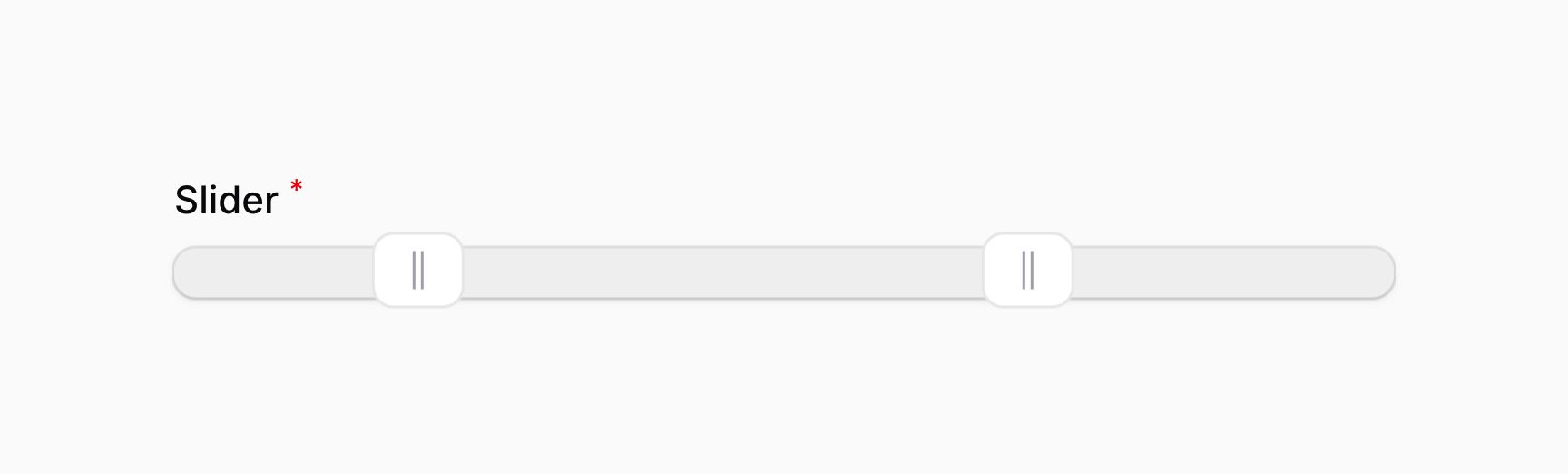
If you’re saving multiple slider values using Eloquent, you should be sure to add an array cast to the model property:
use Illuminate\Database\Eloquent\Model;
class Post extends Model
{
/**
* @return array<string, string>
*/
protected function casts(): array
{
return [
'slider' => 'array',
];
}
// ...
}
Using a vertical track
You can display the slider as a vertical track instead of horizontal, you can use the vertical() method:
use Filament\Forms\Components\Slider;
Slider::make('slider')
->range(minValue: 0, maxValue: 100)
->vertical()

Optionally, you may pass a boolean value to control if the slider should be vertical or not:
use Filament\Forms\Components\Slider;
Slider::make('slider')
->range(minValue: 0, maxValue: 100)
->vertical(FeatureFlag::active())
As well as allowing a static value, the vertical() method also accepts a function to dynamically calculate it. You can inject various utilities into the function as parameters.
Learn more about utility injection.
| Utility | Type | Parameter | Description |
|---|---|---|---|
| Field | Filament\Forms\Components\Field | $component | The current field component instance. |
| Get function | Filament\Schemas\Components\Utilities\Get | $get | A function for retrieving values from the current form data. Validation is not run. |
| Livewire | Livewire\Component | $livewire | The Livewire component instance. |
| Eloquent model FQN | ?string<Illuminate\Database\Eloquent\Model> | $model | The Eloquent model FQN for the current schema. |
| Operation | string | $operation | The current operation being performed by the schema. Usually create, edit, or view. |
| Raw state | mixed | $rawState | The current value of the field, before state casts were applied. Validation is not run. |
| Eloquent record | ?Illuminate\Database\Eloquent\Model | $record | The Eloquent record for the current schema. |
| State | mixed | $state | The current value of the field. Validation is not run. |
Top-to-bottom tracks
By default, a vertical track operates bottom-to-top. In noUiSlider, this is the right-to-left behavior. To assign the minimum value to the top of the track, you can use the rtl(false) method:
use Filament\Forms\Components\Slider;
Slider::make('slider')
->range(minValue: 0, maxValue: 100)
->vertical()
->rtl(false)
Adding tooltips to handles
You can add tooltips to the handles of the slider using the tooltips() method. The tooltip will display the current value of the handle:
use Filament\Forms\Components\Slider;
Slider::make('slider')
->range(minValue: 0, maxValue: 100)
->tooltips()
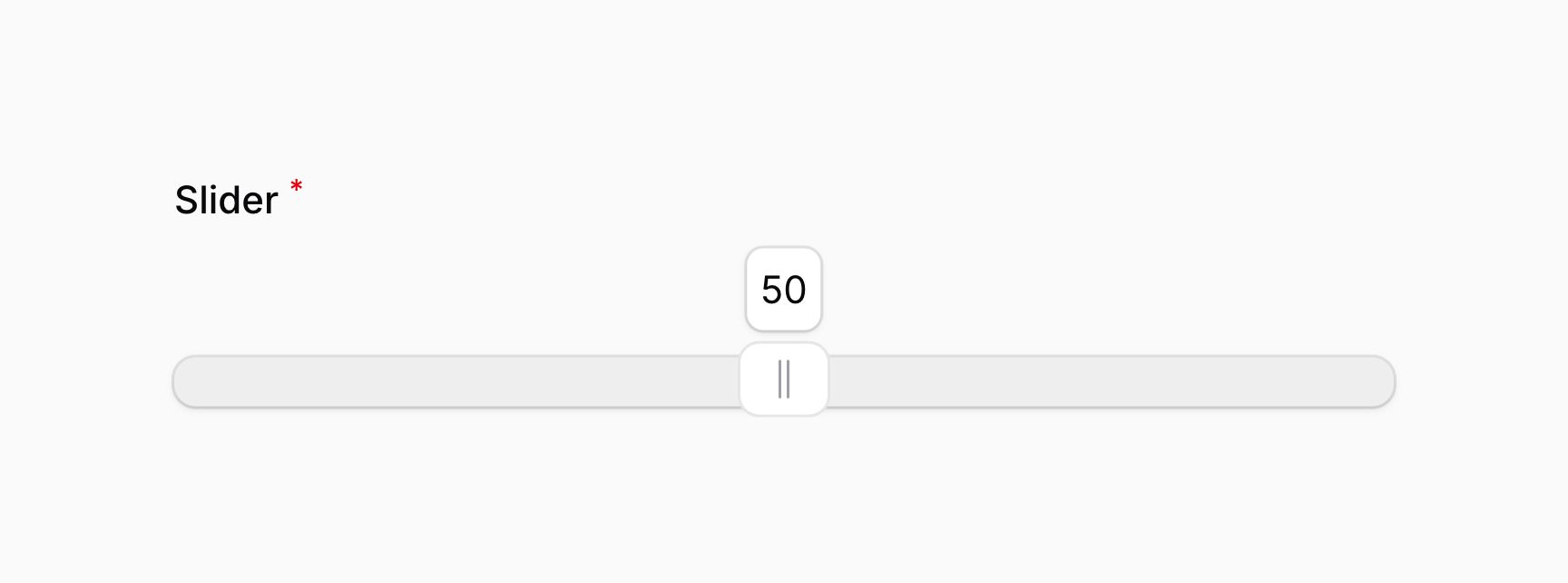
Optionally, you may pass a boolean value to control if the slider should have tooltips or not:
use Filament\Forms\Components\Slider;
Slider::make('slider')
->range(minValue: 0, maxValue: 100)
->tooltips(FeatureFlag::active())
When using multiple handles, multiple tooltips will be displayed, one for each handle. Tooltips also work with vertical tracks.

Custom tooltip formatting
You can use JavaScript to customize the formatting of a tooltip. Pass a RawJs object to the tooltips() method, containing a JavaScript string expression to use. The current value to format will be available in the $value variable:
use Filament\Forms\Components\Slider;
use Filament\Support\RawJs;
Slider::make('slider')
->range(minValue: 0, maxValue: 100)
->tooltips(RawJs::make(<<<'JS'
`$${$value.toFixed(2)}`
JS))
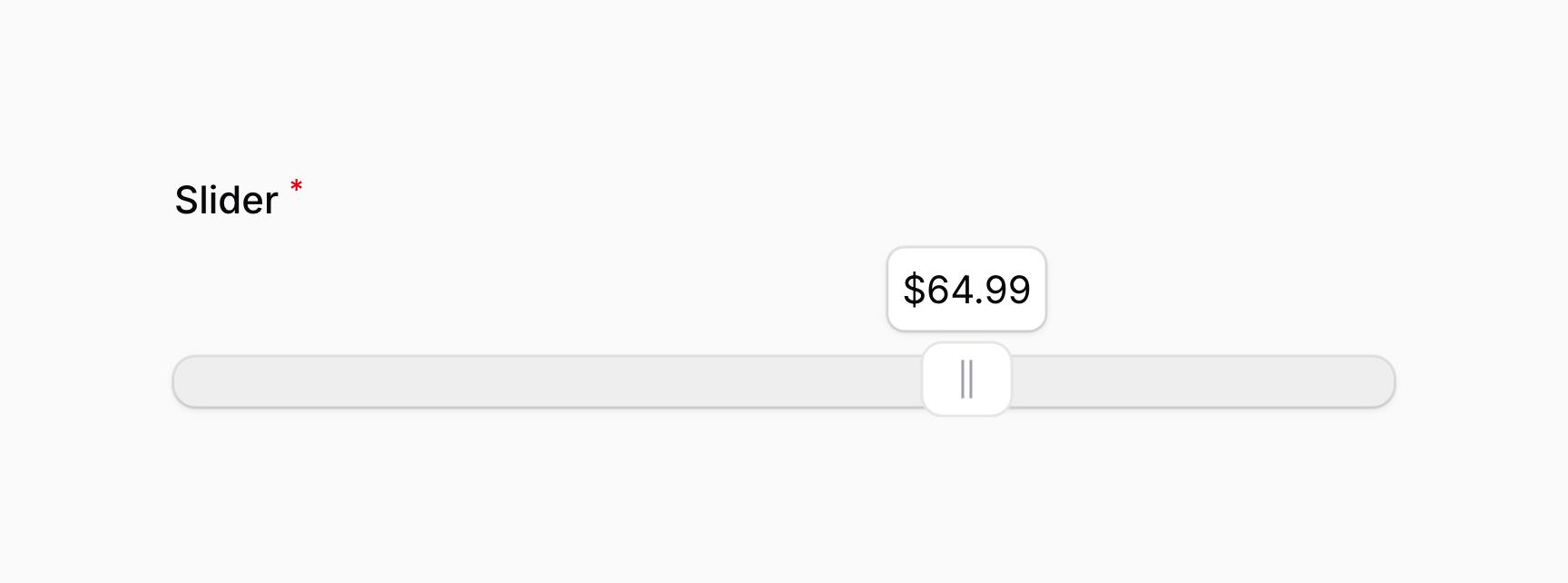
Controlling tooltips for multiple handles individually
If the slider is set to an array of values, you can control the tooltips for each handle separately by passing an array of values to the tooltips() method. The first value will be applied to the first handle, and the second value will be applied to the second handle, and so on:
use Filament\Forms\Components\Slider;
Slider::make('slider')
->range(minValue: 0, maxValue: 100)
->tooltips([true, false])
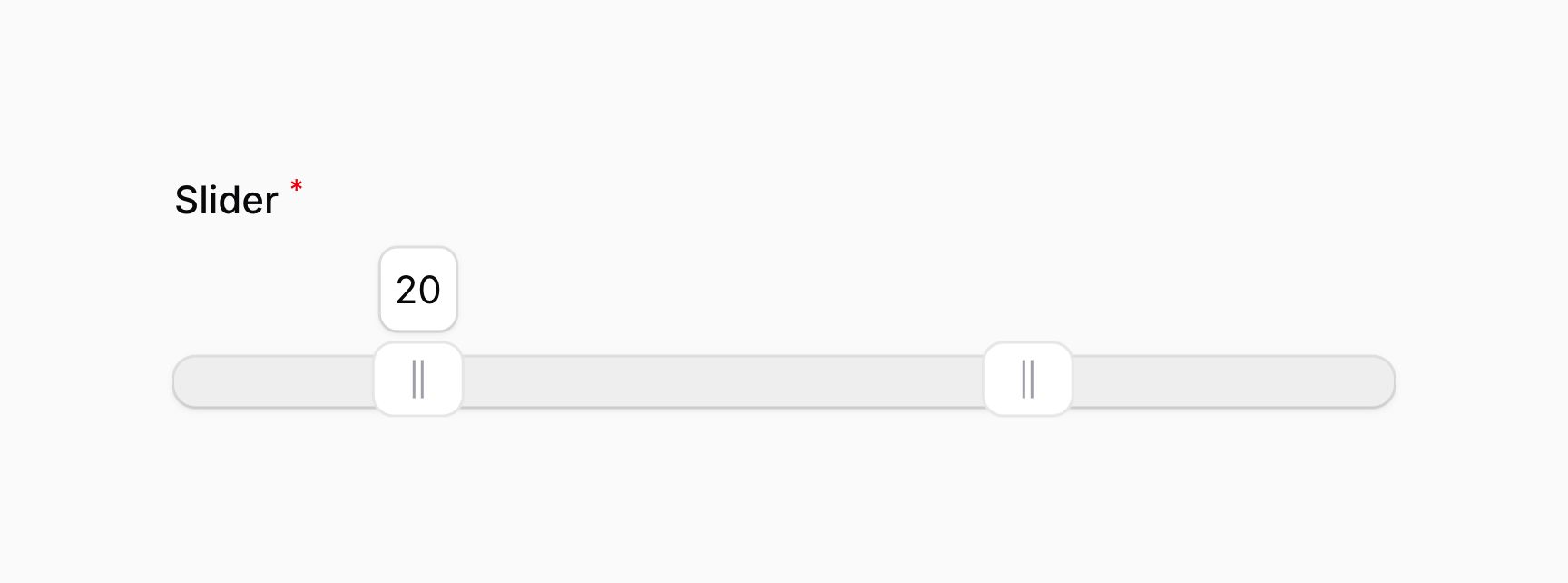
Filling a track with color
By default, the color of the track is not affected by the position of any handles it has. When using an individual handle, you can fill the part of the track before the handle with color using the fillTrack() method:
use Filament\Forms\Components\Slider;
Slider::make('slider')
->range(minValue: 0, maxValue: 100)
->fillTrack()
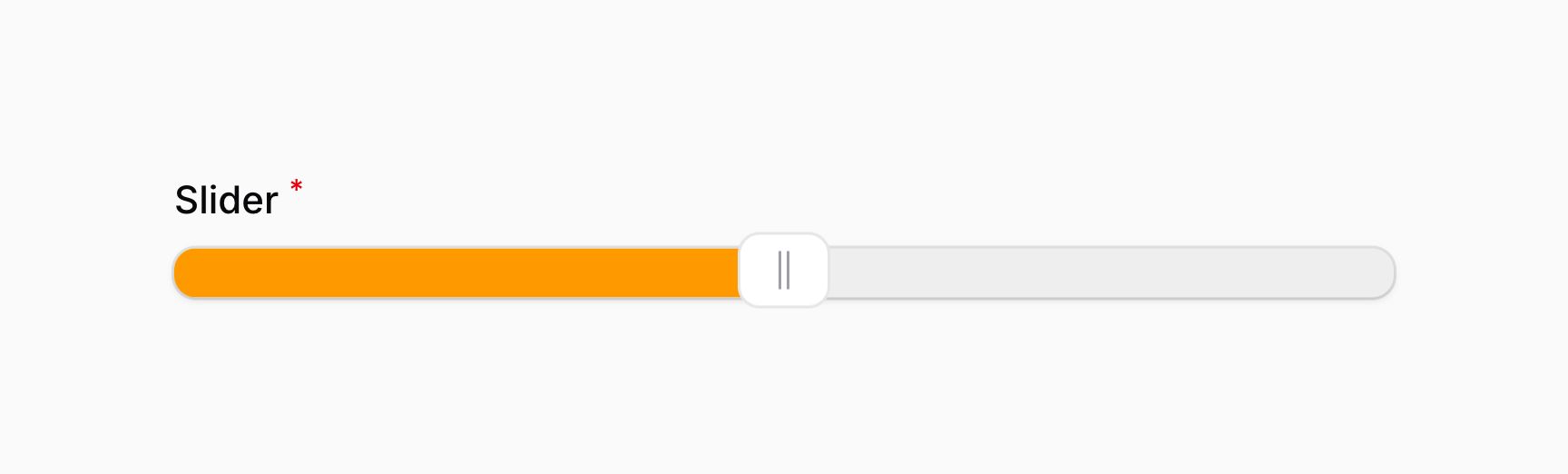
Optionally, you may pass a boolean value to control if the slider should be filled or not:
use Filament\Forms\Components\Slider;
Slider::make('slider')
->range(minValue: 0, maxValue: 100)
->fillTrack(FeatureFlag::active())
As well as allowing a static value, the fillTrack() method also accepts a function to dynamically calculate it. You can inject various utilities into the function as parameters.
Learn more about utility injection.
| Utility | Type | Parameter | Description |
|---|---|---|---|
| Field | Filament\Forms\Components\Field | $component | The current field component instance. |
| Get function | Filament\Schemas\Components\Utilities\Get | $get | A function for retrieving values from the current form data. Validation is not run. |
| Livewire | Livewire\Component | $livewire | The Livewire component instance. |
| Eloquent model FQN | ?string<Illuminate\Database\Eloquent\Model> | $model | The Eloquent model FQN for the current schema. |
| Operation | string | $operation | The current operation being performed by the schema. Usually create, edit, or view. |
| Raw state | mixed | $rawState | The current value of the field, before state casts were applied. Validation is not run. |
| Eloquent record | ?Illuminate\Database\Eloquent\Model | $record | The Eloquent record for the current schema. |
| State | mixed | $state | The current value of the field. Validation is not run. |
When using multiple handles, you must manually specify which parts of the track should be filled by passing an array of true and false values, one for each section. The total number of values should be one more than the number of handles. The first value will be applied to the section before the first handle, the second value will be applied to the section between the first and second handles, and so on:
use Filament\Forms\Components\Slider;
Slider::make('slider')
->range(minValue: 0, maxValue: 100)
->fillTrack([false, true, false])

Filling also works on vertical tracks:

Adding pips to tracks
You can add pips to tracks, which are small markers that indicate the position of the handles. You can add pips to the track using the pips() method:
use Filament\Forms\Components\Slider;
Slider::make('slider')
->range(minValue: 0, maxValue: 100)
->pips()
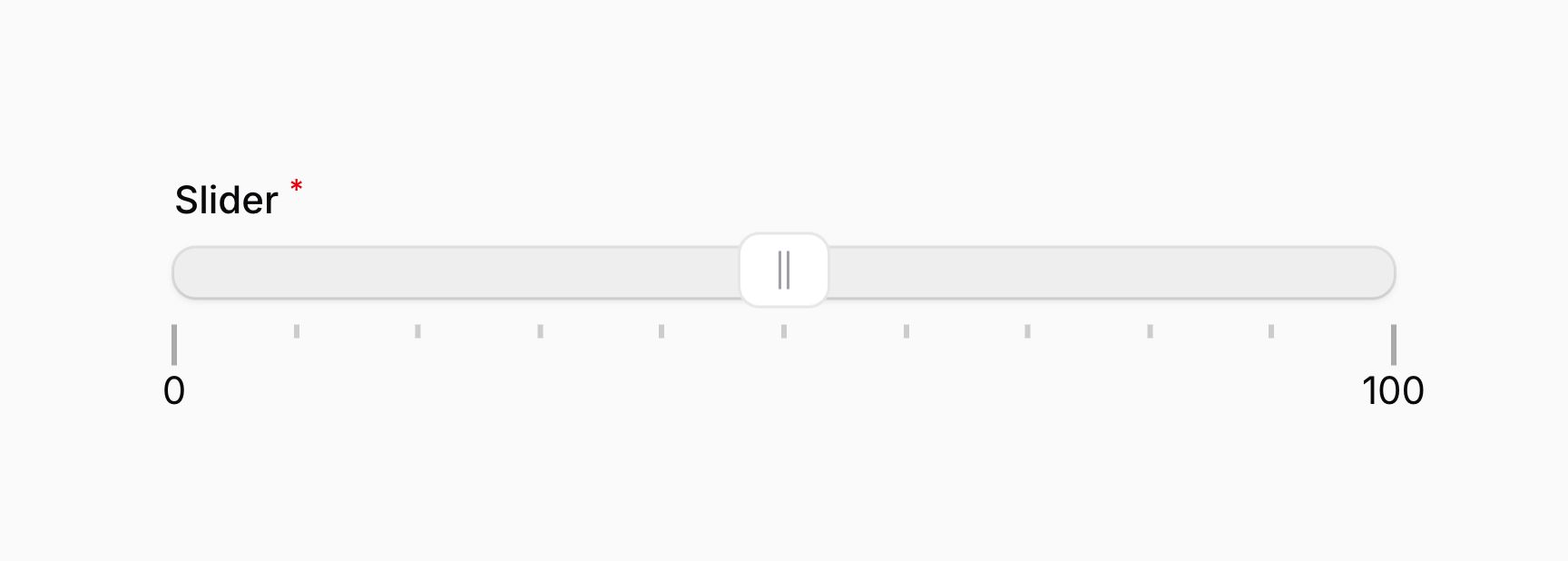
Pips also work when there are multiple handles:
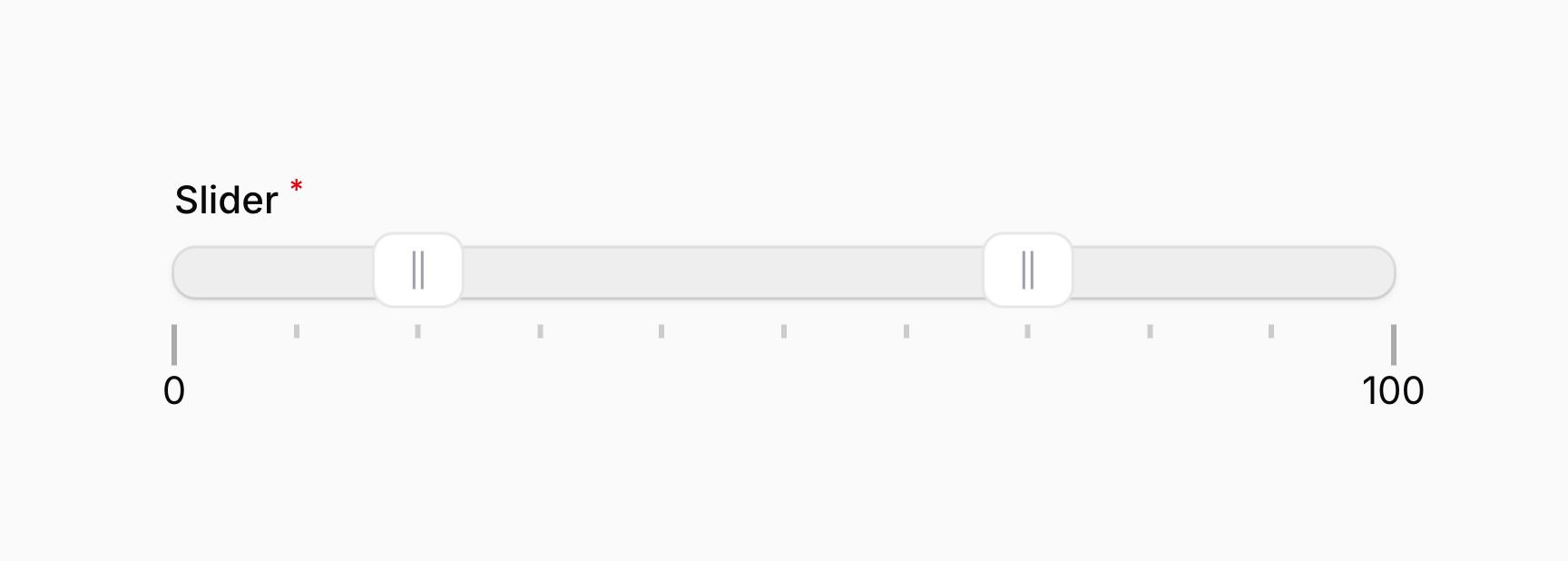
You can also add pips to vertical tracks:
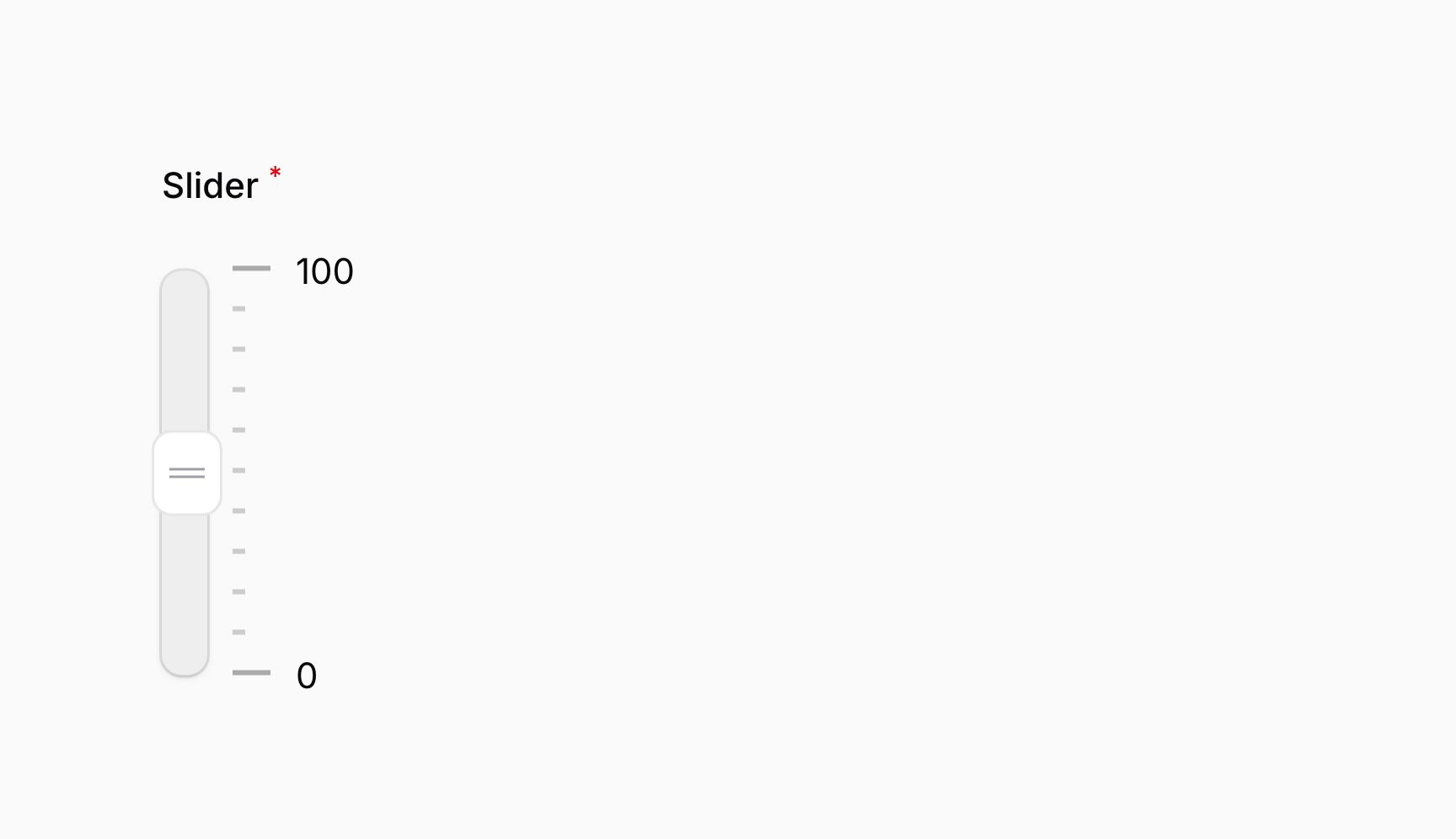
Adjusting the density of pips
By default, pips are displayed at a density of 10. This means that for every 10 units of the track, a pip will be displayed. You can adjust this density using the density parameter of the pips() method:
use Filament\Forms\Components\Slider;
Slider::make('slider')
->range(minValue: 0, maxValue: 100)
->pips(density: 5)
As well as allowing a static value, the density parameter also accepts a function to dynamically calculate it. You can inject various utilities into the function as parameters.
Learn more about utility injection.
| Utility | Type | Parameter | Description |
|---|---|---|---|
| Field | Filament\Forms\Components\Field | $component | The current field component instance. |
| Get function | Filament\Schemas\Components\Utilities\Get | $get | A function for retrieving values from the current form data. Validation is not run. |
| Livewire | Livewire\Component | $livewire | The Livewire component instance. |
| Eloquent model FQN | ?string<Illuminate\Database\Eloquent\Model> | $model | The Eloquent model FQN for the current schema. |
| Operation | string | $operation | The current operation being performed by the schema. Usually create, edit, or view. |
| Raw state | mixed | $rawState | The current value of the field, before state casts were applied. Validation is not run. |
| Eloquent record | ?Illuminate\Database\Eloquent\Model | $record | The Eloquent record for the current schema. |
| State | mixed | $state | The current value of the field. Validation is not run. |
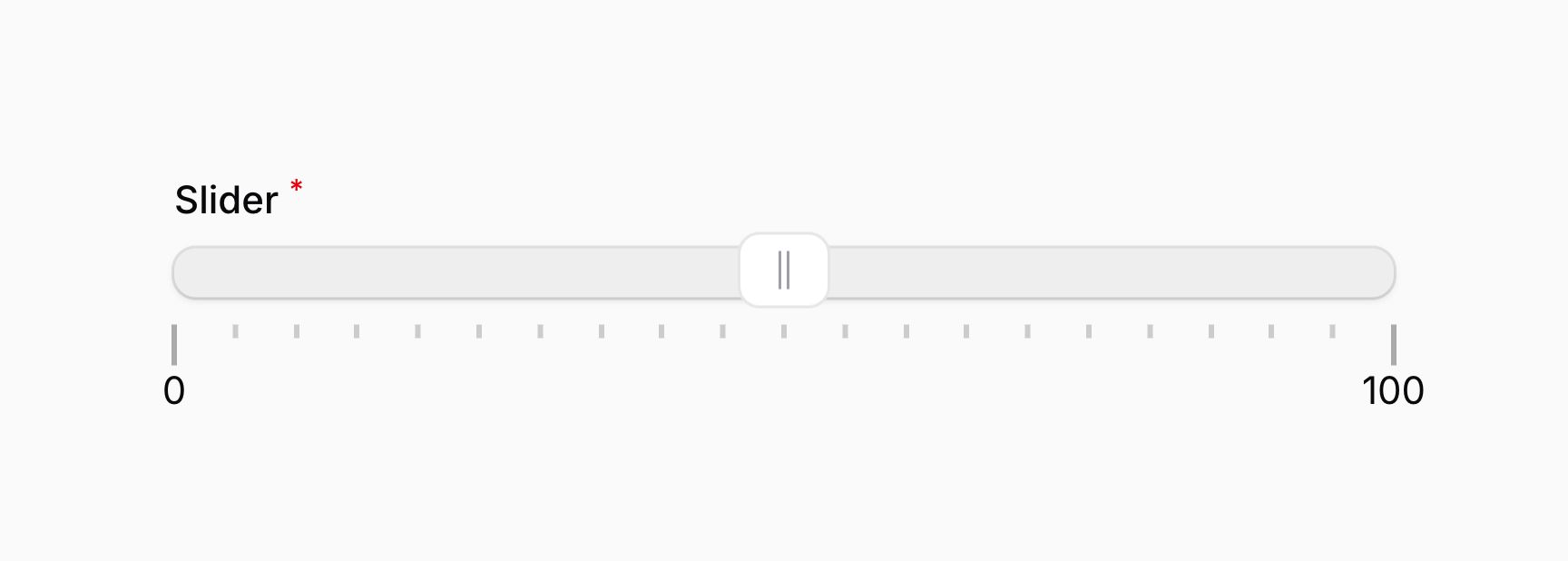
Custom pip label formatting
You can use JavaScript to customize the formatting of a pip label. Pass a RawJs object to the pipsFormatter() method, containing a JavaScript string expression to use. The current value to format will be available in the $value variable:
use Filament\Forms\Components\Slider;
use Filament\Support\RawJs;
Slider::make('slider')
->range(minValue: 0, maxValue: 100)
->pips()
->pipsFormatter(RawJs::make(<<<'JS'
`$${$value.toFixed(2)}`
JS))
As well as allowing a static value, the pipsFormatter() method also accepts a function to dynamically calculate it. You can inject various utilities into the function as parameters.
Learn more about utility injection.
| Utility | Type | Parameter | Description |
|---|---|---|---|
| Field | Filament\Forms\Components\Field | $component | The current field component instance. |
| Get function | Filament\Schemas\Components\Utilities\Get | $get | A function for retrieving values from the current form data. Validation is not run. |
| Livewire | Livewire\Component | $livewire | The Livewire component instance. |
| Eloquent model FQN | ?string<Illuminate\Database\Eloquent\Model> | $model | The Eloquent model FQN for the current schema. |
| Operation | string | $operation | The current operation being performed by the schema. Usually create, edit, or view. |
| Raw state | mixed | $rawState | The current value of the field, before state casts were applied. Validation is not run. |
| Eloquent record | ?Illuminate\Database\Eloquent\Model | $record | The Eloquent record for the current schema. |
| State | mixed | $state | The current value of the field. Validation is not run. |
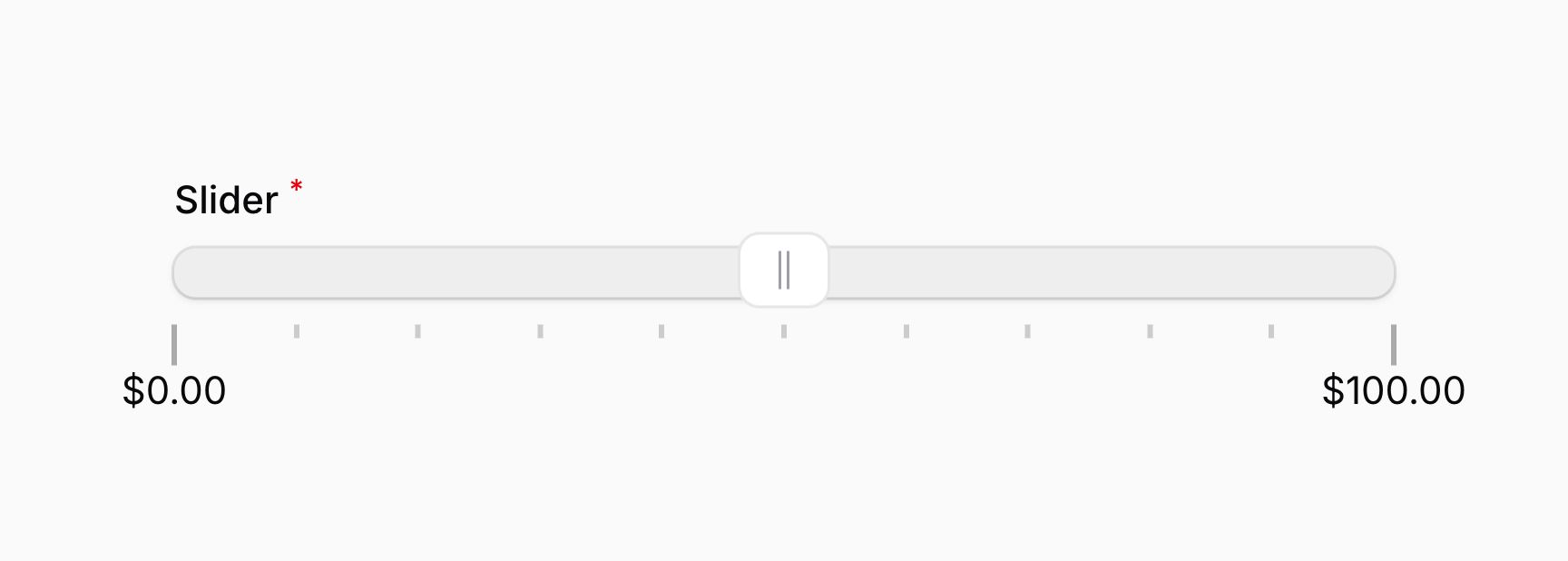
Adding pip labels to steps of the track
If you are using steps to restrict the movement of the track, you can add a pip label to each step. To do this, pass a PipsMode::Steps object to the pips() method:
use Filament\Forms\Components\Slider;
use Filament\Forms\Components\Slider\Enums\PipsMode;
Slider::make('slider')
->range(minValue: 0, maxValue: 100)
->step(10)
->pips(PipsMode::Steps)
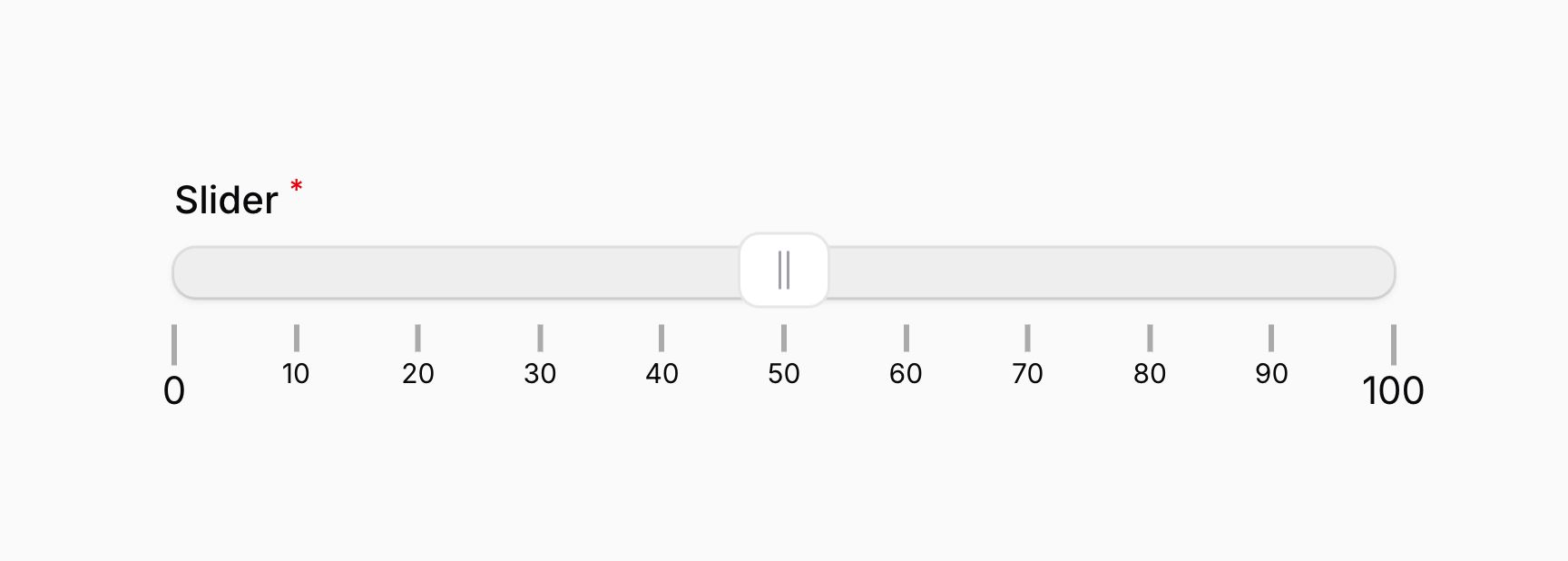
If you would like to add additional pips to the track without labels, you can adjust the density of the pips as well:
use Filament\Forms\Components\Slider;
use Filament\Forms\Components\Slider\Enums\PipsMode;
Slider::make('slider')
->range(minValue: 0, maxValue: 100)
->step(10)
->pips(PipsMode::Steps, density: 5)
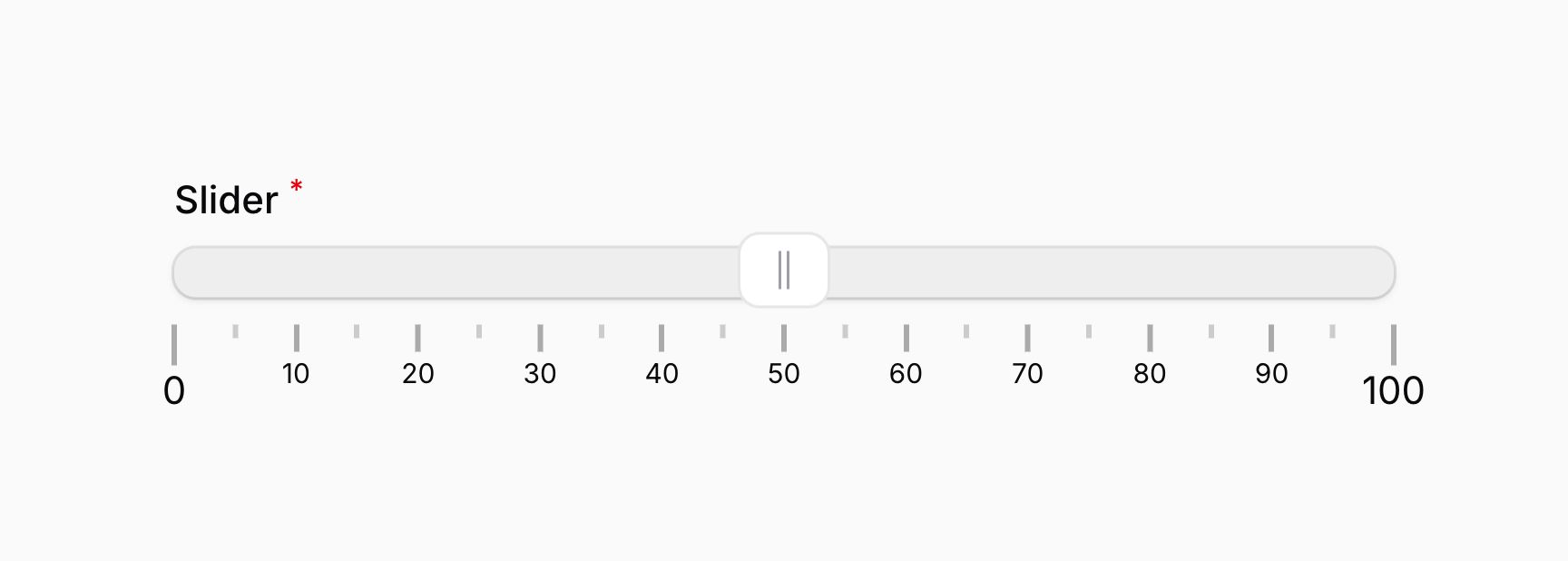
Adding pip labels to percentage positions of the track
If you would like to add pip labels to the track at specific percentage positions, you can pass a PipsMode::Positions object to the pips() method. The percentage positions need to be defined in the pipsValues() method in an array of numbers:
use Filament\Forms\Components\Slider;
use Filament\Forms\Components\Slider\Enums\PipsMode;
Slider::make('slider')
->range(minValue: 0, maxValue: 100)
->pips(PipsMode::Positions)
->pipsValues([0, 25, 50, 75, 100])
As well as allowing static values, the pipsValues() method also accepts a function to dynamically calculate them. You can inject various utilities into the function as parameters.
Learn more about utility injection.
| Utility | Type | Parameter | Description |
|---|---|---|---|
| Field | Filament\Forms\Components\Field | $component | The current field component instance. |
| Get function | Filament\Schemas\Components\Utilities\Get | $get | A function for retrieving values from the current form data. Validation is not run. |
| Livewire | Livewire\Component | $livewire | The Livewire component instance. |
| Eloquent model FQN | ?string<Illuminate\Database\Eloquent\Model> | $model | The Eloquent model FQN for the current schema. |
| Operation | string | $operation | The current operation being performed by the schema. Usually create, edit, or view. |
| Raw state | mixed | $rawState | The current value of the field, before state casts were applied. Validation is not run. |
| Eloquent record | ?Illuminate\Database\Eloquent\Model | $record | The Eloquent record for the current schema. |
| State | mixed | $state | The current value of the field. Validation is not run. |
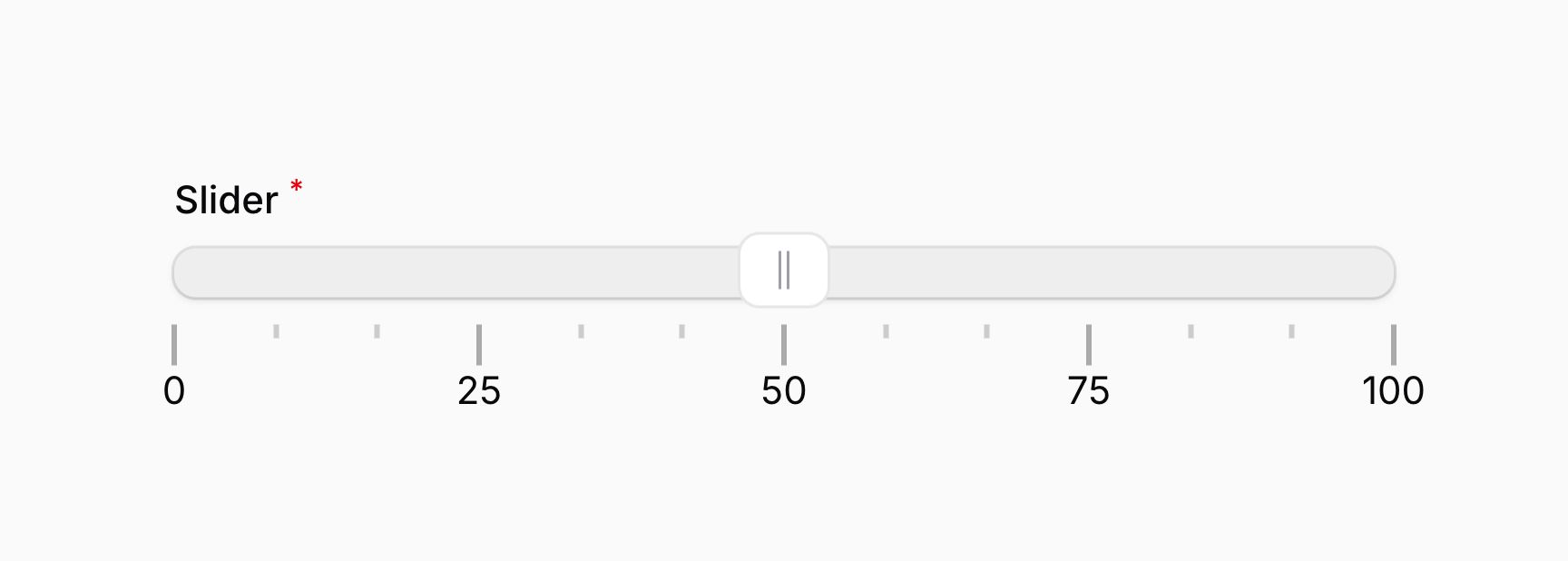
The density still controls the spacing of the pips without labels.
Adding a set number of pip labels to the track
If you would like to add a set number of pip labels to the track, you can pass a PipsMode::Count object to the pips() method. The number of pips need to be defined in the pipsValues() method:
use Filament\Forms\Components\Slider;
use Filament\Forms\Components\Slider\Enums\PipsMode;
Slider::make('slider')
->range(minValue: 0, maxValue: 100)
->pips(PipsMode::Count)
->pipsValues(5)
As well as allowing static values, the pipsValues() method also accepts a function to dynamically calculate them. You can inject various utilities into the function as parameters.
Learn more about utility injection.
| Utility | Type | Parameter | Description |
|---|---|---|---|
| Field | Filament\Forms\Components\Field | $component | The current field component instance. |
| Get function | Filament\Schemas\Components\Utilities\Get | $get | A function for retrieving values from the current form data. Validation is not run. |
| Livewire | Livewire\Component | $livewire | The Livewire component instance. |
| Eloquent model FQN | ?string<Illuminate\Database\Eloquent\Model> | $model | The Eloquent model FQN for the current schema. |
| Operation | string | $operation | The current operation being performed by the schema. Usually create, edit, or view. |
| Raw state | mixed | $rawState | The current value of the field, before state casts were applied. Validation is not run. |
| Eloquent record | ?Illuminate\Database\Eloquent\Model | $record | The Eloquent record for the current schema. |
| State | mixed | $state | The current value of the field. Validation is not run. |
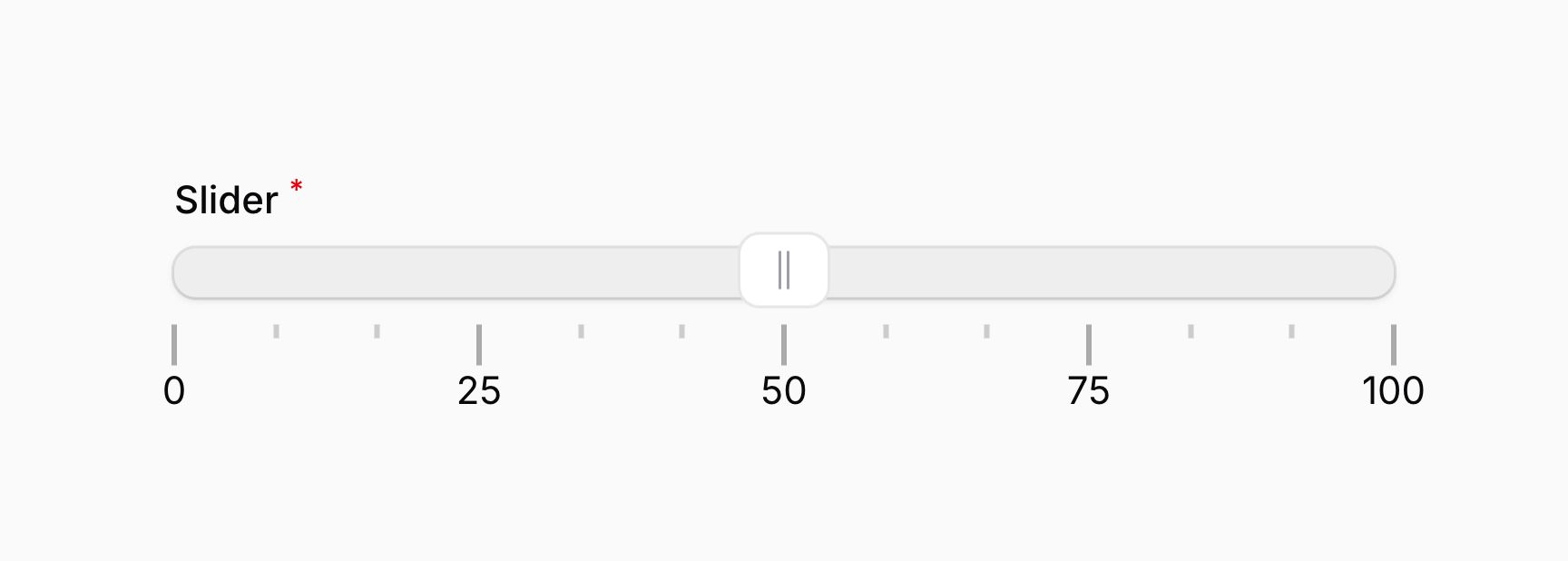
The density still controls the spacing of the pips without labels.
Adding pip labels to set values on the track
Instead of defining percentage positions or a set number of pip labels, you can also define a set of values to use for the pip labels. To do this, pass a PipsMode::Values object to the pips() method. The values need to be defined in the pipsValues() method in an array of numbers:
use Filament\Forms\Components\Slider;
use Filament\Forms\Components\Slider\Enums\PipsMode;
Slider::make('slider')
->range(minValue: 0, maxValue: 100)
->pips(PipsMode::Values)
->pipsValues([5, 15, 25, 35, 45, 55, 65, 75, 85, 95])
As well as allowing static values, the pipsValues() method also accepts a function to dynamically calculate them. You can inject various utilities into the function as parameters.
Learn more about utility injection.
| Utility | Type | Parameter | Description |
|---|---|---|---|
| Field | Filament\Forms\Components\Field | $component | The current field component instance. |
| Get function | Filament\Schemas\Components\Utilities\Get | $get | A function for retrieving values from the current form data. Validation is not run. |
| Livewire | Livewire\Component | $livewire | The Livewire component instance. |
| Eloquent model FQN | ?string<Illuminate\Database\Eloquent\Model> | $model | The Eloquent model FQN for the current schema. |
| Operation | string | $operation | The current operation being performed by the schema. Usually create, edit, or view. |
| Raw state | mixed | $rawState | The current value of the field, before state casts were applied. Validation is not run. |
| Eloquent record | ?Illuminate\Database\Eloquent\Model | $record | The Eloquent record for the current schema. |
| State | mixed | $state | The current value of the field. Validation is not run. |
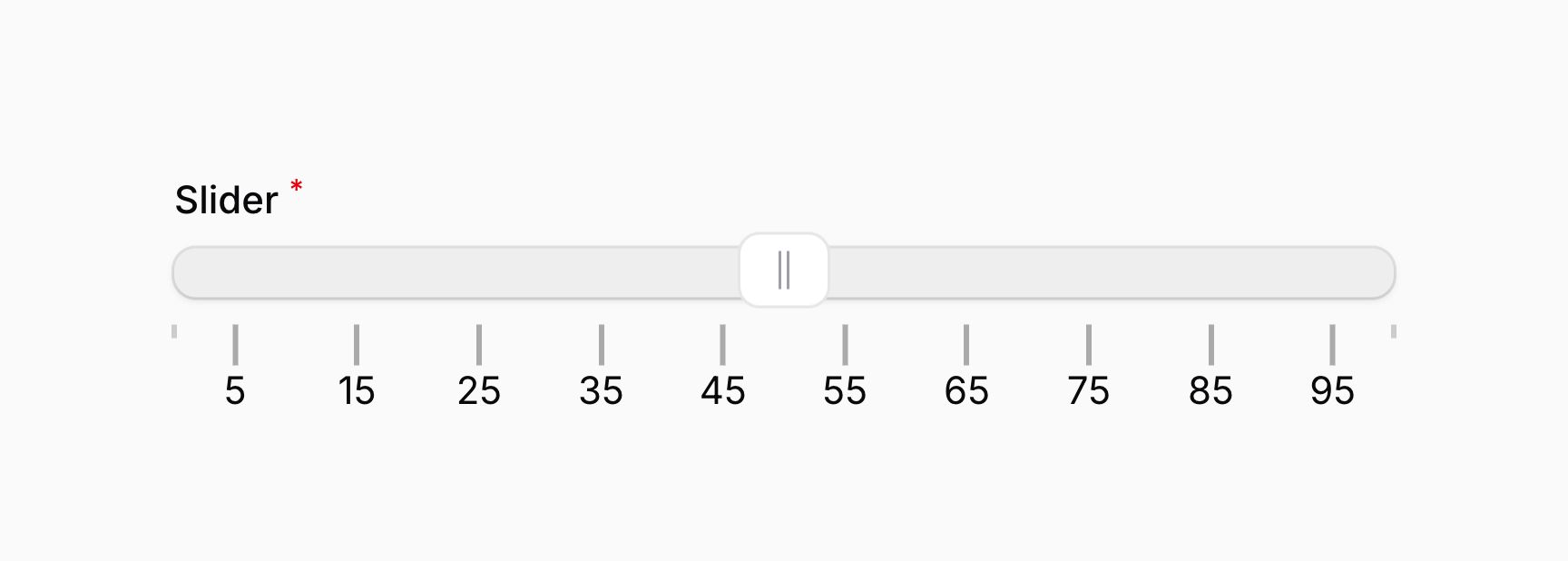
The density still controls the spacing of the pips without labels:
use Filament\Forms\Components\Slider;
use Filament\Forms\Components\Slider\Enums\PipsMode;
Slider::make('slider')
->range(minValue: 0, maxValue: 100)
->pips(PipsMode::Values, density: 5)
->pipsValues([5, 15, 25, 35, 45, 55, 65, 75, 85, 95])
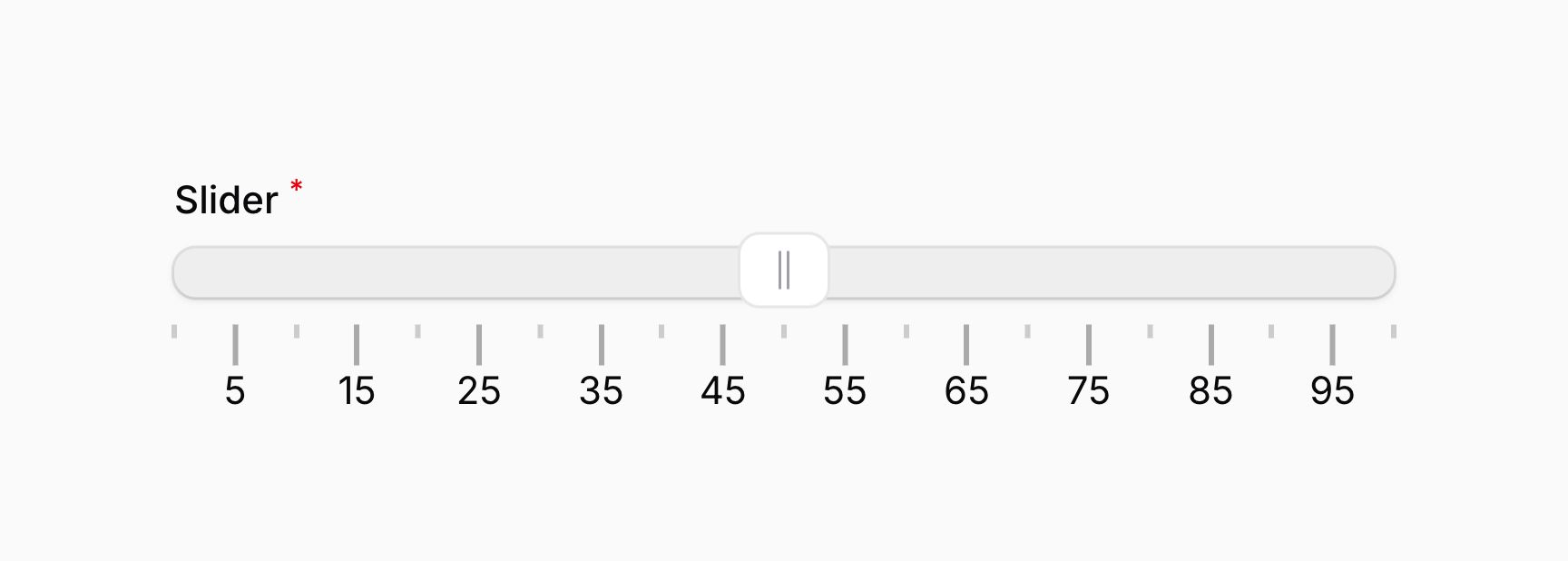
Manually filtering pips
For even more control over how pips are displayed on a track, you can use a JavaScript expression. The JavaScript expression should return different numbers based on the pip’s appearance:
- The expression should return
1if a large pip label should be displayed. - The expression should return
2if a small pip label should be displayed. - The expression should return
0if a pip should be displayed without a label. - The expression should return
-1if a pip should not be displayed at all.
The density of the pips will control which values get passed to the JavaScript expression. The expression should use the $value variable to access the current value of the pip. The expression should be defined in a RawJs object and passed to the pipsFilter() method:
use Filament\Forms\Components\Slider;
use Filament\Support\RawJs;
Slider::make('slider')
->range(minValue: 0, maxValue: 100)
->pips(density: 5)
->pipsFilter(RawJs::make(<<<'JS'
($value % 50) === 0
? 1
: ($value % 10) === 0
? 2
: ($value % 25) === 0
? 0
: -1
JS))
As well as allowing static values, the pipsFilter() method also accepts a function to dynamically calculate it. You can inject various utilities into the function as parameters.
Learn more about utility injection.
| Utility | Type | Parameter | Description |
|---|---|---|---|
| Field | Filament\Forms\Components\Field | $component | The current field component instance. |
| Get function | Filament\Schemas\Components\Utilities\Get | $get | A function for retrieving values from the current form data. Validation is not run. |
| Livewire | Livewire\Component | $livewire | The Livewire component instance. |
| Eloquent model FQN | ?string<Illuminate\Database\Eloquent\Model> | $model | The Eloquent model FQN for the current schema. |
| Operation | string | $operation | The current operation being performed by the schema. Usually create, edit, or view. |
| Raw state | mixed | $rawState | The current value of the field, before state casts were applied. Validation is not run. |
| Eloquent record | ?Illuminate\Database\Eloquent\Model | $record | The Eloquent record for the current schema. |
| State | mixed | $state | The current value of the field. Validation is not run. |
In this example the % operator is used to determine the divisibility of the pip value. The expression will return 1 for every 50 units, 2 for every 10 units, 0 for every 25 units, and -1 for all other values:
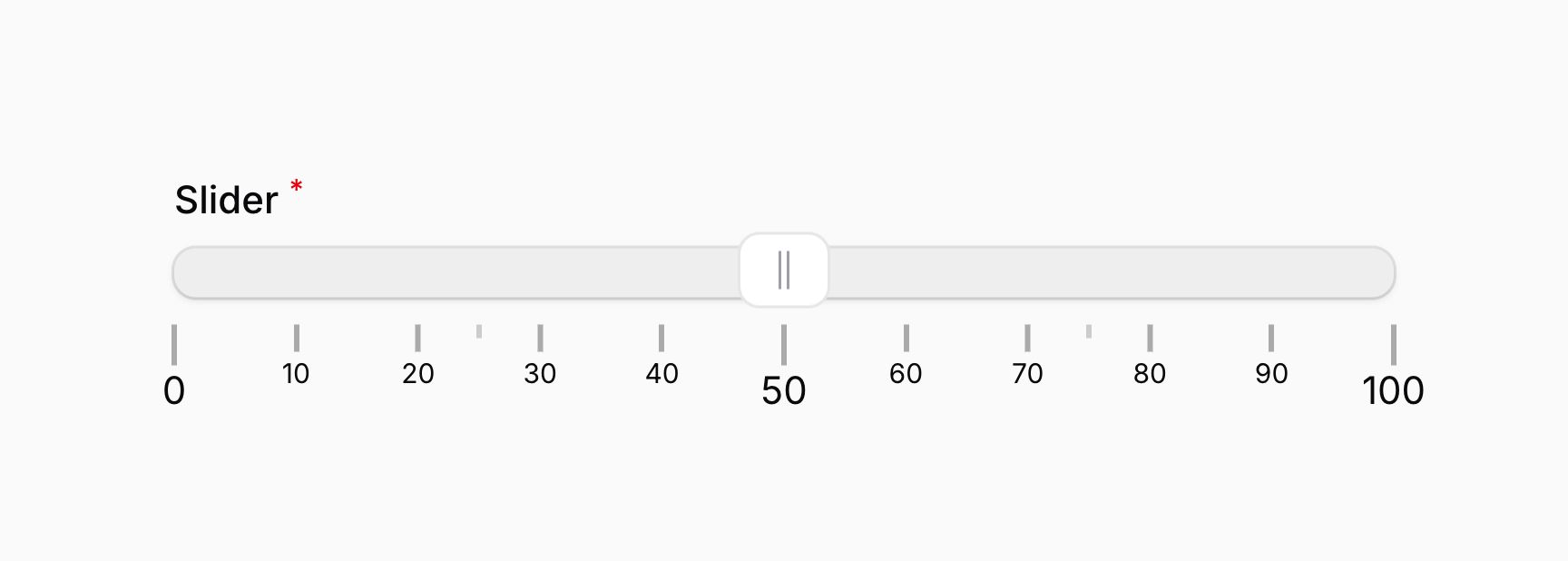
Setting a minimum difference between handles
To set a minimum distance between handles, you can use the minDifference() method, passing a number to it. This represents the real difference between the values of both handles, not their visual distance:
use Filament\Forms\Components\Slider;
Slider::make('slider')
->range(minValue: 0, maxValue: 100)
->minDifference(10)
As well as allowing a static value, the minDifference() method also accepts a function to dynamically calculate it. You can inject various utilities into the function as parameters.
Learn more about utility injection.
| Utility | Type | Parameter | Description |
|---|---|---|---|
| Field | Filament\Forms\Components\Field | $component | The current field component instance. |
| Get function | Filament\Schemas\Components\Utilities\Get | $get | A function for retrieving values from the current form data. Validation is not run. |
| Livewire | Livewire\Component | $livewire | The Livewire component instance. |
| Eloquent model FQN | ?string<Illuminate\Database\Eloquent\Model> | $model | The Eloquent model FQN for the current schema. |
| Operation | string | $operation | The current operation being performed by the schema. Usually create, edit, or view. |
| Raw state | mixed | $rawState | The current value of the field, before state casts were applied. Validation is not run. |
| Eloquent record | ?Illuminate\Database\Eloquent\Model | $record | The Eloquent record for the current schema. |
| State | mixed | $state | The current value of the field. Validation is not run. |
NOTE
The minDifference() method does not impact the validation of the slider. A skilled user could manipulate the value of the slider using JavaScript to select a value that does not align with the minimum difference. They will still be prevented from selecting a value outside the range of the slider.
Setting a maximum difference between handles
To set a maximum distance between handles, you can use the maxDifference() method, passing a number to it. This represents the real difference between the values of both handles, not their visual distance:
use Filament\Forms\Components\Slider;
Slider::make('slider')
->range(minValue: 0, maxValue: 100)
->maxDifference(40)
As well as allowing a static value, the maxDifference() method also accepts a function to dynamically calculate it. You can inject various utilities into the function as parameters.
Learn more about utility injection.
| Utility | Type | Parameter | Description |
|---|---|---|---|
| Field | Filament\Forms\Components\Field | $component | The current field component instance. |
| Get function | Filament\Schemas\Components\Utilities\Get | $get | A function for retrieving values from the current form data. Validation is not run. |
| Livewire | Livewire\Component | $livewire | The Livewire component instance. |
| Eloquent model FQN | ?string<Illuminate\Database\Eloquent\Model> | $model | The Eloquent model FQN for the current schema. |
| Operation | string | $operation | The current operation being performed by the schema. Usually create, edit, or view. |
| Raw state | mixed | $rawState | The current value of the field, before state casts were applied. Validation is not run. |
| Eloquent record | ?Illuminate\Database\Eloquent\Model | $record | The Eloquent record for the current schema. |
| State | mixed | $state | The current value of the field. Validation is not run. |
NOTE
The maxDifference() method does not impact the validation of the slider. A skilled user could manipulate the value of the slider using JavaScript to select a value that does not align with the maximum difference. They will still be prevented from selecting a value outside the range of the slider.
Controlling the general behavior of the slider
The behavior() method of the slider allows you to pass one or more Behavior objects to control the behavior of the slider. The available options are:
Behavior::Tap- The slider will smoothly move to the position of the tap when the user clicks on the track. This is a default behavior, so when applying another behavior, you should also include this one in the array if you want to preserve it.Behavior::Drag- When there are two handles on the track, the user can drag the track to move both handles at the same time. ThefillTrack([false, true, false])method must be used to ensure that the user has something to drag.Behavior::DragandBehavior::Fixed- When there are two handles on the track, the user can drag the track to move both handles at the same time, but they cannot change the distance between them. ThefillTrack([false, true, false])method must be used to ensure that the user has something to drag. Be aware that the distance between the handles is not automatically validated on the backend, so a skilled user could manipulate the value of the slider using JavaScript to select a value with a different distance. They will still be prevented from selecting a value outside the range of the slider.Behavior::Unconstrained- When there are multiple handles on the track, they can be dragged past each other. TheminDifference()andmaxDifference()methods will not work with this behavior.Behavior::SmoothSteps- While dragging handles, they will not snap to the steps of the track. Once the user releases the handle, it will snap to the nearest step.
For example, to use Behavior::Tap, Behavior::Drag and Behavior::SmoothSteps all at once:
use Filament\Forms\Components\Slider;
use Filament\Forms\Components\Slider\Enums\Behavior;
Slider::make('slider')
->range(minValue: 0, maxValue: 100)
->behavior([Behavior::Tap, Behavior::Drag, Behavior::SmoothSteps])
To disable all behavior, including the default Behavior::Tap, you can use the behavior(null) method:
use Filament\Forms\Components\Slider;
Slider::make('slider')
->range(minValue: 0, maxValue: 100)
->behavior(null)
Non-linear tracks
You can create non-linear tracks, where certain parts of the track are compressed or expanded, by defining an array of percentage points in the nonLinearPoints() method of the slider. Each percentage key of the array should have a corresponding real value, which will be used to calculate the position of the handle on the track. The example below features pips to demonstrate the non-linear behavior of the track:
use Filament\Forms\Components\Slider;
Slider::make('slider')
->range(minValue: 0, maxValue: 100)
->nonLinearPoints(['20%' => 50, '50%' => 75])
->pips()
As well as allowing static values, the nonLinearPoints() method also accepts a function to dynamically calculate them. You can inject various utilities into the function as parameters.
Learn more about utility injection.
| Utility | Type | Parameter | Description |
|---|---|---|---|
| Field | Filament\Forms\Components\Field | $component | The current field component instance. |
| Get function | Filament\Schemas\Components\Utilities\Get | $get | A function for retrieving values from the current form data. Validation is not run. |
| Livewire | Livewire\Component | $livewire | The Livewire component instance. |
| Eloquent model FQN | ?string<Illuminate\Database\Eloquent\Model> | $model | The Eloquent model FQN for the current schema. |
| Operation | string | $operation | The current operation being performed by the schema. Usually create, edit, or view. |
| Raw state | mixed | $rawState | The current value of the field, before state casts were applied. Validation is not run. |
| Eloquent record | ?Illuminate\Database\Eloquent\Model | $record | The Eloquent record for the current schema. |
| State | mixed | $state | The current value of the field. Validation is not run. |
When using a non-linear track, you can also control the stepping for each section. By defining an array of two numbers for each percentage point, the first number will be used as the real value for percentage position, and the second number will be used as the step size for that section, active until the next percentage point:
use Filament\Forms\Components\Slider;
Slider::make('slider')
->range(minValue: 0, maxValue: 100)
->nonLinearPoints(['20%' => [50, 5], '50%' => [75, 1]])
->pips()
NOTE
When using a non-linear track, the step values of certain track sections do not affect the validation of the slider. A skilled user could manipulate the value of the slider using JavaScript to select a value that does not align with a step value in the track. They will still be prevented from selecting a value outside the range of the slider.
When using pips with a non-linear track, you can ensure that pip labels are rounded and only displayed at selectable positions on the track. Otherwise, the stepping of a non-linear portion of the track could add labels to positions that are not selectable. To do this, use the steppedPips() method:
use Filament\Forms\Components\Slider;
use Filament\Forms\Components\Slider\Enums\PipsMode;
Slider::make('slider')
->range(minValue: 0, maxValue: 10000)
->nonLinearPoints(['10%' => [500, 500], '50%' => [4000, 1000]])
->pips(PipsMode::Positions, density: 4)
->pipsValues([0, 25, 50, 75, 100])
->steppedPips()
Still need help? Join our Discord community or open a GitHub discussion