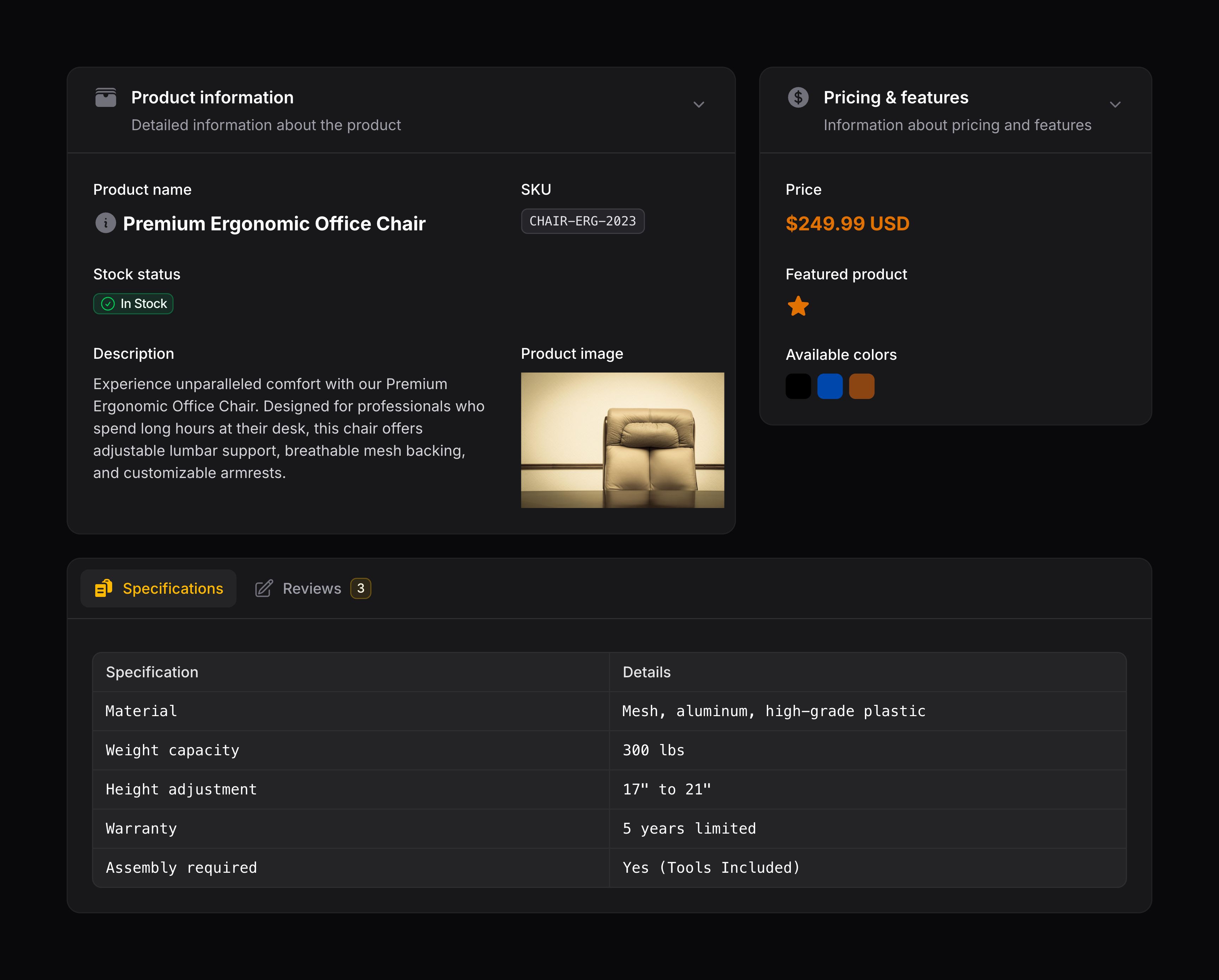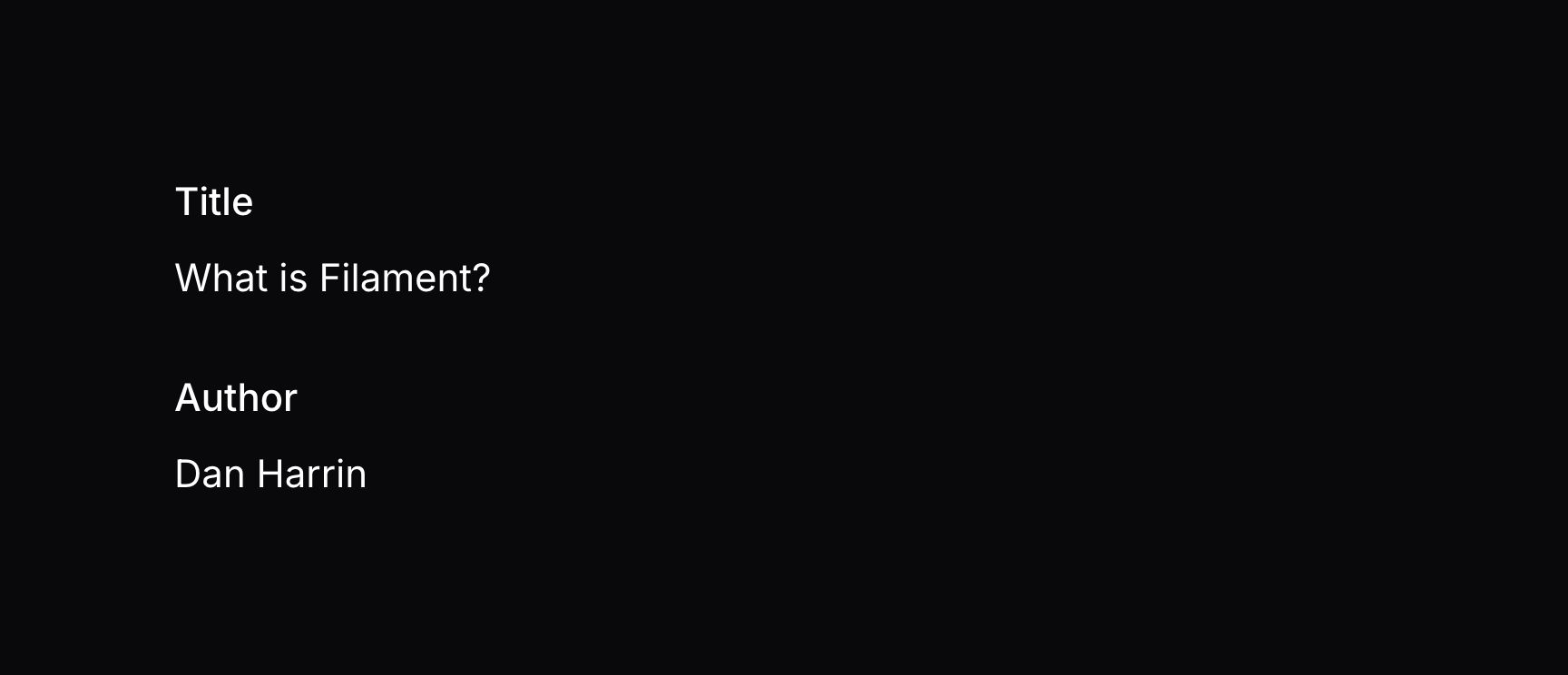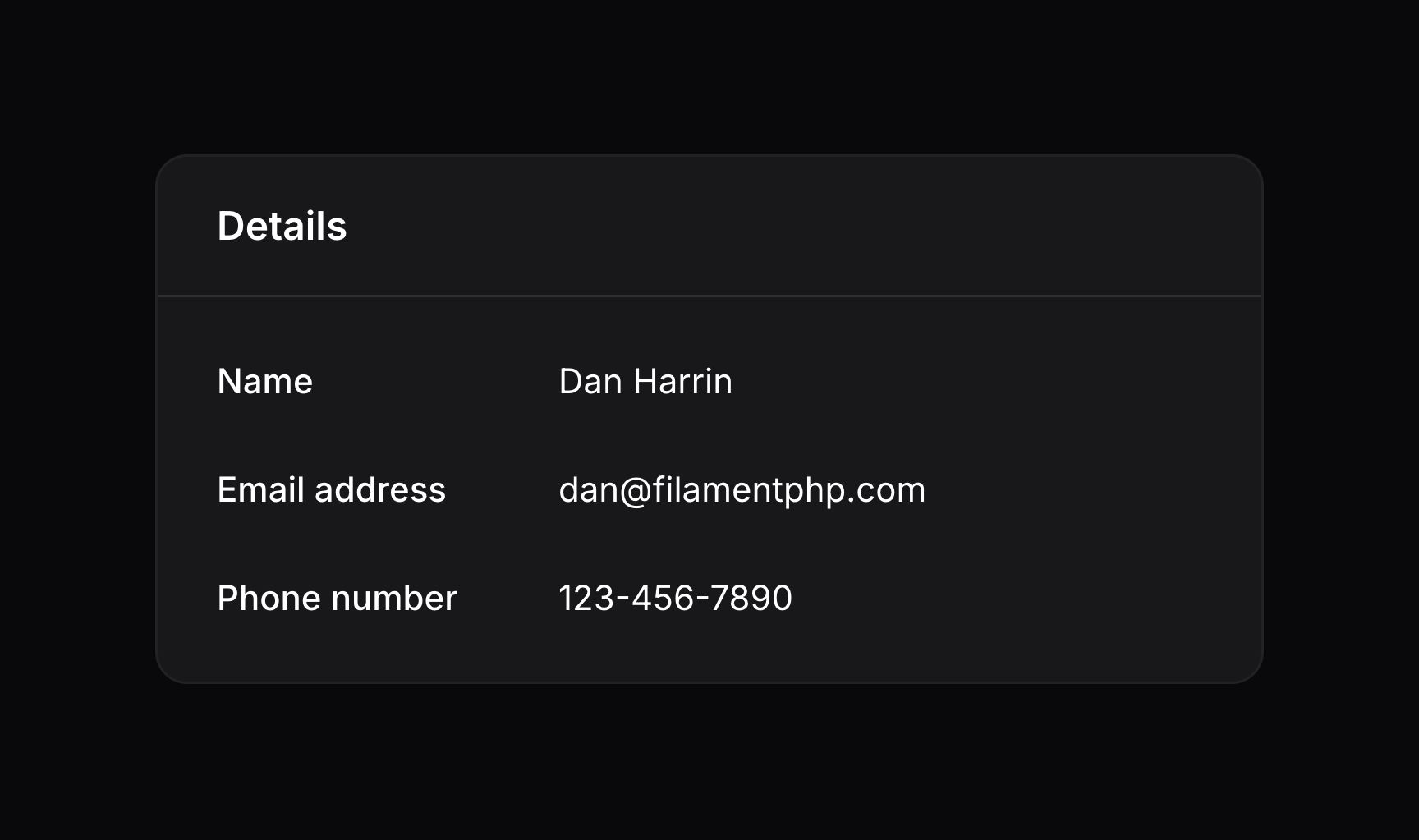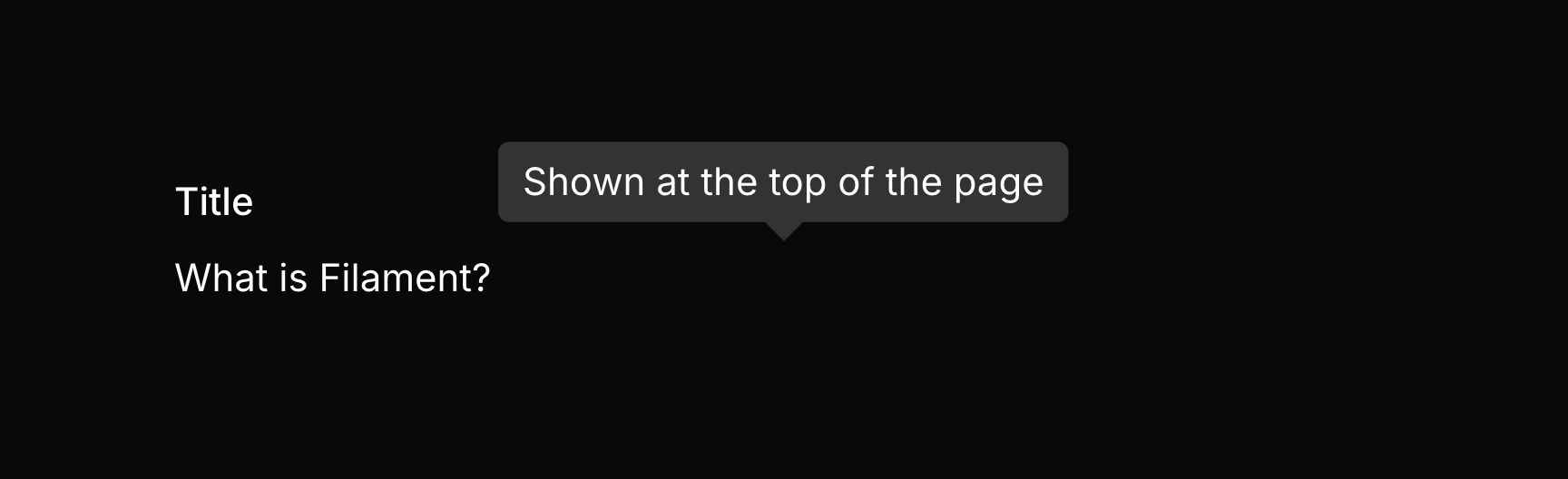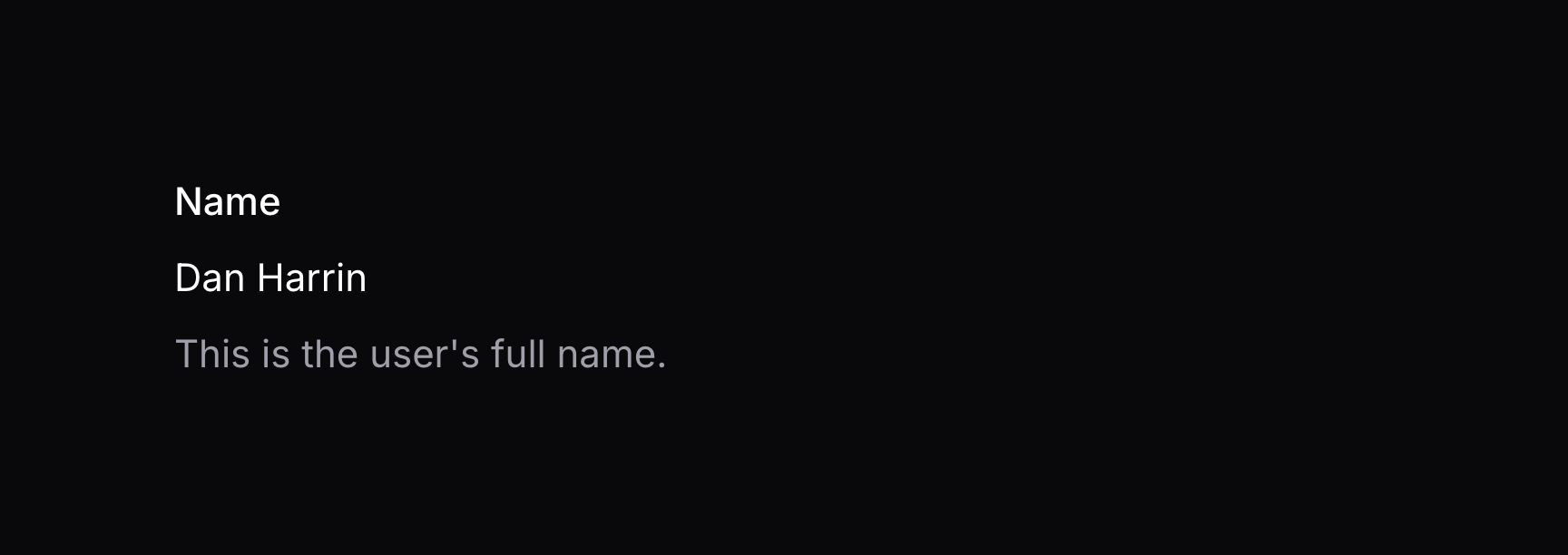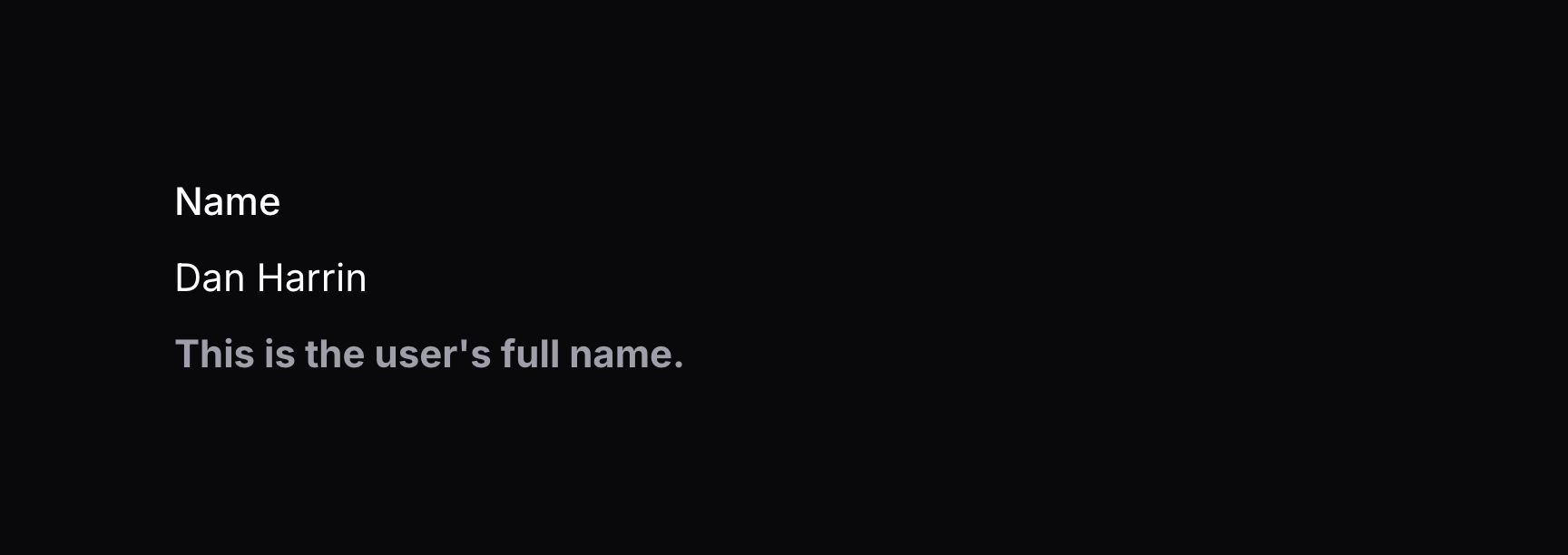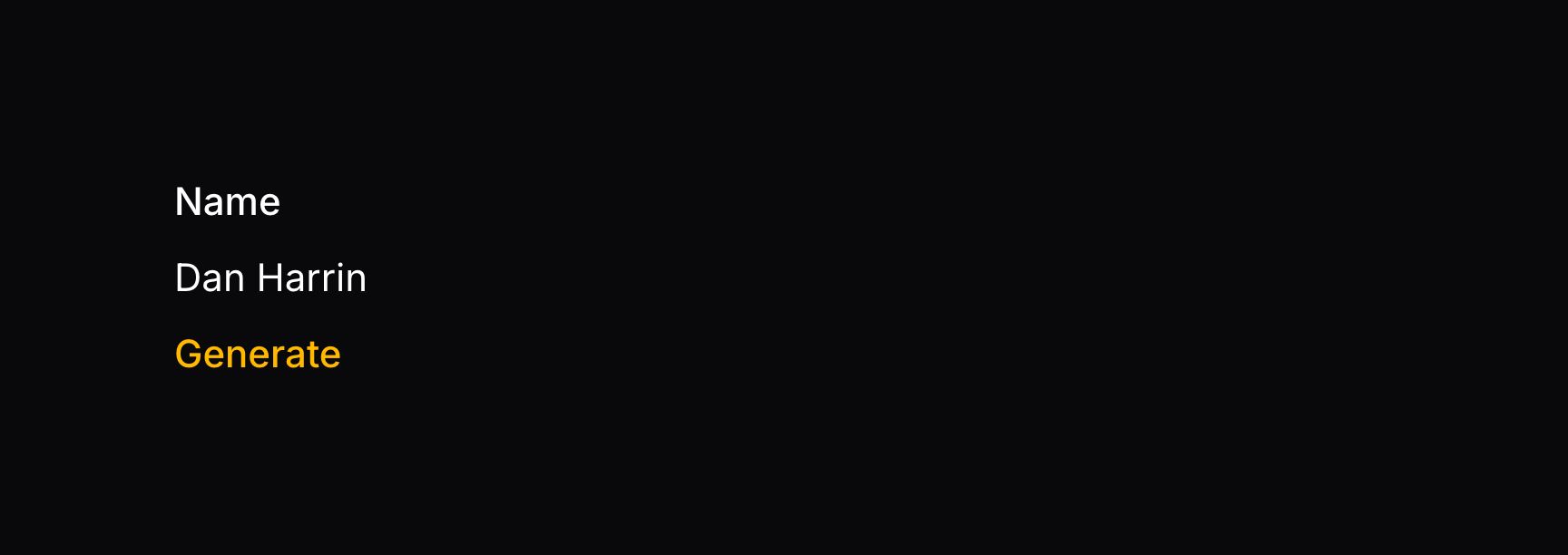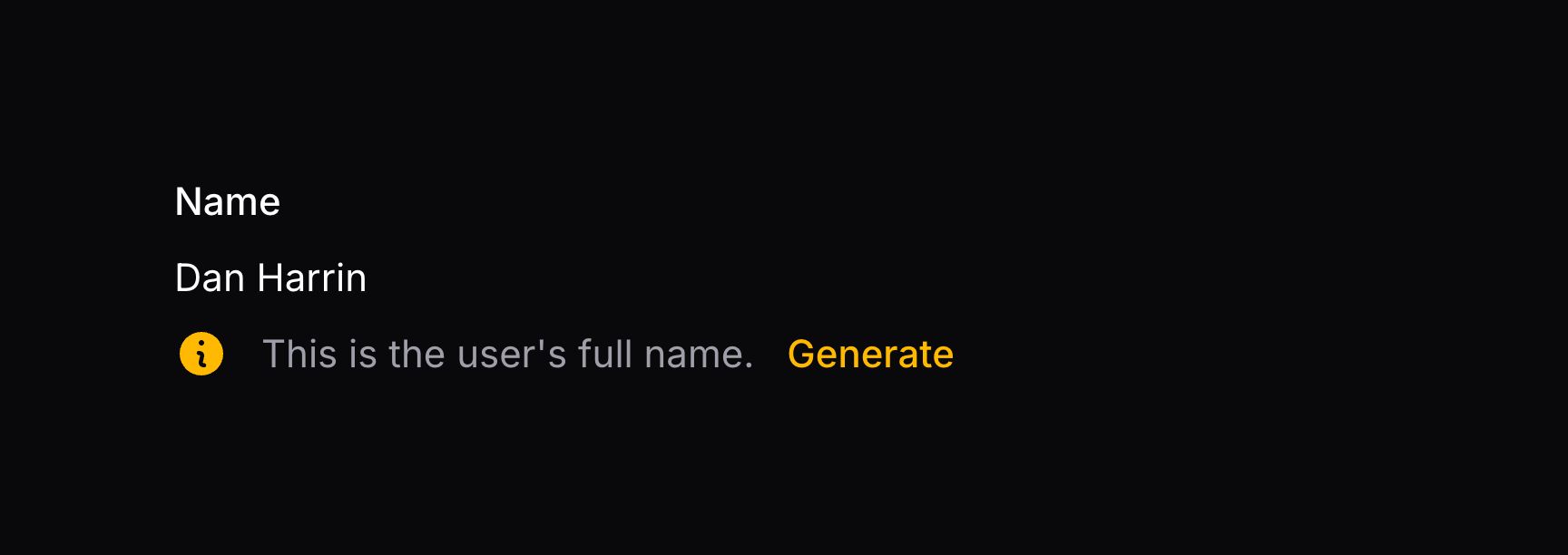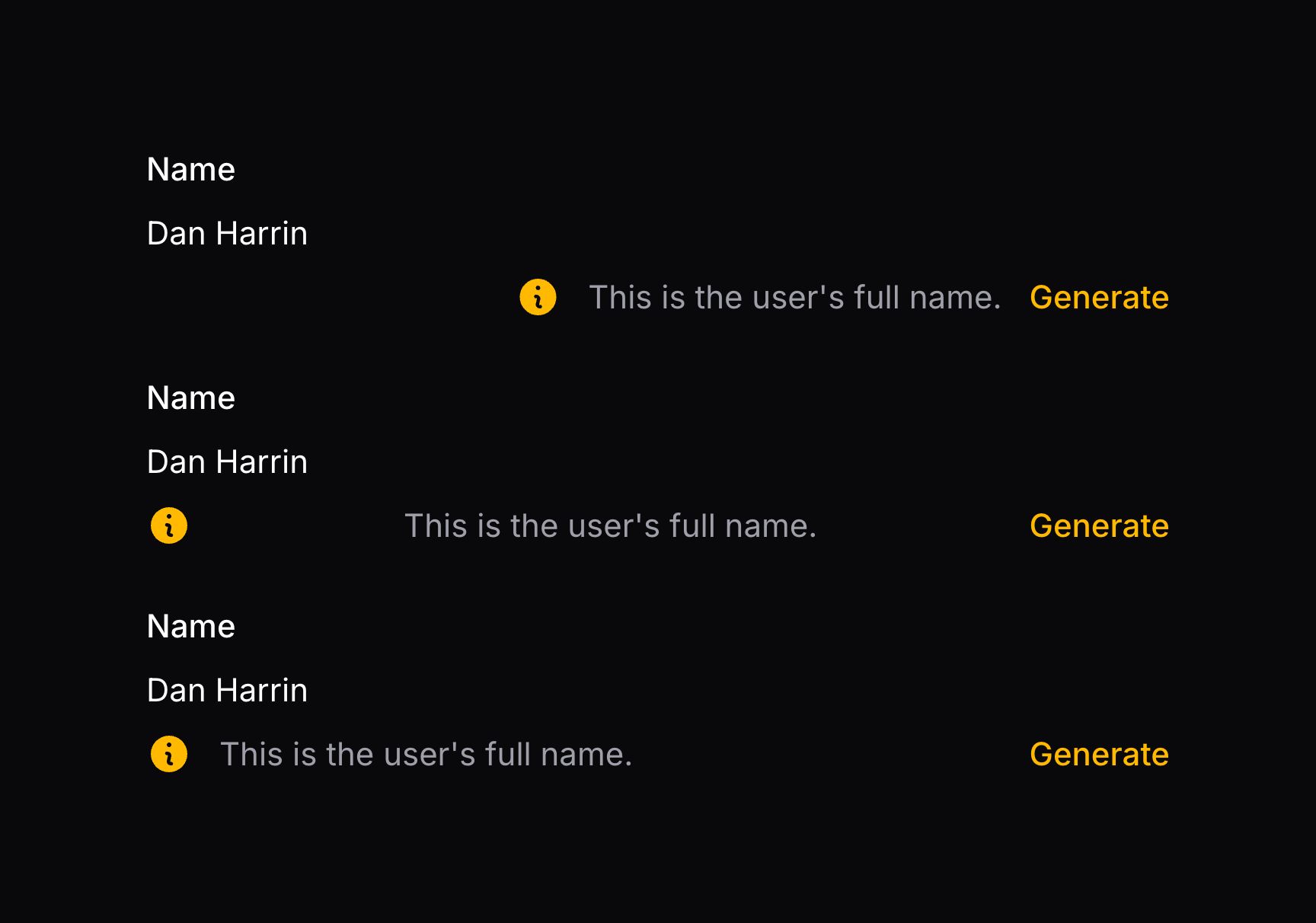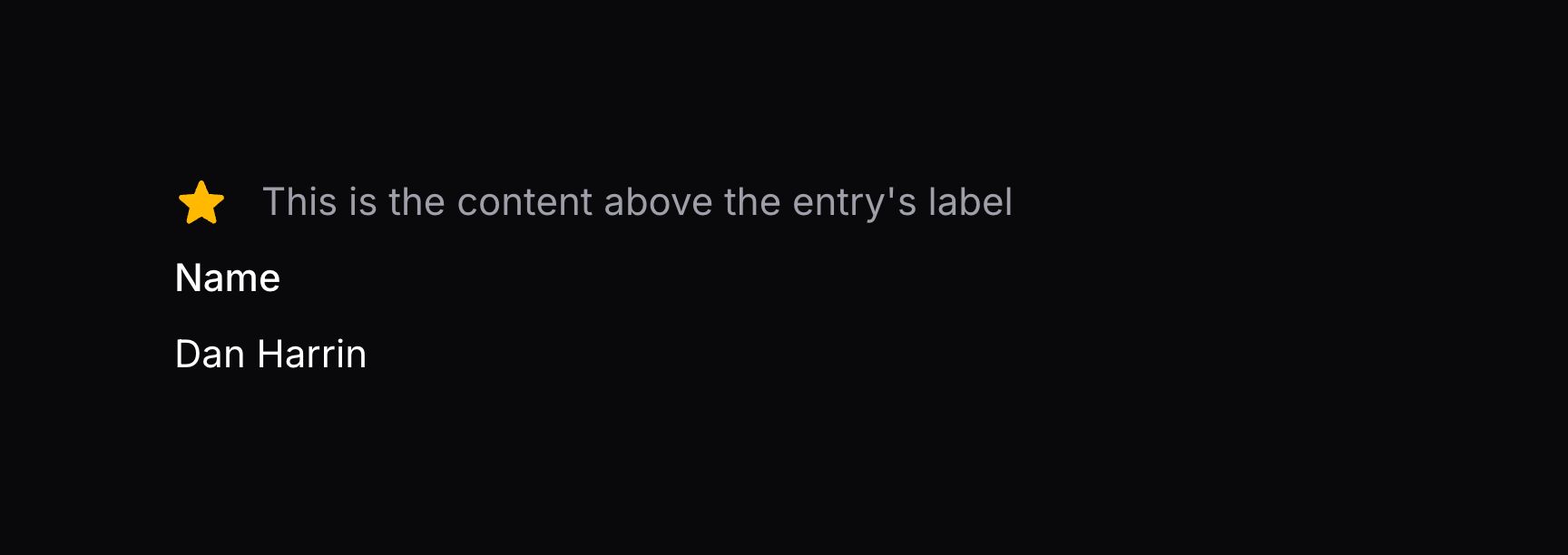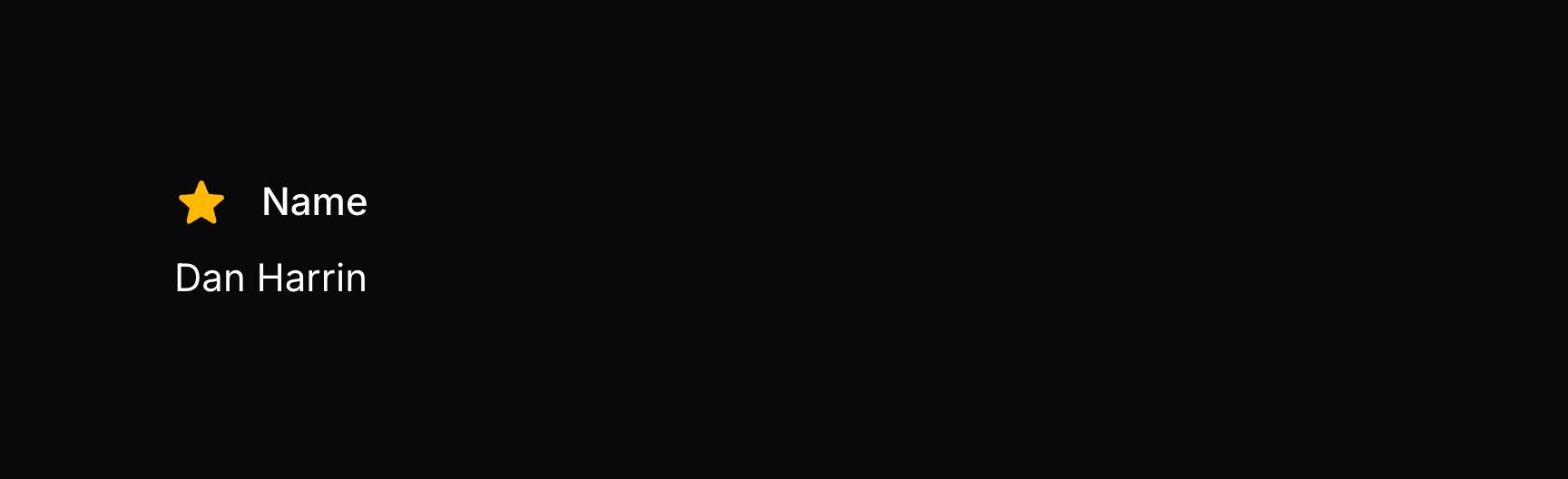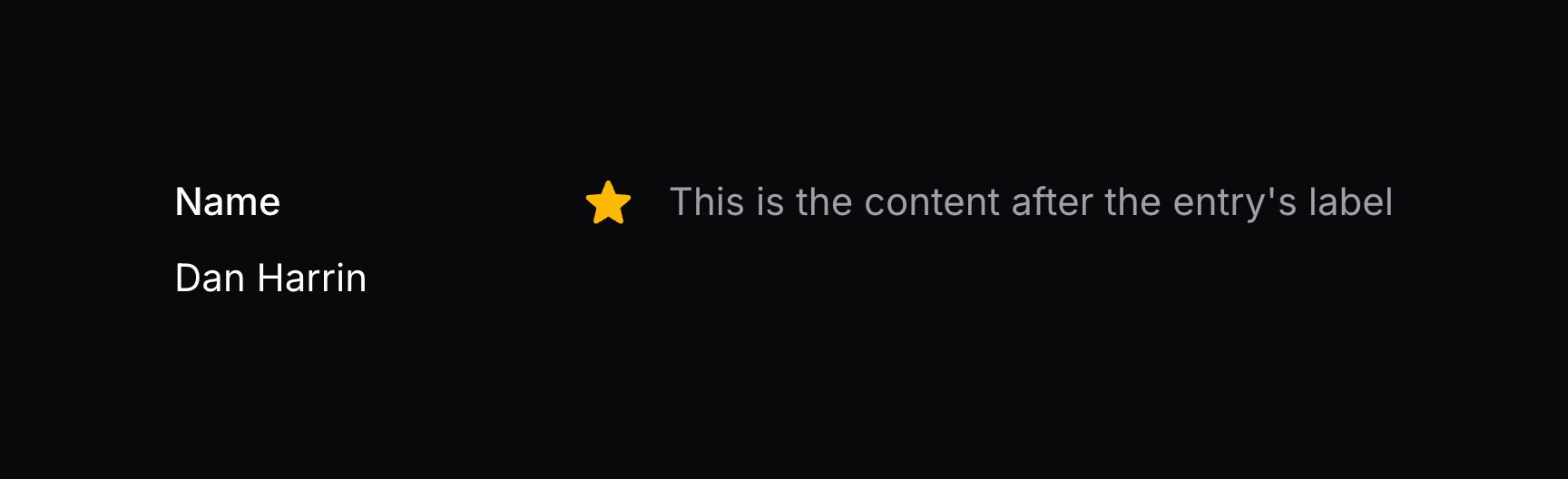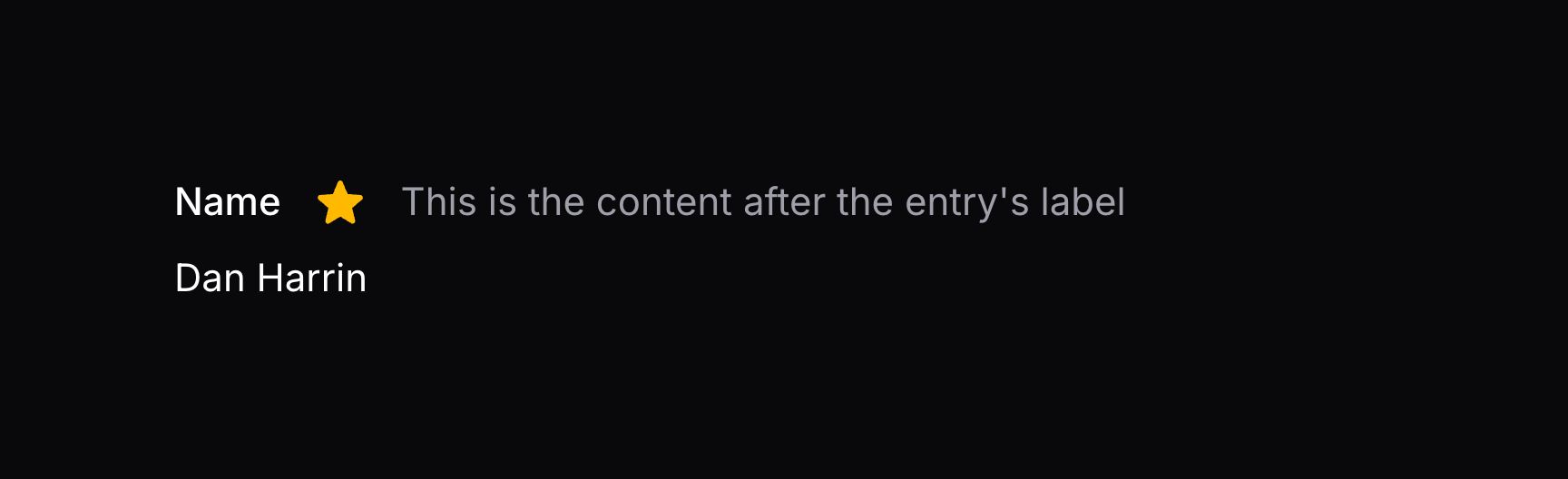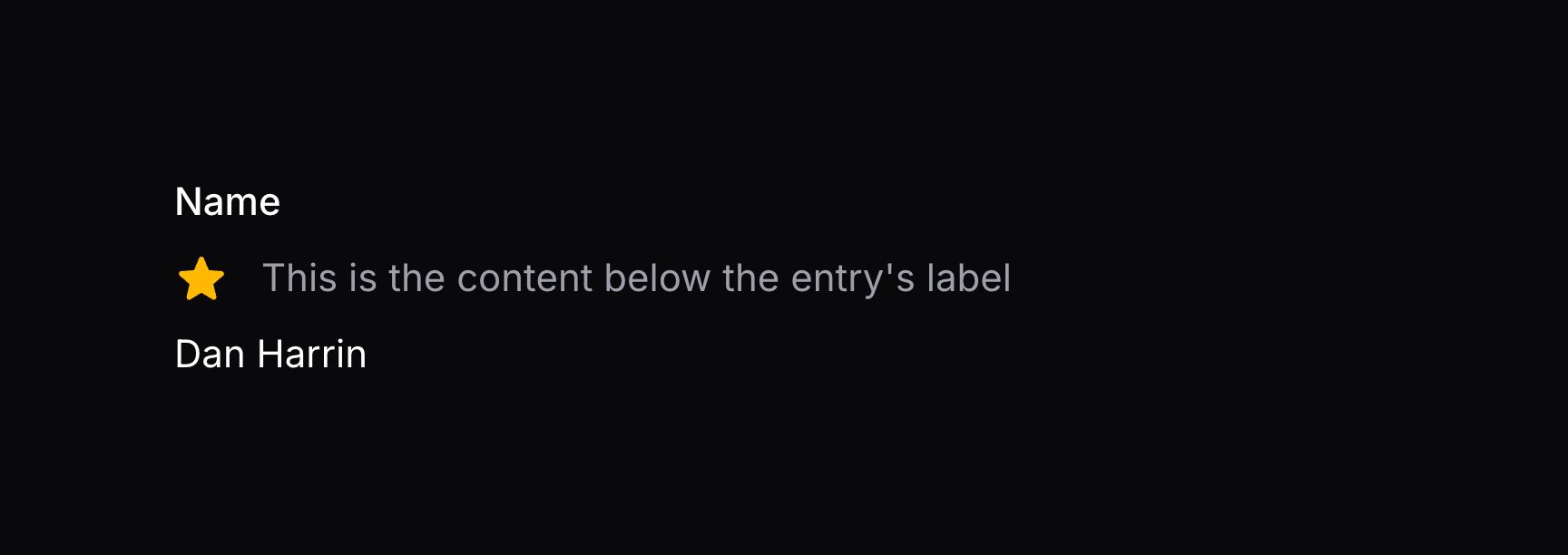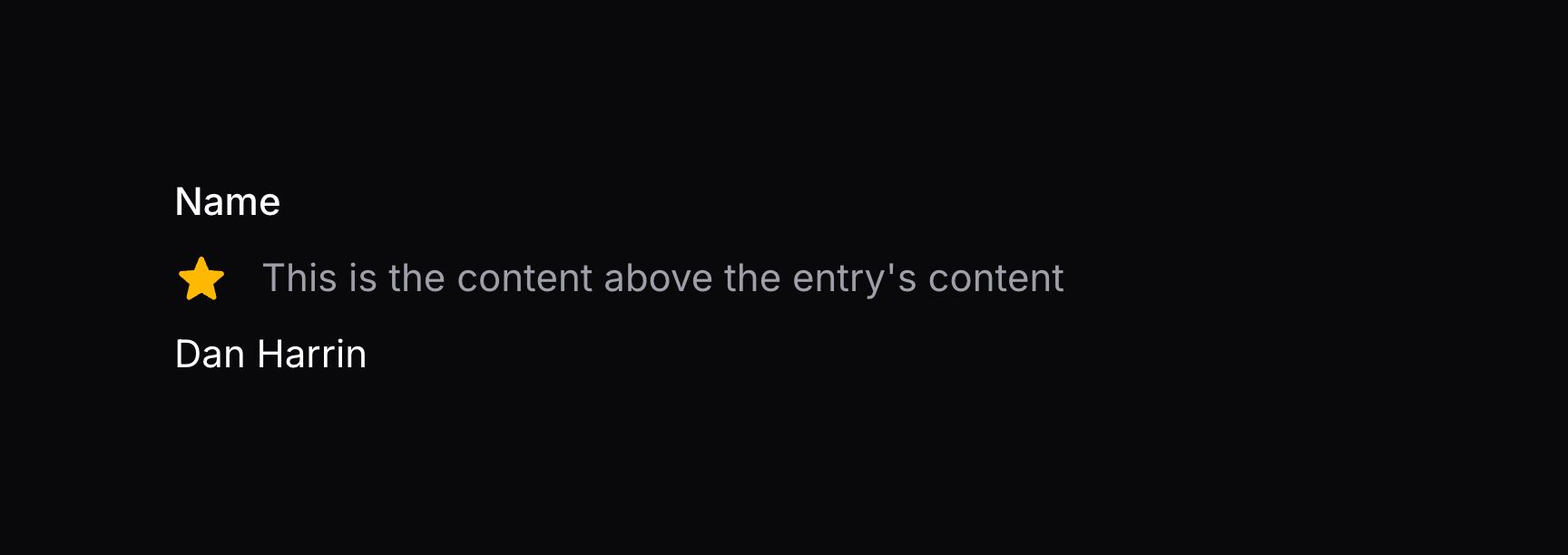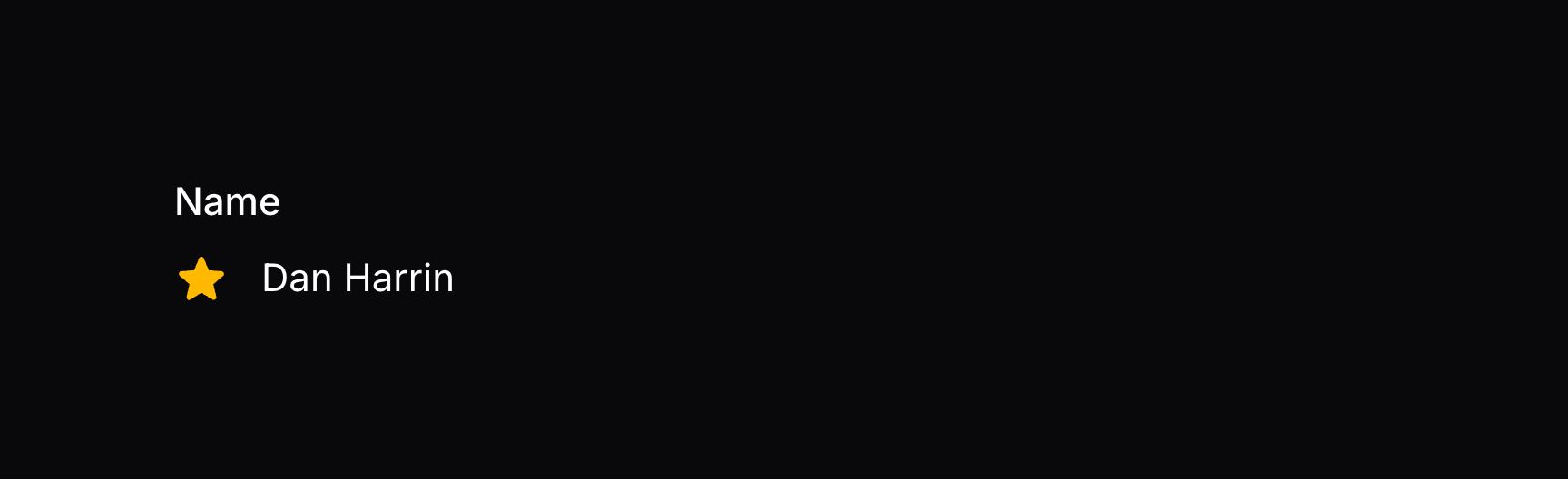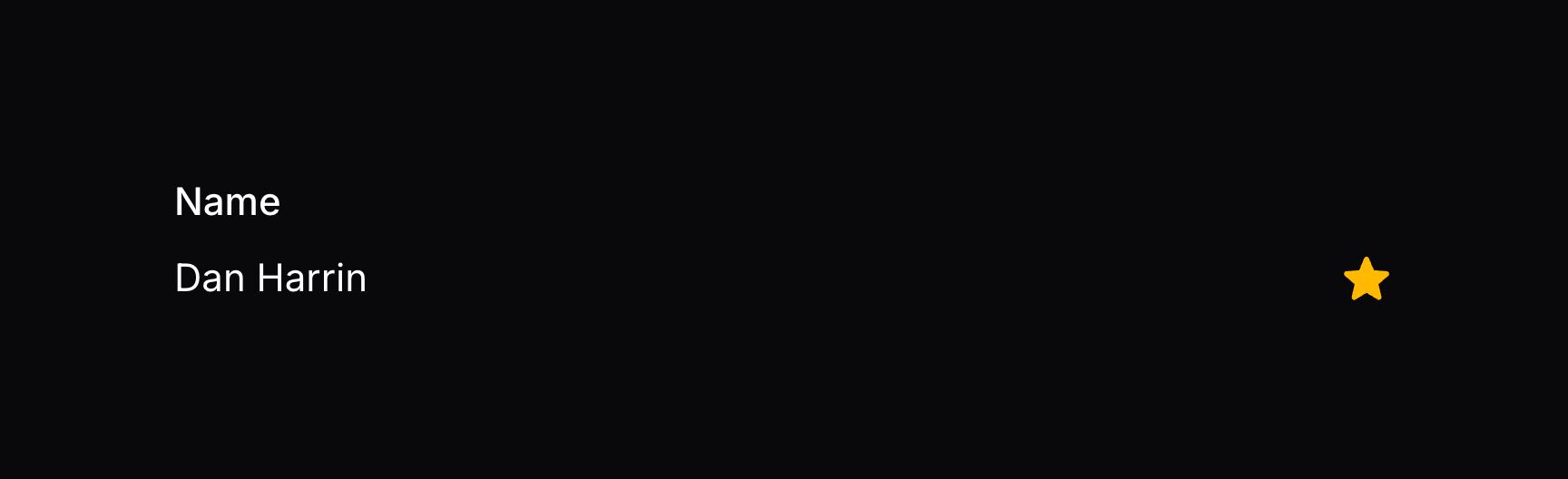Infolists
Overview
Introduction
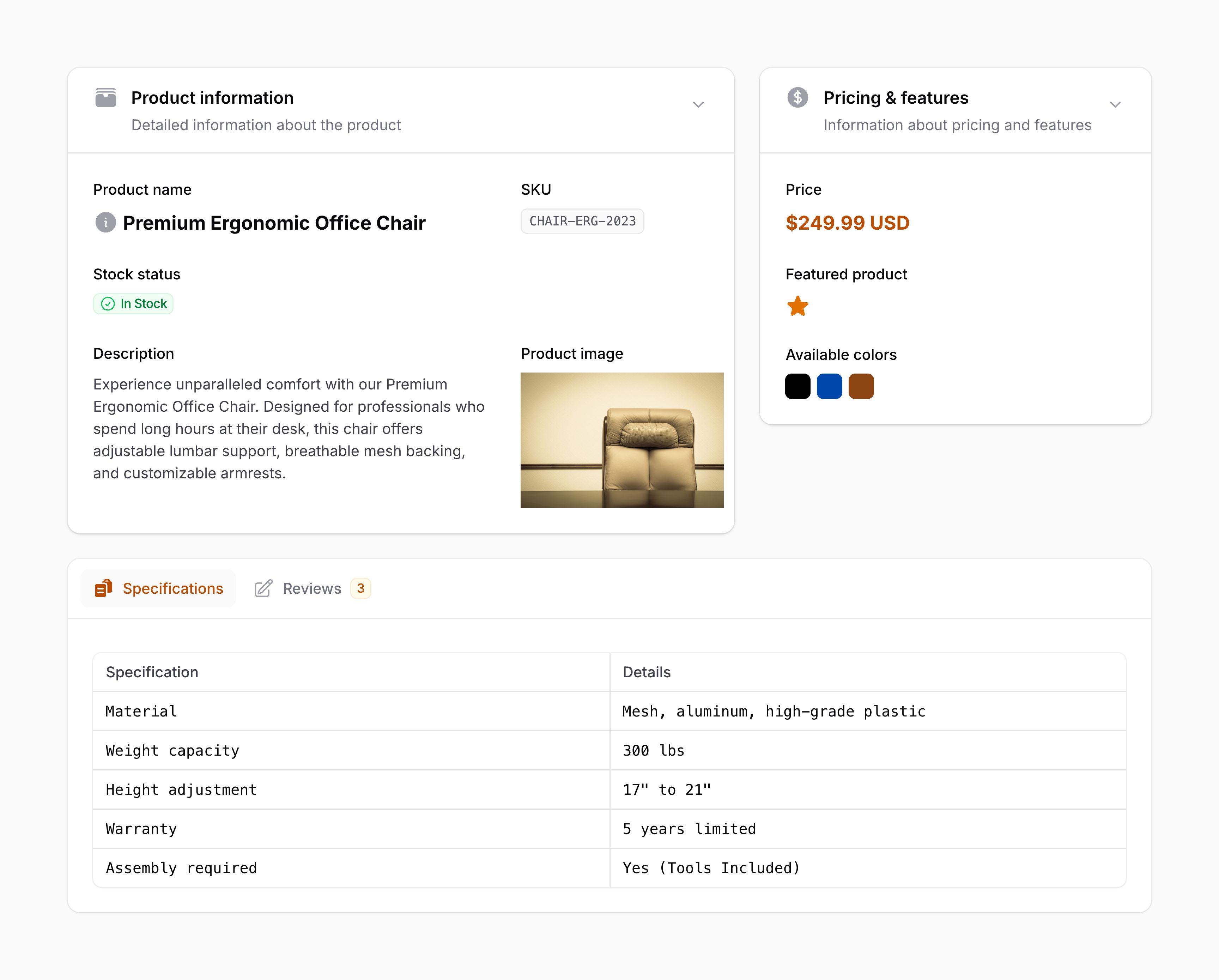
Filament’s infolists package lets you display a read-only list of data for a specific entity. It’s integrated into other Filament packages, such as inside panel resources, relation managers, and action modals. Understanding how to use the infolist builder will save you time when building custom Livewire applications or working with other Filament features.
This guide covers the fundamentals of building infolists with Filament. If you want to add an infolist to your own Livewire component, start here before continuing. If you’re adding an infolist to an panel resource, or using another Filament package, you’re ready to begin!
Defining entries
Entry classes can be found in the Filament\Infolists\Components namespace. They reside within the schema array of components. Filament includes a number of entries built-in:
You may also create your own custom entries to display data however you wish.
Entries may be created using the static make() method, passing its unique name. Usually, the name of an entry corresponds to the name of an attribute on an Eloquent model. You may use “dot notation” to access attributes within relationships:
use Filament\Infolists\Components\TextEntry;
TextEntry::make('title')
TextEntry::make('author.name')
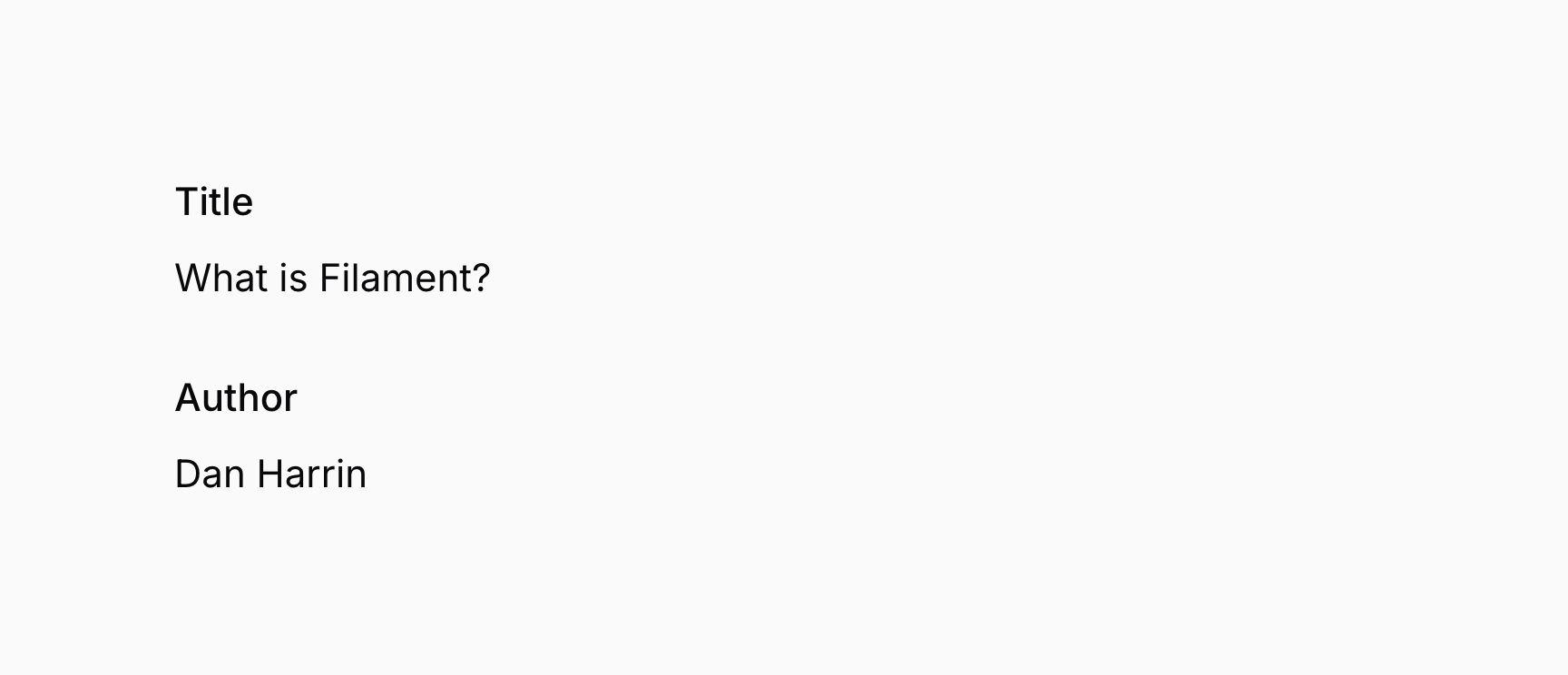
Entry content (state)
Entries may feel a bit magic at first, but they are designed to be simple to use and optimized to display data from an Eloquent record. Despite this, they are flexible and you can display data from any source, not just an Eloquent record attribute.
The data that an entry displays is called its “state”. When using a panel resource, the infolist is aware of the record it is displaying. This means that the state of the entry is set based on the value of the attribute on the record. For example, if the entry is used in the infolist of a PostResource, then the title attribute value of the current post will be displayed.
use Filament\Infolists\Components\TextEntry;
TextEntry::make('title')
If you want to access the value stored in a relationship, you can use “dot notation”. The name of the relationship that you would like to access data from comes first, followed by a dot, and then the name of the attribute:
use Filament\Infolists\Components\TextEntry;
TextEntry::make('author.name')
You can also use “dot notation” to access values within a JSON / array column on an Eloquent model. The name of the attribute comes first, followed by a dot, and then the key of the JSON object you want to read from:
use Filament\Infolists\Components\TextEntry;
TextEntry::make('meta.title')
Setting the state of an entry
You can pass your own state to an entry by using the state() method:
use Filament\Infolists\Components\TextEntry;
TextEntry::make('title')
->state('Hello, world!')
The state() method also accepts a function to dynamically calculate the state. You can inject various utilities into the function as parameters.
Learn more about utility injection.
| Utility | Type | Parameter | Description |
|---|---|---|---|
| Entry | Filament\Infolists\Components\Entry | $component | The current entry component instance. |
| Get function | Filament\Schemas\Components\Utilities\Get | $get | A function for retrieving values from the current schema data. Validation is not run on form fields. |
| Livewire | Livewire\Component | $livewire | The Livewire component instance. |
| Eloquent model FQN | ?string<Illuminate\Database\Eloquent\Model> | $model | The Eloquent model FQN for the current schema. |
| Operation | string | $operation | The current operation being performed by the schema. Usually create, edit, or view. |
| Eloquent record | ?Illuminate\Database\Eloquent\Model | $record | The Eloquent record for the current schema. |
| State | mixed | $state | The current value of the entry. |
Setting the default state of an entry
When an entry is empty (its state is null), you can use the default() method to define alternative state to use instead. This method will treat the default state as if it were real, so entries like image or color will display the default image or color.
use Filament\Infolists\Components\TextEntry;
TextEntry::make('title')
->default('Untitled')
Adding placeholder text if an entry is empty
Sometimes you may want to display placeholder text for entries with an empty state, which is styled as a lighter gray text. This differs from the default value, as the placeholder is always text and not treated as if it were real state.
use Filament\Infolists\Components\TextEntry;
TextEntry::make('title')
->placeholder('Untitled')

Setting an entry’s label
By default, the label of the entry, which is displayed in the header of the infolist, is generated from the name of the entry. You may customize this using the label() method:
use Filament\Infolists\Components\TextEntry;
TextEntry::make('name')
->label('Full name')
As well as allowing a static value, the label() method also accepts a function to dynamically calculate it. You can inject various utilities into the function as parameters.
Learn more about utility injection.
| Utility | Type | Parameter | Description |
|---|---|---|---|
| Entry | Filament\Infolists\Components\Entry | $component | The current entry component instance. |
| Get function | Filament\Schemas\Components\Utilities\Get | $get | A function for retrieving values from the current schema data. Validation is not run on form fields. |
| Livewire | Livewire\Component | $livewire | The Livewire component instance. |
| Eloquent model FQN | ?string<Illuminate\Database\Eloquent\Model> | $model | The Eloquent model FQN for the current schema. |
| Operation | string | $operation | The current operation being performed by the schema. Usually create, edit, or view. |
| Eloquent record | ?Illuminate\Database\Eloquent\Model | $record | The Eloquent record for the current schema. |
| State | mixed | $state | The current value of the entry. |
Customizing the label in this way is useful if you wish to use a translation string for localization:
use Filament\Infolists\Components\TextEntry;
TextEntry::make('name')
->label(__('entries.name'))
Hiding an entry’s label
TIP
If you’re looking to hide an entry’s label, it might be the case that you are trying to use an entry for arbitrary text or UI. Entries are specifically designed to display data in a structured way, but Prime components are simple components that are used to render basic stand-alone static content, such as text, images, and buttons (actions). You may want to consider using a Prime component instead.
It may be tempting to set the label to an empty string to hide it, but this is not recommended. Setting the label to an empty string will not communicate the purpose of the entry to screen readers, even if the purpose is clear visually. Instead, you should use the hiddenLabel() method, so it is hidden visually but still accessible to screen readers:
use Filament\Infolists\Components\TextEntry;
TextEntry::make('name')
->hiddenLabel()
Optionally, you may pass a boolean value to control if the label should be hidden or not:
use Filament\Infolists\Components\TextEntry;
TextEntry::make('name')
->hiddenLabel(FeatureFlag::active())
As well as allowing a static value, the hiddenLabel() method also accepts a function to dynamically calculate it. You can inject various utilities into the function as parameters.
Learn more about utility injection.
| Utility | Type | Parameter | Description |
|---|---|---|---|
| Entry | Filament\Infolists\Components\Entry | $component | The current entry component instance. |
| Get function | Filament\Schemas\Components\Utilities\Get | $get | A function for retrieving values from the current schema data. Validation is not run on form fields. |
| Livewire | Livewire\Component | $livewire | The Livewire component instance. |
| Eloquent model FQN | ?string<Illuminate\Database\Eloquent\Model> | $model | The Eloquent model FQN for the current schema. |
| Operation | string | $operation | The current operation being performed by the schema. Usually create, edit, or view. |
| Eloquent record | ?Illuminate\Database\Eloquent\Model | $record | The Eloquent record for the current schema. |
| State | mixed | $state | The current value of the entry. |
Opening a URL when an entry is clicked
When an entry is clicked, you may open a URL. To do this, pass a URL to the url() method:
use Filament\Infolists\Components\TextEntry;
TextEntry::make('title')
->url('/about/titles')
You may pass a function to the url() method to dynamically calculate the URL. For example, you may want to access the current Eloquent record for the infolist by injecting $record as an argument:
use Filament\Infolists\Components\TextEntry;
TextEntry::make('title')
->url(fn (Post $record): string => route('posts.edit', ['post' => $record]))
If you’re using a panel resource, you can generate a link to a page for the record using the getUrl() method:
use App\Filament\Posts\PostResource;
use Filament\Infolists\Components\TextEntry;
TextEntry::make('title')
->url(fn (Post $record): string => PostResource::getUrl('edit', ['record' => $record]))
The function passed to url() can inject various utilities as parameters.
Learn more about utility injection.
| Utility | Type | Parameter | Description |
|---|---|---|---|
| Entry | Filament\Infolists\Components\Entry | $component | The current entry component instance. |
| Get function | Filament\Schemas\Components\Utilities\Get | $get | A function for retrieving values from the current schema data. Validation is not run on form fields. |
| Livewire | Livewire\Component | $livewire | The Livewire component instance. |
| Eloquent model FQN | ?string<Illuminate\Database\Eloquent\Model> | $model | The Eloquent model FQN for the current schema. |
| Operation | string | $operation | The current operation being performed by the schema. Usually create, edit, or view. |
| Eloquent record | ?Illuminate\Database\Eloquent\Model | $record | The Eloquent record for the current schema. |
| State | mixed | $state | The current value of the entry. |
You may also choose to open the URL in a new tab:
use Filament\Infolists\Components\TextEntry;
TextEntry::make('title')
->url(fn (Post $record): string => PostResource::getUrl('edit', ['record' => $record]))
->openUrlInNewTab()
Optionally, you may pass a boolean value to control if the URL should open in a new tab or not:
use Filament\Infolists\Components\TextEntry;
TextEntry::make('title')
->url(fn (Post $record): string => PostResource::getUrl('edit', ['record' => $record]))
->openUrlInNewTab(FeatureFlag::active())
As well as allowing a static value, the openUrlInNewTab() method also accepts a function to dynamically calculate it. You can inject various utilities into the function as parameters.
Learn more about utility injection.
| Utility | Type | Parameter | Description |
|---|---|---|---|
| Entry | Filament\Infolists\Components\Entry | $component | The current entry component instance. |
| Get function | Filament\Schemas\Components\Utilities\Get | $get | A function for retrieving values from the current schema data. Validation is not run on form fields. |
| Livewire | Livewire\Component | $livewire | The Livewire component instance. |
| Eloquent model FQN | ?string<Illuminate\Database\Eloquent\Model> | $model | The Eloquent model FQN for the current schema. |
| Operation | string | $operation | The current operation being performed by the schema. Usually create, edit, or view. |
| Eloquent record | ?Illuminate\Database\Eloquent\Model | $record | The Eloquent record for the current schema. |
| State | mixed | $state | The current value of the entry. |
Hiding an entry
You may hide an entry:
use Filament\Infolists\Components\TextEntry;
TextEntry::make('role')
->hidden()
Optionally, you may pass a boolean value to control if the entry should be hidden or not:
use Filament\Infolists\Components\TextEntry;
TextEntry::make('role')
->hidden(! FeatureFlag::active())
As well as allowing a static value, the hidden() method also accepts a function to dynamically calculate it. You can inject various utilities into the function as parameters.
Learn more about utility injection.
| Utility | Type | Parameter | Description |
|---|---|---|---|
| Entry | Filament\Infolists\Components\Entry | $component | The current entry component instance. |
| Get function | Filament\Schemas\Components\Utilities\Get | $get | A function for retrieving values from the current schema data. Validation is not run on form fields. |
| Livewire | Livewire\Component | $livewire | The Livewire component instance. |
| Eloquent model FQN | ?string<Illuminate\Database\Eloquent\Model> | $model | The Eloquent model FQN for the current schema. |
| Operation | string | $operation | The current operation being performed by the schema. Usually create, edit, or view. |
| Eloquent record | ?Illuminate\Database\Eloquent\Model | $record | The Eloquent record for the current schema. |
| State | mixed | $state | The current value of the entry. |
Alternatively, you may use the visible() method to control if the entry should be hidden or not. In some situations, this may help to make your code more readable:
use Filament\Infolists\Components\TextEntry;
TextEntry::make('role')
->visible(FeatureFlag::active())
As well as allowing a static value, the visible() method also accepts a function to dynamically calculate it. You can inject various utilities into the function as parameters.
Learn more about utility injection.
| Utility | Type | Parameter | Description |
|---|---|---|---|
| Entry | Filament\Infolists\Components\Entry | $component | The current entry component instance. |
| Get function | Filament\Schemas\Components\Utilities\Get | $get | A function for retrieving values from the current schema data. Validation is not run on form fields. |
| Livewire | Livewire\Component | $livewire | The Livewire component instance. |
| Eloquent model FQN | ?string<Illuminate\Database\Eloquent\Model> | $model | The Eloquent model FQN for the current schema. |
| Operation | string | $operation | The current operation being performed by the schema. Usually create, edit, or view. |
| Eloquent record | ?Illuminate\Database\Eloquent\Model | $record | The Eloquent record for the current schema. |
| State | mixed | $state | The current value of the entry. |
NOTE
If both hidden() and visible() are used, they both need to indicate that the entry should be visible for it to be shown.
Hiding an entry using JavaScript
If you need to hide an entry based on a user interaction, you can use the hidden() or visible() methods, passing a function that uses utilities injected to determine whether the entry should be hidden or not:
use Filament\Forms\Components\Select;
use Filament\Infolists\Components\IconEntry;
Select::make('role')
->options([
'user' => 'User',
'staff' => 'Staff',
])
->live()
IconEntry::make('is_admin')
->boolean()
->hidden(fn (Get $get): bool => $get('role') !== 'staff')
In this example, the role field is set to live(), which means that the schema will reload the schema each time the role field is changed. This will cause the function that is passed to the hidden() method to be re-evaluated, which will hide the is_admin entry if the role field is not set to staff.
However, reloading the schema each time an entry causes a network request to be made, since there is no way to re-run the PHP function from the client-side. This is not ideal for performance.
Alternatively, you can write JavaScript to hide the entry based on the value of a field. This is done by passing a JavaScript expression to the hiddenJs() method:
use Filament\Forms\Components\Select;
use Filament\Infolists\Components\IconEntry;
Select::make('role')
->options([
'user' => 'User',
'staff' => 'Staff',
])
IconEntry::make('is_admin')
->boolean()
->hiddenJs(<<<'JS'
$get('role') !== 'staff'
JS)
Although the code passed to hiddenJs() looks very similar to PHP, it is actually JavaScript. Filament provides the $get() utility function to JavaScript that behaves very similar to its PHP equivalent, but without requiring the depended-on entry to be live().
The visibleJs() method is also available, which works in the same way as hiddenJs(), but controls if the entry should be visible or not:
use Filament\Forms\Components\Select;
use Filament\Infolists\Components\IconEntry;
Select::make('role')
->options([
'user' => 'User',
'staff' => 'Staff',
])
IconEntry::make('is_admin')
->boolean()
->visibleJs(<<<'JS'
$get('role') === 'staff'
JS)
NOTE
If both hiddenJs() and visibleJs() are used, they both need to indicate that the entry should be visible for it to be shown.
Hiding an entry based on the current operation
The “operation” of a schema is the current action being performed on it. Usually, this is either create, edit or view, if you are using the panel resource.
You can hide an entry based on the current operation by passing an operation to the hiddenOn() method:
use Filament\Infolists\Components\IconEntry;
IconEntry::make('is_admin')
->boolean()
->hiddenOn('edit')
// is the same as
IconEntry::make('is_admin')
->boolean()
->hidden(fn (string $operation): bool => $operation === 'edit')
You can also pass an array of operations to the hiddenOn() method, and the entry will be hidden if the current operation is any of the operations in the array:
use Filament\Infolists\Components\IconEntry;
IconEntry::make('is_admin')
->boolean()
->hiddenOn(['edit', 'view'])
// is the same as
IconEntry::make('is_admin')
->boolean()
->hidden(fn (string $operation): bool => in_array($operation, ['edit', 'view']))
NOTE
The hiddenOn() method will overwrite any previous calls to the hidden() method, and vice versa.
Alternatively, you may use the visibleOn() method to control if the entry should be hidden or not. In some situations, this may help to make your code more readable:
use Filament\Infolists\Components\IconEntry;
IconEntry::make('is_admin')
->boolean()
->visibleOn('create')
IconEntry::make('is_admin')
->boolean()
->visibleOn(['create', 'edit'])
NOTE
The visibleOn() method will overwrite any previous calls to the visible() method, and vice versa.
Inline labels
Entries may have their labels displayed inline with the entry, rather than above it. This is useful for infolists with many entries, where vertical space is at a premium. To display an entry’s label inline, use the inlineLabel() method:
use Filament\Infolists\Components\TextEntry;
TextInput::make('name')
->inlineLabel()
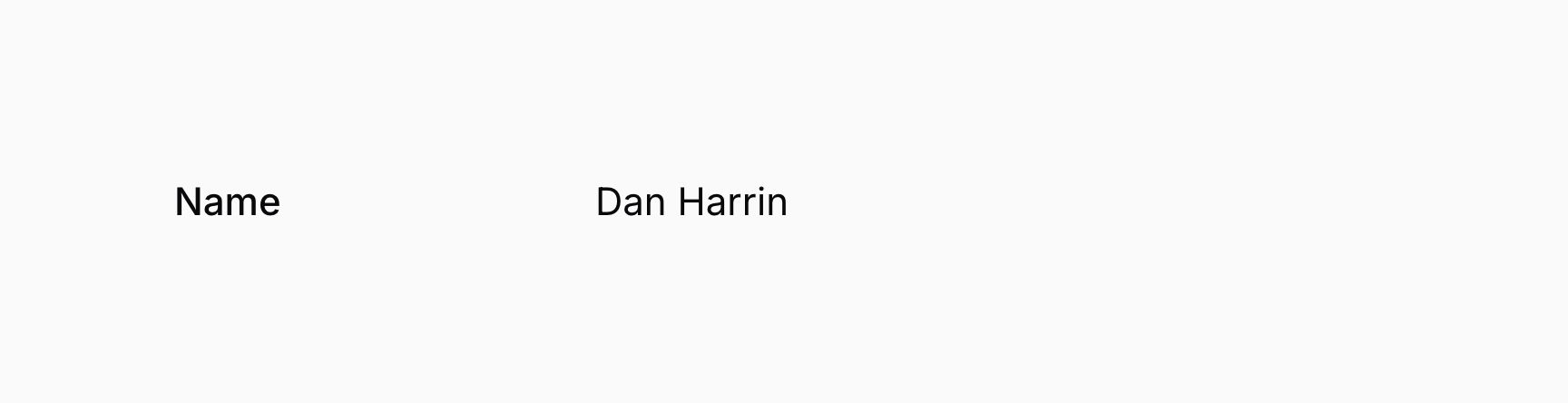
Optionally, you may pass a boolean value to control if the label should be displayed inline or not:
use Filament\Infolists\Components\TextInput;
TextInput::make('name')
->inlineLabel(FeatureFlag::active())
As well as allowing a static value, the inlineLabel() method also accepts a function to dynamically calculate it. You can inject various utilities into the function as parameters.
Learn more about utility injection.
| Utility | Type | Parameter | Description |
|---|---|---|---|
| Entry | Filament\Infolists\Components\Entry | $component | The current entry component instance. |
| Get function | Filament\Schemas\Components\Utilities\Get | $get | A function for retrieving values from the current schema data. Validation is not run on form fields. |
| Livewire | Livewire\Component | $livewire | The Livewire component instance. |
| Eloquent model FQN | ?string<Illuminate\Database\Eloquent\Model> | $model | The Eloquent model FQN for the current schema. |
| Operation | string | $operation | The current operation being performed by the schema. Usually create, edit, or view. |
| Eloquent record | ?Illuminate\Database\Eloquent\Model | $record | The Eloquent record for the current schema. |
| State | mixed | $state | The current value of the entry. |
Using inline labels in multiple places at once
If you wish to display all labels inline in a layout component like a section or tab, you can use the inlineLabel() on the component itself, and all entries within it will have their labels displayed inline:
use Filament\Infolists\Components\TextInput;
use Filament\Schemas\Components\Section;
Section::make('Details')
->inlineLabel()
->entries([
TextInput::make('name'),
TextInput::make('email')
->label('Email address'),
TextInput::make('phone')
->label('Phone number'),
])
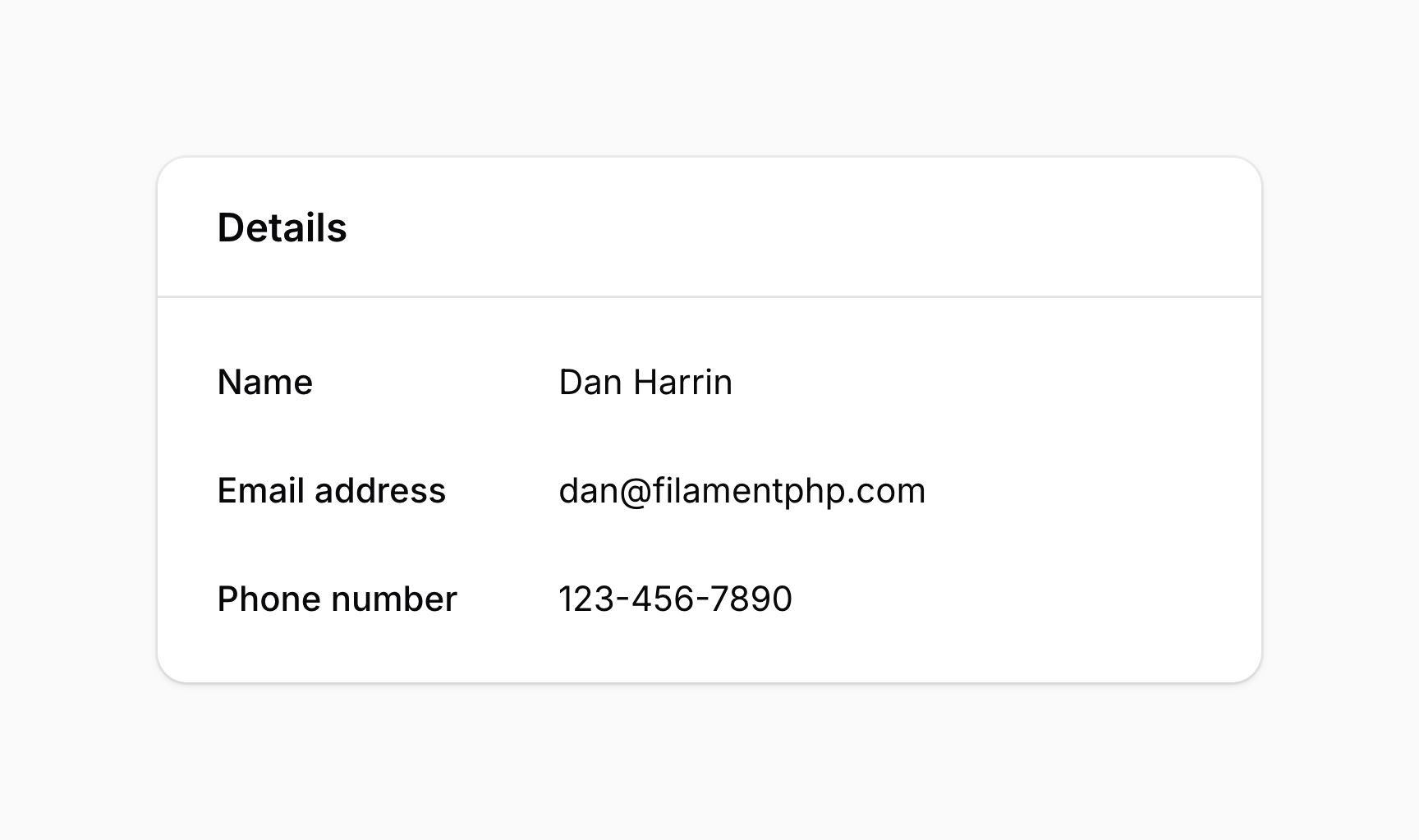
You can also use inlineLabel() on the entire schema to display all labels inline:
use Filament\Schemas\Schema;
public function infolist(Schema $schema): Schema
{
return $schema
->inlineLabel()
->components([
// ...
]);
}
When using inlineLabel() on a layout component or schema, you can still opt-out of inline labels for individual entries by using the inlineLabel(false) method on the entry:
use Filament\Infolists\Components\TextInput;
use Filament\Schemas\Components\Section;
Section::make('Details')
->inlineLabel()
->entries([
TextInput::make('name'),
TextInput::make('email')
->label('Email address'),
TextInput::make('phone')
->label('Phone number')
->inlineLabel(false),
])
Adding a tooltip to an entry
You may specify a tooltip to display when you hover over an entry:
use Filament\Infolists\Components\TextEntry;
TextEntry::make('title')
->tooltip('Shown at the top of the page')
As well as allowing a static value, the tooltip() method also accepts a function to dynamically calculate it. You can inject various utilities into the function as parameters.
Learn more about utility injection.
| Utility | Type | Parameter | Description |
|---|---|---|---|
| Entry | Filament\Infolists\Components\Entry | $component | The current entry component instance. |
| Get function | Filament\Schemas\Components\Utilities\Get | $get | A function for retrieving values from the current schema data. Validation is not run on form fields. |
| Livewire | Livewire\Component | $livewire | The Livewire component instance. |
| Eloquent model FQN | ?string<Illuminate\Database\Eloquent\Model> | $model | The Eloquent model FQN for the current schema. |
| Operation | string | $operation | The current operation being performed by the schema. Usually create, edit, or view. |
| Eloquent record | ?Illuminate\Database\Eloquent\Model | $record | The Eloquent record for the current schema. |
| State | mixed | $state | The current value of the entry. |
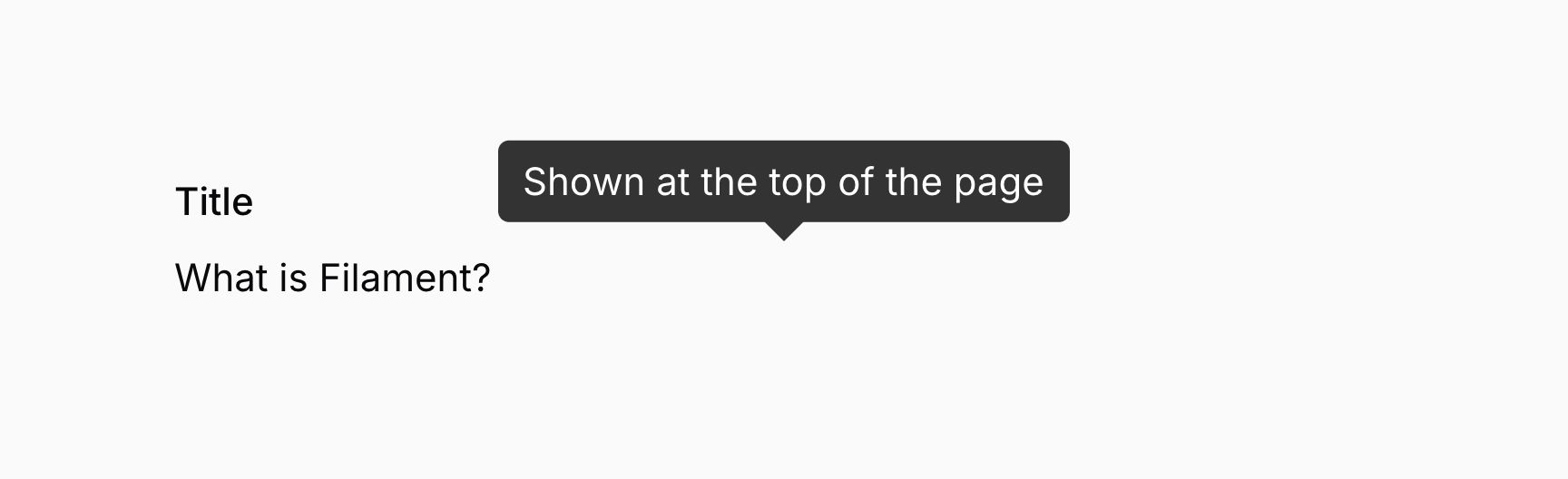
Aligning entry content
You may align the content of an entry to the start (left in left-to-right interfaces, right in right-to-left interfaces), center, or end (right in left-to-right interfaces, left in right-to-left interfaces) using the alignStart(), alignCenter() or alignEnd() methods:
use Filament\Infolists\Components\TextEntry;
TextEntry::make('title')
->alignStart() // This is the default alignment.
TextEntry::make('title')
->alignCenter()
TextEntry::make('title')
->alignEnd()
Alternatively, you may pass an Alignment enum to the alignment() method:
use Filament\Infolists\Components\TextEntry;
use Filament\Support\Enums\Alignment;
TextEntry::make('title')
->alignment(Alignment::Center)
As well as allowing a static value, the alignment() method also accepts a function to dynamically calculate it. You can inject various utilities into the function as parameters.
Learn more about utility injection.
| Utility | Type | Parameter | Description |
|---|---|---|---|
| Entry | Filament\Infolists\Components\Entry | $component | The current entry component instance. |
| Get function | Filament\Schemas\Components\Utilities\Get | $get | A function for retrieving values from the current schema data. Validation is not run on form fields. |
| Livewire | Livewire\Component | $livewire | The Livewire component instance. |
| Eloquent model FQN | ?string<Illuminate\Database\Eloquent\Model> | $model | The Eloquent model FQN for the current schema. |
| Operation | string | $operation | The current operation being performed by the schema. Usually create, edit, or view. |
| Eloquent record | ?Illuminate\Database\Eloquent\Model | $record | The Eloquent record for the current schema. |
| State | mixed | $state | The current value of the entry. |
Adding extra content to an entry
Entries contain many “slots” where content can be inserted in a child schema. Slots can accept text, any schema component, actions and action groups. Usually, prime components are used for content.
The following slots are available for all entries:
aboveLabel()beforeLabel()afterLabel()belowLabel()aboveContent()beforeContent()afterContent()belowContent()
As well as allowing static values, the slot methods also accept functions to dynamically calculate them. You can inject various utilities into the functions as parameters.
Learn more about utility injection.| Utility | Type | Parameter | Description |
|---|---|---|---|
| Entry | Filament\Infolists\Components\Entry | $component | The current entry component instance. |
| Get function | Filament\Schemas\Components\Utilities\Get | $get | A function for retrieving values from the current schema data. Validation is not run on form fields. |
| Livewire | Livewire\Component | $livewire | The Livewire component instance. |
| Eloquent model FQN | ?string<Illuminate\Database\Eloquent\Model> | $model | The Eloquent model FQN for the current schema. |
| Operation | string | $operation | The current operation being performed by the schema. Usually create, edit, or view. |
| Eloquent record | ?Illuminate\Database\Eloquent\Model | $record | The Eloquent record for the current schema. |
| State | mixed | $state | The current value of the entry. |
To insert plain text, you can pass a string to these methods:
use Filament\Infolists\Components\TextEntry;
TextEntry::make('name')
->belowContent('This is the user\'s full name.')
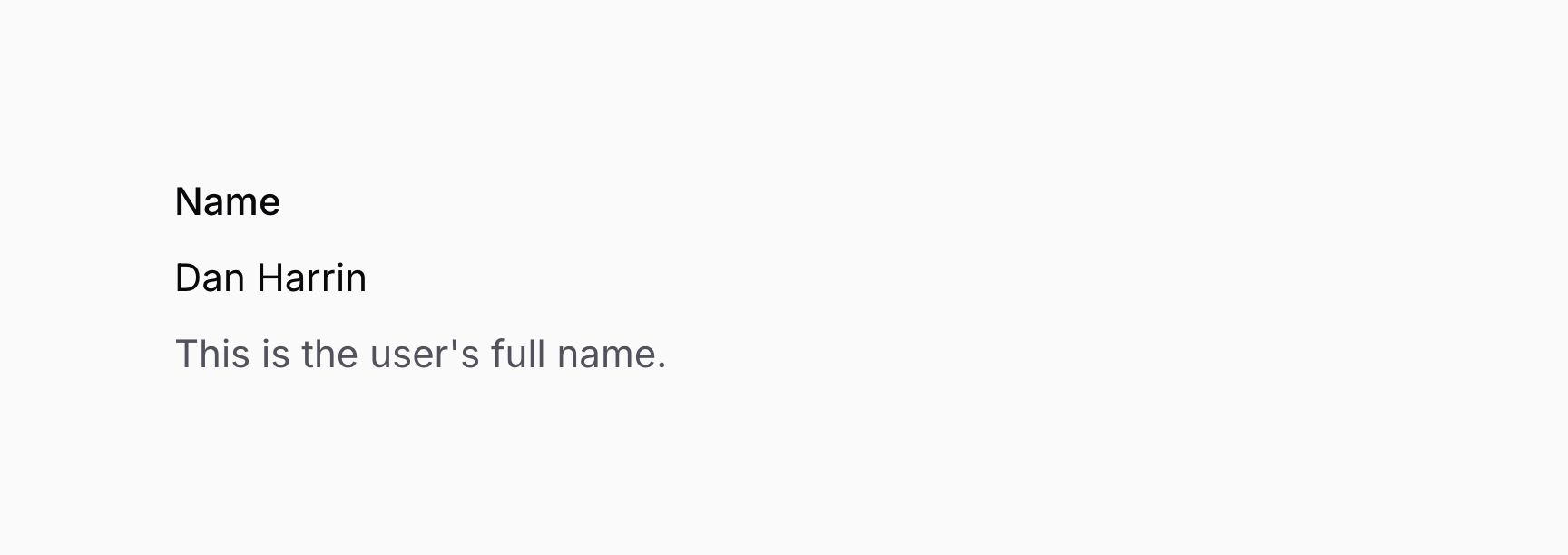
To insert a schema component, often a prime component, you can pass the component to the method:
use Filament\Infolists\Components\TextEntry;
use Filament\Schemas\Components\Text;
use Filament\Support\Enums\FontWeight;
TextEntry::make('name')
->belowContent(Text::make('This is the user\'s full name.')->weight(FontWeight::Bold))
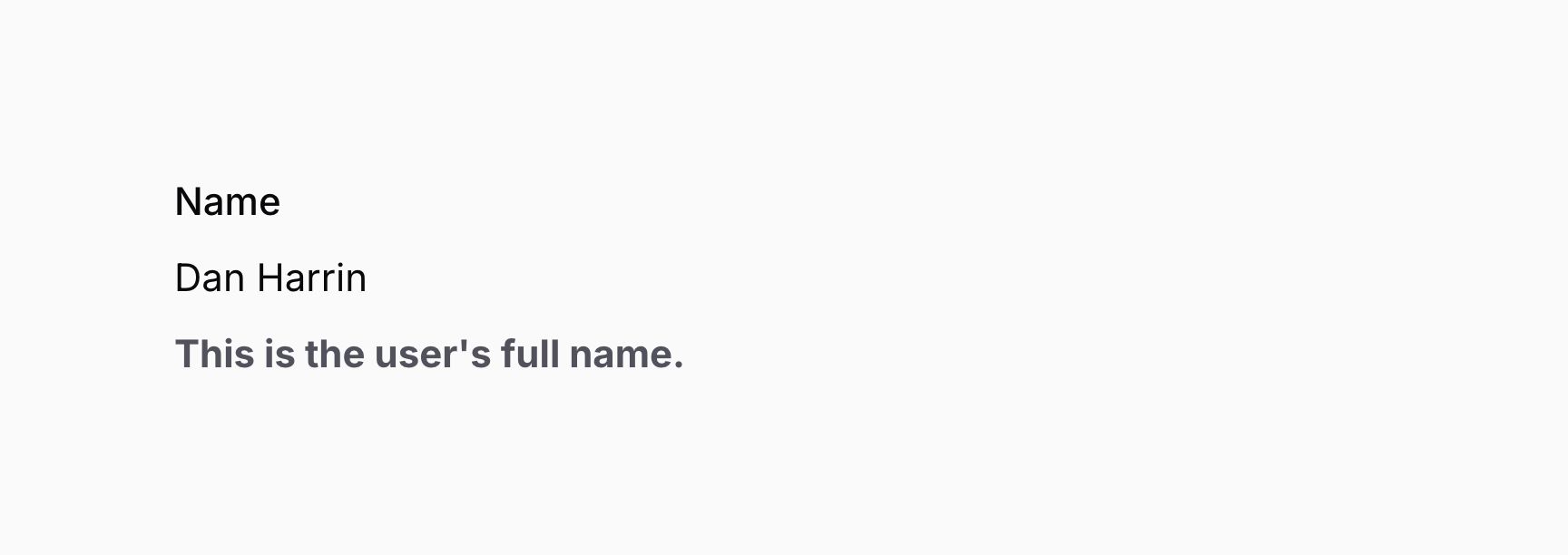
To insert an action or action group, you can pass the action or action group to the method:
use Filament\Actions\Action;
use Filament\Infolists\Components\TextEntry;
TextEntry::make('name')
->belowContent(Action::make('generate'))

You can insert any combination of content into the slots by passing an array of content to the method:
use Filament\Actions\Action;
use Filament\Infolists\Components\TextEntry;
use Filament\Schemas\Components\Icon;
use Filament\Support\Icons\Heroicon;
TextEntry::make('name')
->belowContent([
Icon::make(Heroicon::InformationCircle),
'This is the user\'s full name.',
Action::make('generate'),
])
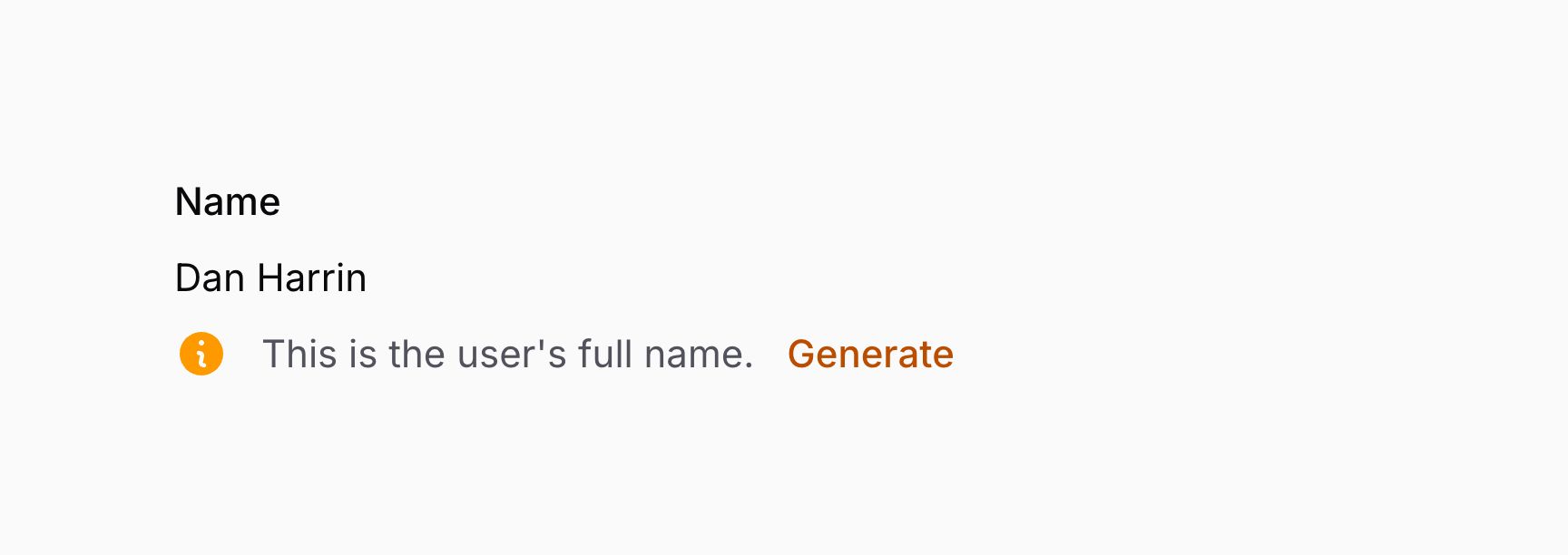
You can also align the content in the slots by passing the array of content to either Schema::start() (default), Schema::end() or Schema::between():
use Filament\Actions\Action;
use Filament\Infolists\Components\TextEntry;
use Filament\Schemas\Components\Flex;
use Filament\Schemas\Components\Icon;
use Filament\Schemas\Schema;
use Filament\Support\Icons\Heroicon;
TextEntry::make('name')
->belowContent(Schema::end([
Icon::make(Heroicon::InformationCircle),
'This is the user\'s full name.',
Action::make('generate'),
]))
TextEntry::make('name')
->belowContent(Schema::between([
Icon::make(Heroicon::InformationCircle),
'This is the user\'s full name.',
Action::make('generate'),
]))
TextEntry::make('name')
->belowContent(Schema::between([
Flex::make([
Icon::make(Heroicon::InformationCircle)
->grow(false),
'This is the user\'s full name.',
]),
Action::make('generate'),
]))
TIP
As you can see in the above example for Schema::between(), a Flex component is used to group the icon and text together so they do not have space between them. The icon uses grow(false) to prevent it from taking up half of the horizontal space, allowing the text to consume the remaining space.
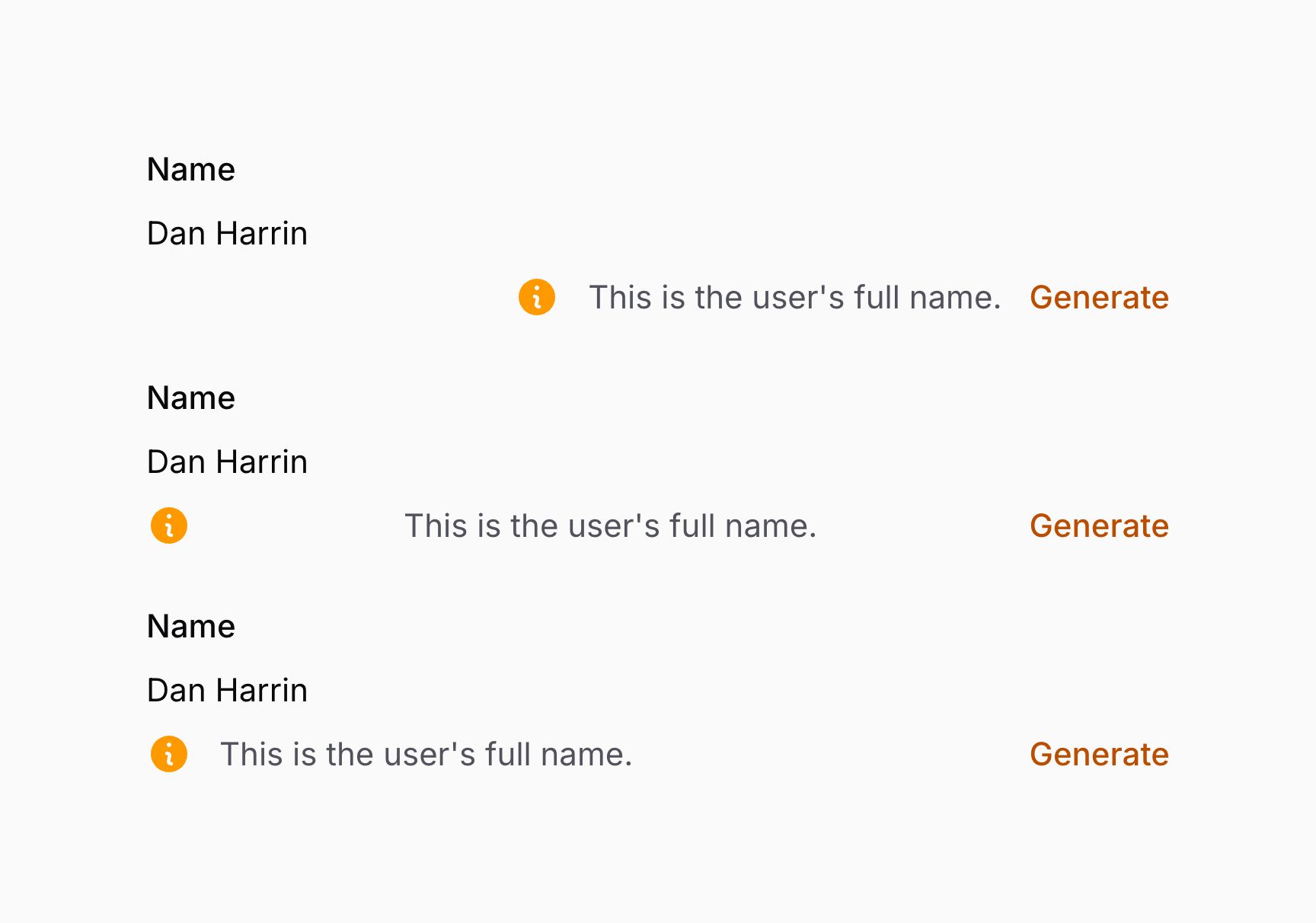
Adding extra content above an entry’s label
You can insert extra content above an entry’s label using the aboveLabel() method. You can pass any content to this method, like text, a schema component, an action, or an action group:
use Filament\Infolists\Components\TextEntry;
use Filament\Schemas\Components\Icon;
use Filament\Support\Icons\Heroicon;
TextEntry::make('name')
->aboveLabel([
Icon::make(Heroicon::Star),
'This is the content above the entry\'s label'
])
As well as allowing a static value, the aboveLabel() method also accepts a function to dynamically calculate it. You can inject various utilities into the function as parameters.
Learn more about utility injection.
| Utility | Type | Parameter | Description |
|---|---|---|---|
| Entry | Filament\Infolists\Components\Entry | $component | The current entry component instance. |
| Get function | Filament\Schemas\Components\Utilities\Get | $get | A function for retrieving values from the current schema data. Validation is not run on form fields. |
| Livewire | Livewire\Component | $livewire | The Livewire component instance. |
| Eloquent model FQN | ?string<Illuminate\Database\Eloquent\Model> | $model | The Eloquent model FQN for the current schema. |
| Operation | string | $operation | The current operation being performed by the schema. Usually create, edit, or view. |
| Eloquent record | ?Illuminate\Database\Eloquent\Model | $record | The Eloquent record for the current schema. |
| State | mixed | $state | The current value of the entry. |
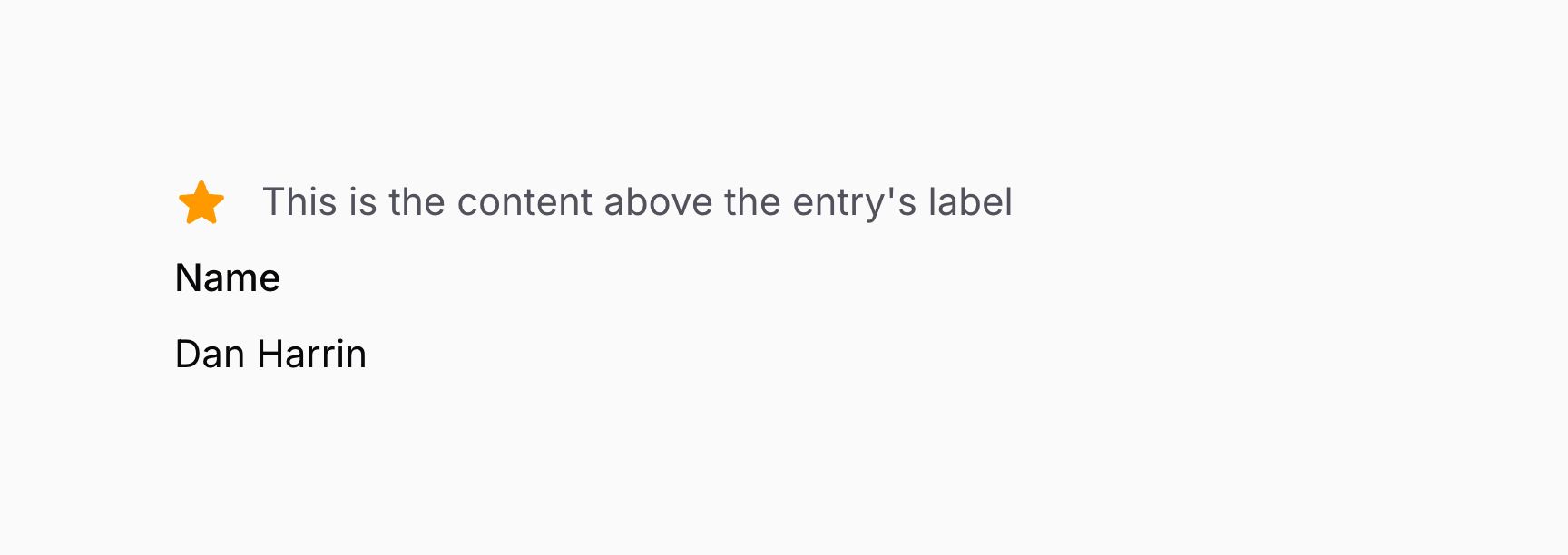
Adding extra content before an entry’s label
You can insert extra content before an entry’s label using the beforeLabel() method. You can pass any content to this method, like text, a schema component, an action, or an action group:
use Filament\Infolists\Components\TextEntry;
use Filament\Schemas\Components\Icon;
use Filament\Support\Icons\Heroicon;
TextEntry::make('name')
->beforeLabel(Icon::make(Heroicon::Star))
As well as allowing a static value, the beforeLabel() method also accepts a function to dynamically calculate it. You can inject various utilities into the function as parameters.
Learn more about utility injection.
| Utility | Type | Parameter | Description |
|---|---|---|---|
| Entry | Filament\Infolists\Components\Entry | $component | The current entry component instance. |
| Get function | Filament\Schemas\Components\Utilities\Get | $get | A function for retrieving values from the current schema data. Validation is not run on form fields. |
| Livewire | Livewire\Component | $livewire | The Livewire component instance. |
| Eloquent model FQN | ?string<Illuminate\Database\Eloquent\Model> | $model | The Eloquent model FQN for the current schema. |
| Operation | string | $operation | The current operation being performed by the schema. Usually create, edit, or view. |
| Eloquent record | ?Illuminate\Database\Eloquent\Model | $record | The Eloquent record for the current schema. |
| State | mixed | $state | The current value of the entry. |

Adding extra content after an entry’s label
You can insert extra content after an entry’s label using the afterLabel() method. You can pass any content to this method, like text, a schema component, an action, or an action group:
use Filament\Infolists\Components\TextEntry;
use Filament\Schemas\Components\Icon;
use Filament\Support\Icons\Heroicon;
TextEntry::make('name')
->afterLabel([
Icon::make(Heroicon::Star),
'This is the content after the entry\'s label'
])
As well as allowing a static value, the afterLabel() method also accepts a function to dynamically calculate it. You can inject various utilities into the function as parameters.
Learn more about utility injection.
| Utility | Type | Parameter | Description |
|---|---|---|---|
| Entry | Filament\Infolists\Components\Entry | $component | The current entry component instance. |
| Get function | Filament\Schemas\Components\Utilities\Get | $get | A function for retrieving values from the current schema data. Validation is not run on form fields. |
| Livewire | Livewire\Component | $livewire | The Livewire component instance. |
| Eloquent model FQN | ?string<Illuminate\Database\Eloquent\Model> | $model | The Eloquent model FQN for the current schema. |
| Operation | string | $operation | The current operation being performed by the schema. Usually create, edit, or view. |
| Eloquent record | ?Illuminate\Database\Eloquent\Model | $record | The Eloquent record for the current schema. |
| State | mixed | $state | The current value of the entry. |
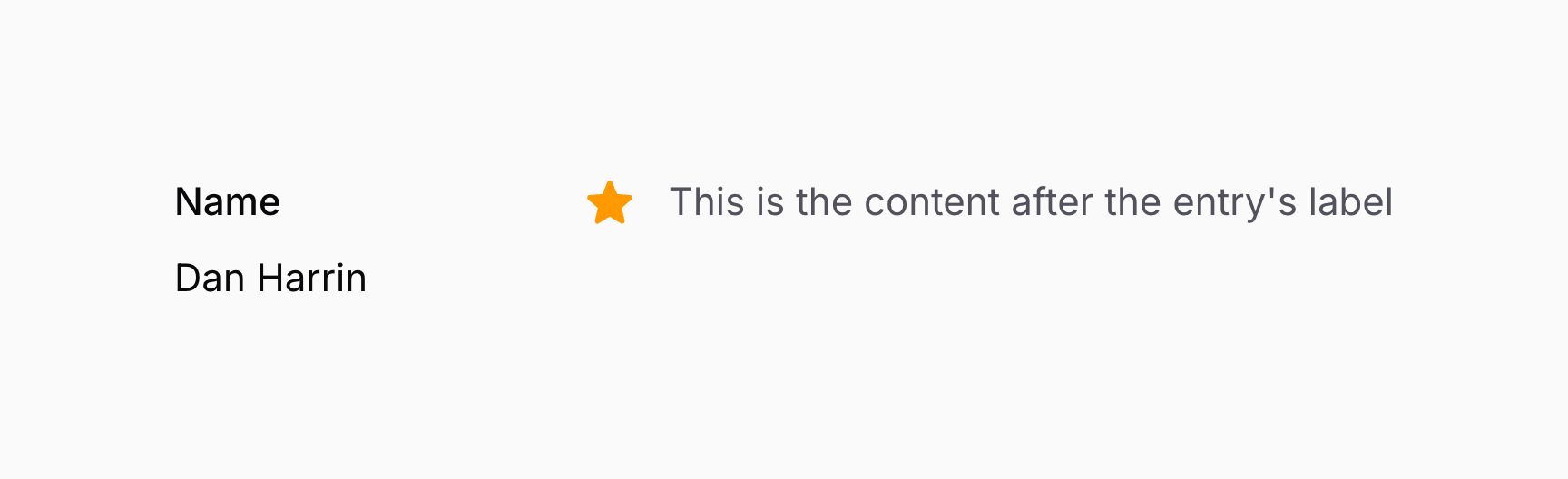
By default, the content in the afterLabel() schema is aligned to the end of the container. If you wish to align it to the start of the container, you should pass a Schema::start() object containing the content:
use Filament\Infolists\Components\TextEntry;
use Filament\Schemas\Components\Icon;
use Filament\Schemas\Schema;
use Filament\Support\Icons\Heroicon;
TextEntry::make('name')
->afterLabel(Schema::start([
Icon::make(Heroicon::Star),
'This is the content after the entry\'s label'
]))
As well as allowing a static value, the afterLabel() method also accepts a function to dynamically calculate it. You can inject various utilities into the function as parameters.
Learn more about utility injection.
| Utility | Type | Parameter | Description |
|---|---|---|---|
| Entry | Filament\Infolists\Components\Entry | $component | The current entry component instance. |
| Get function | Filament\Schemas\Components\Utilities\Get | $get | A function for retrieving values from the current schema data. Validation is not run on form fields. |
| Livewire | Livewire\Component | $livewire | The Livewire component instance. |
| Eloquent model FQN | ?string<Illuminate\Database\Eloquent\Model> | $model | The Eloquent model FQN for the current schema. |
| Operation | string | $operation | The current operation being performed by the schema. Usually create, edit, or view. |
| Eloquent record | ?Illuminate\Database\Eloquent\Model | $record | The Eloquent record for the current schema. |
| State | mixed | $state | The current value of the entry. |
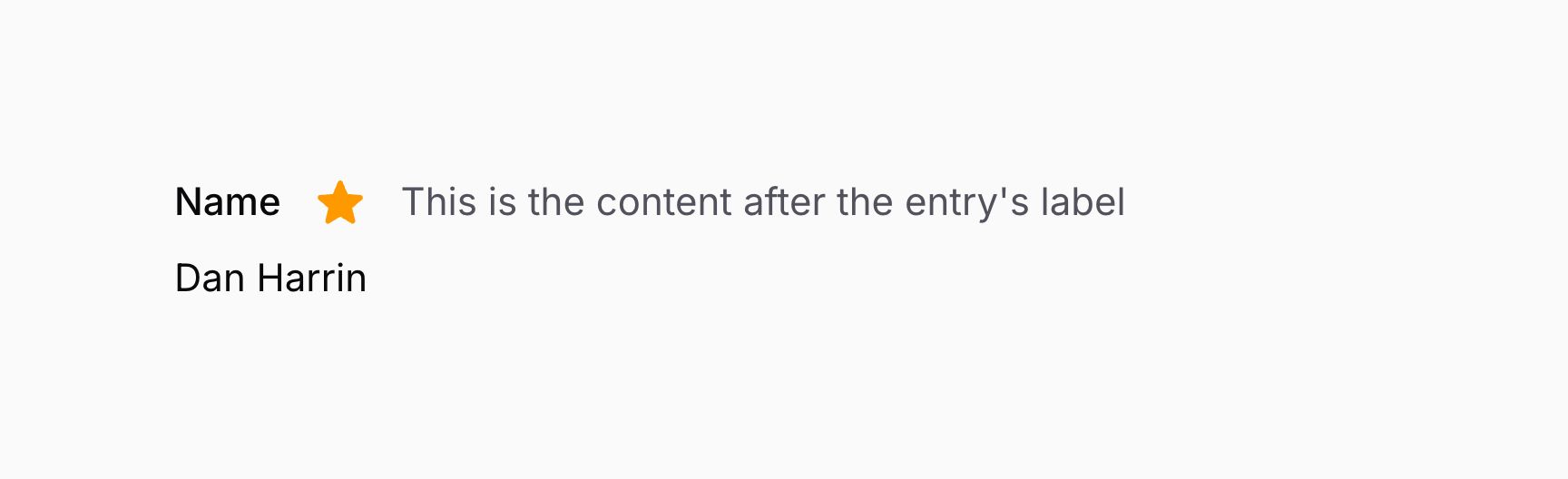
Adding extra content below an entry’s label
You can insert extra content below an entry’s label using the belowLabel() method. You can pass any content to this method, like text, a schema component, an action, or an action group:
use Filament\Infolists\Components\TextEntry;
use Filament\Schemas\Components\Icon;
use Filament\Support\Icons\Heroicon;
TextEntry::make('name')
->belowLabel([
Icon::make(Heroicon::Star),
'This is the content below the entry\'s label'
])
As well as allowing a static value, the belowLabel() method also accepts a function to dynamically calculate it. You can inject various utilities into the function as parameters.
Learn more about utility injection.
| Utility | Type | Parameter | Description |
|---|---|---|---|
| Entry | Filament\Infolists\Components\Entry | $component | The current entry component instance. |
| Get function | Filament\Schemas\Components\Utilities\Get | $get | A function for retrieving values from the current schema data. Validation is not run on form fields. |
| Livewire | Livewire\Component | $livewire | The Livewire component instance. |
| Eloquent model FQN | ?string<Illuminate\Database\Eloquent\Model> | $model | The Eloquent model FQN for the current schema. |
| Operation | string | $operation | The current operation being performed by the schema. Usually create, edit, or view. |
| Eloquent record | ?Illuminate\Database\Eloquent\Model | $record | The Eloquent record for the current schema. |
| State | mixed | $state | The current value of the entry. |
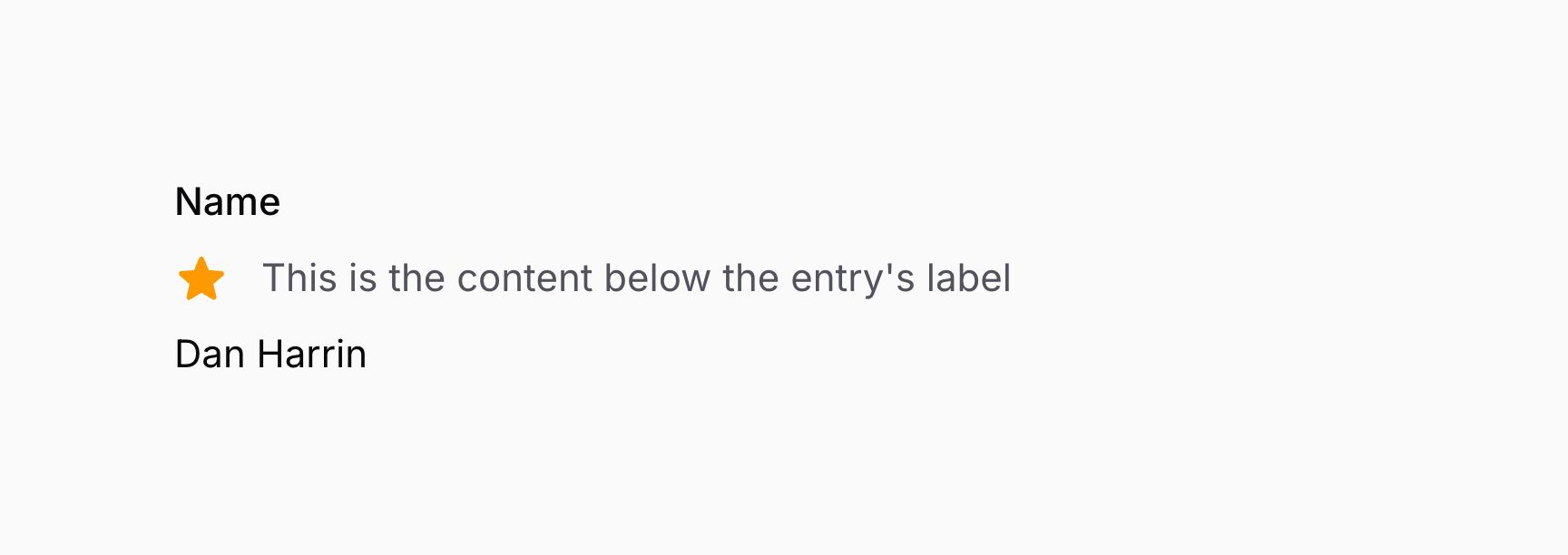
NOTE
This may seem like the same as the aboveContent() method. However, when using inline labels, the aboveContent() method will place the content above the entry, not below the label, since the label is displayed in a separate column to the entry content.
Adding extra content above an entry’s content
You can insert extra content above an entry’s content using the aboveContent() method. You can pass any content to this method, like text, a schema component, an action, or an action group:
use Filament\Infolists\Components\TextEntry;
use Filament\Schemas\Components\Icon;
use Filament\Support\Icons\Heroicon;
TextEntry::make('name')
->aboveContent([
Icon::make(Heroicon::Star),
'This is the content above the entry\'s content'
])
As well as allowing a static value, the aboveContent() method also accepts a function to dynamically calculate it. You can inject various utilities into the function as parameters.
Learn more about utility injection.
| Utility | Type | Parameter | Description |
|---|---|---|---|
| Entry | Filament\Infolists\Components\Entry | $component | The current entry component instance. |
| Get function | Filament\Schemas\Components\Utilities\Get | $get | A function for retrieving values from the current schema data. Validation is not run on form fields. |
| Livewire | Livewire\Component | $livewire | The Livewire component instance. |
| Eloquent model FQN | ?string<Illuminate\Database\Eloquent\Model> | $model | The Eloquent model FQN for the current schema. |
| Operation | string | $operation | The current operation being performed by the schema. Usually create, edit, or view. |
| Eloquent record | ?Illuminate\Database\Eloquent\Model | $record | The Eloquent record for the current schema. |
| State | mixed | $state | The current value of the entry. |
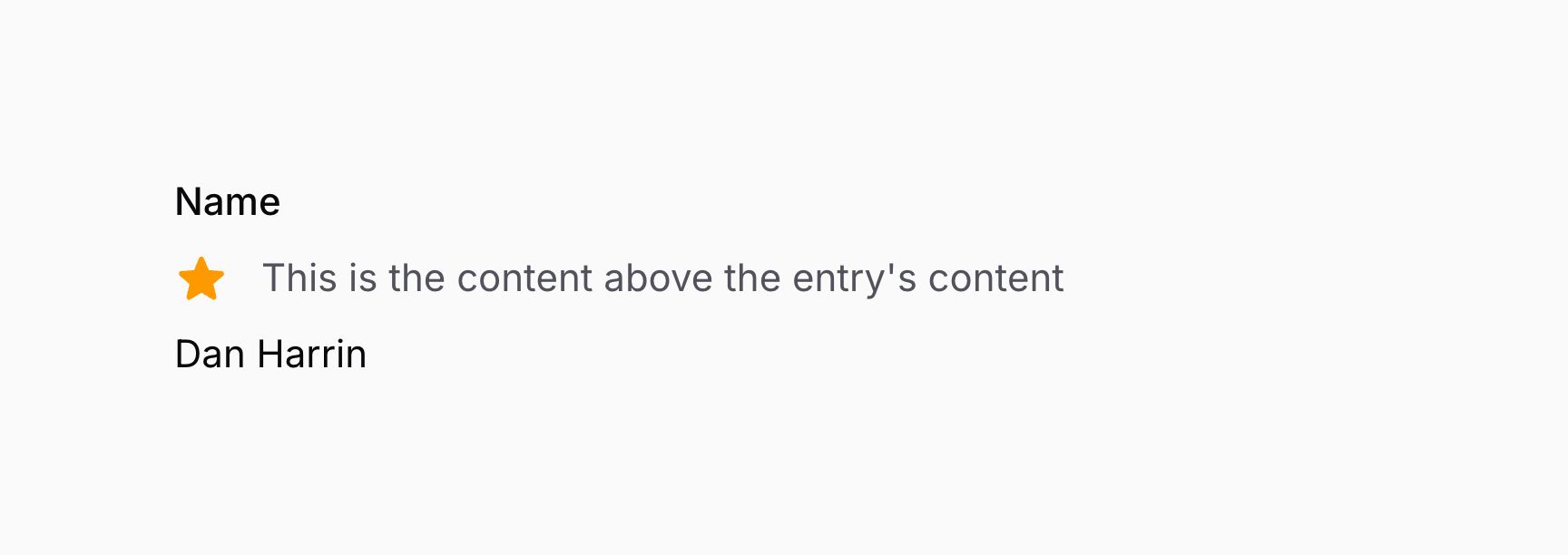
NOTE
This may seem like the same as the belowLabel() method. However, when using inline labels, the belowLabel() method will place the content below the label, not above the entry’s content, since the label is displayed in a separate column to the entry content.
Adding extra content before an entry’s content
You can insert extra content before an entry’s content using the beforeContent() method. You can pass any content to this method, like text, a schema component, an action, or an action group:
use Filament\Infolists\Components\TextEntry;
use Filament\Schemas\Components\Icon;
use Filament\Support\Icons\Heroicon;
TextEntry::make('name')
->beforeContent(Icon::make(Heroicon::Star))
As well as allowing a static value, the beforeContent() method also accepts a function to dynamically calculate it. You can inject various utilities into the function as parameters.
Learn more about utility injection.
| Utility | Type | Parameter | Description |
|---|---|---|---|
| Entry | Filament\Infolists\Components\Entry | $component | The current entry component instance. |
| Get function | Filament\Schemas\Components\Utilities\Get | $get | A function for retrieving values from the current schema data. Validation is not run on form fields. |
| Livewire | Livewire\Component | $livewire | The Livewire component instance. |
| Eloquent model FQN | ?string<Illuminate\Database\Eloquent\Model> | $model | The Eloquent model FQN for the current schema. |
| Operation | string | $operation | The current operation being performed by the schema. Usually create, edit, or view. |
| Eloquent record | ?Illuminate\Database\Eloquent\Model | $record | The Eloquent record for the current schema. |
| State | mixed | $state | The current value of the entry. |

Adding extra content after an entry’s content
You can insert extra content after an entry’s content using the afterContent() method. You can pass any content to this method, like text, a schema component, an action, or an action group:
use Filament\Infolists\Components\TextEntry;
use Filament\Schemas\Components\Icon;
use Filament\Support\Icons\Heroicon;
TextEntry::make('name')
->afterContent(Icon::make(Heroicon::Star))
As well as allowing a static value, the afterContent() method also accepts a function to dynamically calculate it. You can inject various utilities into the function as parameters.
Learn more about utility injection.
| Utility | Type | Parameter | Description |
|---|---|---|---|
| Entry | Filament\Infolists\Components\Entry | $component | The current entry component instance. |
| Get function | Filament\Schemas\Components\Utilities\Get | $get | A function for retrieving values from the current schema data. Validation is not run on form fields. |
| Livewire | Livewire\Component | $livewire | The Livewire component instance. |
| Eloquent model FQN | ?string<Illuminate\Database\Eloquent\Model> | $model | The Eloquent model FQN for the current schema. |
| Operation | string | $operation | The current operation being performed by the schema. Usually create, edit, or view. |
| Eloquent record | ?Illuminate\Database\Eloquent\Model | $record | The Eloquent record for the current schema. |
| State | mixed | $state | The current value of the entry. |

Adding extra HTML attributes to an entry
You can pass extra HTML attributes to the entry via the extraAttributes() method, which will be merged onto its outer HTML element. The attributes should be represented by an array, where the key is the attribute name and the value is the attribute value:
use Filament\Infolists\Components\TextEntry;
TextEntry::make('slug')
->extraAttributes(['class' => 'bg-gray-200'])
As well as allowing a static value, the extraAttributes() method also accepts a function to dynamically calculate it. You can inject various utilities into the function as parameters.
Learn more about utility injection.
| Utility | Type | Parameter | Description |
|---|---|---|---|
| Entry | Filament\Infolists\Components\Entry | $component | The current entry component instance. |
| Get function | Filament\Schemas\Components\Utilities\Get | $get | A function for retrieving values from the current schema data. Validation is not run on form fields. |
| Livewire | Livewire\Component | $livewire | The Livewire component instance. |
| Eloquent model FQN | ?string<Illuminate\Database\Eloquent\Model> | $model | The Eloquent model FQN for the current schema. |
| Operation | string | $operation | The current operation being performed by the schema. Usually create, edit, or view. |
| Eloquent record | ?Illuminate\Database\Eloquent\Model | $record | The Eloquent record for the current schema. |
| State | mixed | $state | The current value of the entry. |
By default, calling extraAttributes() multiple times will overwrite the previous attributes. If you wish to merge the attributes instead, you can pass merge: true to the method.
Adding extra HTML attributes to the entry wrapper
You can also pass extra HTML attributes to the very outer element of the “entry wrapper” which surrounds the label and content of the entry. This is useful if you want to style the label or spacing of the entry via CSS, since you could target elements as children of the wrapper:
use Filament\Infolists\Components\TextEntry;
TextEntry::make('slug')
->extraEntryWrapperAttributes(['class' => 'components-locked'])
As well as allowing a static value, the extraEntryWrapperAttributes() method also accepts a function to dynamically calculate it. You can inject various utilities into the function as parameters.
Learn more about utility injection.
| Utility | Type | Parameter | Description |
|---|---|---|---|
| Entry | Filament\Infolists\Components\Entry | $component | The current entry component instance. |
| Get function | Filament\Schemas\Components\Utilities\Get | $get | A function for retrieving values from the current schema data. Validation is not run on form fields. |
| Livewire | Livewire\Component | $livewire | The Livewire component instance. |
| Eloquent model FQN | ?string<Illuminate\Database\Eloquent\Model> | $model | The Eloquent model FQN for the current schema. |
| Operation | string | $operation | The current operation being performed by the schema. Usually create, edit, or view. |
| Eloquent record | ?Illuminate\Database\Eloquent\Model | $record | The Eloquent record for the current schema. |
| State | mixed | $state | The current value of the entry. |
By default, calling extraEntryWrapperAttributes() multiple times will overwrite the previous attributes. If you wish to merge the attributes instead, you can pass merge: true to the method.
Entry utility injection
The vast majority of methods used to configure entries accept functions as parameters instead of hardcoded values:
use App\Models\User;
use Filament\Infolists\Components\TextEntry;
TextEntry::make('name')
->label(fn (string $state): string => str_contains($state, ' ') ? 'Full name' : 'Name')
TextEntry::make('currentUserEmail')
->state(fn (): string => auth()->user()->email)
TextEntry::make('role')
->hidden(fn (User $record): bool => $record->role === 'admin')
This alone unlocks many customization possibilities.
The package is also able to inject many utilities to use inside these functions, as parameters. All customization methods that accept functions as arguments can inject utilities.
These injected utilities require specific parameter names to be used. Otherwise, Filament doesn’t know what to inject.
Injecting the current state of the entry
If you wish to access the current value (state) of the entry, define a $state parameter:
function ($state) {
// ...
}
Injecting the state of another entry or form field
You may also retrieve the state (value) of another entry or form field from within a callback, using a $get parameter:
use Filament\Schemas\Components\Utilities\Get;
function (Get $get) {
$email = $get('email'); // Store the value of the `email` entry in the `$email` variable.
//...
}
TIP
Unless a form field is reactive, the schema will not refresh when the value of the field changes, only when the next user interaction occurs that makes a request to the server. If you need to react to changes in a field’s value, it should be live().
Injecting the current Eloquent record
You may retrieve the Eloquent record for the current schema using a $record parameter:
use Illuminate\Database\Eloquent\Model;
function (?Model $record) {
// ...
}
Injecting the current operation
If you’re writing a schema for a panel resource or relation manager, and you wish to check if a schema is create, edit or view, use the $operation parameter:
function (string $operation) {
// ...
}
NOTE
You can manually set a schema’s operation using the $schema->operation() method.
Injecting the current Livewire component instance
If you wish to access the current Livewire component instance, define a $livewire parameter:
use Livewire\Component;
function (Component $livewire) {
// ...
}
Injecting the current entry instance
If you wish to access the current component instance, define a $component parameter:
use Filament\Infolists\Components\Entry;
function (Entry $component) {
// ...
}
Injecting multiple utilities
The parameters are injected dynamically using reflection, so you are able to combine multiple parameters in any order:
use App\Models\User;
use Filament\Schemas\Components\Utilities\Get;
use Livewire\Component as Livewire;
function (Livewire $livewire, Get $get, User $record) {
// ...
}
Injecting dependencies from Laravel’s container
You may inject anything from Laravel’s container like normal, alongside utilities:
use App\Models\User;
use Illuminate\Http\Request;
function (Request $request, User $record) {
// ...
}
Global settings
If you wish to change the default behavior of all entries globally, then you can call the static configureUsing() method inside a service provider’s boot() method, to which you pass a Closure to modify the entries using. For example, if you wish to make all TextEntry components words(10), you can do it like so:
use Filament\Infolists\Components\TextEntry;
TextEntry::configureUsing(function (TextEntry $entry): void {
$entry->words(10);
});
Of course, you are still able to overwrite this on each entry individually:
use Filament\Infolists\Components\TextEntry;
TextEntry::make('name')
->words(null)
Still need help? Join our Discord community or open a GitHub discussion