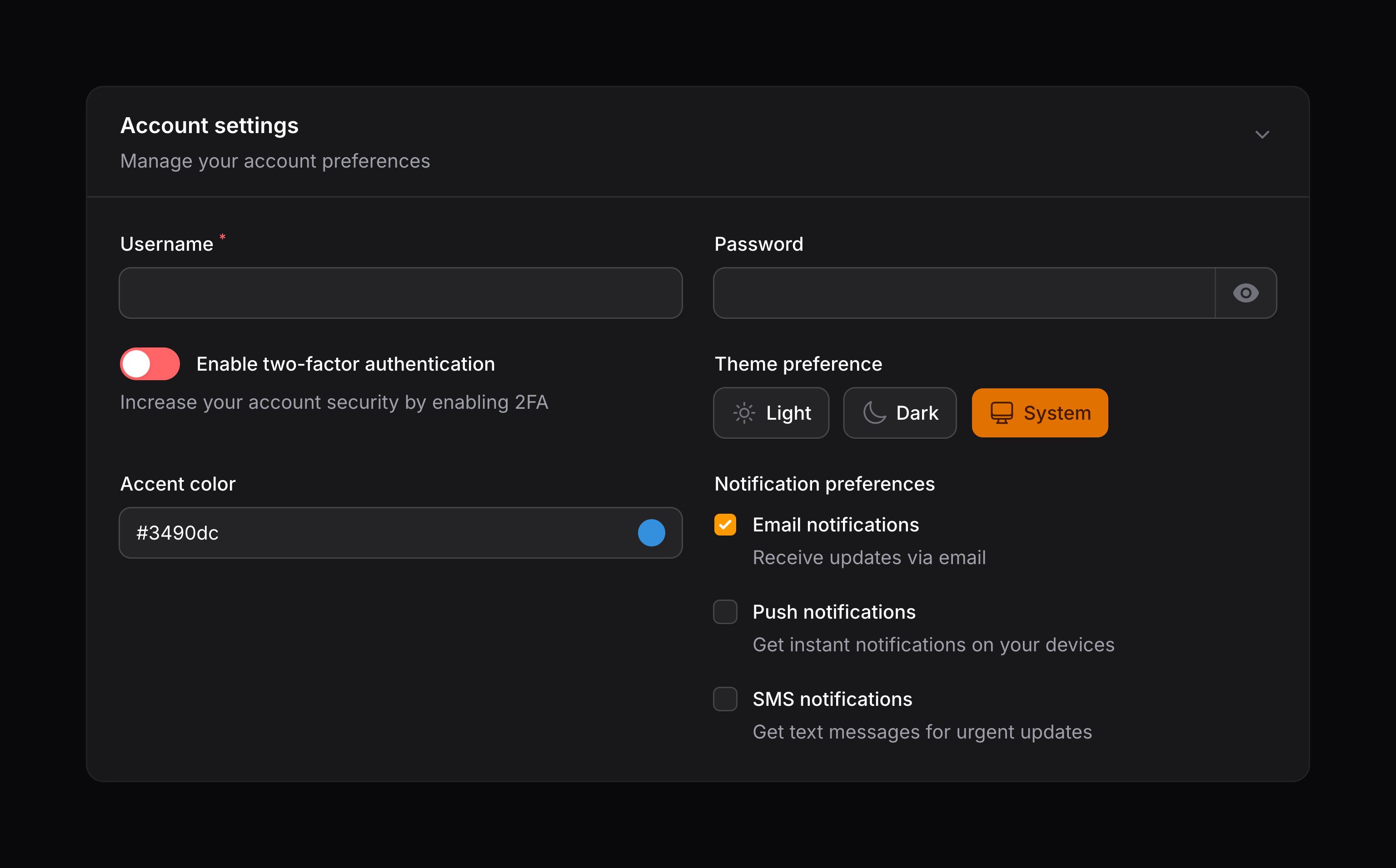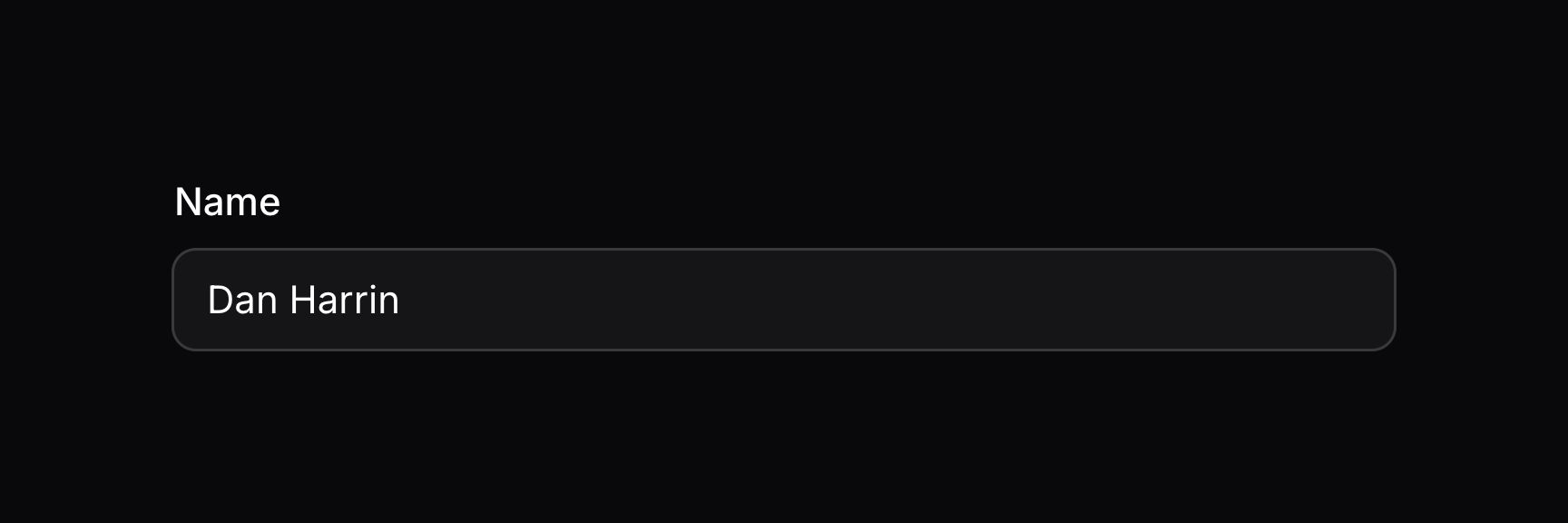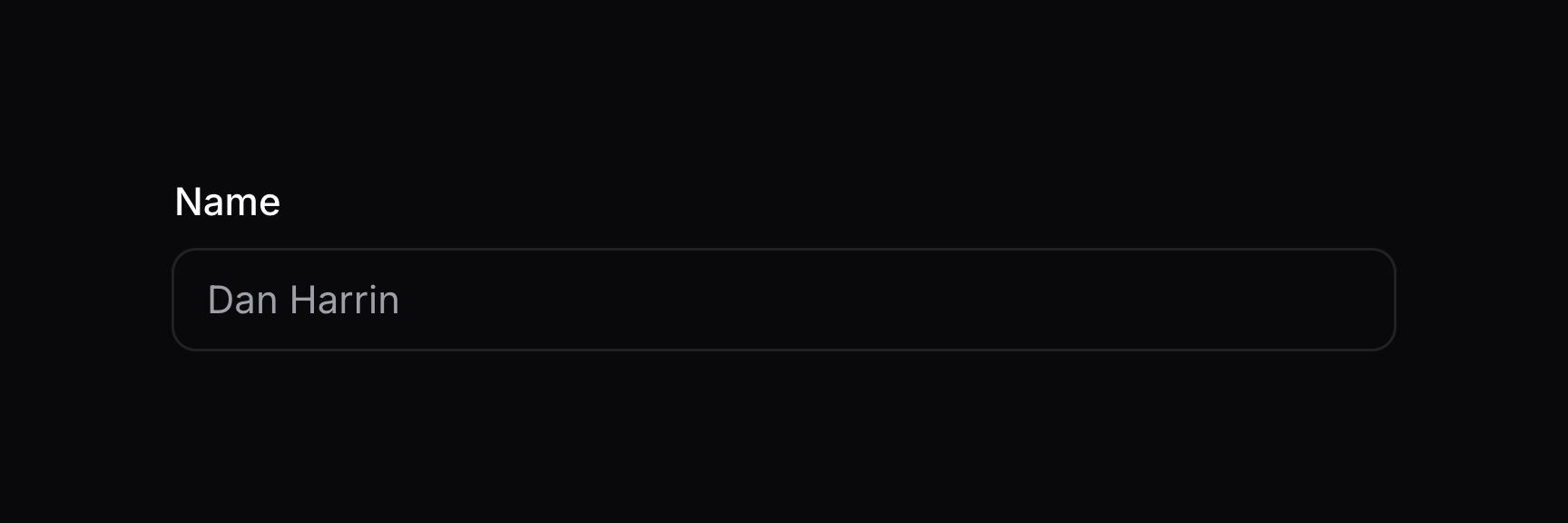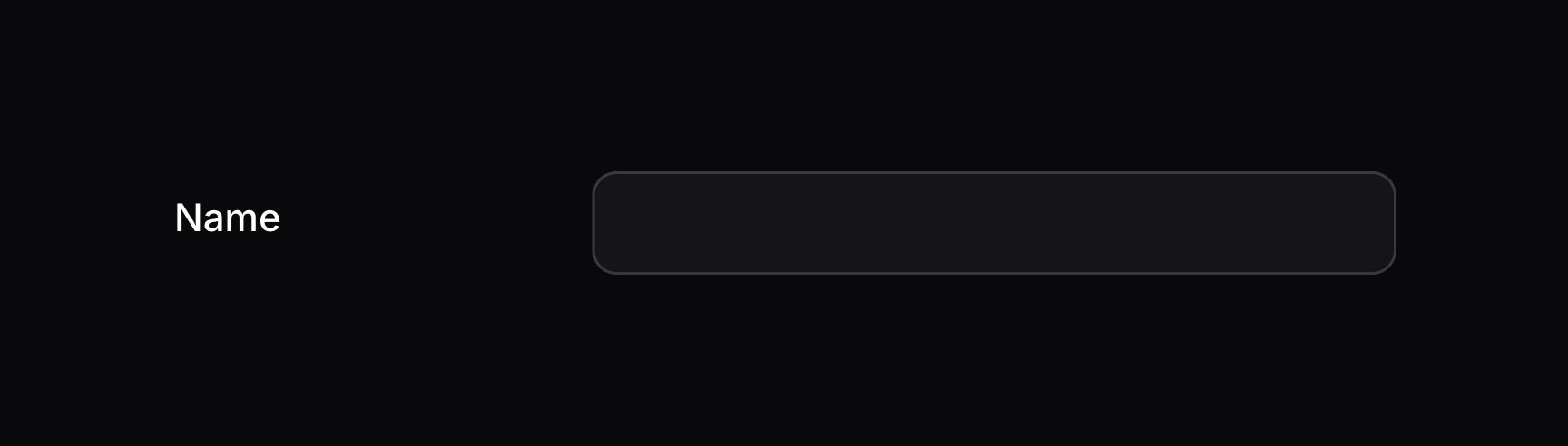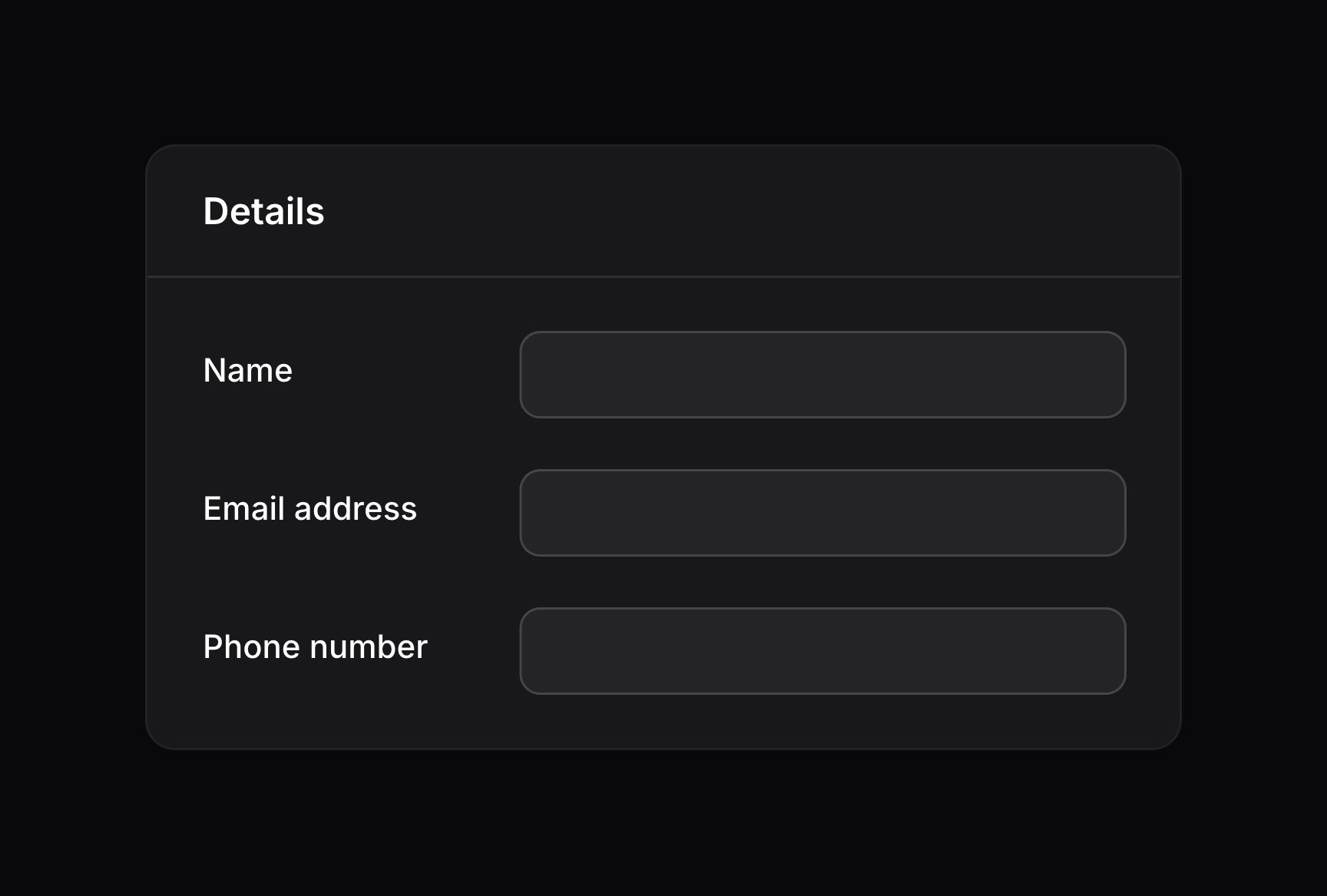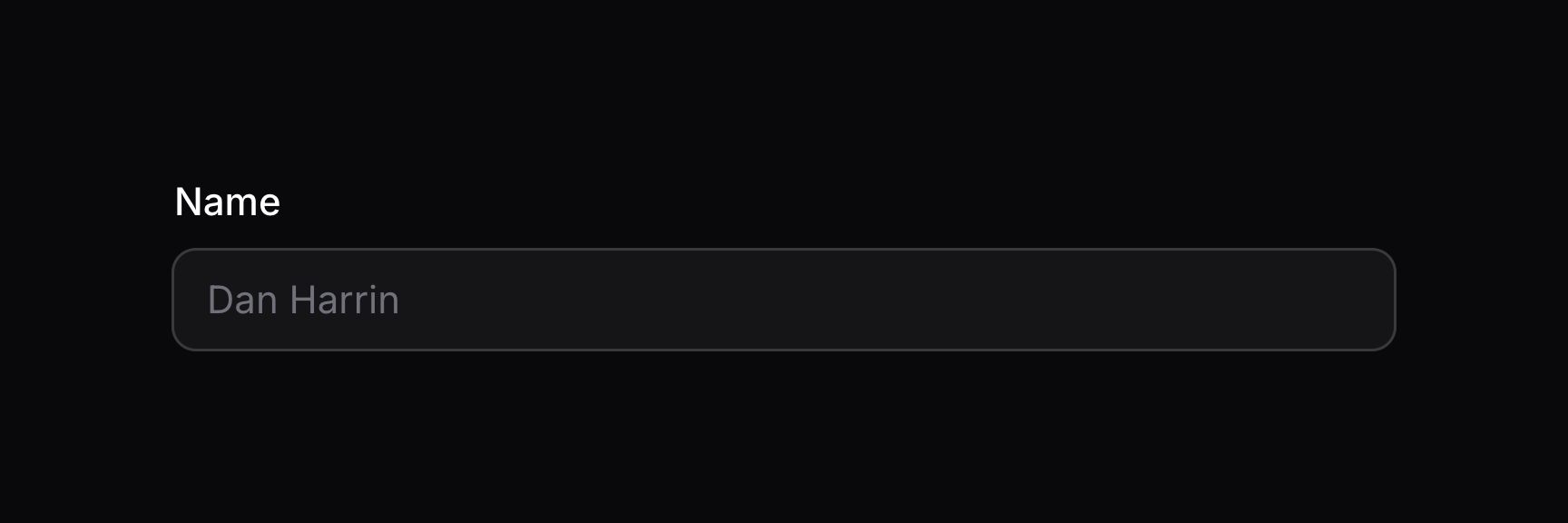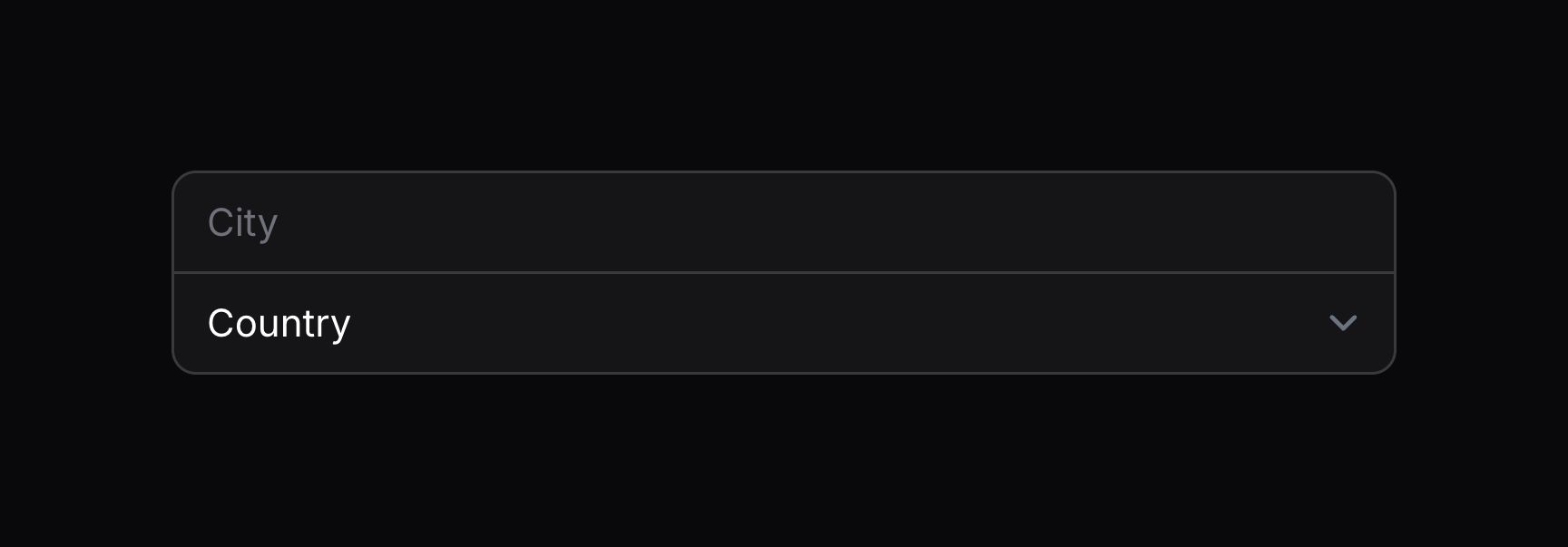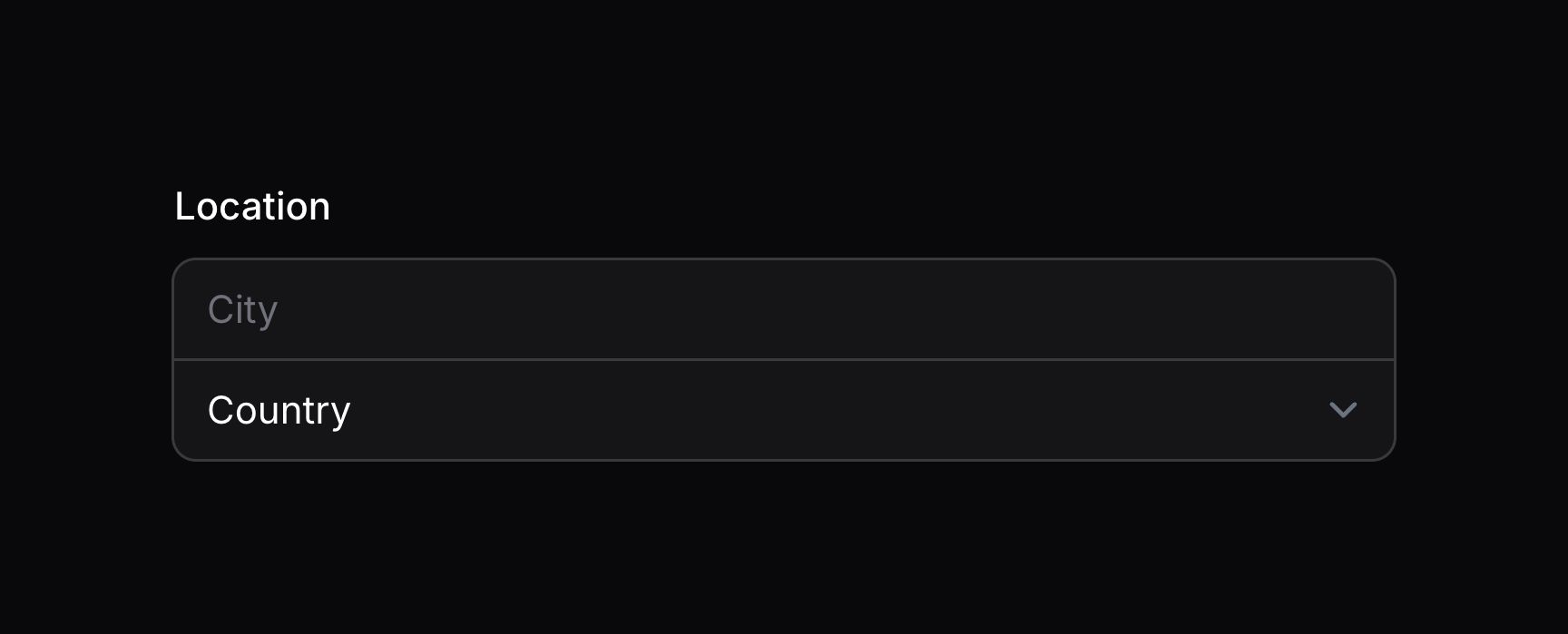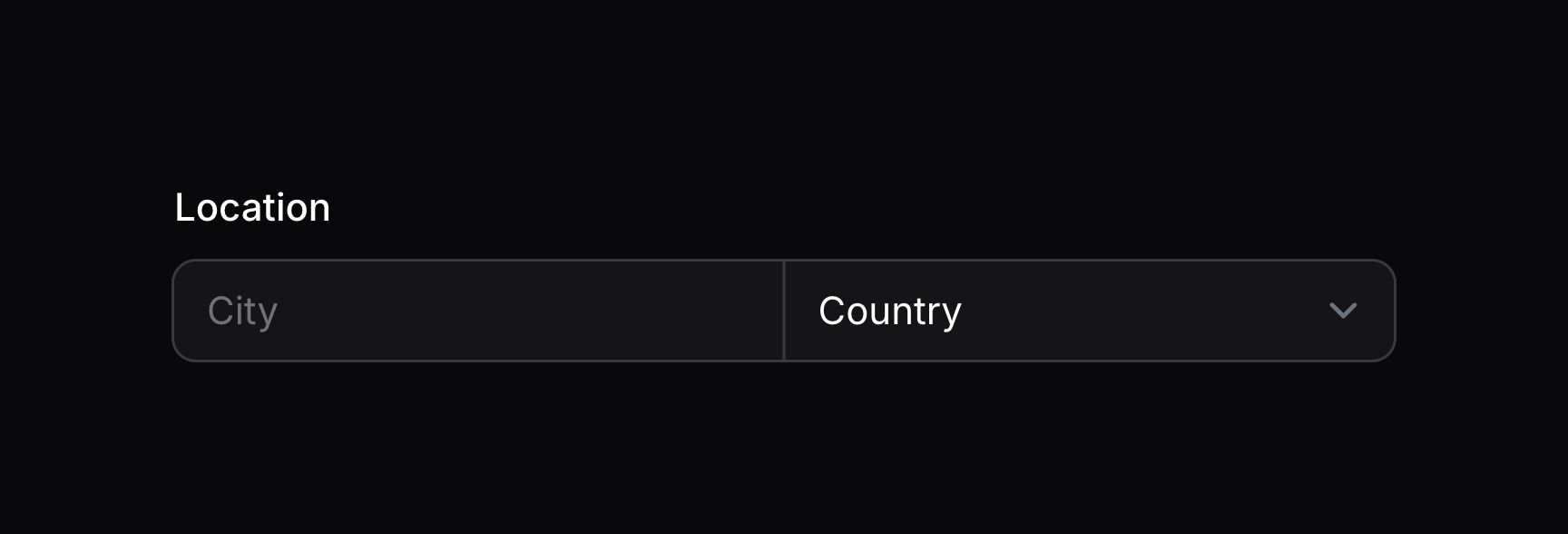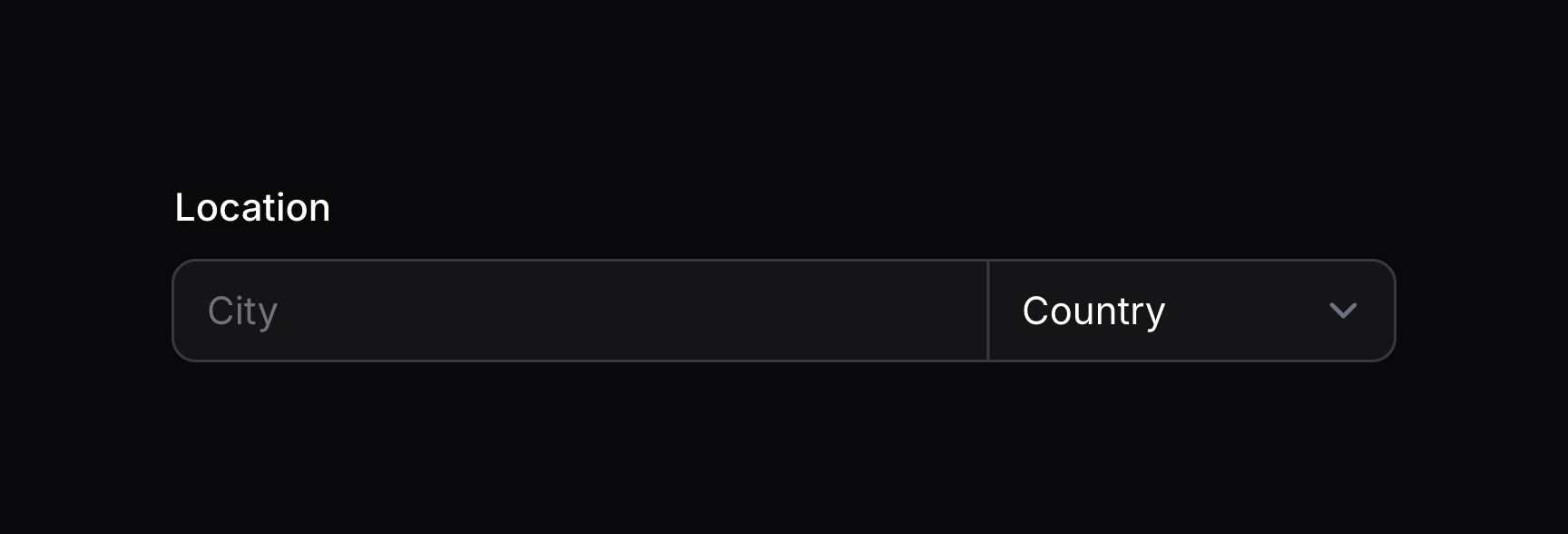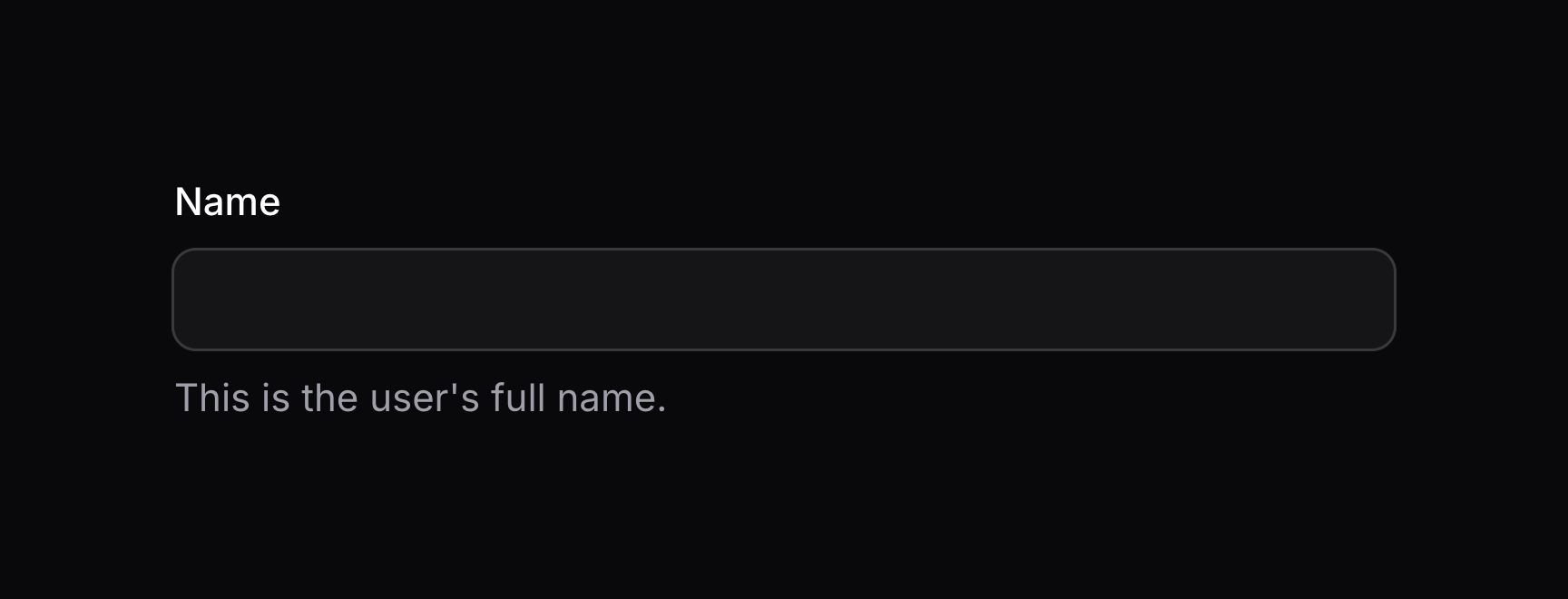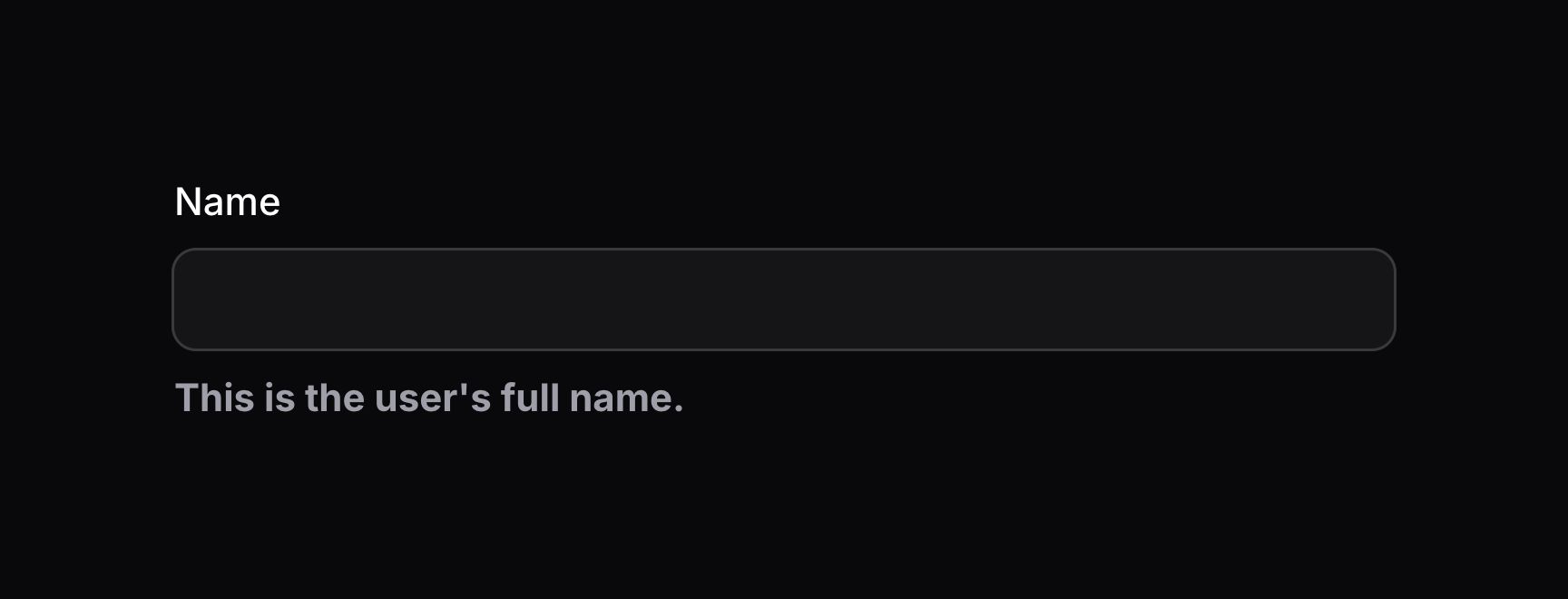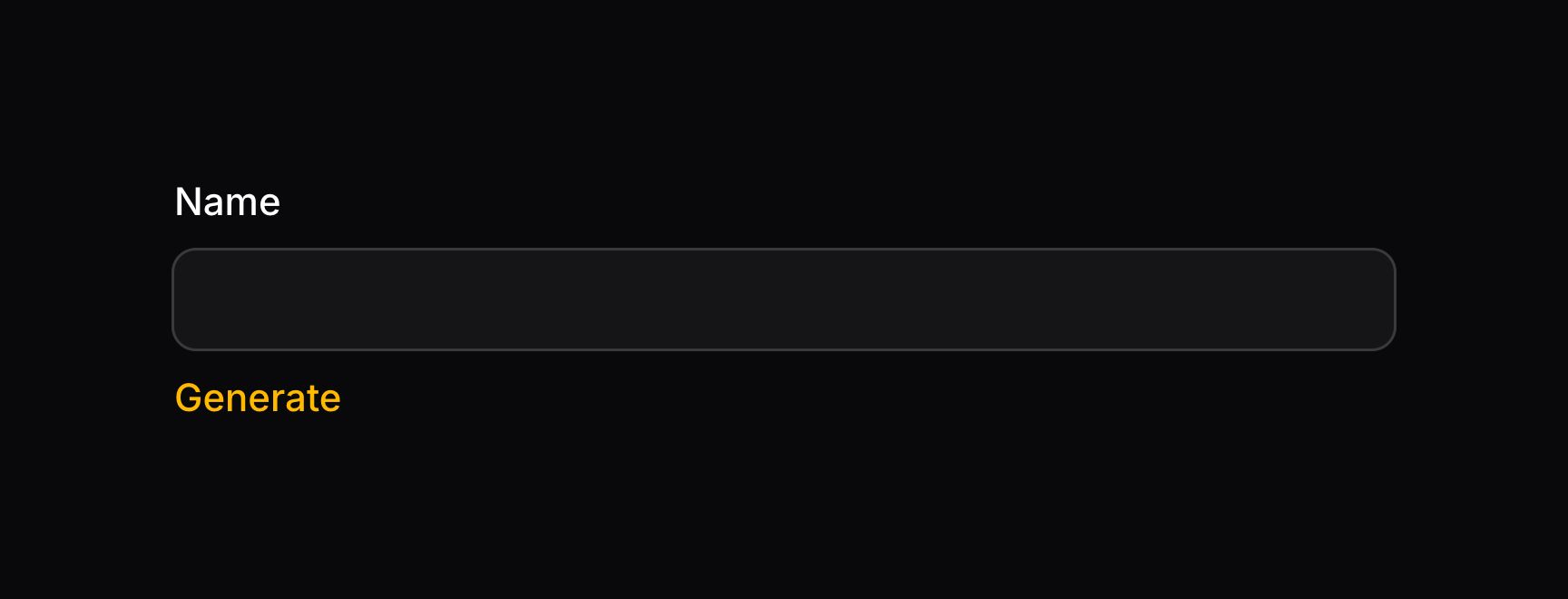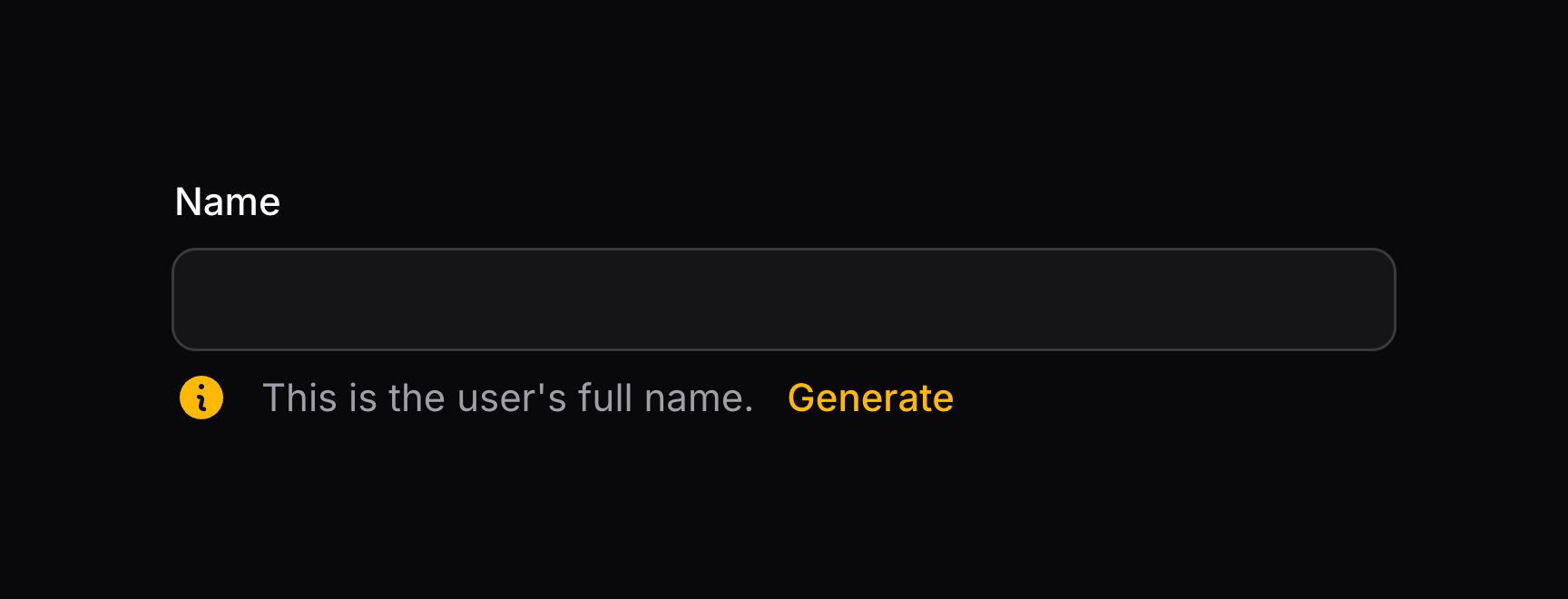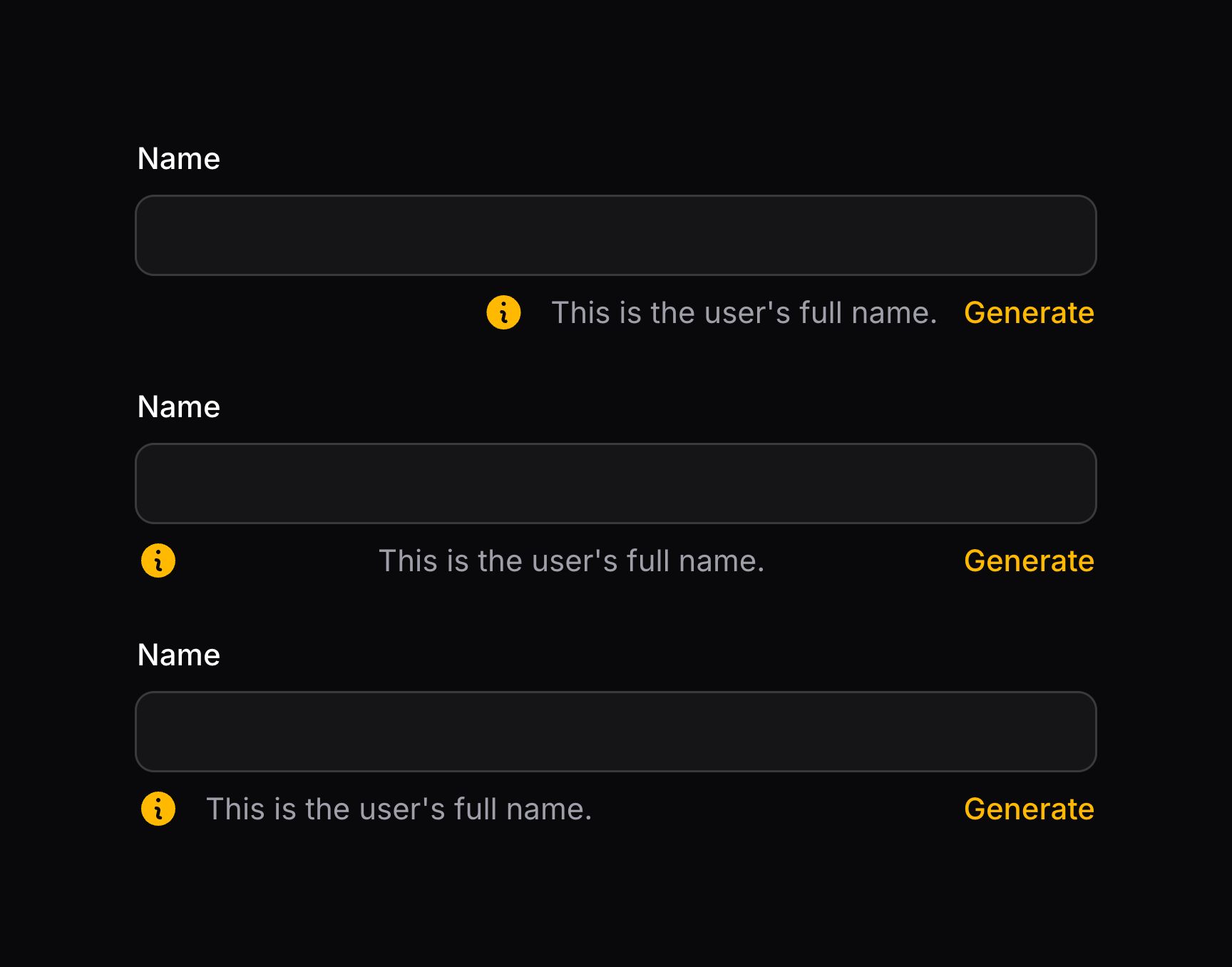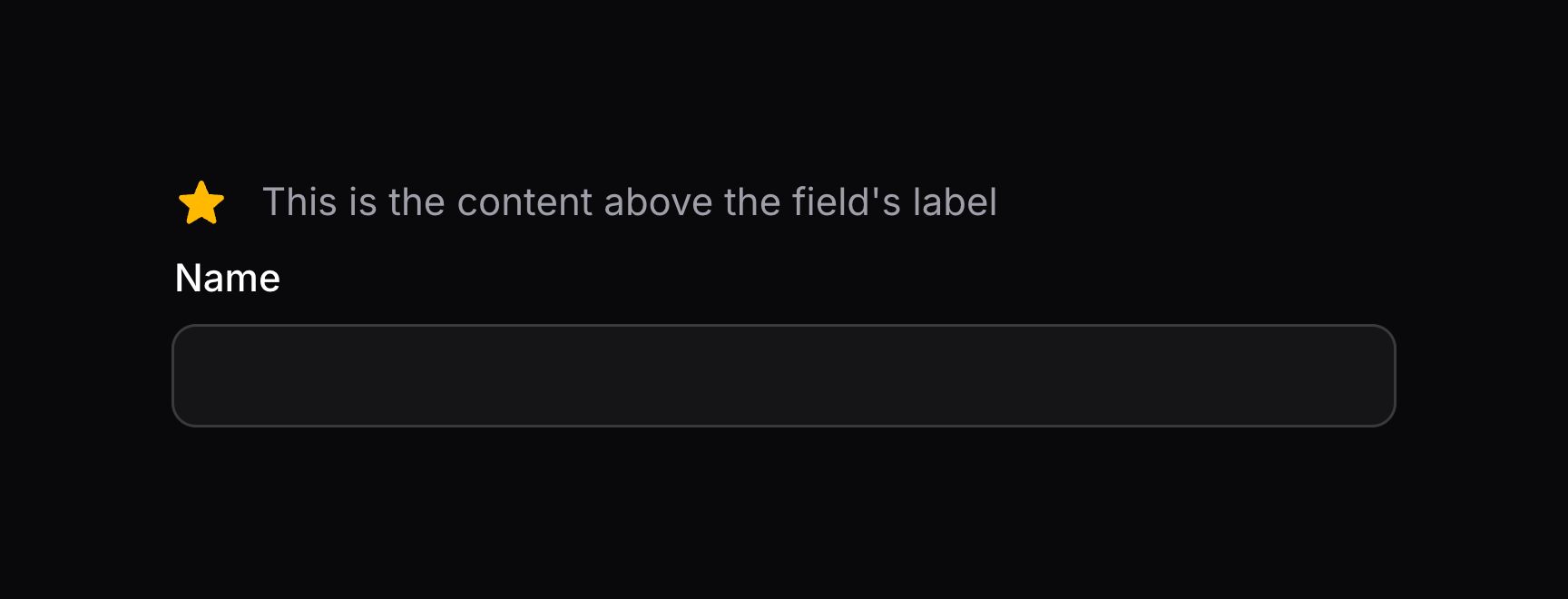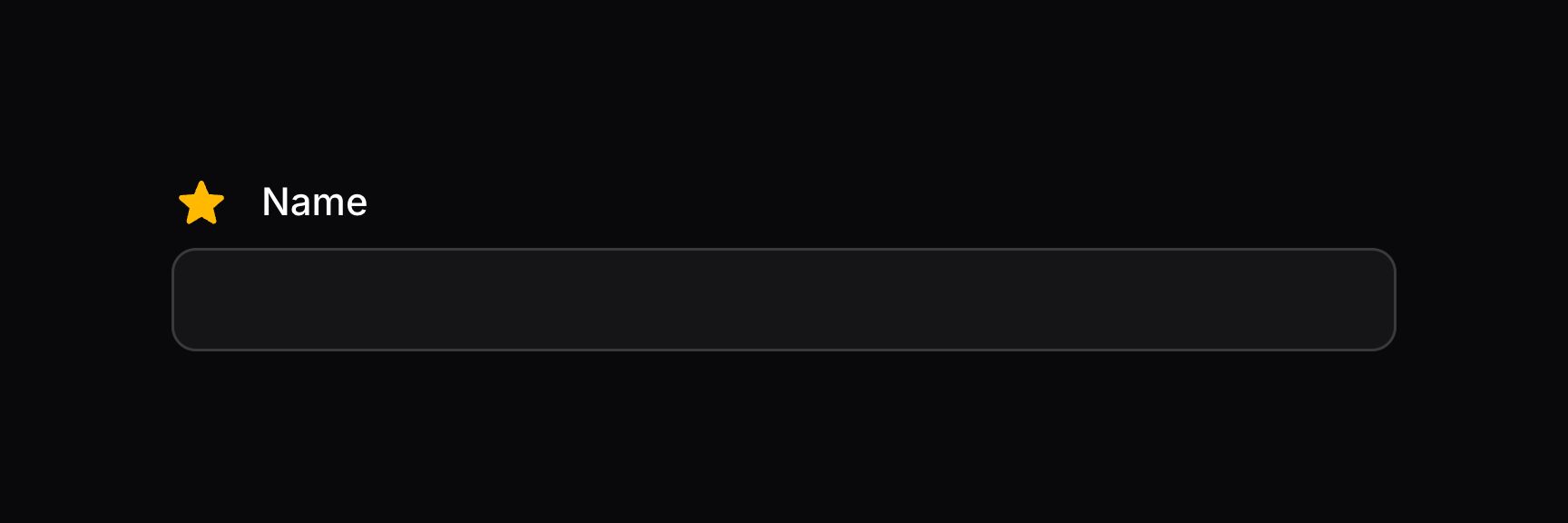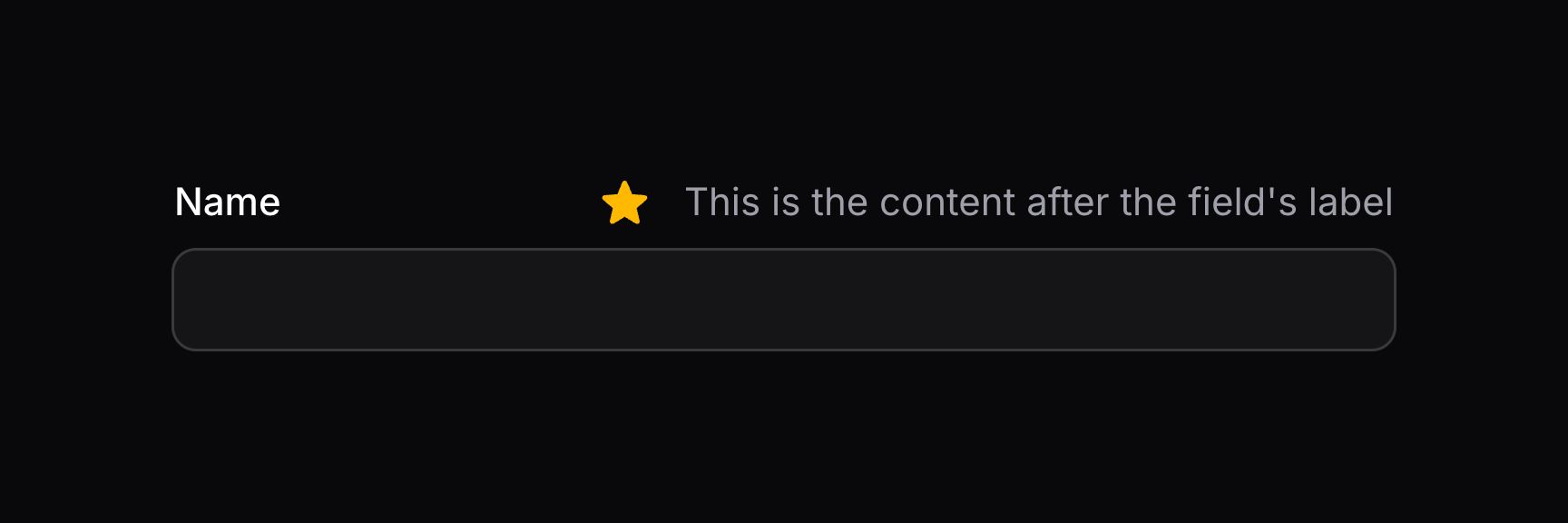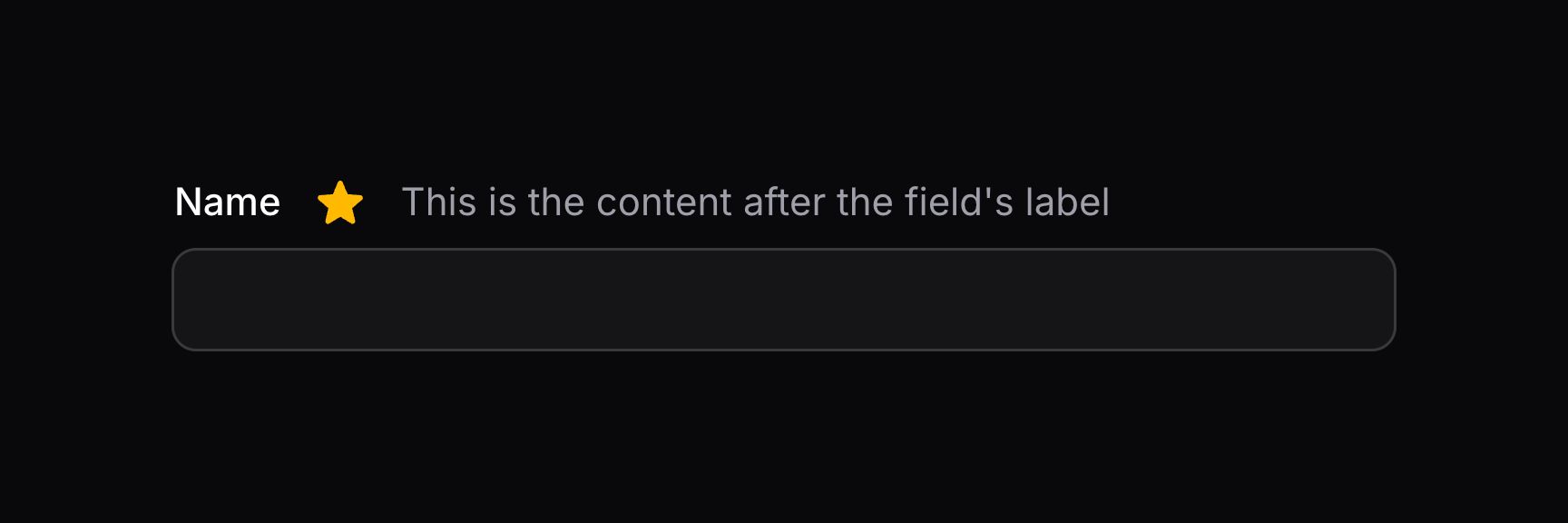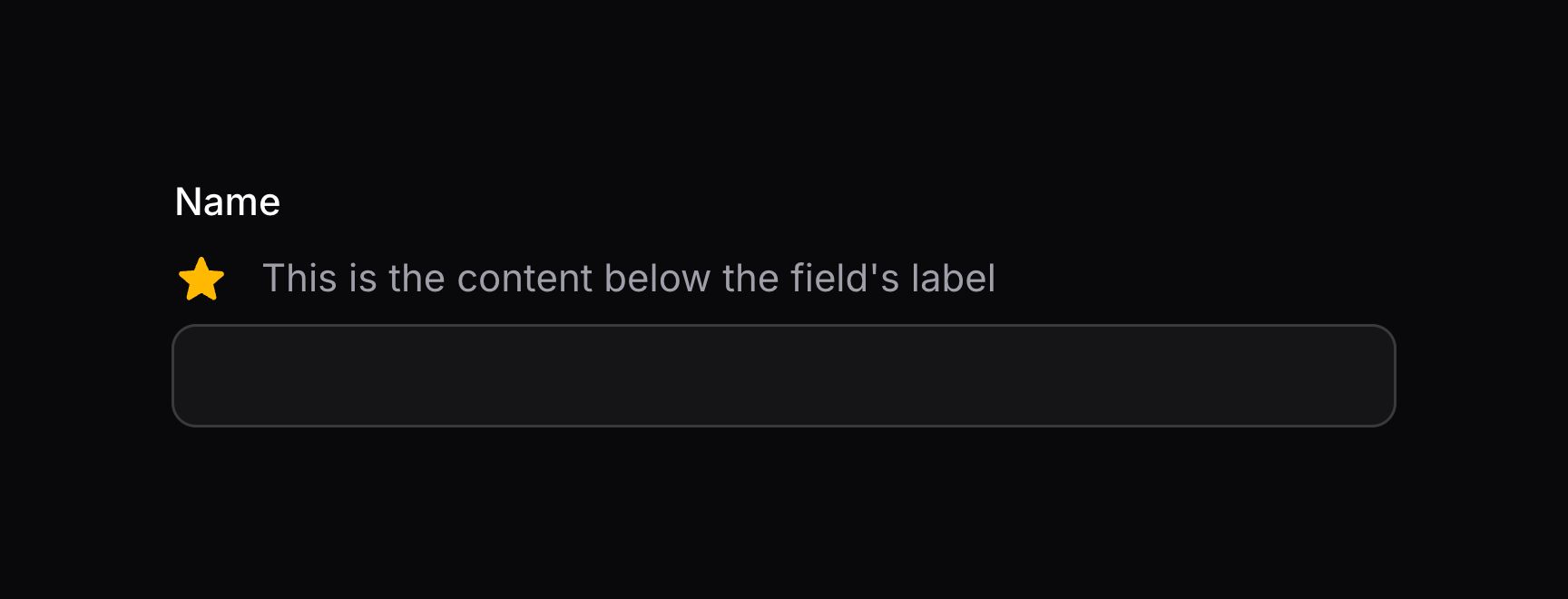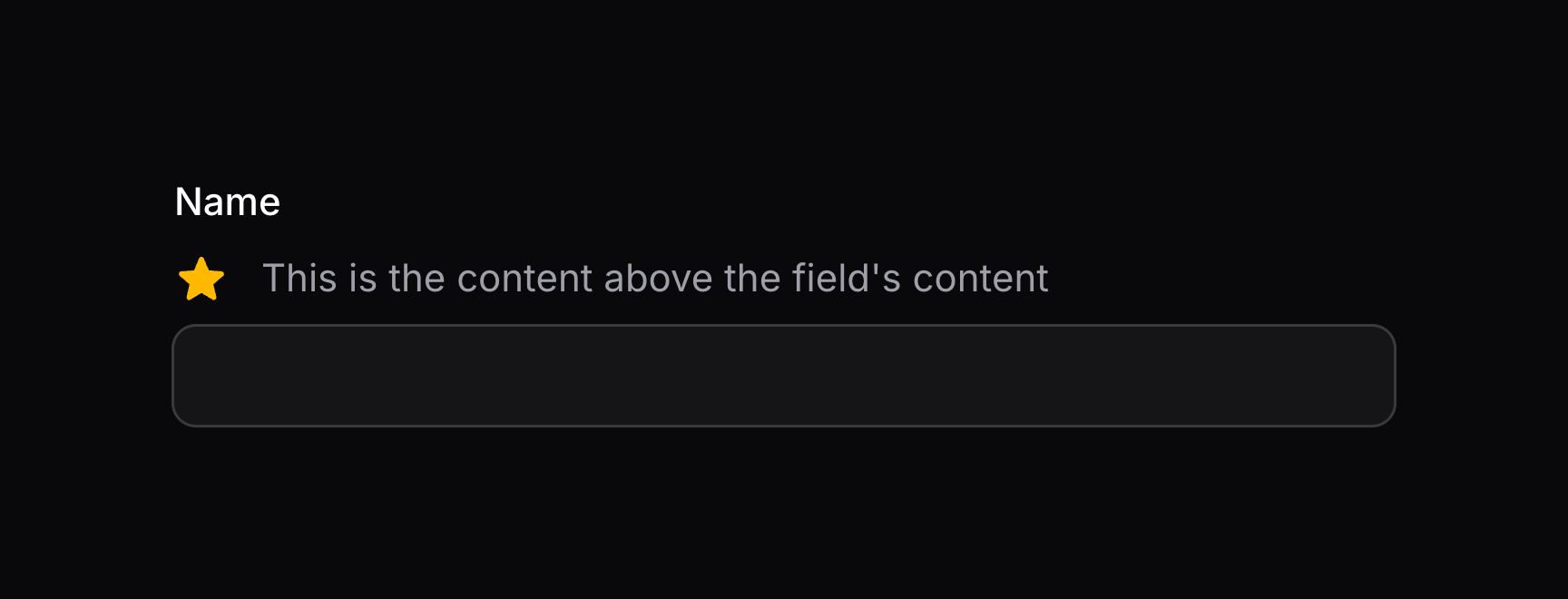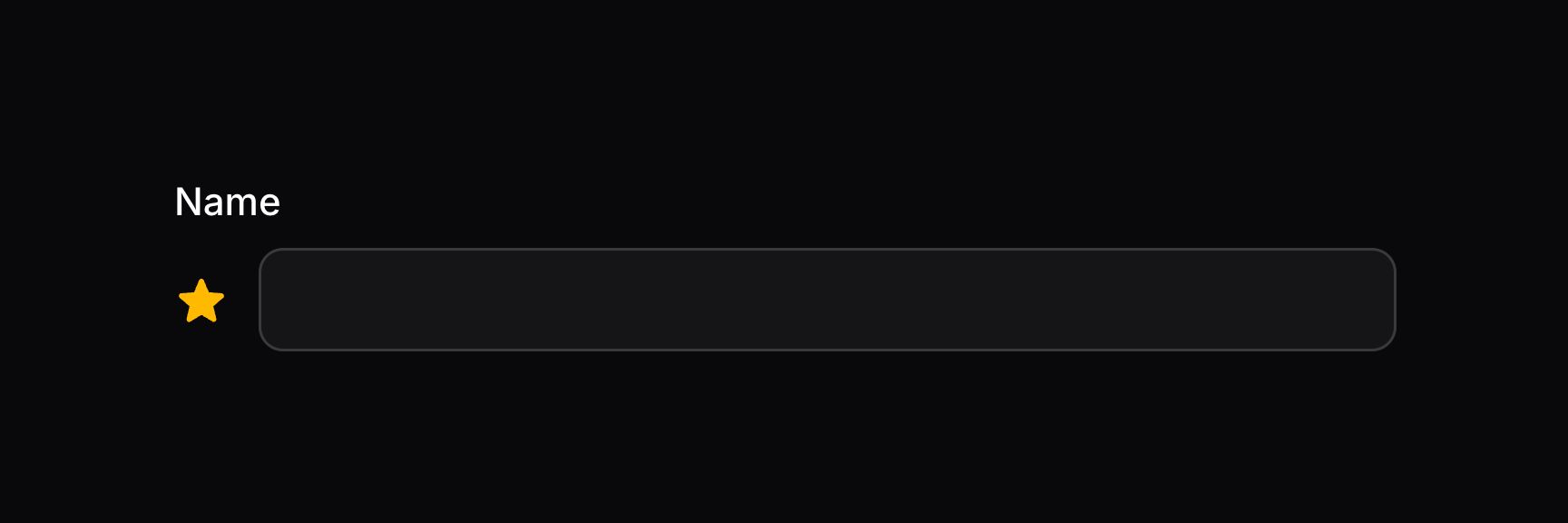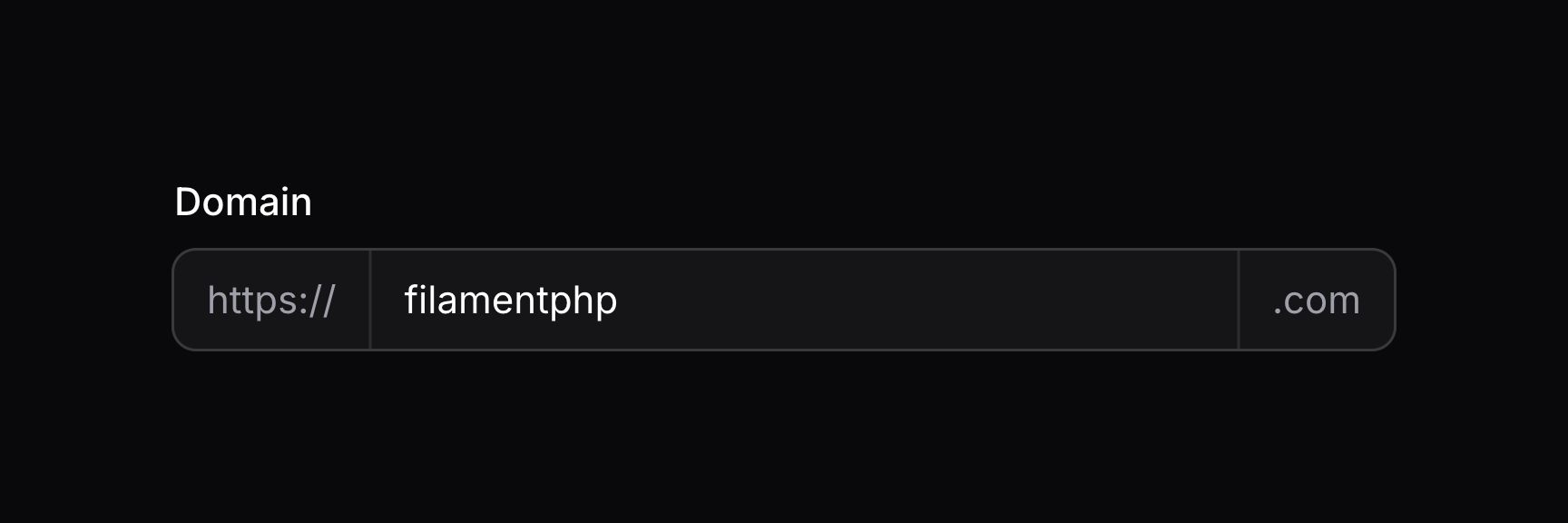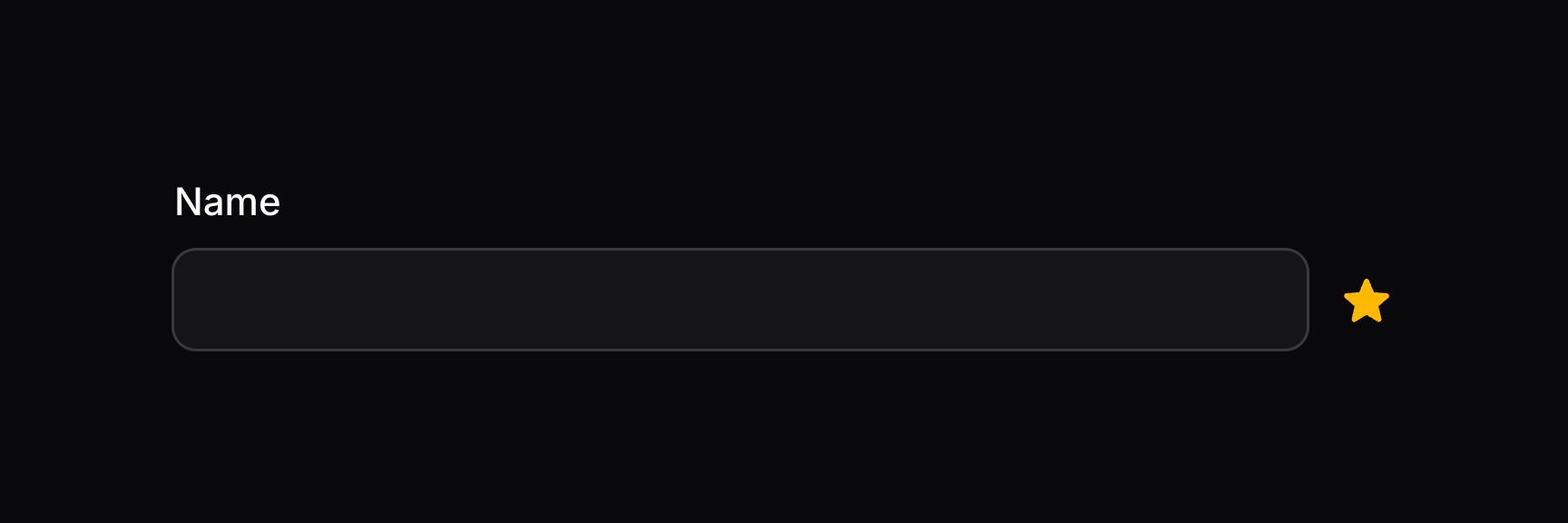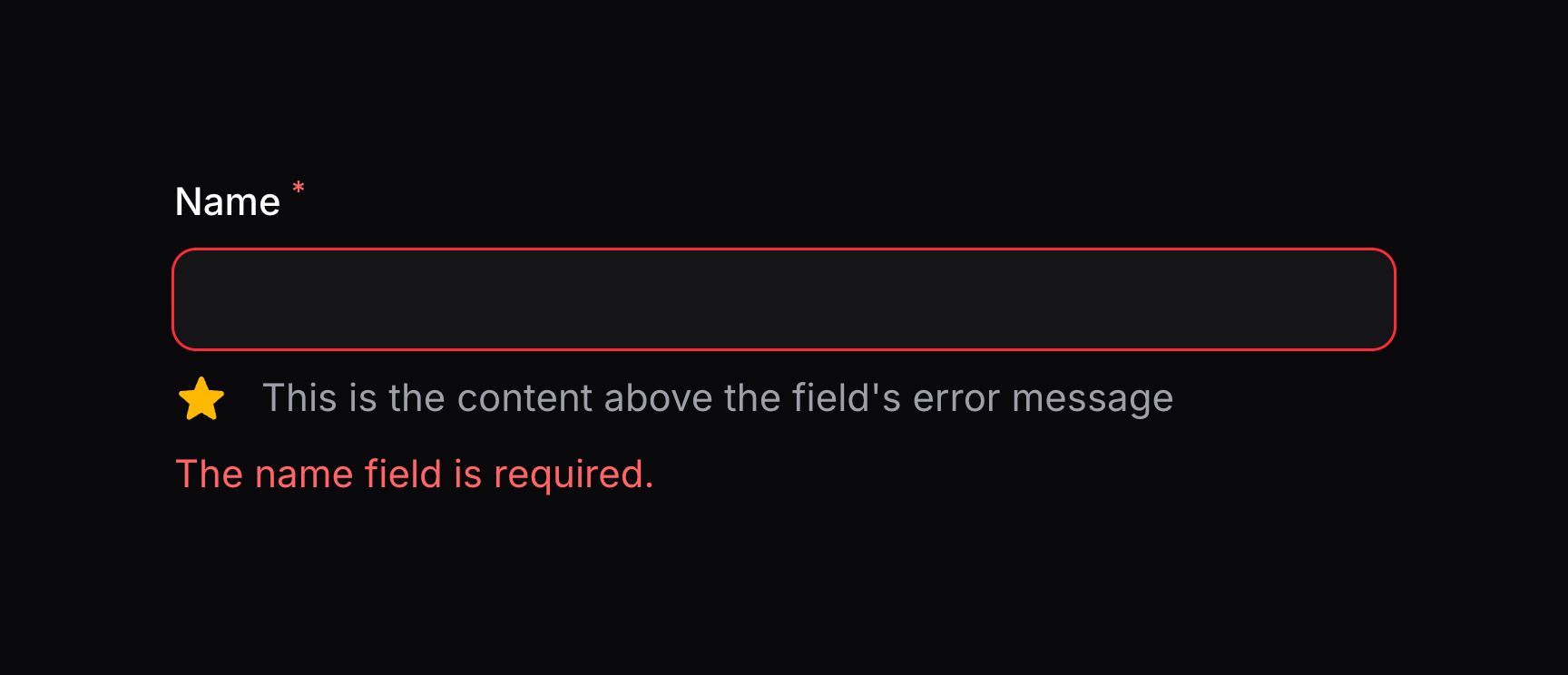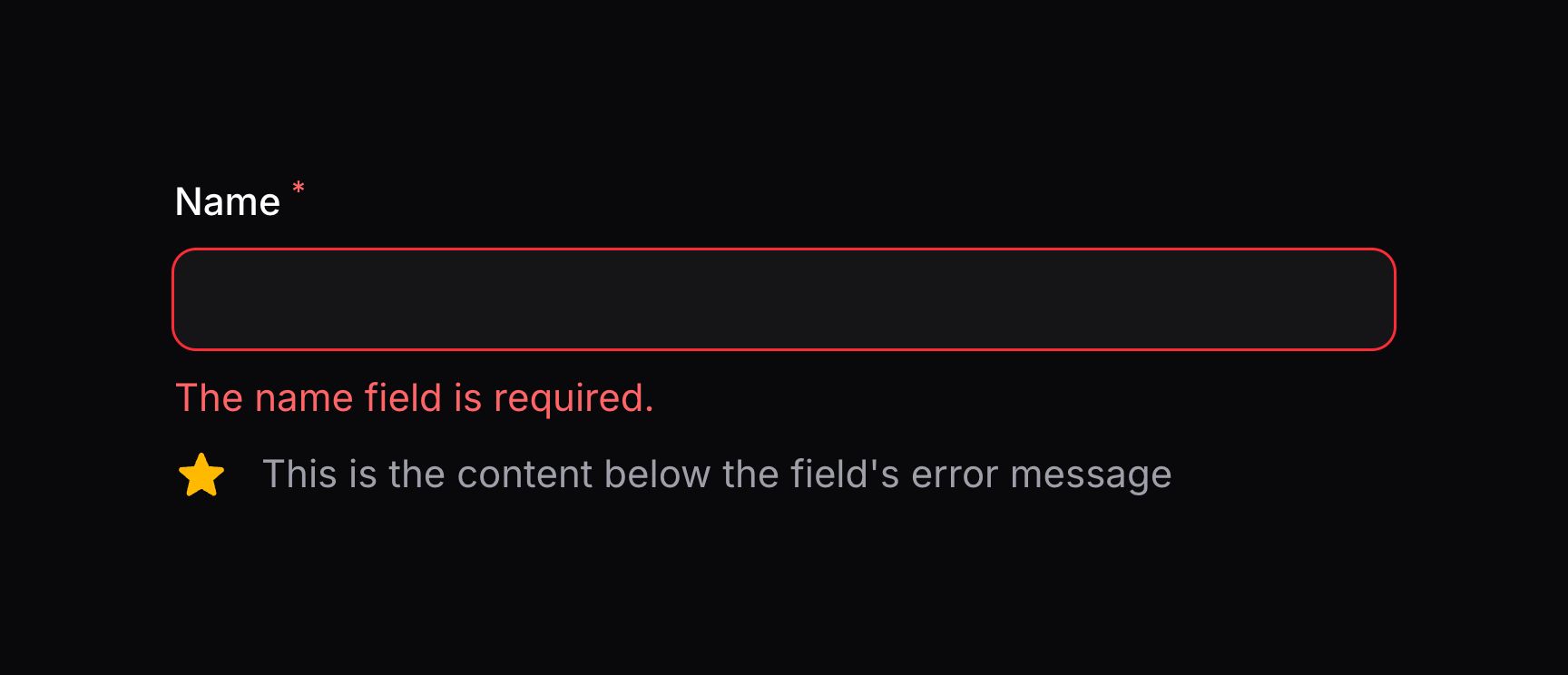Forms
Overview
Introduction
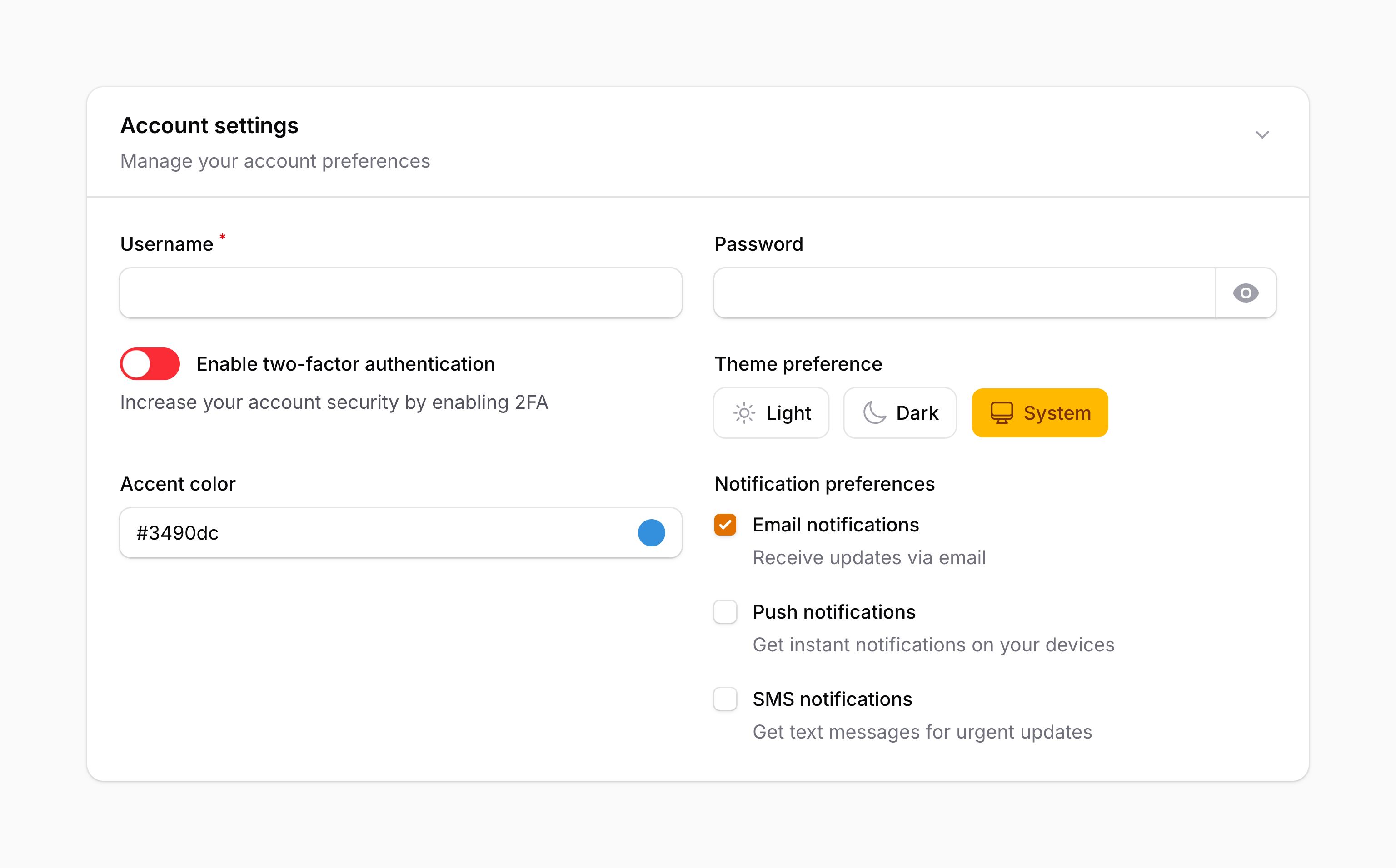
Filament’s forms package allows you to easily build dynamic forms in your app. It’s used within other Filament packages to render forms within panel resources, action modals, table filters, and more. Learning how to build forms is essential to learning how to use these Filament packages.
This guide will walk you through the basics of building forms with Filament’s form package. If you’re planning to add a new form to your own Livewire component, you should do that first and then come back. If you’re adding a form to a panel resource, or another Filament package, you’re ready to go!
Form fields
Form field classes can be found in the Filament\Form\Components namespace. They reside within the schema array of components. Filament ships with many types of field, suitable for editing different types of data:
- Text input
- Select
- Checkbox
- Toggle
- Checkbox list
- Radio
- Date-time picker
- File upload
- Rich editor
- Markdown editor
- Repeater
- Builder
- Tags input
- Textarea
- Key-value
- Color picker
- Toggle buttons
- Slider
- Code editor
- Hidden
You may also create your own custom fields to edit data however you wish.
Fields may be created using the static make() method, passing its unique name. Usually, the name of a field corresponds to the name of an attribute on an Eloquent model:
use Filament\Forms\Components\TextInput;
TextInput::make('name')
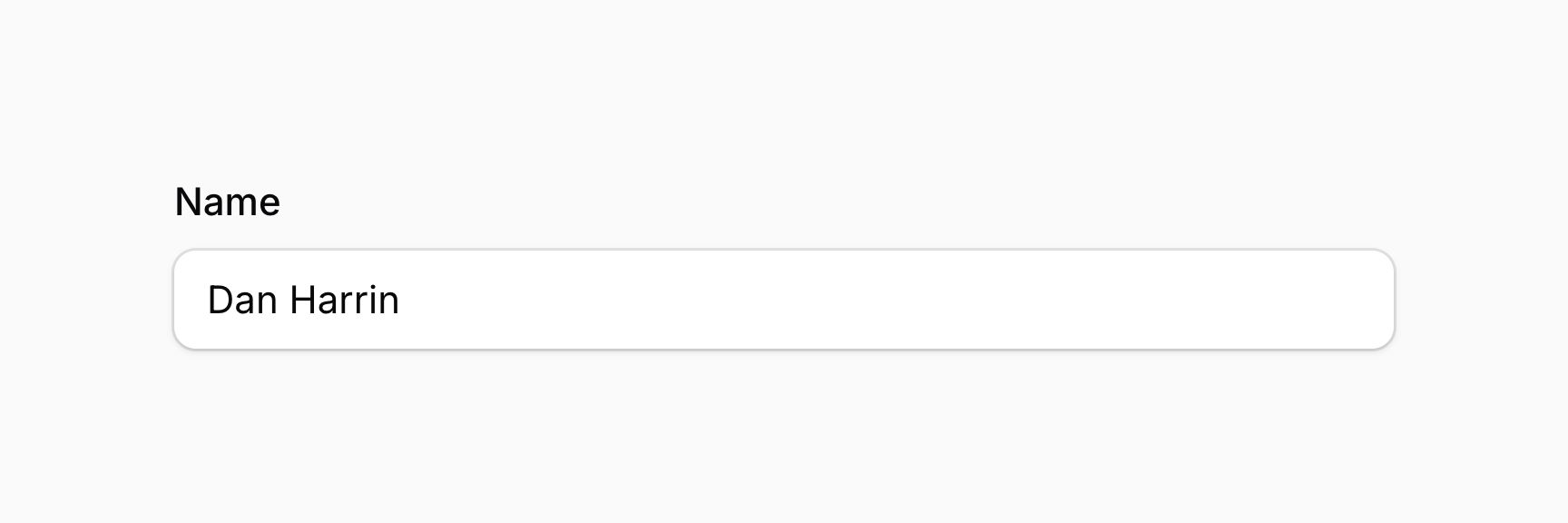
You may use “dot notation” to bind fields to keys in arrays:
use Filament\Forms\Components\TextInput;
TextInput::make('socials.github_url')
Validating fields
In Laravel, validation rules are usually defined in arrays like ['required', 'max:255'] or a combined string like required|max:255. This is fine if you’re exclusively working in the backend with simple form requests. But Filament is also able to give your users frontend validation, so they can fix their mistakes before any backend requests are made.
In Filament, you can add validation rules to your fields by using methods like required() and maxLength(). This is also advantageous over Laravel’s validation syntax, since your IDE can autocomplete these methods:
use Filament\Forms\Components\DateTimePicker;
use Filament\Forms\Components\RichEditor;
use Filament\Forms\Components\Select;
use Filament\Forms\Components\TextInput;
use Filament\Schemas\Components\Section;
TextInput::make('name')
->required()
->maxLength(255)
In this example, the fields is required(), and has a maxLength(). We have methods for most of Laravel’s validation rules, and you can even add your own custom rules.
Setting a field’s label
By default, the label of the field will be automatically determined based on its name. To override the field’s label, you may use the label() method:
use Filament\Forms\Components\TextInput;
TextInput::make('name')
->label('Full name')
As well as allowing a static value, the label() method also accepts a function to dynamically calculate it. You can inject various utilities into the function as parameters.
Learn more about utility injection.
| Utility | Type | Parameter | Description |
|---|---|---|---|
| Field | Filament\Forms\Components\Field | $component | The current field component instance. |
| Get function | Filament\Schemas\Components\Utilities\Get | $get | A function for retrieving values from the current form data. Validation is not run. |
| Livewire | Livewire\Component | $livewire | The Livewire component instance. |
| Eloquent model FQN | ?string<Illuminate\Database\Eloquent\Model> | $model | The Eloquent model FQN for the current schema. |
| Operation | string | $operation | The current operation being performed by the schema. Usually create, edit, or view. |
| Raw state | mixed | $rawState | The current value of the field, before state casts were applied. Validation is not run. |
| Eloquent record | ?Illuminate\Database\Eloquent\Model | $record | The Eloquent record for the current schema. |
| State | mixed | $state | The current value of the field. Validation is not run. |
Customizing the label in this way is useful if you wish to use a translation string for localization:
use Filament\Forms\Components\TextInput;
TextInput::make('name')
->label(__('fields.name'))
TIP
You can also use a JavaScript expression to determine the content of the label, which can read the current values of fields in the form.
Hiding a field’s label
It may be tempting to set the label to an empty string to hide it, but this is not recommended. Setting the label to an empty string will not communicate the purpose of the field to screen readers, even if the purpose is clear visually. Instead, you should use the hiddenLabel() method, so it is hidden visually but still accessible to screen readers:
use Filament\Forms\Components\TextInput;
TextInput::make('name')
->hiddenLabel()
Optionally, you may pass a boolean value to control if the label should be hidden or not:
use Filament\Forms\Components\TextInput;
TextInput::make('name')
->hiddenLabel(FeatureFlag::active())
As well as allowing a static value, the hiddenLabel() method also accepts a function to dynamically calculate it. You can inject various utilities into the function as parameters.
Learn more about utility injection.
| Utility | Type | Parameter | Description |
|---|---|---|---|
| Field | Filament\Forms\Components\Field | $component | The current field component instance. |
| Get function | Filament\Schemas\Components\Utilities\Get | $get | A function for retrieving values from the current form data. Validation is not run. |
| Livewire | Livewire\Component | $livewire | The Livewire component instance. |
| Eloquent model FQN | ?string<Illuminate\Database\Eloquent\Model> | $model | The Eloquent model FQN for the current schema. |
| Operation | string | $operation | The current operation being performed by the schema. Usually create, edit, or view. |
| Raw state | mixed | $rawState | The current value of the field, before state casts were applied. Validation is not run. |
| Eloquent record | ?Illuminate\Database\Eloquent\Model | $record | The Eloquent record for the current schema. |
| State | mixed | $state | The current value of the field. Validation is not run. |
Setting the default value of a field
Fields may have a default value. The default is only used when a schema is loaded with no data. In a standard panel resource, defaults are used on the Create page, not the Edit page. To define a default value, use the default() method:
use Filament\Forms\Components\TextInput;
TextInput::make('name')
->default('John')
As well as allowing a static value, the default() method also accepts a function to dynamically calculate it. You can inject various utilities into the function as parameters.
Learn more about utility injection.
| Utility | Type | Parameter | Description |
|---|---|---|---|
| Field | Filament\Forms\Components\Field | $component | The current field component instance. |
| Get function | Filament\Schemas\Components\Utilities\Get | $get | A function for retrieving values from the current form data. Validation is not run. |
| Livewire | Livewire\Component | $livewire | The Livewire component instance. |
| Eloquent model FQN | ?string<Illuminate\Database\Eloquent\Model> | $model | The Eloquent model FQN for the current schema. |
| Operation | string | $operation | The current operation being performed by the schema. Usually create, edit, or view. |
| Raw state | mixed | $rawState | The current value of the field, before state casts were applied. Validation is not run. |
| Eloquent record | ?Illuminate\Database\Eloquent\Model | $record | The Eloquent record for the current schema. |
| State | mixed | $state | The current value of the field. Validation is not run. |
Disabling a field
You may disable a field to prevent it from being edited by the user:
use Filament\Forms\Components\TextInput;
TextInput::make('name')
->disabled()
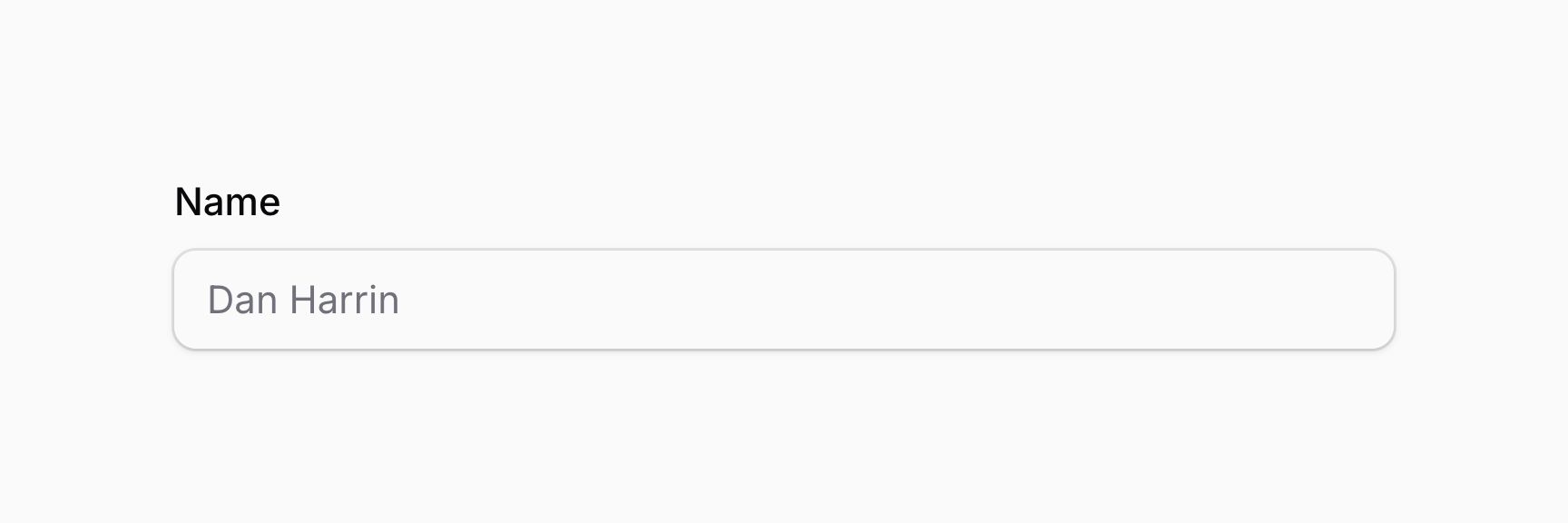
Optionally, you may pass a boolean value to control if the field should be disabled or not:
use Filament\Forms\Components\Toggle;
Toggle::make('is_admin')
->disabled(! FeatureFlag::active())
As well as allowing a static value, the disabled() method also accepts a function to dynamically calculate it. You can inject various utilities into the function as parameters.
Learn more about utility injection.
| Utility | Type | Parameter | Description |
|---|---|---|---|
| Field | Filament\Forms\Components\Field | $component | The current field component instance. |
| Get function | Filament\Schemas\Components\Utilities\Get | $get | A function for retrieving values from the current form data. Validation is not run. |
| Livewire | Livewire\Component | $livewire | The Livewire component instance. |
| Eloquent model FQN | ?string<Illuminate\Database\Eloquent\Model> | $model | The Eloquent model FQN for the current schema. |
| Operation | string | $operation | The current operation being performed by the schema. Usually create, edit, or view. |
| Raw state | mixed | $rawState | The current value of the field, before state casts were applied. Validation is not run. |
| Eloquent record | ?Illuminate\Database\Eloquent\Model | $record | The Eloquent record for the current schema. |
| State | mixed | $state | The current value of the field. Validation is not run. |
Disabling a field will prevent it from being saved. If you’d like it to be saved, but still not editable, use the dehydrated() method:
use Filament\Forms\Components\Toggle;
Toggle::make('is_admin')
->disabled()
->dehydrated()
NOTE
If you choose to dehydrate the field, a skilled user could still edit the field’s value by manipulating Livewire’s JavaScript.
Optionally, you may pass a boolean value to control if the field should be dehydrated or not:
use Filament\Forms\Components\Toggle;
Toggle::make('is_admin')
->disabled()
->dehydrated(FeatureFlag::active())
As well as allowing a static value, the dehydrated() method also accepts a function to dynamically calculate it. You can inject various utilities into the function as parameters.
Learn more about utility injection.
| Utility | Type | Parameter | Description |
|---|---|---|---|
| Field | Filament\Forms\Components\Field | $component | The current field component instance. |
| Get function | Filament\Schemas\Components\Utilities\Get | $get | A function for retrieving values from the current form data. Validation is not run. |
| Livewire | Livewire\Component | $livewire | The Livewire component instance. |
| Eloquent model FQN | ?string<Illuminate\Database\Eloquent\Model> | $model | The Eloquent model FQN for the current schema. |
| Operation | string | $operation | The current operation being performed by the schema. Usually create, edit, or view. |
| Raw state | mixed | $rawState | The current value of the field, before state casts were applied. Validation is not run. |
| Eloquent record | ?Illuminate\Database\Eloquent\Model | $record | The Eloquent record for the current schema. |
| State | mixed | $state | The current value of the field. Validation is not run. |
Disabling a field based on the current operation
The “operation” of a schema is the current action being performed on it. Usually, this is either create, edit or view, if you are using the panel resource.
You can disable a field based on the current operation by passing an operation to the disabledOn() method:
use Filament\Forms\Components\Toggle;
Toggle::make('is_admin')
->disabledOn('edit')
// is the same as
Toggle::make('is_admin')
->disabled(fn (string $operation): bool => $operation === 'edit')
You can also pass an array of operations to the disabledOn() method, and the field will be disabled if the current operation is any of the operations in the array:
use Filament\Forms\Components\Toggle;
Toggle::make('is_admin')
->disabledOn(['edit', 'view'])
// is the same as
Toggle::make('is_admin')
->disabled(fn (string $operation): bool => in_array($operation, ['edit', 'view']))
NOTE
The disabledOn() method will overwrite any previous calls to the disabled() method, and vice versa.
Hiding a field
You may hide a field:
use Filament\Forms\Components\TextInput;
TextInput::make('name')
->hidden()
Optionally, you may pass a boolean value to control if the field should be hidden or not:
use Filament\Forms\Components\TextInput;
TextInput::make('name')
->hidden(! FeatureFlag::active())
As well as allowing a static value, the hidden() method also accepts a function to dynamically calculate it. You can inject various utilities into the function as parameters.
Learn more about utility injection.
| Utility | Type | Parameter | Description |
|---|---|---|---|
| Field | Filament\Forms\Components\Field | $component | The current field component instance. |
| Get function | Filament\Schemas\Components\Utilities\Get | $get | A function for retrieving values from the current form data. Validation is not run. |
| Livewire | Livewire\Component | $livewire | The Livewire component instance. |
| Eloquent model FQN | ?string<Illuminate\Database\Eloquent\Model> | $model | The Eloquent model FQN for the current schema. |
| Operation | string | $operation | The current operation being performed by the schema. Usually create, edit, or view. |
| Raw state | mixed | $rawState | The current value of the field, before state casts were applied. Validation is not run. |
| Eloquent record | ?Illuminate\Database\Eloquent\Model | $record | The Eloquent record for the current schema. |
| State | mixed | $state | The current value of the field. Validation is not run. |
Alternatively, you may use the visible() method to control if the field should be hidden or not. In some situations, this may help to make your code more readable:
use Filament\Forms\Components\TextInput;
TextInput::make('name')
->visible(FeatureFlag::active())
As well as allowing a static value, the visible() method also accepts a function to dynamically calculate it. You can inject various utilities into the function as parameters.
Learn more about utility injection.
| Utility | Type | Parameter | Description |
|---|---|---|---|
| Field | Filament\Forms\Components\Field | $component | The current field component instance. |
| Get function | Filament\Schemas\Components\Utilities\Get | $get | A function for retrieving values from the current form data. Validation is not run. |
| Livewire | Livewire\Component | $livewire | The Livewire component instance. |
| Eloquent model FQN | ?string<Illuminate\Database\Eloquent\Model> | $model | The Eloquent model FQN for the current schema. |
| Operation | string | $operation | The current operation being performed by the schema. Usually create, edit, or view. |
| Raw state | mixed | $rawState | The current value of the field, before state casts were applied. Validation is not run. |
| Eloquent record | ?Illuminate\Database\Eloquent\Model | $record | The Eloquent record for the current schema. |
| State | mixed | $state | The current value of the field. Validation is not run. |
NOTE
If both hidden() and visible() are used, they both need to indicate that the field should be visible for it to be shown.
Hiding a field using JavaScript
If you need to hide a field based on a user interaction, you can use the hidden() or visible() methods, passing a function that uses utilities injected to determine whether the field should be hidden or not:
use Filament\Forms\Components\Select;
use Filament\Forms\Components\Toggle;
Select::make('role')
->options([
'user' => 'User',
'staff' => 'Staff',
])
->live()
Toggle::make('is_admin')
->hidden(fn (Get $get): bool => $get('role') !== 'staff')
In this example, the role field is set to live(), which means that the schema will reload the schema each time the role field is changed. This will cause the function that is passed to the hidden() method to be re-evaluated, which will hide the is_admin field if the role field is not set to staff.
However, reloading the schema each time a field causes a network request to be made, since there is no way to re-run the PHP function from the client-side. This is not ideal for performance.
Alternatively, you can write JavaScript to hide the field based on the value of another field. This is done by passing a JavaScript expression to the hiddenJs() method:
use Filament\Forms\Components\Select;
use Filament\Forms\Components\Toggle;
Select::make('role')
->options([
'user' => 'User',
'staff' => 'Staff',
])
Toggle::make('is_admin')
->hiddenJs(<<<'JS'
$get('role') !== 'staff'
JS)
Although the code passed to hiddenJs() looks very similar to PHP, it is actually JavaScript. Filament provides the $get() utility function to JavaScript that behaves very similar to its PHP equivalent, but without requiring the depended-on field to be live().
NOTE
Any JS string passed to the hiddenJs() method will be executed in the browser, so you should never add user input directly into the string, as it could lead to cross-site scripting (XSS) vulnerabilities. User input from $state or $get() should never be evaluated as JavaScript code, but is safe to use as a string value, like in the example above.
The visibleJs() method is also available, which works in the same way as hiddenJs(), but controls if the field should be visible or not:
use Filament\Forms\Components\Select;
use Filament\Forms\Components\Toggle;
Select::make('role')
->options([
'user' => 'User',
'staff' => 'Staff',
])
Toggle::make('is_admin')
->visibleJs(<<<'JS'
$get('role') === 'staff'
JS)
NOTE
Any JS string passed to the visibleJs() method will be executed in the browser, so you should never add user input directly into the string, as it could lead to cross-site scripting (XSS) vulnerabilities. User input from $state or $get() should never be evaluated as JavaScript code, but is safe to use as a string value, like in the example above.
NOTE
If both hiddenJs() and visibleJs() are used, they both need to indicate that the field should be visible for it to be shown.
Hiding a field based on the current operation
The “operation” of a schema is the current action being performed on it. Usually, this is either create, edit or view, if you are using the panel resource.
You can hide a field based on the current operation by passing an operation to the hiddenOn() method:
use Filament\Forms\Components\Toggle;
Toggle::make('is_admin')
->hiddenOn('edit')
// is the same as
Toggle::make('is_admin')
->hidden(fn (string $operation): bool => $operation === 'edit')
You can also pass an array of operations to the hiddenOn() method, and the field will be hidden if the current operation is any of the operations in the array:
use Filament\Forms\Components\Toggle;
Toggle::make('is_admin')
->hiddenOn(['edit', 'view'])
// is the same as
Toggle::make('is_admin')
->hidden(fn (string $operation): bool => in_array($operation, ['edit', 'view']))
NOTE
The hiddenOn() method will overwrite any previous calls to the hidden() method, and vice versa.
Alternatively, you may use the visibleOn() method to control if the field should be hidden or not. In some situations, this may help to make your code more readable:
use Filament\Forms\Components\Toggle;
Toggle::make('is_admin')
->visibleOn('create')
Toggle::make('is_admin')
->visibleOn(['create', 'edit'])
NOTE
The visibleOn() method will overwrite any previous calls to the visible() method, and vice versa.
Inline labels
Fields may have their labels displayed inline with the field, rather than above it. This is useful for forms with many fields, where vertical space is at a premium. To display a field’s label inline, use the inlineLabel() method:
use Filament\Forms\Components\TextInput;
TextInput::make('name')
->inlineLabel()

Optionally, you may pass a boolean value to control if the label should be displayed inline or not:
use Filament\Forms\Components\TextInput;
TextInput::make('name')
->inlineLabel(FeatureFlag::active())
As well as allowing a static value, the inlineLabel() method also accepts a function to dynamically calculate it. You can inject various utilities into the function as parameters.
Learn more about utility injection.
| Utility | Type | Parameter | Description |
|---|---|---|---|
| Field | Filament\Forms\Components\Field | $component | The current field component instance. |
| Get function | Filament\Schemas\Components\Utilities\Get | $get | A function for retrieving values from the current form data. Validation is not run. |
| Livewire | Livewire\Component | $livewire | The Livewire component instance. |
| Eloquent model FQN | ?string<Illuminate\Database\Eloquent\Model> | $model | The Eloquent model FQN for the current schema. |
| Operation | string | $operation | The current operation being performed by the schema. Usually create, edit, or view. |
| Raw state | mixed | $rawState | The current value of the field, before state casts were applied. Validation is not run. |
| Eloquent record | ?Illuminate\Database\Eloquent\Model | $record | The Eloquent record for the current schema. |
| State | mixed | $state | The current value of the field. Validation is not run. |
Using inline labels in multiple places at once
If you wish to display all labels inline in a layout component like a section or tab, you can use the inlineLabel() on the component itself, and all fields within it will have their labels displayed inline:
use Filament\Forms\Components\TextInput;
use Filament\Schemas\Components\Section;
Section::make('Details')
->inlineLabel()
->schema([
TextInput::make('name'),
TextInput::make('email')
->label('Email address'),
TextInput::make('phone')
->label('Phone number'),
])
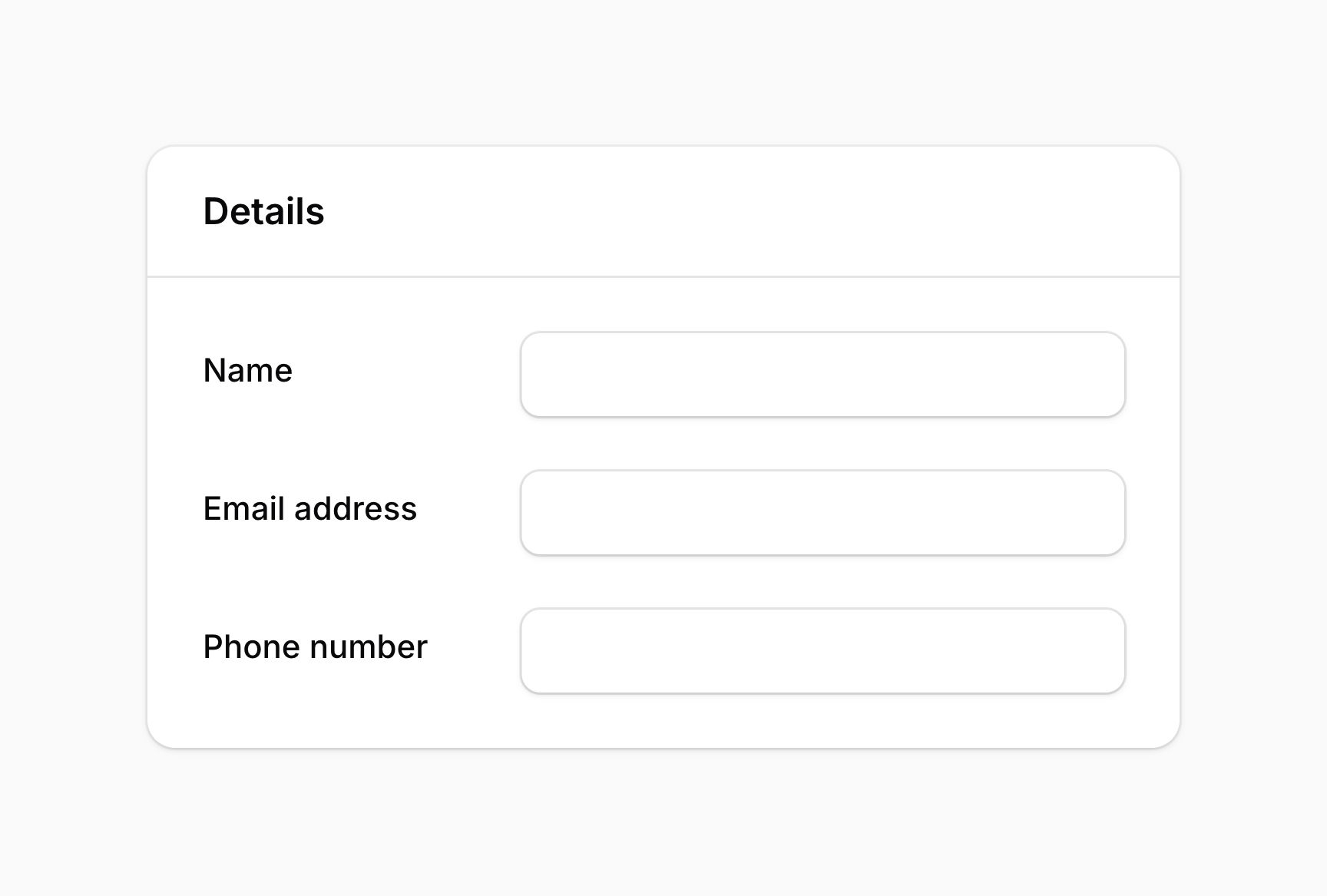
You can also use inlineLabel() on the entire schema to display all labels inline:
use Filament\Schemas\Schema;
public function form(Schema $schema): Schema
{
return $schema
->inlineLabel()
->components([
// ...
]);
}
When using inlineLabel() on a layout component or schema, you can still opt-out of inline labels for individual fields by using the inlineLabel(false) method on the field:
use Filament\Forms\Components\TextInput;
use Filament\Schemas\Components\Section;
Section::make('Details')
->inlineLabel()
->schema([
TextInput::make('name'),
TextInput::make('email')
->label('Email address'),
TextInput::make('phone')
->label('Phone number')
->inlineLabel(false),
])
Autofocusing a field when the schema is loaded
Most fields are autofocusable. Typically, you should aim for the first significant field in your schema to be autofocused for the best user experience. You can nominate a field to be autofocused using the autofocus() method:
use Filament\Forms\Components\TextInput;
TextInput::make('name')
->autofocus()
Optionally, you may pass a boolean value to control if the field should be autofocused or not:
use Filament\Forms\Components\TextInput;
TextInput::make('name')
->autofocus(FeatureFlag::active())
As well as allowing a static value, the autofocus() method also accepts a function to dynamically calculate it. You can inject various utilities into the function as parameters.
Learn more about utility injection.
| Utility | Type | Parameter | Description |
|---|---|---|---|
| Field | Filament\Forms\Components\Field | $component | The current field component instance. |
| Get function | Filament\Schemas\Components\Utilities\Get | $get | A function for retrieving values from the current form data. Validation is not run. |
| Livewire | Livewire\Component | $livewire | The Livewire component instance. |
| Eloquent model FQN | ?string<Illuminate\Database\Eloquent\Model> | $model | The Eloquent model FQN for the current schema. |
| Operation | string | $operation | The current operation being performed by the schema. Usually create, edit, or view. |
| Raw state | mixed | $rawState | The current value of the field, before state casts were applied. Validation is not run. |
| Eloquent record | ?Illuminate\Database\Eloquent\Model | $record | The Eloquent record for the current schema. |
| State | mixed | $state | The current value of the field. Validation is not run. |
Setting the placeholder of a field
Many fields can display a placeholder for when they have no value. This is displayed in the UI but never saved when the form is submitted. You may customize this placeholder using the placeholder() method:
use Filament\Forms\Components\TextInput;
TextInput::make('name')
->placeholder('John Doe')
As well as allowing a static value, the placeholder() method also accepts a function to dynamically calculate it. You can inject various utilities into the function as parameters.
Learn more about utility injection.
| Utility | Type | Parameter | Description |
|---|---|---|---|
| Field | Filament\Forms\Components\Field | $component | The current field component instance. |
| Get function | Filament\Schemas\Components\Utilities\Get | $get | A function for retrieving values from the current form data. Validation is not run. |
| Livewire | Livewire\Component | $livewire | The Livewire component instance. |
| Eloquent model FQN | ?string<Illuminate\Database\Eloquent\Model> | $model | The Eloquent model FQN for the current schema. |
| Operation | string | $operation | The current operation being performed by the schema. Usually create, edit, or view. |
| Raw state | mixed | $rawState | The current value of the field, before state casts were applied. Validation is not run. |
| Eloquent record | ?Illuminate\Database\Eloquent\Model | $record | The Eloquent record for the current schema. |
| State | mixed | $state | The current value of the field. Validation is not run. |
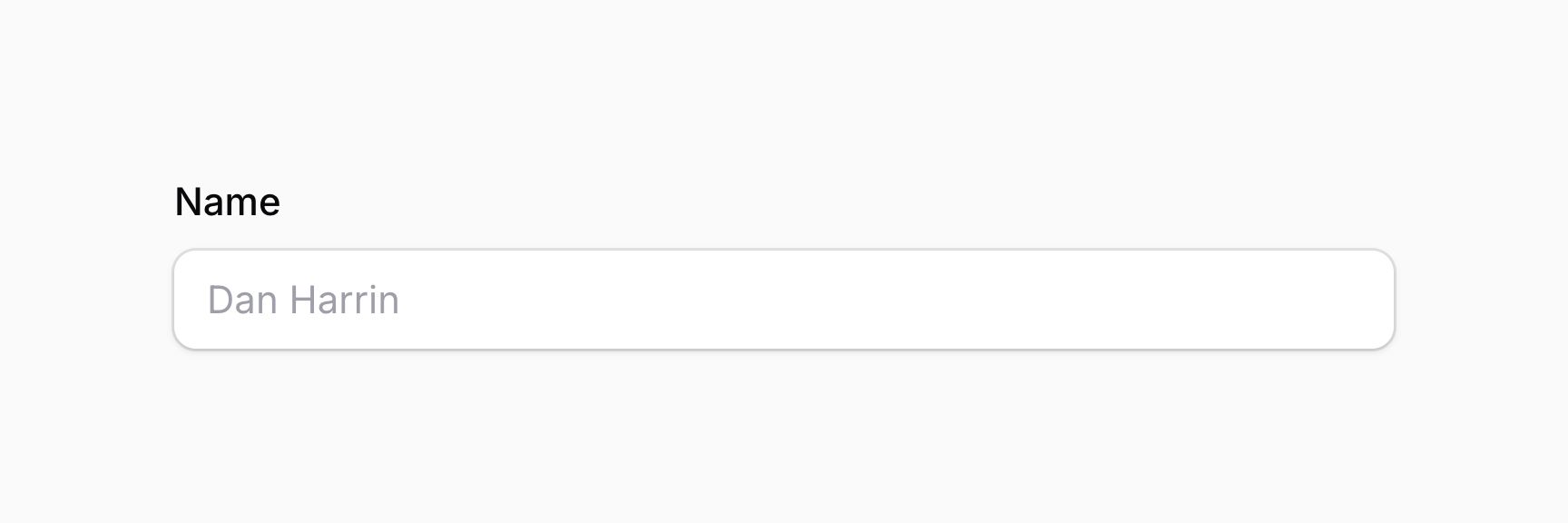
Fusing fields together into a group
A FusedGroup component can be used to “fuse” multiple fields together. The following fields can be fused together the best:
The fields that should be fused are passed to the make() method of the FusedGroup component:
use Filament\Forms\Components\Select;
use Filament\Forms\Components\TextInput;
use Filament\Schemas\Components\FusedGroup;
FusedGroup::make([
TextInput::make('city')
->placeholder('City'),
Select::make('country')
->placeholder('Country')
->options([
// ...
]),
])
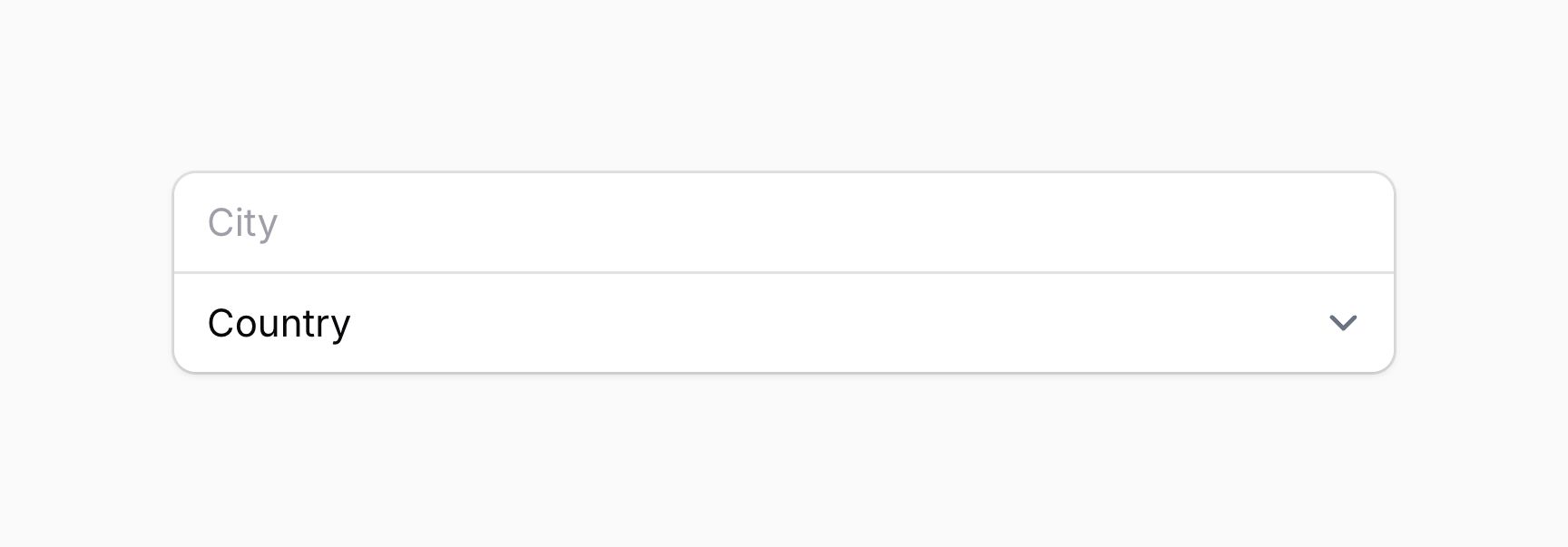
You can add a label above the group of fields using the label() method:
use Filament\Schemas\Components\FusedGroup;
FusedGroup::make([
// ...
])
->label('Location')
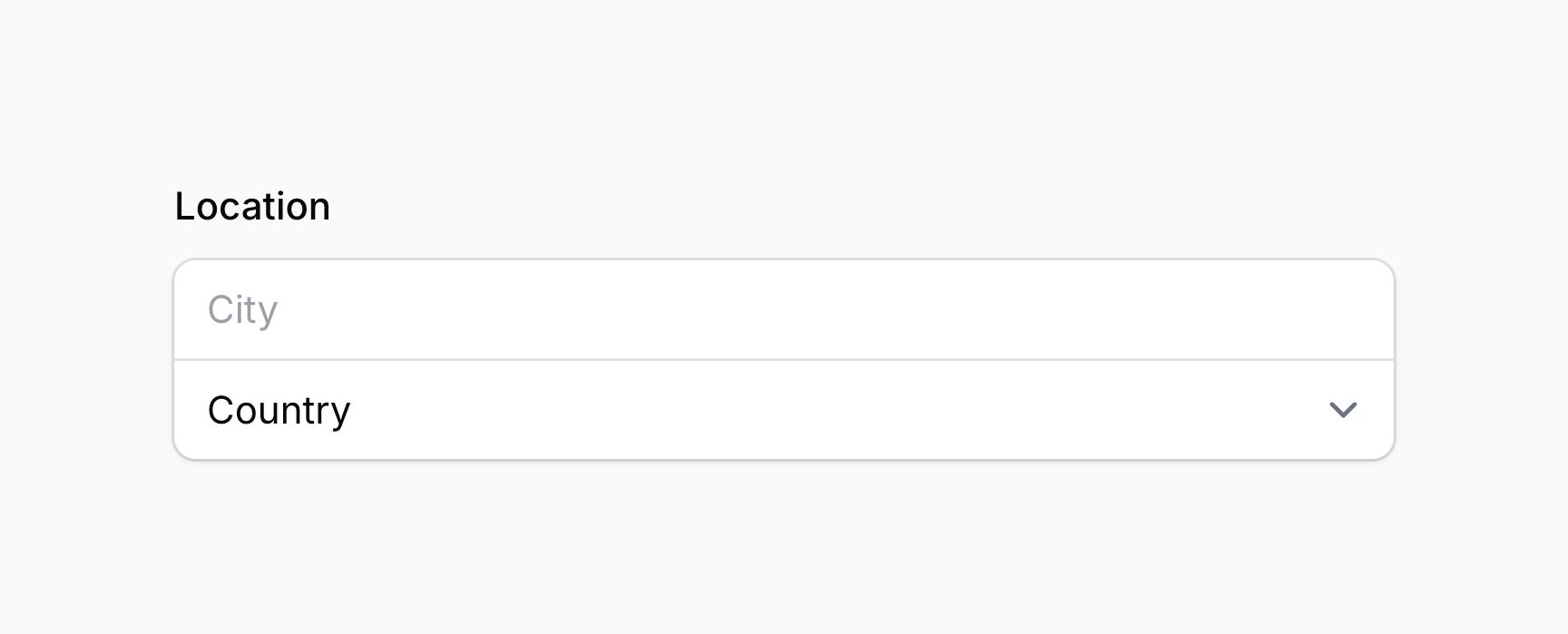
By default, each field will have its own row. On mobile devices, this is often the most optimal experience, but on desktop you can use the columns() method, the same as for layout components to display the fields horizontally:
use Filament\Schemas\Components\FusedGroup;
FusedGroup::make([
// ...
])
->label('Location')
->columns(2)
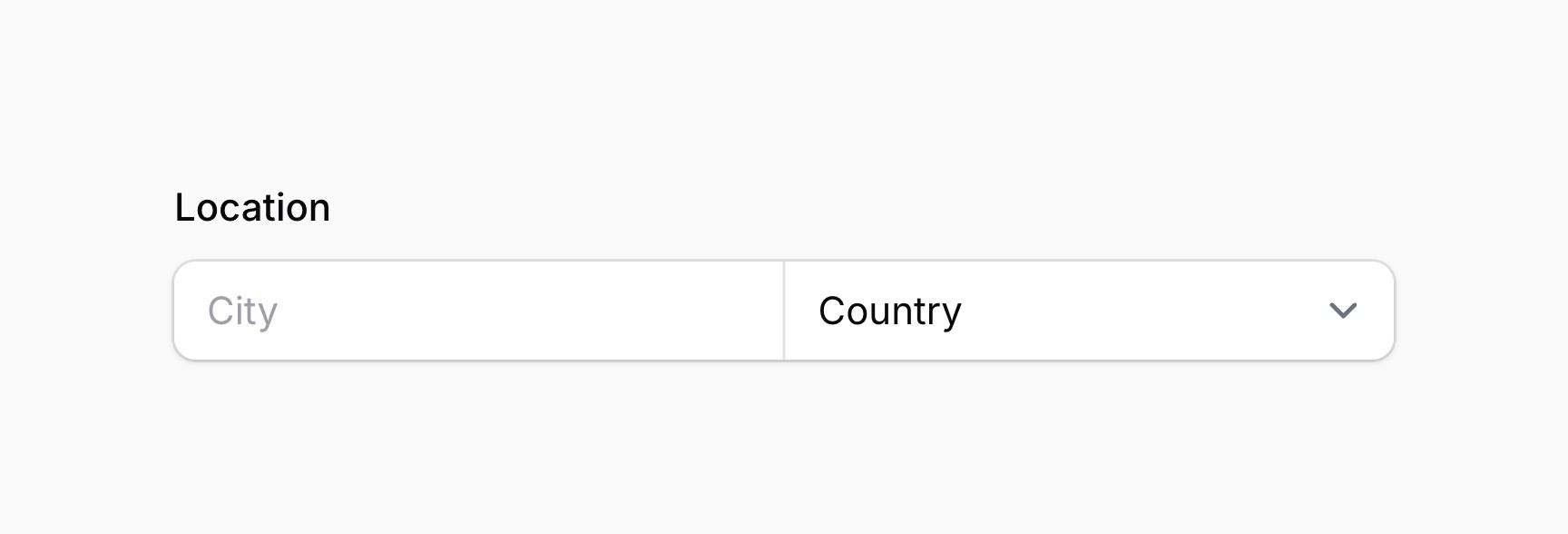
You can adjust the width of the fields in the grid by passing columnSpan() to each field:
use Filament\Forms\Components\Select;
use Filament\Forms\Components\TextInput;
use Filament\Schemas\Components\FusedGroup;
FusedGroup::make([
TextInput::make('city')
->placeholder('City')
->columnSpan(2),
Select::make('country')
->placeholder('Country')
->options([
// ...
]),
])
->label('Location')
->columns(3)
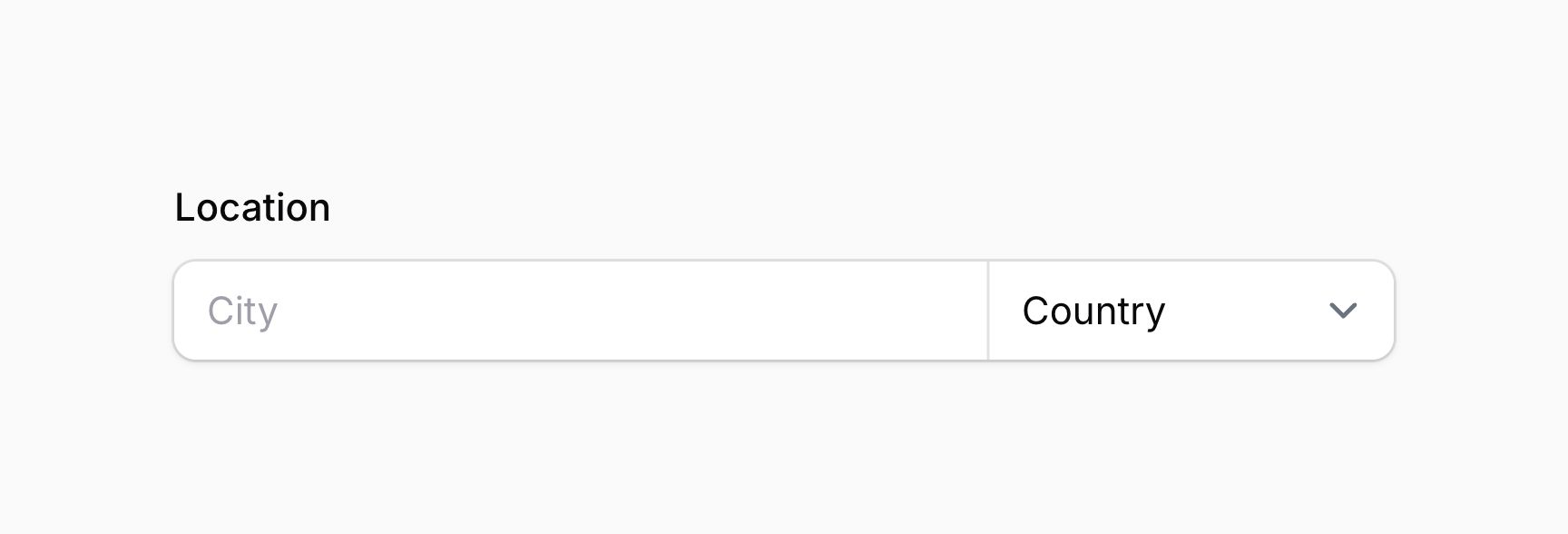
Adding extra content to a field
Fields contain many “slots” where content can be inserted in a child schema. Slots can accept text, any schema component, actions and action groups. Usually, prime components are used for content.
The following slots are available for all fields:
aboveLabel()beforeLabel()afterLabel()belowLabel()aboveContent()beforeContent()afterContent()belowContent()aboveErrorMessage()belowErrorMessage()
As well as allowing static values, the slot methods also accept functions to dynamically calculate them. You can inject various utilities into the functions as parameters.
Learn more about utility injection.| Utility | Type | Parameter | Description |
|---|---|---|---|
| Field | Filament\Forms\Components\Field | $component | The current field component instance. |
| Get function | Filament\Schemas\Components\Utilities\Get | $get | A function for retrieving values from the current form data. Validation is not run. |
| Livewire | Livewire\Component | $livewire | The Livewire component instance. |
| Eloquent model FQN | ?string<Illuminate\Database\Eloquent\Model> | $model | The Eloquent model FQN for the current schema. |
| Operation | string | $operation | The current operation being performed by the schema. Usually create, edit, or view. |
| Raw state | mixed | $rawState | The current value of the field, before state casts were applied. Validation is not run. |
| Eloquent record | ?Illuminate\Database\Eloquent\Model | $record | The Eloquent record for the current schema. |
| State | mixed | $state | The current value of the field. Validation is not run. |
To insert plain text, you can pass a string to these methods:
use Filament\Forms\Components\TextInput;
TextInput::make('name')
->belowContent('This is the user\'s full name.')
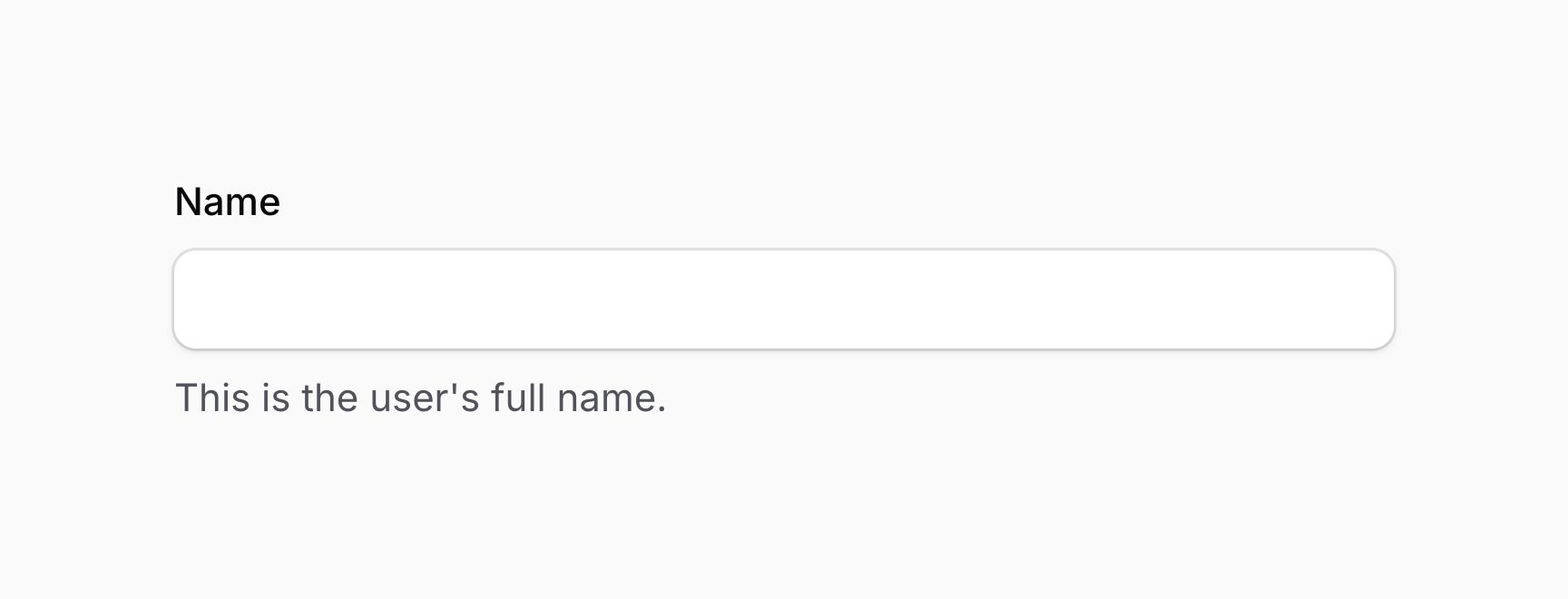
To insert a schema component, often a prime component, you can pass the component to the method:
use Filament\Forms\Components\TextInput;
use Filament\Schemas\Components\Text;
use Filament\Support\Enums\FontWeight;
TextInput::make('name')
->belowContent(Text::make('This is the user\'s full name.')->weight(FontWeight::Bold))
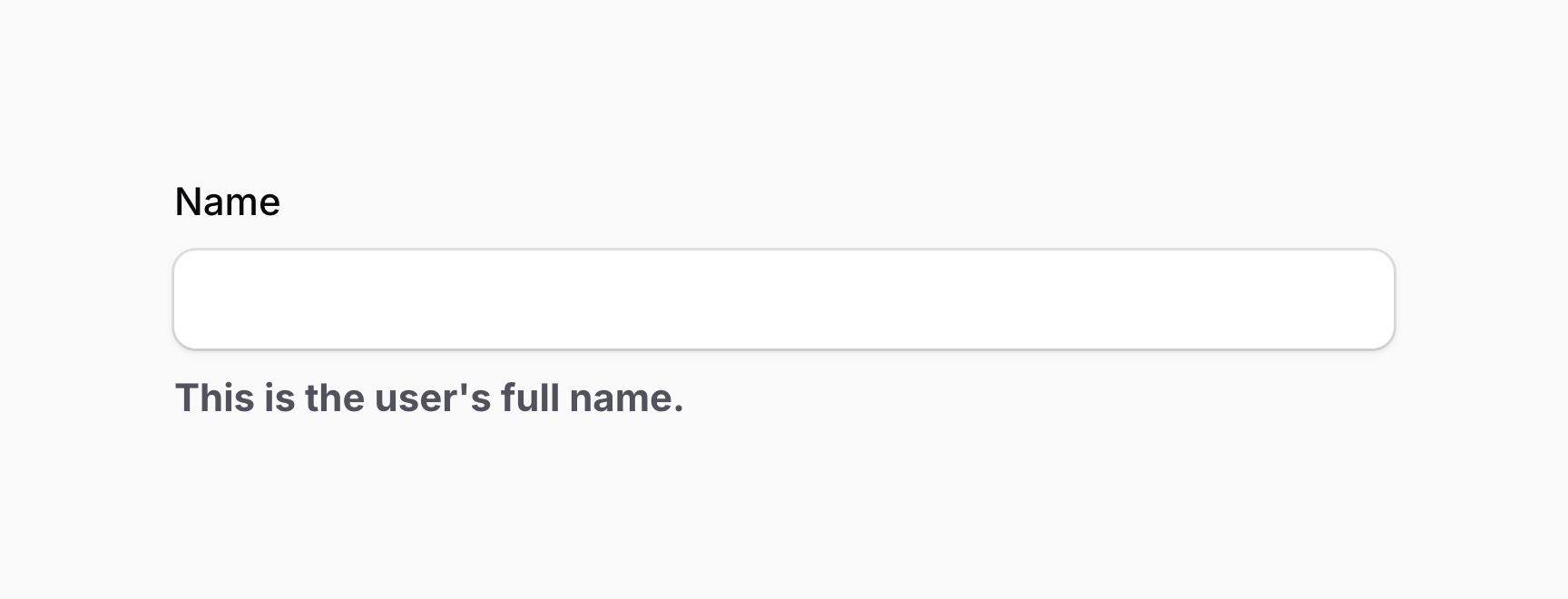
To insert an action or action group, you can pass the action or action group to the method:
use Filament\Actions\Action;
use Filament\Forms\Components\TextInput;
TextInput::make('name')
->belowContent(Action::make('generate'))
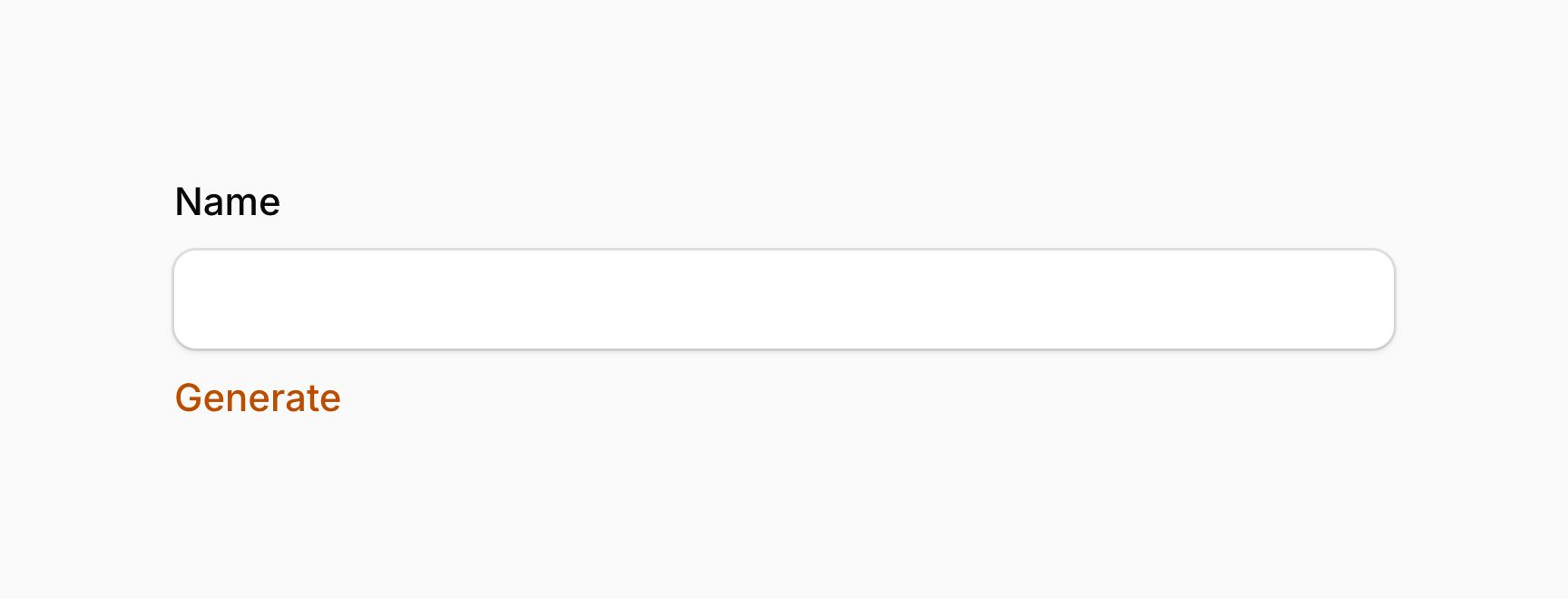
You can insert any combination of content into the slots by passing an array of content to the method:
use Filament\Actions\Action;
use Filament\Forms\Components\TextInput;
use Filament\Schemas\Components\Icon;
use Filament\Support\Icons\Heroicon;
TextInput::make('name')
->belowContent([
Icon::make(Heroicon::InformationCircle),
'This is the user\'s full name.',
Action::make('generate'),
])
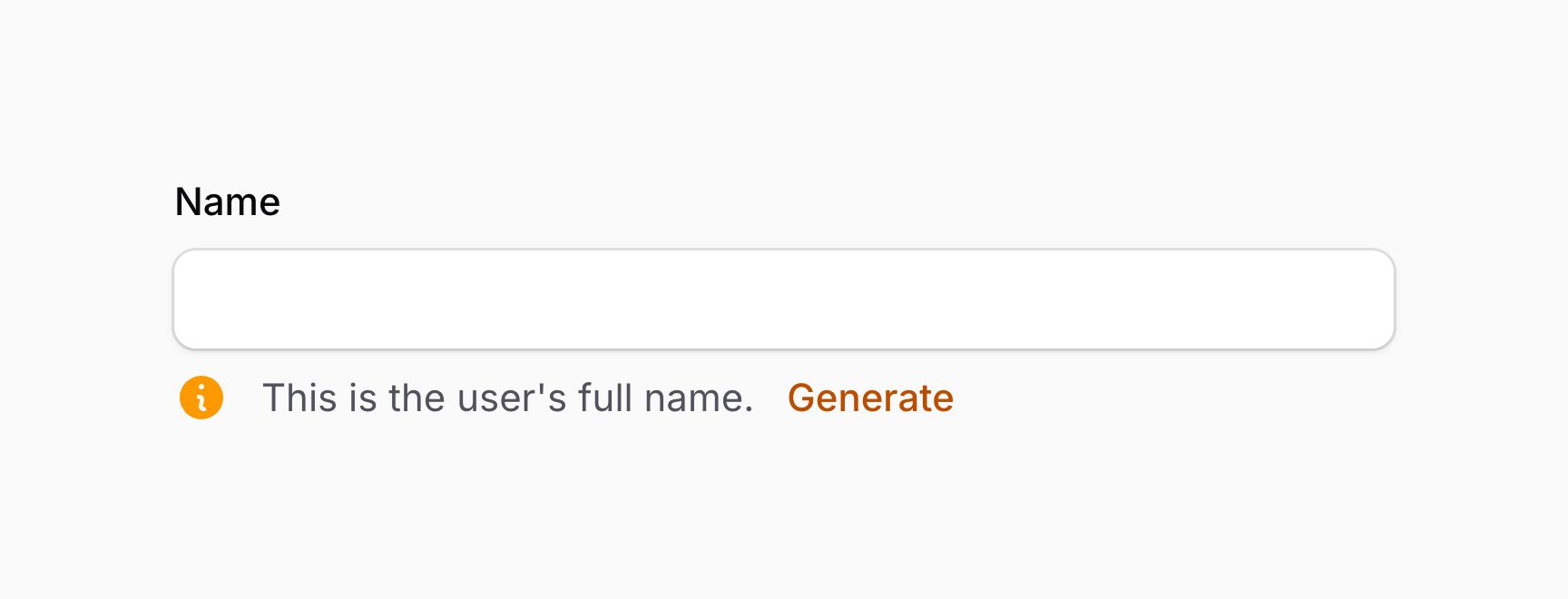
You can also align the content in the slots by passing the array of content to either Schema::start() (default), Schema::end() or Schema::between():
use Filament\Actions\Action;
use Filament\Forms\Components\TextInput;
use Filament\Schemas\Components\Flex;
use Filament\Schemas\Components\Icon;
use Filament\Schemas\Schema;
use Filament\Support\Icons\Heroicon;
TextInput::make('name')
->belowContent(Schema::end([
Icon::make(Heroicon::InformationCircle),
'This is the user\'s full name.',
Action::make('generate'),
]))
TextInput::make('name')
->belowContent(Schema::between([
Icon::make(Heroicon::InformationCircle),
'This is the user\'s full name.',
Action::make('generate'),
]))
TextInput::make('name')
->belowContent(Schema::between([
Flex::make([
Icon::make(Heroicon::InformationCircle)
->grow(false),
'This is the user\'s full name.',
]),
Action::make('generate'),
]))
TIP
As you can see in the above example for Schema::between(), a Flex component is used to group the icon and text together so they do not have space between them. The icon uses grow(false) to prevent it from taking up half of the horizontal space, allowing the text to consume the remaining space.
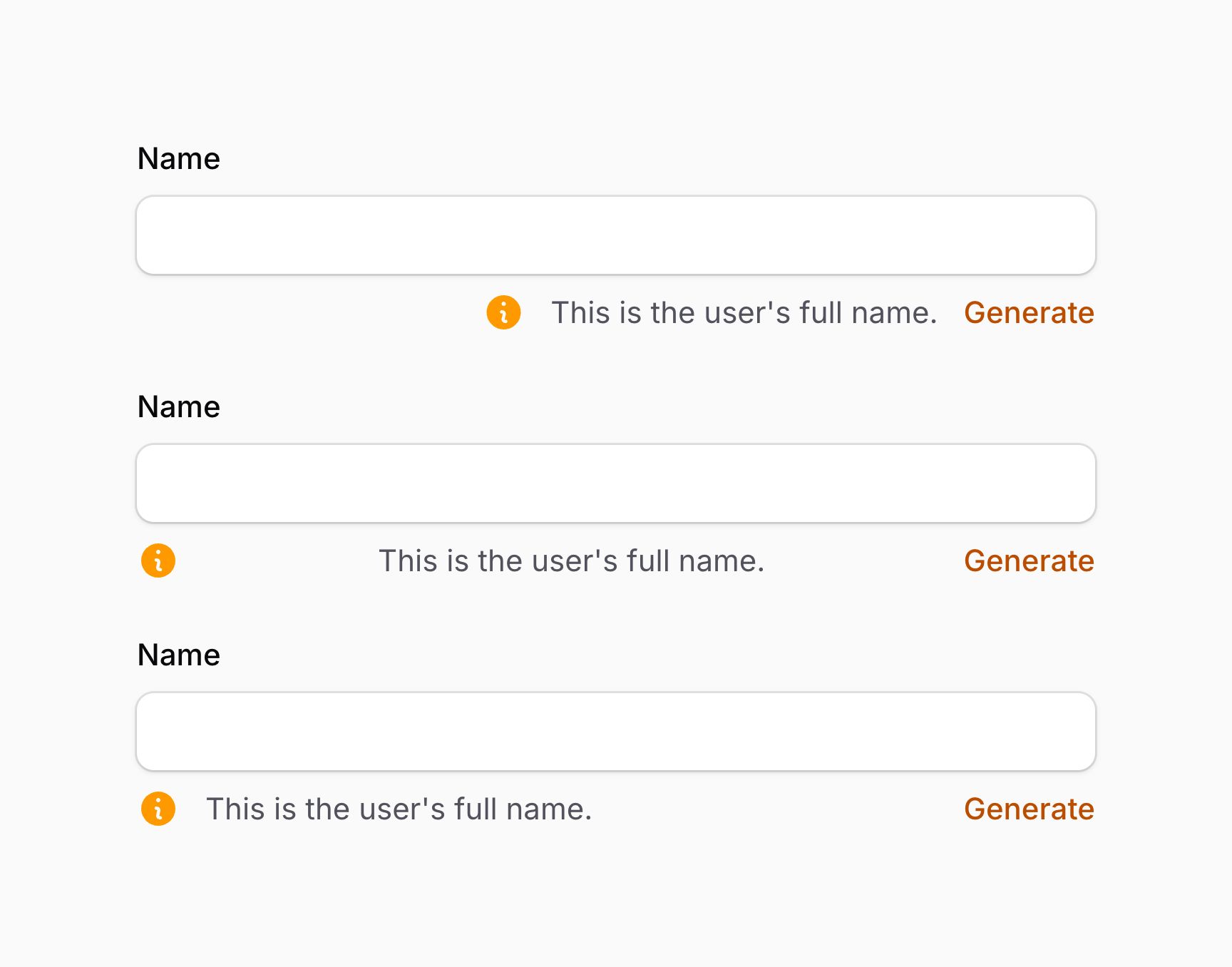
Adding extra content above a field’s label
You can insert extra content above a field’s label using the aboveLabel() method. You can pass any content to this method, like text, a schema component, an action, or an action group:
use Filament\Forms\Components\TextInput;
use Filament\Schemas\Components\Icon;
use Filament\Support\Icons\Heroicon;
TextInput::make('name')
->aboveLabel([
Icon::make(Heroicon::Star),
'This is the content above the field\'s label'
])
As well as allowing a static value, the aboveLabel() method also accepts a function to dynamically calculate it. You can inject various utilities into the function as parameters.
Learn more about utility injection.
| Utility | Type | Parameter | Description |
|---|---|---|---|
| Field | Filament\Forms\Components\Field | $component | The current field component instance. |
| Get function | Filament\Schemas\Components\Utilities\Get | $get | A function for retrieving values from the current form data. Validation is not run. |
| Livewire | Livewire\Component | $livewire | The Livewire component instance. |
| Eloquent model FQN | ?string<Illuminate\Database\Eloquent\Model> | $model | The Eloquent model FQN for the current schema. |
| Operation | string | $operation | The current operation being performed by the schema. Usually create, edit, or view. |
| Raw state | mixed | $rawState | The current value of the field, before state casts were applied. Validation is not run. |
| Eloquent record | ?Illuminate\Database\Eloquent\Model | $record | The Eloquent record for the current schema. |
| State | mixed | $state | The current value of the field. Validation is not run. |
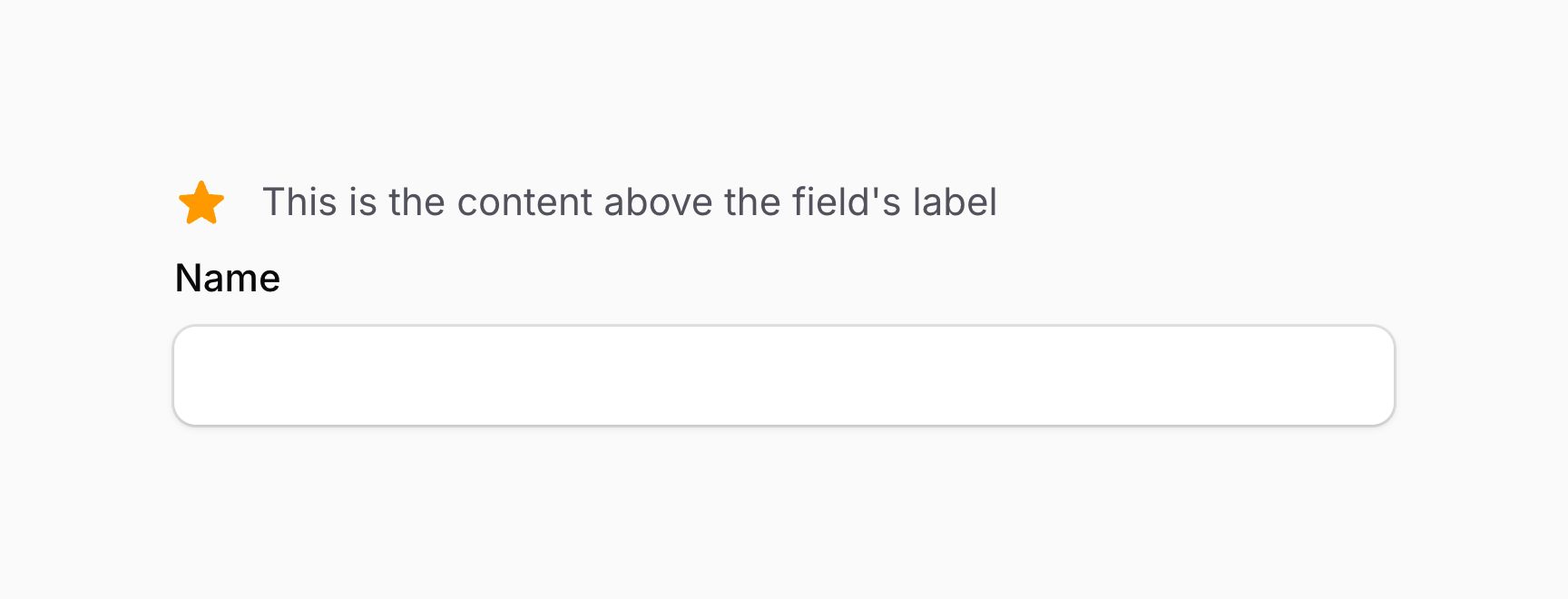
Adding extra content before a field’s label
You can insert extra content before a field’s label using the beforeLabel() method. You can pass any content to this method, like text, a schema component, an action, or an action group:
use Filament\Forms\Components\TextInput;
use Filament\Schemas\Components\Icon;
use Filament\Support\Icons\Heroicon;
TextInput::make('name')
->beforeLabel(Icon::make(Heroicon::Star))
As well as allowing a static value, the beforeLabel() method also accepts a function to dynamically calculate it. You can inject various utilities into the function as parameters.
Learn more about utility injection.
| Utility | Type | Parameter | Description |
|---|---|---|---|
| Field | Filament\Forms\Components\Field | $component | The current field component instance. |
| Get function | Filament\Schemas\Components\Utilities\Get | $get | A function for retrieving values from the current form data. Validation is not run. |
| Livewire | Livewire\Component | $livewire | The Livewire component instance. |
| Eloquent model FQN | ?string<Illuminate\Database\Eloquent\Model> | $model | The Eloquent model FQN for the current schema. |
| Operation | string | $operation | The current operation being performed by the schema. Usually create, edit, or view. |
| Raw state | mixed | $rawState | The current value of the field, before state casts were applied. Validation is not run. |
| Eloquent record | ?Illuminate\Database\Eloquent\Model | $record | The Eloquent record for the current schema. |
| State | mixed | $state | The current value of the field. Validation is not run. |
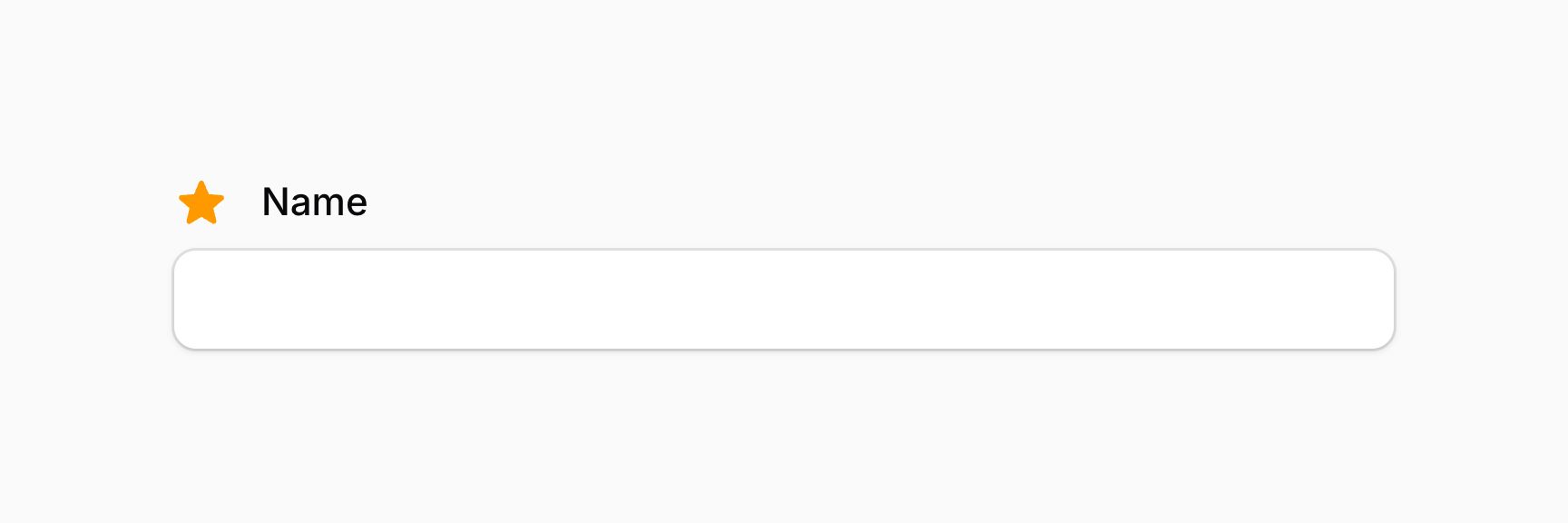
Adding extra content after a field’s label
You can insert extra content after a field’s label using the afterLabel() method. You can pass any content to this method, like text, a schema component, an action, or an action group:
use Filament\Forms\Components\TextInput;
use Filament\Schemas\Components\Icon;
use Filament\Support\Icons\Heroicon;
TextInput::make('name')
->afterLabel([
Icon::make(Heroicon::Star),
'This is the content after the field\'s label'
])
As well as allowing a static value, the afterLabel() method also accepts a function to dynamically calculate it. You can inject various utilities into the function as parameters.
Learn more about utility injection.
| Utility | Type | Parameter | Description |
|---|---|---|---|
| Field | Filament\Forms\Components\Field | $component | The current field component instance. |
| Get function | Filament\Schemas\Components\Utilities\Get | $get | A function for retrieving values from the current form data. Validation is not run. |
| Livewire | Livewire\Component | $livewire | The Livewire component instance. |
| Eloquent model FQN | ?string<Illuminate\Database\Eloquent\Model> | $model | The Eloquent model FQN for the current schema. |
| Operation | string | $operation | The current operation being performed by the schema. Usually create, edit, or view. |
| Raw state | mixed | $rawState | The current value of the field, before state casts were applied. Validation is not run. |
| Eloquent record | ?Illuminate\Database\Eloquent\Model | $record | The Eloquent record for the current schema. |
| State | mixed | $state | The current value of the field. Validation is not run. |
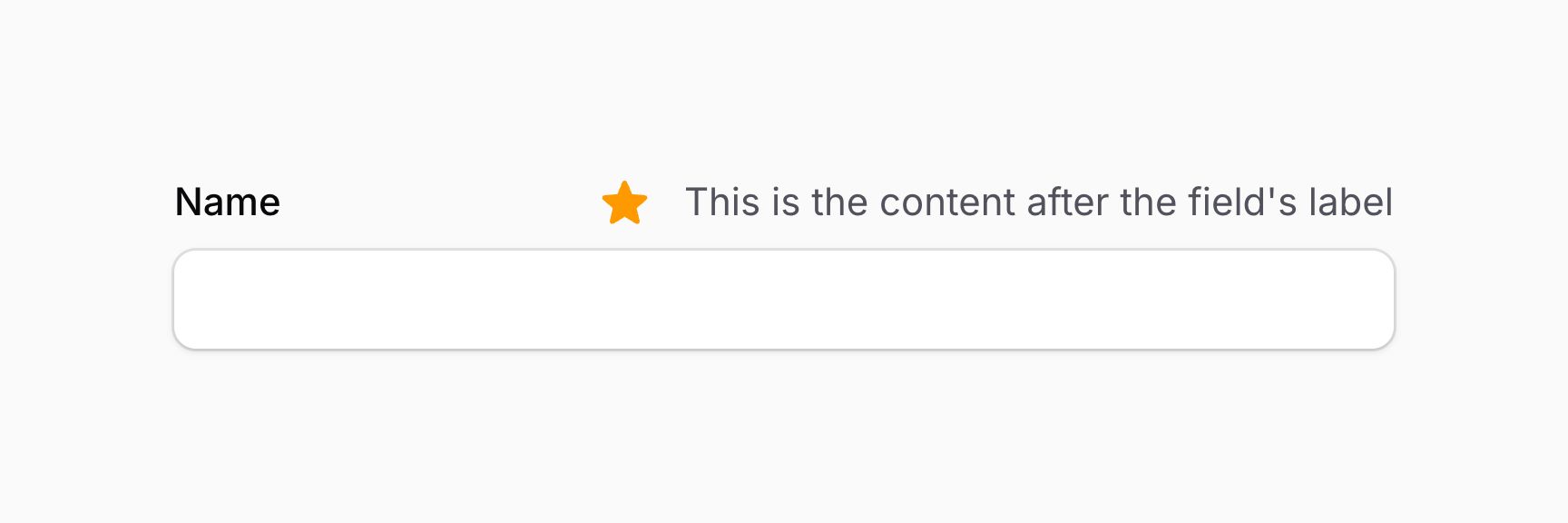
By default, the content in the afterLabel() schema is aligned to the end of the container. If you wish to align it to the start of the container, you should pass a Schema::start() object containing the content:
use Filament\Forms\Components\TextInput;
use Filament\Schemas\Components\Icon;
use Filament\Schemas\Schema;
use Filament\Support\Icons\Heroicon;
TextInput::make('name')
->afterLabel(Schema::start([
Icon::make(Heroicon::Star),
'This is the content after the field\'s label'
]))
As well as allowing a static value, the afterLabel() method also accepts a function to dynamically calculate it. You can inject various utilities into the function as parameters.
Learn more about utility injection.
| Utility | Type | Parameter | Description |
|---|---|---|---|
| Field | Filament\Forms\Components\Field | $component | The current field component instance. |
| Get function | Filament\Schemas\Components\Utilities\Get | $get | A function for retrieving values from the current form data. Validation is not run. |
| Livewire | Livewire\Component | $livewire | The Livewire component instance. |
| Eloquent model FQN | ?string<Illuminate\Database\Eloquent\Model> | $model | The Eloquent model FQN for the current schema. |
| Operation | string | $operation | The current operation being performed by the schema. Usually create, edit, or view. |
| Raw state | mixed | $rawState | The current value of the field, before state casts were applied. Validation is not run. |
| Eloquent record | ?Illuminate\Database\Eloquent\Model | $record | The Eloquent record for the current schema. |
| State | mixed | $state | The current value of the field. Validation is not run. |
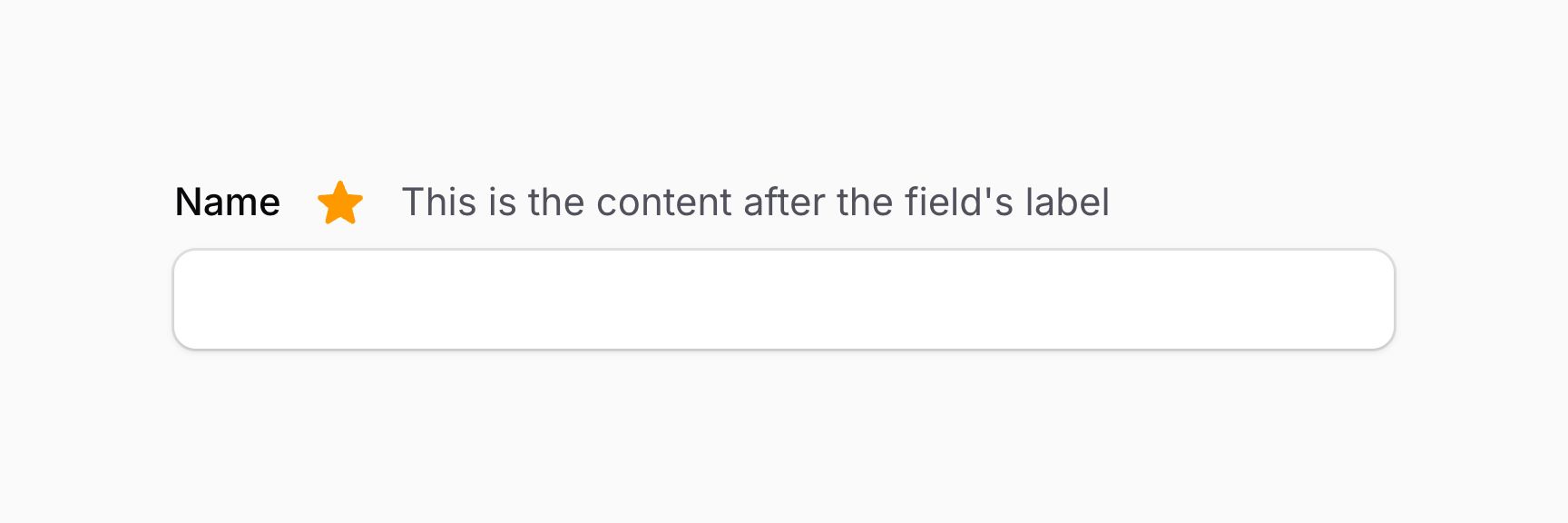
Adding extra content below a field’s label
You can insert extra content below a field’s label using the belowLabel() method. You can pass any content to this method, like text, a schema component, an action, or an action group:
use Filament\Forms\Components\TextInput;
use Filament\Schemas\Components\Icon;
use Filament\Support\Icons\Heroicon;
TextInput::make('name')
->belowLabel([
Icon::make(Heroicon::Star),
'This is the content below the field\'s label'
])
As well as allowing a static value, the belowLabel() method also accepts a function to dynamically calculate it. You can inject various utilities into the function as parameters.
Learn more about utility injection.
| Utility | Type | Parameter | Description |
|---|---|---|---|
| Field | Filament\Forms\Components\Field | $component | The current field component instance. |
| Get function | Filament\Schemas\Components\Utilities\Get | $get | A function for retrieving values from the current form data. Validation is not run. |
| Livewire | Livewire\Component | $livewire | The Livewire component instance. |
| Eloquent model FQN | ?string<Illuminate\Database\Eloquent\Model> | $model | The Eloquent model FQN for the current schema. |
| Operation | string | $operation | The current operation being performed by the schema. Usually create, edit, or view. |
| Raw state | mixed | $rawState | The current value of the field, before state casts were applied. Validation is not run. |
| Eloquent record | ?Illuminate\Database\Eloquent\Model | $record | The Eloquent record for the current schema. |
| State | mixed | $state | The current value of the field. Validation is not run. |
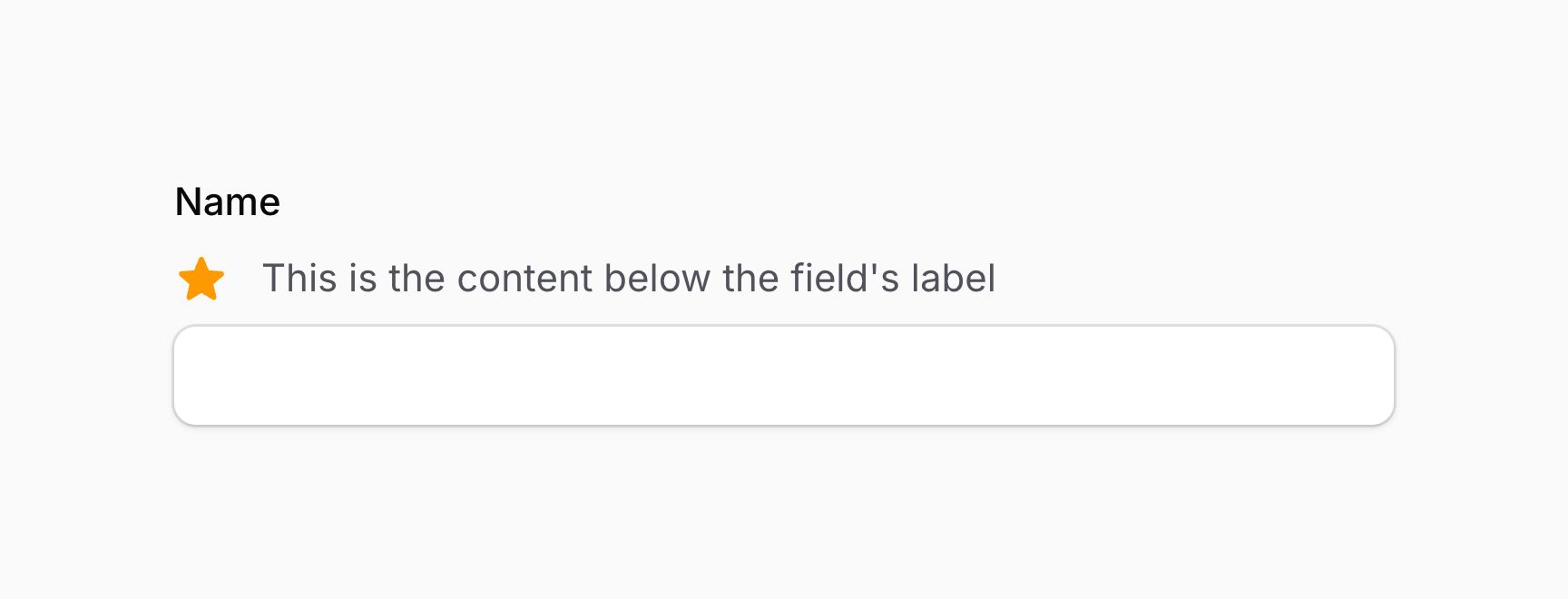
NOTE
This may seem like the same as the aboveContent() method. However, when using inline labels, the aboveContent() method will place the content above the field, not below the label, since the label is displayed in a separate column to the field content.
Adding extra content above a field’s content
You can insert extra content above a field’s content using the aboveContent() method. You can pass any content to this method, like text, a schema component, an action, or an action group:
use Filament\Forms\Components\TextInput;
use Filament\Schemas\Components\Icon;
use Filament\Support\Icons\Heroicon;
TextInput::make('name')
->aboveContent([
Icon::make(Heroicon::Star),
'This is the content above the field\'s content'
])
As well as allowing a static value, the aboveContent() method also accepts a function to dynamically calculate it. You can inject various utilities into the function as parameters.
Learn more about utility injection.
| Utility | Type | Parameter | Description |
|---|---|---|---|
| Field | Filament\Forms\Components\Field | $component | The current field component instance. |
| Get function | Filament\Schemas\Components\Utilities\Get | $get | A function for retrieving values from the current form data. Validation is not run. |
| Livewire | Livewire\Component | $livewire | The Livewire component instance. |
| Eloquent model FQN | ?string<Illuminate\Database\Eloquent\Model> | $model | The Eloquent model FQN for the current schema. |
| Operation | string | $operation | The current operation being performed by the schema. Usually create, edit, or view. |
| Raw state | mixed | $rawState | The current value of the field, before state casts were applied. Validation is not run. |
| Eloquent record | ?Illuminate\Database\Eloquent\Model | $record | The Eloquent record for the current schema. |
| State | mixed | $state | The current value of the field. Validation is not run. |
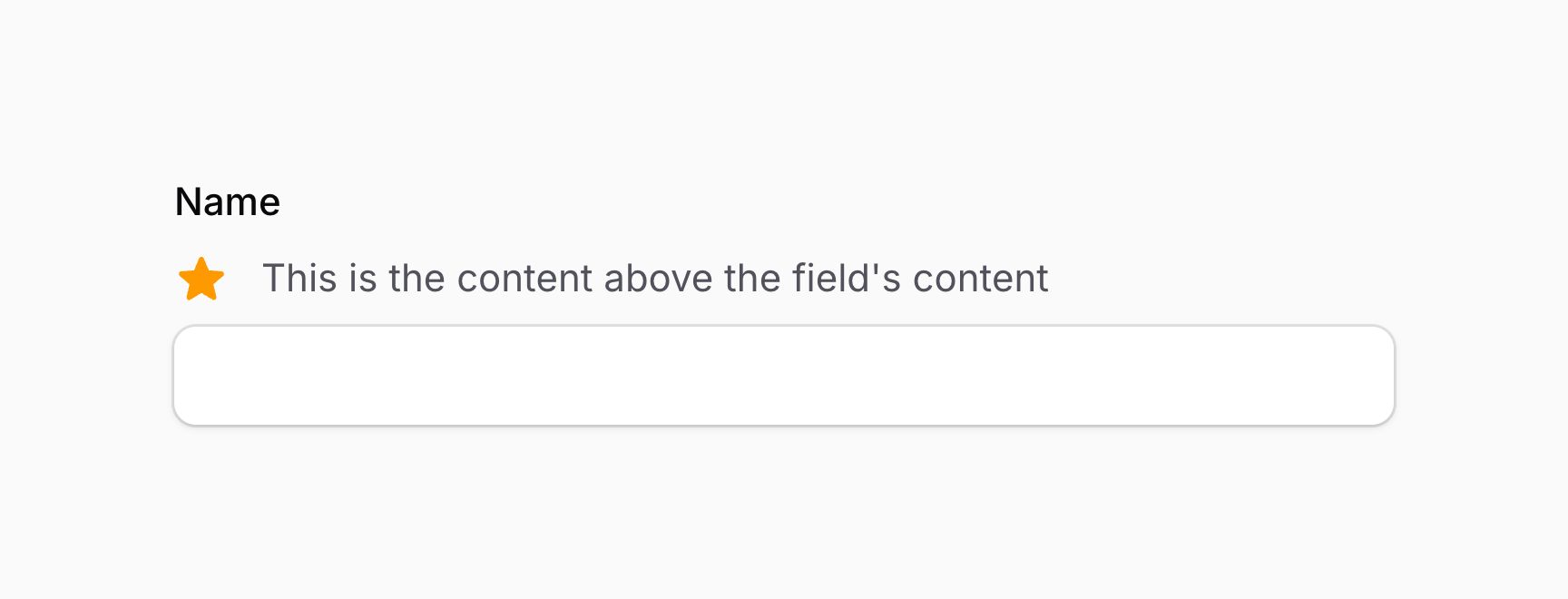
NOTE
This may seem like the same as the belowLabel() method. However, when using inline labels, the belowLabel() method will place the content below the label, not above the field’s content, since the label is displayed in a separate column to the field content.
Adding extra content before a field’s content
You can insert extra content before a field’s content using the beforeContent() method. You can pass any content to this method, like text, a schema component, an action, or an action group:
use Filament\Forms\Components\TextInput;
use Filament\Schemas\Components\Icon;
use Filament\Support\Icons\Heroicon;
TextInput::make('name')
->beforeContent(Icon::make(Heroicon::Star))
As well as allowing a static value, the beforeContent() method also accepts a function to dynamically calculate it. You can inject various utilities into the function as parameters.
Learn more about utility injection.
| Utility | Type | Parameter | Description |
|---|---|---|---|
| Field | Filament\Forms\Components\Field | $component | The current field component instance. |
| Get function | Filament\Schemas\Components\Utilities\Get | $get | A function for retrieving values from the current form data. Validation is not run. |
| Livewire | Livewire\Component | $livewire | The Livewire component instance. |
| Eloquent model FQN | ?string<Illuminate\Database\Eloquent\Model> | $model | The Eloquent model FQN for the current schema. |
| Operation | string | $operation | The current operation being performed by the schema. Usually create, edit, or view. |
| Raw state | mixed | $rawState | The current value of the field, before state casts were applied. Validation is not run. |
| Eloquent record | ?Illuminate\Database\Eloquent\Model | $record | The Eloquent record for the current schema. |
| State | mixed | $state | The current value of the field. Validation is not run. |
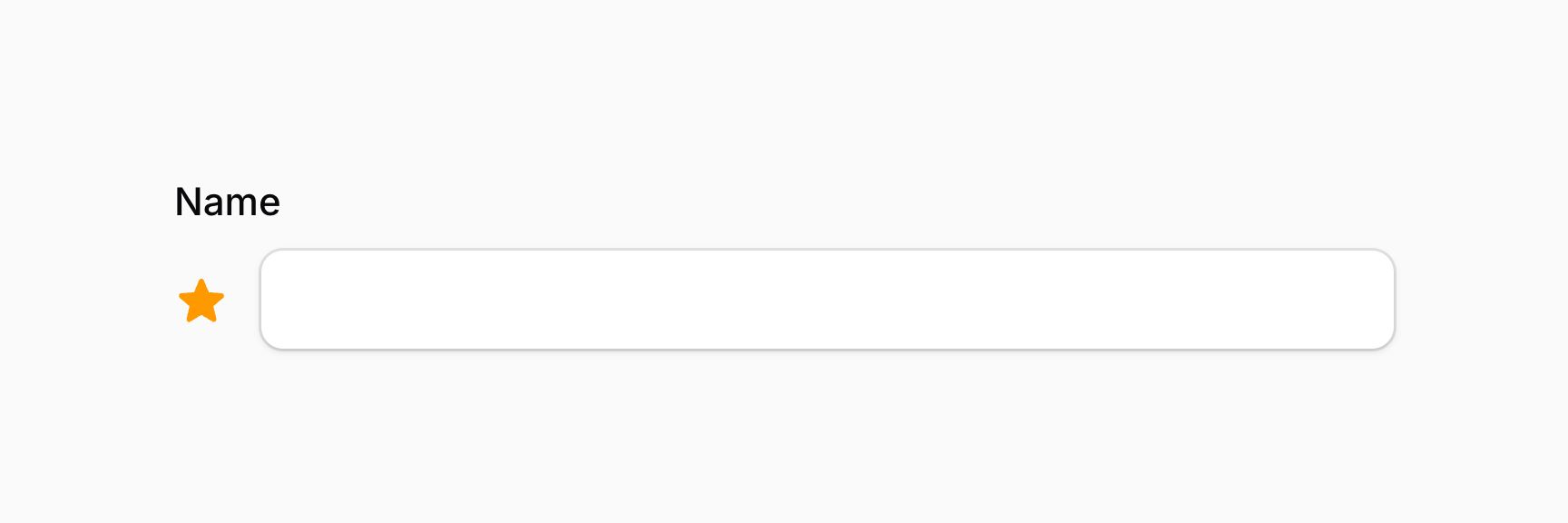
TIP
Some fields, such as the text input, select, and date-time picker fields, have a prefix() method to insert content before the field’s content, adjoined to the field itself. This is often a better UI choice than using beforeContent().
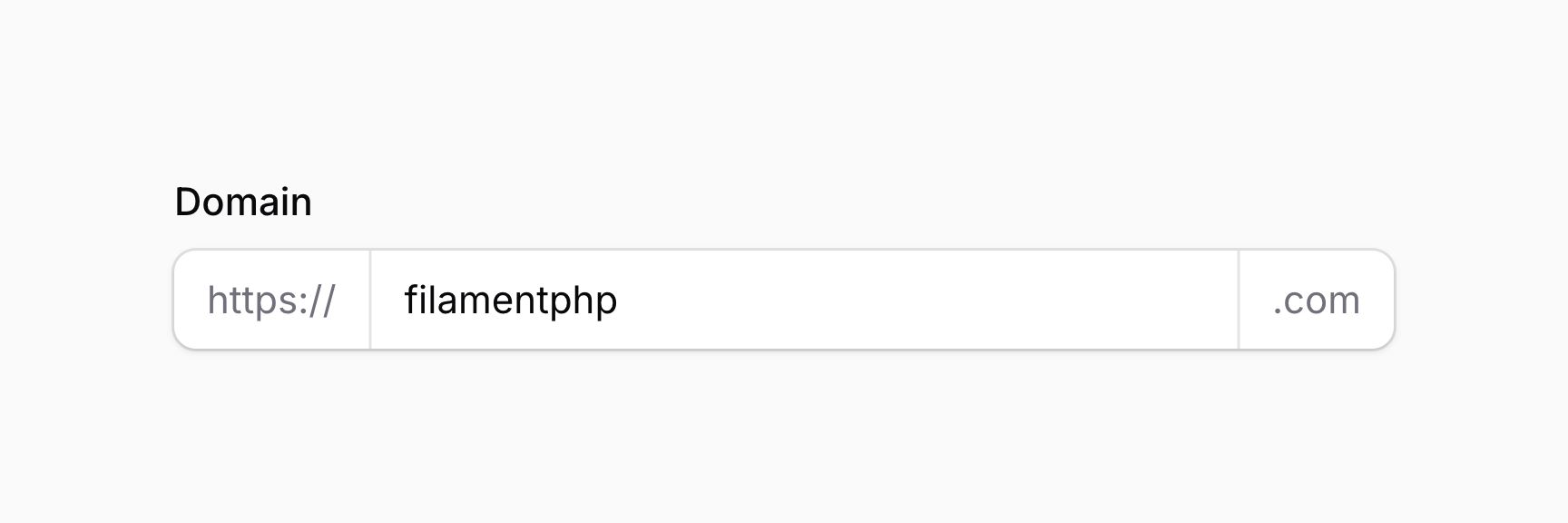
Adding extra content after a field’s content
You can insert extra content after a field’s content using the afterContent() method. You can pass any content to this method, like text, a schema component, an action, or an action group:
use Filament\Forms\Components\TextInput;
use Filament\Schemas\Components\Icon;
use Filament\Support\Icons\Heroicon;
TextInput::make('name')
->afterContent(Icon::make(Heroicon::Star))
As well as allowing a static value, the afterContent() method also accepts a function to dynamically calculate it. You can inject various utilities into the function as parameters.
Learn more about utility injection.
| Utility | Type | Parameter | Description |
|---|---|---|---|
| Field | Filament\Forms\Components\Field | $component | The current field component instance. |
| Get function | Filament\Schemas\Components\Utilities\Get | $get | A function for retrieving values from the current form data. Validation is not run. |
| Livewire | Livewire\Component | $livewire | The Livewire component instance. |
| Eloquent model FQN | ?string<Illuminate\Database\Eloquent\Model> | $model | The Eloquent model FQN for the current schema. |
| Operation | string | $operation | The current operation being performed by the schema. Usually create, edit, or view. |
| Raw state | mixed | $rawState | The current value of the field, before state casts were applied. Validation is not run. |
| Eloquent record | ?Illuminate\Database\Eloquent\Model | $record | The Eloquent record for the current schema. |
| State | mixed | $state | The current value of the field. Validation is not run. |
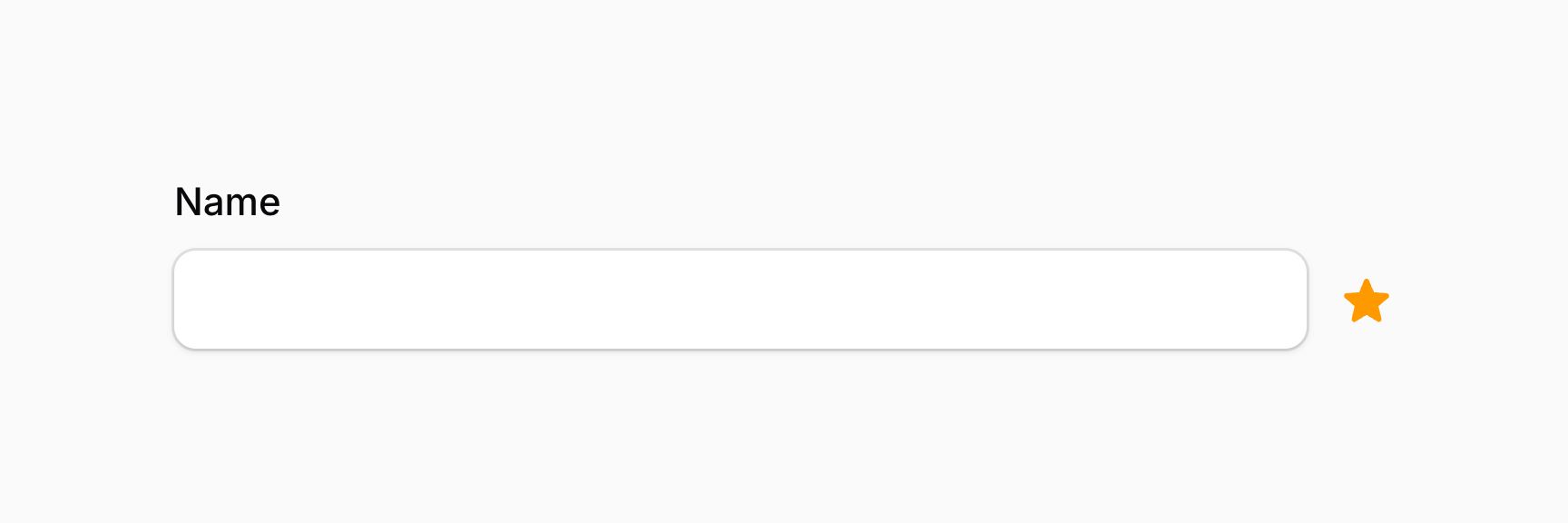
TIP
Some fields, such as the text input, select, and date-time picker fields, have a suffix() method to insert content after the field’s content, adjoined to the field itself. This is often a better UI choice than using beforeContent().
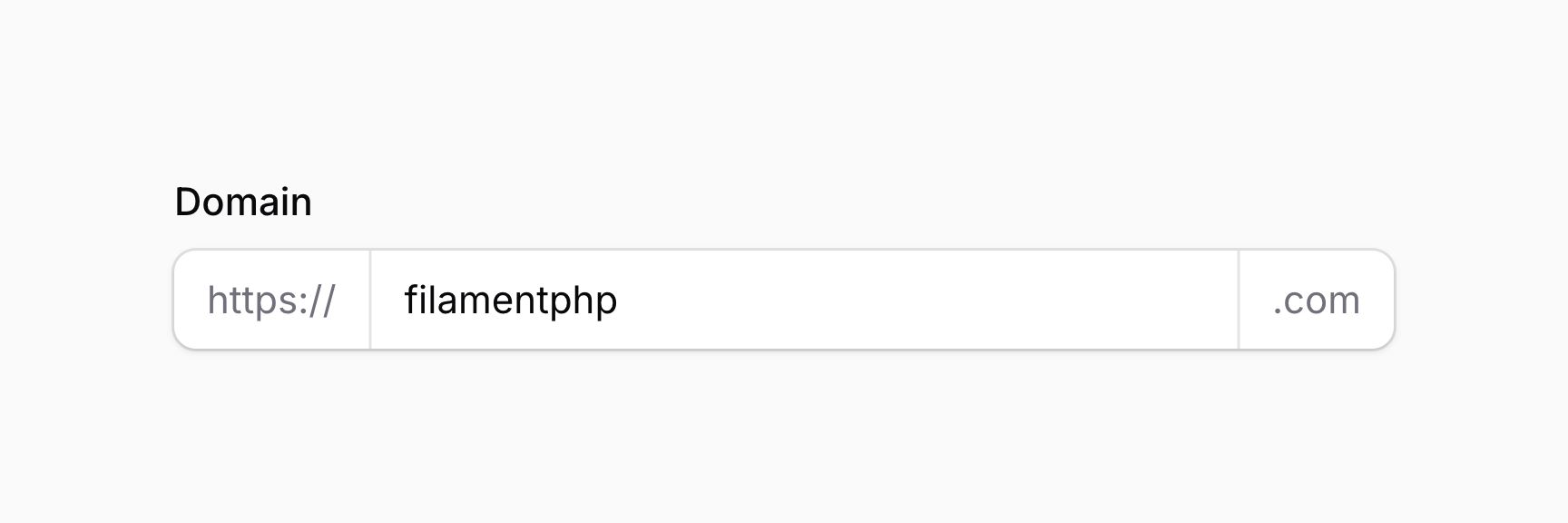
Adding extra content above a field’s error message
You can insert extra content above a field’s error message using the aboveErrorMessage() method. It will not be visible unless an error message is displayed. You can pass any content to this method, like text, a schema component, an action, or an action group:
use Filament\Forms\Components\TextInput;
use Filament\Schemas\Components\Icon;
use Filament\Support\Icons\Heroicon;
TextInput::make('name')
->required()
->aboveErrorMessage([
Icon::make(Heroicon::Star),
'This is the content above the field\'s error message'
])
As well as allowing a static value, the aboveErrorMessage() method also accepts a function to dynamically calculate it. You can inject various utilities into the function as parameters.
Learn more about utility injection.
| Utility | Type | Parameter | Description |
|---|---|---|---|
| Field | Filament\Forms\Components\Field | $component | The current field component instance. |
| Get function | Filament\Schemas\Components\Utilities\Get | $get | A function for retrieving values from the current form data. Validation is not run. |
| Livewire | Livewire\Component | $livewire | The Livewire component instance. |
| Eloquent model FQN | ?string<Illuminate\Database\Eloquent\Model> | $model | The Eloquent model FQN for the current schema. |
| Operation | string | $operation | The current operation being performed by the schema. Usually create, edit, or view. |
| Raw state | mixed | $rawState | The current value of the field, before state casts were applied. Validation is not run. |
| Eloquent record | ?Illuminate\Database\Eloquent\Model | $record | The Eloquent record for the current schema. |
| State | mixed | $state | The current value of the field. Validation is not run. |
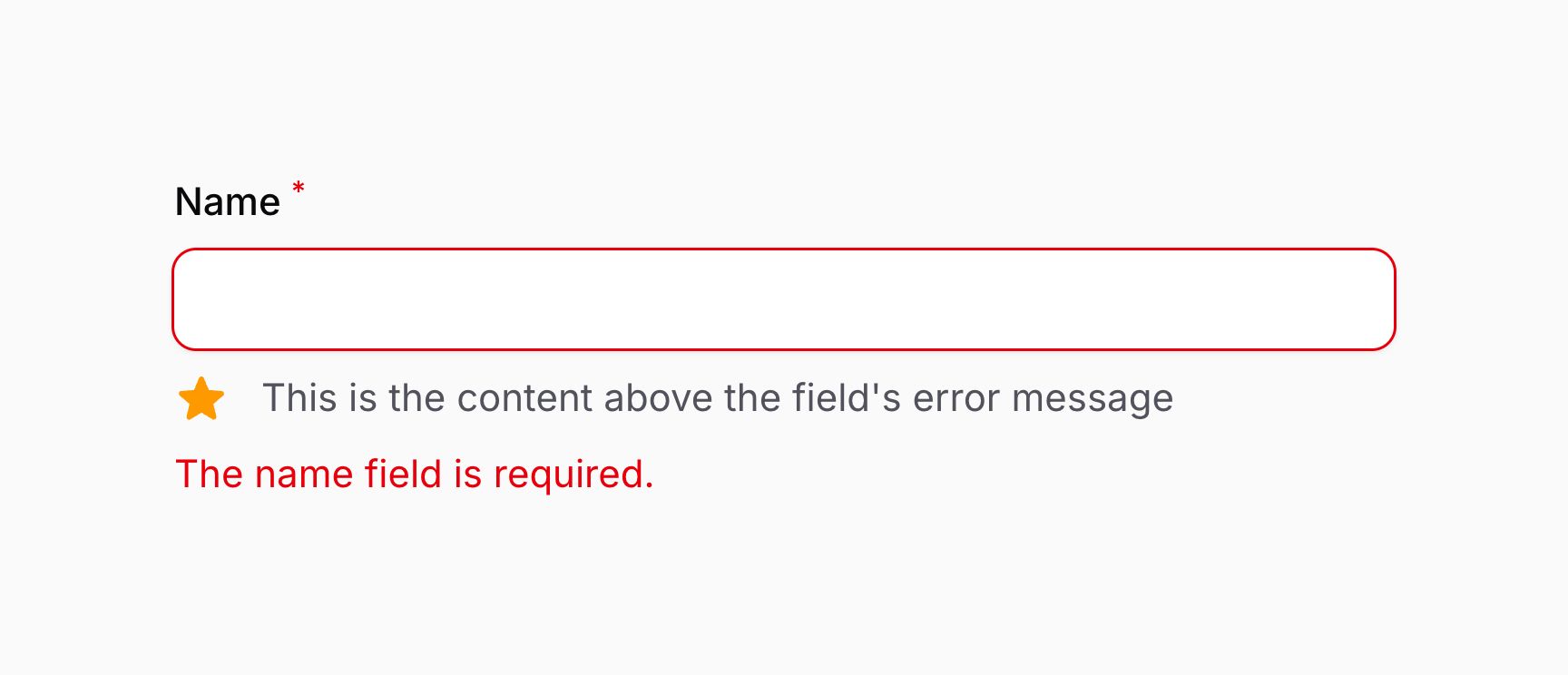
Adding extra content below a field’s error message
You can insert extra content below a field’s error message using the belowErrorMessage() method. It will not be visible unless an error message is displayed. You can pass any content to this method, like text, a schema component, an action, or an action group:
use Filament\Forms\Components\TextInput;
use Filament\Schemas\Components\Icon;
use Filament\Support\Icons\Heroicon;
TextInput::make('name')
->required()
->belowErrorMessage([
Icon::make(Heroicon::Star),
'This is the content below the field\'s error message'
])
As well as allowing a static value, the belowErrorMessage() method also accepts a function to dynamically calculate it. You can inject various utilities into the function as parameters.
Learn more about utility injection.
| Utility | Type | Parameter | Description |
|---|---|---|---|
| Field | Filament\Forms\Components\Field | $component | The current field component instance. |
| Get function | Filament\Schemas\Components\Utilities\Get | $get | A function for retrieving values from the current form data. Validation is not run. |
| Livewire | Livewire\Component | $livewire | The Livewire component instance. |
| Eloquent model FQN | ?string<Illuminate\Database\Eloquent\Model> | $model | The Eloquent model FQN for the current schema. |
| Operation | string | $operation | The current operation being performed by the schema. Usually create, edit, or view. |
| Raw state | mixed | $rawState | The current value of the field, before state casts were applied. Validation is not run. |
| Eloquent record | ?Illuminate\Database\Eloquent\Model | $record | The Eloquent record for the current schema. |
| State | mixed | $state | The current value of the field. Validation is not run. |
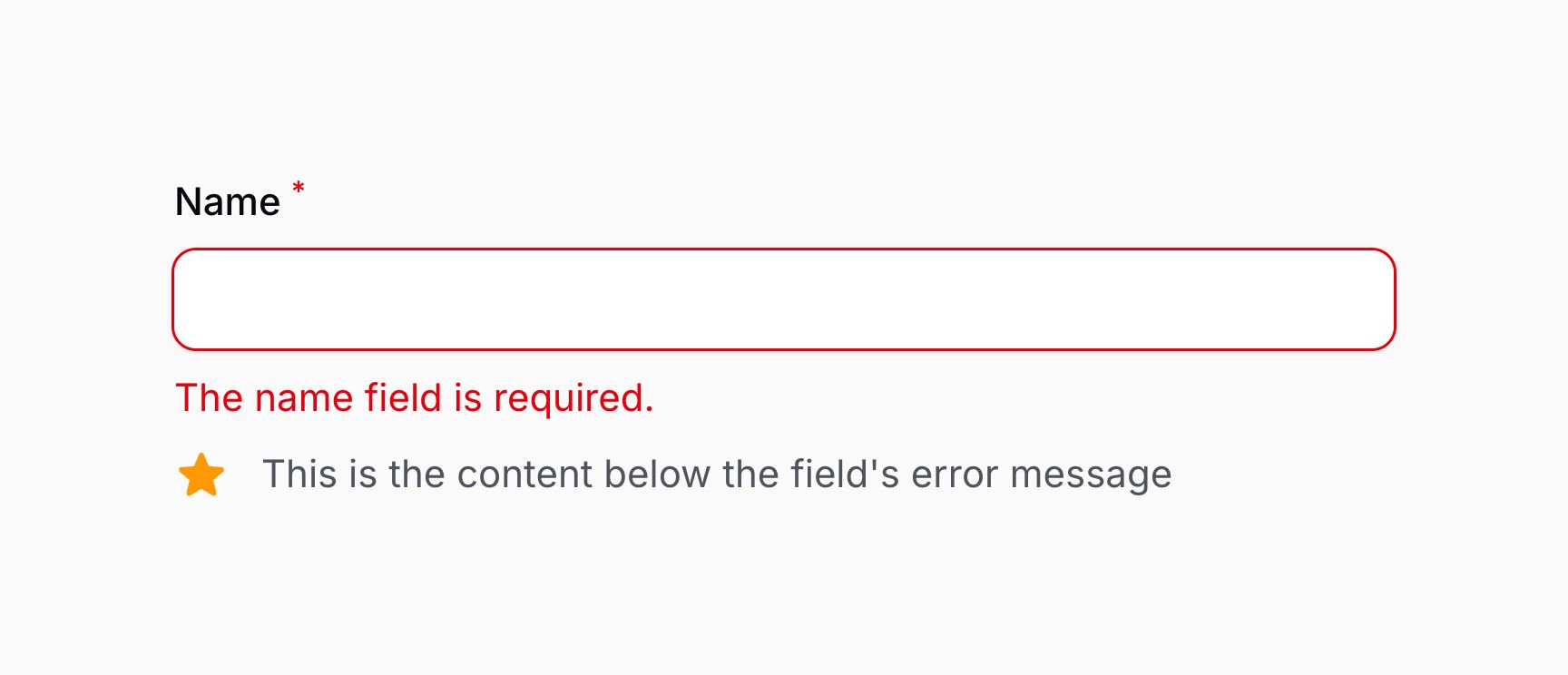
Adding extra HTML attributes to a field
You can pass extra HTML attributes to the field via the extraAttributes() method, which will be merged onto its outer HTML element. The attributes should be represented by an array, where the key is the attribute name and the value is the attribute value:
use Filament\Forms\Components\TextInput;
TextInput::make('name')
->extraAttributes(['title' => 'Text input'])
As well as allowing a static value, the extraAttributes() method also accepts a function to dynamically calculate it. You can inject various utilities into the function as parameters.
Learn more about utility injection.
| Utility | Type | Parameter | Description |
|---|---|---|---|
| Field | Filament\Forms\Components\Field | $component | The current field component instance. |
| Get function | Filament\Schemas\Components\Utilities\Get | $get | A function for retrieving values from the current form data. Validation is not run. |
| Livewire | Livewire\Component | $livewire | The Livewire component instance. |
| Eloquent model FQN | ?string<Illuminate\Database\Eloquent\Model> | $model | The Eloquent model FQN for the current schema. |
| Operation | string | $operation | The current operation being performed by the schema. Usually create, edit, or view. |
| Raw state | mixed | $rawState | The current value of the field, before state casts were applied. Validation is not run. |
| Eloquent record | ?Illuminate\Database\Eloquent\Model | $record | The Eloquent record for the current schema. |
| State | mixed | $state | The current value of the field. Validation is not run. |
TIP
By default, calling extraAttributes() multiple times will overwrite the previous attributes. If you wish to merge the attributes instead, you can pass merge: true to the method.
Adding extra HTML attributes to the input element of a field
Some fields use an underlying <input> or <select> DOM element, but this is often not the outer element in the field, so the extraAttributes() method may not work as you wish. In this case, you may use the extraInputAttributes() method, which will merge the attributes onto the <input> or <select> element in the field’s HTML:
use Filament\Forms\Components\TextInput;
TextInput::make('categories')
->extraInputAttributes(['width' => 200])
As well as allowing a static value, the extraInputAttributes() method also accepts a function to dynamically calculate it. You can inject various utilities into the function as parameters.
Learn more about utility injection.
| Utility | Type | Parameter | Description |
|---|---|---|---|
| Field | Filament\Forms\Components\Field | $component | The current field component instance. |
| Get function | Filament\Schemas\Components\Utilities\Get | $get | A function for retrieving values from the current form data. Validation is not run. |
| Livewire | Livewire\Component | $livewire | The Livewire component instance. |
| Eloquent model FQN | ?string<Illuminate\Database\Eloquent\Model> | $model | The Eloquent model FQN for the current schema. |
| Operation | string | $operation | The current operation being performed by the schema. Usually create, edit, or view. |
| Raw state | mixed | $rawState | The current value of the field, before state casts were applied. Validation is not run. |
| Eloquent record | ?Illuminate\Database\Eloquent\Model | $record | The Eloquent record for the current schema. |
| State | mixed | $state | The current value of the field. Validation is not run. |
TIP
By default, calling extraInputAttributes() multiple times will overwrite the previous attributes. If you wish to merge the attributes instead, you can pass merge: true to the method.
Adding extra HTML attributes to the field wrapper
You can also pass extra HTML attributes to the very outer element of the “field wrapper” which surrounds the label and content of the field. This is useful if you want to style the label or spacing of the field via CSS, since you could target elements as children of the wrapper:
use Filament\Forms\Components\TextInput;
TextInput::make('categories')
->extraFieldWrapperAttributes(['class' => 'components-locked'])
As well as allowing a static value, the extraFieldWrapperAttributes() method also accepts a function to dynamically calculate it. You can inject various utilities into the function as parameters.
Learn more about utility injection.
| Utility | Type | Parameter | Description |
|---|---|---|---|
| Field | Filament\Forms\Components\Field | $component | The current field component instance. |
| Get function | Filament\Schemas\Components\Utilities\Get | $get | A function for retrieving values from the current form data. Validation is not run. |
| Livewire | Livewire\Component | $livewire | The Livewire component instance. |
| Eloquent model FQN | ?string<Illuminate\Database\Eloquent\Model> | $model | The Eloquent model FQN for the current schema. |
| Operation | string | $operation | The current operation being performed by the schema. Usually create, edit, or view. |
| Raw state | mixed | $rawState | The current value of the field, before state casts were applied. Validation is not run. |
| Eloquent record | ?Illuminate\Database\Eloquent\Model | $record | The Eloquent record for the current schema. |
| State | mixed | $state | The current value of the field. Validation is not run. |
TIP
By default, calling extraFieldWrapperAttributes() multiple times will overwrite the previous attributes. If you wish to merge the attributes instead, you can pass merge: true to the method.
Field utility injection
The vast majority of methods used to configure fields accept functions as parameters instead of hardcoded values:
use App\Models\User;
use Filament\Forms\Components\DatePicker;
use Filament\Forms\Components\Select;
use Filament\Forms\Components\TextInput;
DatePicker::make('date_of_birth')
->displayFormat(function (): string {
if (auth()->user()->country_id === 'us') {
return 'm/d/Y';
}
return 'd/m/Y';
})
Select::make('user_id')
->options(function (): array {
return User::query()->pluck('name', 'id')->all();
})
TextInput::make('middle_name')
->required(fn (): bool => auth()->user()->hasMiddleName())
This alone unlocks many customization possibilities.
The package is also able to inject many utilities to use inside these functions, as parameters. All customization methods that accept functions as arguments can inject utilities.
These injected utilities require specific parameter names to be used. Otherwise, Filament doesn’t know what to inject.
Injecting the current state of the field
If you wish to access the current value (state) of the field, define a $state parameter:
function ($state) {
// ...
}
Injecting the raw state of the field
If a field casts its state automatically to a more useful format, you may wish to access the raw state. To do this, define a $rawState parameter:
function ($rawState) {
// ...
}
Injecting the state of another field
You may also retrieve the state (value) of another field from within a callback, using a $get parameter:
use Filament\Schemas\Components\Utilities\Get;
function (Get $get) {
$email = $get('email'); // Store the value of the `email` field in the `$email` variable.
//...
}
TIP
Unless a form field is reactive, the schema will not refresh when the value of the field changes, only when the next user interaction occurs that makes a request to the server. If you need to react to changes in a field’s value, it should be live().
Injecting the current Eloquent record
You may retrieve the Eloquent record for the current schema using a $record parameter:
use Illuminate\Database\Eloquent\Model;
function (?Model $record) {
// ...
}
Injecting the current operation
If you’re writing a schema for a panel resource or relation manager, and you wish to check if a schema is create, edit or view, use the $operation parameter:
function (string $operation) {
// ...
}
NOTE
You can manually set a schema’s operation using the $schema->operation() method.
Injecting the current Livewire component instance
If you wish to access the current Livewire component instance, define a $livewire parameter:
use Livewire\Component;
function (Component $livewire) {
// ...
}
Injecting the current field instance
If you wish to access the current component instance, define a $component parameter:
use Filament\Forms\Components\Field;
function (Field $component) {
// ...
}
Injecting multiple utilities
The parameters are injected dynamically using reflection, so you are able to combine multiple parameters in any order:
use Filament\Schemas\Components\Utilities\Get;
use Filament\Schemas\Components\Utilities\Set;
use Livewire\Component as Livewire;
function (Livewire $livewire, Get $get, Set $set) {
// ...
}
Injecting dependencies from Laravel’s container
You may inject anything from Laravel’s container like normal, alongside utilities:
use Filament\Schemas\Components\Utilities\Set;
use Illuminate\Http\Request;
function (Request $request, Set $set) {
// ...
}
Using JavaScript to determine text content
Methods that allow HTML to be rendered, such as label() and Text::make() passed to a belowContent() method can use JavaScript to calculate their content instead. This is achieved by passing a JsContent object to the method, which is Htmlable:
use Filament\Forms\Components\TextInput;
use Filament\Schemas\JsContent;
TextInput::make('greetingResponse')
->label(JsContent::make(<<<'JS'
($get('name') === 'John Doe') ? 'Hello, John!' : 'Hello, stranger!'
JS
))
The $state and $get utilities are available in this JavaScript context, so you can use them to access the state of the field and other fields in the schema.
The basics of reactivity
Livewire is a tool that allows Blade-rendered HTML to dynamically re-render without requiring a full page reload. Filament schemas are built on top of Livewire, so they are able to re-render dynamically, allowing their content to adapt after they are initially rendered.
By default, when a user uses a field, the schema will not re-render. Since rendering requires a round-trip to the server, this is a performance optimization. However, if you wish to re-render the schema after the user has interacted with a field, you can use the live() method:
use Filament\Forms\Components\Select;
Select::make('status')
->options([
'draft' => 'Draft',
'reviewing' => 'Reviewing',
'published' => 'Published',
])
->live()
In this example, when the user changes the value of the status field, the schema will re-render. This allows you to then make changes to fields in the schema based on the new value of the status field. Also, you can hook in to the field’s lifecycle to perform custom logic when the field is updated.
Reactive fields on blur
By default, when a field is set to live(), the schema will re-render every time the field is interacted with. However, this may not be appropriate for some fields like the text input, since making network requests while the user is still typing results in suboptimal performance. You may wish to re-render the schema only after the user has finished using the field, when it becomes out of focus. You can do this using the live(onBlur: true) method:
use Filament\Forms\Components\TextInput;
TextInput::make('username')
->live(onBlur: true)
Debouncing reactive fields
You may wish to find a middle ground between live() and live(onBlur: true), using “debouncing”. Debouncing will prevent a network request from being sent until a user has finished typing for a certain period of time. You can do this using the live(debounce: 500) method:
use Filament\Forms\Components\TextInput;
TextInput::make('username')
->live(debounce: 500) // Wait 500ms before re-rendering the schema.
In this example, 500 is the number of milliseconds to wait before sending a network request. You can customize this number to whatever you want, or even use a string like '1s'.
Field lifecycle
Each field in a schema has a lifecycle, which is the process it goes through when the schema is loaded, when it is interacted with by the user, and when it is submitted. You may customize what happens at each stage of this lifecycle using a function that gets run at that stage.
Field hydration
Hydration is the process that fills fields with data. It runs when you call the schema’s fill() method. You may customize what happens after a field is hydrated using the afterStateHydrated() method.
In this example, the name field will always be hydrated with the correctly capitalized name:
use Closure;
use Filament\Forms\Components\TextInput;
TextInput::make('name')
->required()
->afterStateHydrated(function (TextInput $component, string $state) {
$component->state(ucwords($state));
})
As a shortcut for formatting the field’s state like this when it is hydrated, you can use the formatStateUsing() method:
use Closure;
use Filament\Forms\Components\TextInput;
TextInput::make('name')
->formatStateUsing(fn (string $state): string => ucwords($state))
Field updates
You may use the afterStateUpdated() method to customize what happens after the user updates a field:
use Filament\Forms\Components\TextInput;
TextInput::make('name')
->afterStateUpdated(function (?string $state, ?string $old) {
// ...
})
The afterStateUpdated() method injects various utilities into the function as parameters.
Learn more about utility injection.
| Utility | Type | Parameter | Description |
|---|---|---|---|
| Field | Filament\Forms\Components\Field | $component | The current field component instance. |
| Get function | Filament\Schemas\Components\Utilities\Get | $get | A function for retrieving values from the current form data. Validation is not run. |
| Livewire | Livewire\Component | $livewire | The Livewire component instance. |
| Eloquent model FQN | ?string<Illuminate\Database\Eloquent\Model> | $model | The Eloquent model FQN for the current schema. |
| Old state | mixed | $old | The old value of the field, before it was updated. |
| Old raw state | mixed | $oldRaw | The old value of the field, before state casts were applied. |
| Operation | string | $operation | The current operation being performed by the schema. Usually create, edit, or view. |
| Raw state | mixed | $rawState | The current value of the field, before state casts were applied. Validation is not run. |
| Eloquent record | ?Illuminate\Database\Eloquent\Model | $record | The Eloquent record for the current schema. |
| Set function | Filament\Schemas\Components\Utilities\Set | $set | A function to set values in the current form data. |
| State | mixed | $state | The current value of the field. Validation is not run. |
TIP
When using afterStateUpdated() on a reactive field, interactions will not feel instant since a network request is made. There are a few ways you can optimize and avoid rendering which will make the interaction feel faster.
Setting the state of another field
In a similar way to $get, you may also set the value of another field from within afterStateUpdated(), using a $set parameter:
use Filament\Schemas\Components\Utilities\Set;
function (Set $set) {
$set('title', 'Blog Post'); // Set the `title` field to `Blog Post`.
//...
}
When this function is run, the state of the title field will be updated, and the schema will re-render with the new title.
By default, the afterStateUpdated() method of the field you set is not called when you use $set(). If you wish to call it, you can pass shouldCallUpdatedHooks: true as an argument:
use Filament\Schemas\Components\Utilities\Set;
function (Set $set) {
$set('title', 'Blog Post', shouldCallUpdatedHooks: true);
//...
}
Field dehydration
Dehydration is the process that gets data from the fields in your schemas, optionally transforms it, and returns it. It runs when you call the schema’s getState() method, which is usually called when a form is submitted.
You may customize how the state is transformed when it is dehydrated using the dehydrateStateUsing() function. In this example, the name field will always be dehydrated with the correctly capitalized name:
use Filament\Forms\Components\TextInput;
TextInput::make('name')
->required()
->dehydrateStateUsing(fn (string $state): string => ucwords($state))
Preventing a field from being dehydrated
You may also prevent a field from being dehydrated altogether using dehydrated(false). In this example, the field will not be present in the array returned from getState():
use Filament\Forms\Components\TextInput;
TextInput::make('password_confirmation')
->password()
->dehydrated(false)
If your schema auto-saves data to the database, like in a resource, this is useful to prevent a field from being saved to the database if it is purely used for presentational purposes.
NOTE
Even when a field is not dehydrated, it is still validated. To learn more about this behavior, see the validation section.
Field rendering
Each time a reactive field is updated, the HTML entire Livewire component that the schema belongs to is re-generated and sent to the frontend via a network request. In some cases, this may be overkill, especially if the schema is large and only certain components have changed.
Field partial rendering
In this example, the value of the “name” input is used in the label of the “email” input. The “name” input is live(), so when the user types in the “name” input, the entire schema is re-rendered. This is not ideal, since only the “email” input needs to be re-rendered:
use Filament\Forms\Components\TextInput;
use Filament\Schemas\Components\Utilities\Get;
TextInput::make('name')
->live()
TextInput::make('email')
->label(fn (Get $get): string => filled($get('name')) ? "Email address for {$get('name')}" : 'Email address')
In this case, a simple call to partiallyRenderComponentsAfterStateUpdated(), passing the names of other fields to re-render, will make the schema re-render only the specified fields after the state is updated:
use Filament\Forms\Components\TextInput;
TextInput::make('name')
->live()
->partiallyRenderComponentsAfterStateUpdated(['email'])
Alternatively, you can instruct Filament to re-render the current component only, using partiallyRenderAfterStateUpdated(). This is useful if the reactive component is the only one that depends on its current state:
use Filament\Forms\Components\TextInput;
TextInput::make('name')
->live()
->partiallyRenderAfterStateUpdated()
->belowContent(fn (Get $get): ?string => filled($get('name')) ? "Hi, {$get('name')}!" : null)
Preventing the Livewire component from rendering after a field is updated
If you wish to prevent the Livewire component from re-rendering when a field is updated, you can use the skipRenderAfterStateUpdated() method. This is useful if you want to perform some action when the field is updated, but you don’t want the Livewire component to re-render:
use Filament\Forms\Components\TextInput;
TextInput::make('name')
->live()
->skipRenderAfterStateUpdated()
->afterStateUpdated(function (string $state) {
// Do something with the state, but don't re-render the Livewire component.
})
Since setting the state of another field from an afterStateUpdated() function using the $set() method will actually just mutate the frontend state of fields, you don’t even need a network request in the first place. The afterStateUpdatedJs() method accepts a JavaScript expression that runs each time the value of the field changes. The $state, $get() and $set() utilities are available in the JavaScript context, so you can use them to set the state of other fields:
use Filament\Forms\Components\TextInput;
use Filament\Schemas\Components\Utilities\Set;
// Old name input that is `live()`, so it makes a network request and render each time it is updated.
TextInput::make('name')
->live()
->afterStateUpdated(fn (Set $set, ?string $state) => $set('email', ((string) str($state)->replace(' ', '.')->lower()) . '@example.com'))
// New name input that uses `afterStateUpdatedJs()` to set the state of the email field and doesn't make a network request.
TextInput::make('name')
->afterStateUpdatedJs(<<<'JS'
$set('email', ($state ?? '').replaceAll(' ', '.').toLowerCase() + '@example.com')
JS)
TextInput::make('email')
->label('Email address')
NOTE
Any JS string passed to the afterStateUpdatedJs() method will be executed in the browser, so you should never add user input directly into the string, as it could lead to cross-site scripting (XSS) vulnerabilities. User input from $state or $get() should never be evaluated as JavaScript code, but is safe to use as a string value, like in the example above.
Reactive forms cookbook
This section contains a collection of recipes for common tasks you may need to perform when building an advanced form.
Conditionally hiding a field
To conditionally hide or show a field, you can pass a function to the hidden() method, and return true or false depending on whether you want the field to be hidden or not. The function can inject utilities as parameters, so you can do things like check the value of another field:
use Filament\Schemas\Components\Utilities\Get;
use Filament\Forms\Components\Checkbox;
use Filament\Forms\Components\TextInput;
Checkbox::make('is_company')
->live()
TextInput::make('company_name')
->hidden(fn (Get $get): bool => ! $get('is_company'))
In this example, the is_company checkbox is live(). This allows the schema to rerender when the value of the is_company field changes. You can access the value of that field from within the hidden() function using the $get() utility. The value of the field is inverted using ! so that the company_name field is hidden when the is_company field is false.
Alternatively, you can use the visible() method to show a field conditionally. It does the exact inverse of hidden(), and could be used if you prefer the clarity of the code when written this way:
use Filament\Schemas\Components\Utilities\Get;
use Filament\Forms\Components\Checkbox;
use Filament\Forms\Components\TextInput;
Checkbox::make('is_company')
->live()
TextInput::make('company_name')
->visible(fn (Get $get): bool => $get('is_company'))
TIP
Using live() means the schema reloads every time the field changes, triggering a network request.
Alternatively, you can use JavaScript to hide the field based on another field’s value.
Conditionally making a field required
To conditionally make a field required, you can pass a function to the required() method, and return true or false depending on whether you want the field to be required or not. The function can inject utilities as parameters, so you can do things like check the value of another field:
use Filament\Schemas\Components\Utilities\Get;
use Filament\Forms\Components\TextInput;
TextInput::make('company_name')
->live(onBlur: true)
TextInput::make('vat_number')
->required(fn (Get $get): bool => filled($get('company_name')))
In this example, the company_name field is live(onBlur: true). This allows the schema to rerender after the value of the company_name field changes and the user clicks away. You can access the value of that field from within the required() function using the $get() utility. The value of the field is checked using filled() so that the vat_number field is required when the company_name field is not null or an empty string. The result is that the vat_number field is only required when the company_name field is filled in.
Using a function is able to make any other validation rule dynamic in a similar way.
Generating a slug from a title
To generate a slug from a title while the user is typing, you can use the afterStateUpdated() method on the title field to $set() the value of the slug field:
use Filament\Schemas\Components\Utilities\Set;
use Filament\Forms\Components\TextInput;
use Illuminate\Support\Str;
TextInput::make('title')
->live(onBlur: true)
->afterStateUpdated(fn (Set $set, ?string $state) => $set('slug', Str::slug($state)))
TextInput::make('slug')
In this example, the title field is live(onBlur: true). This allows the schema to rerender when the value of the title field changes and the user clicks away. The afterStateUpdated() method is used to run a function after the state of the title field is updated. The function injects the $set() utility and the new state of the title field. The Str::slug() utility method is part of Laravel and is used to generate a slug from a string. The slug field is then updated using the $set() function.
One thing to note is that the user may customize the slug manually, and we don’t want to overwrite their changes if the title changes. To prevent this, we can use the old version of the title to work out if the user has modified it themselves. To access the old version of the title, you can inject $old, and to get the current value of the slug before it gets changed, we can use the $get() utility:
use Filament\Schemas\Components\Utilities\Get;
use Filament\Schemas\Components\Utilities\Set;
use Filament\Forms\Components\TextInput;
use Illuminate\Support\Str;
TextInput::make('title')
->live(onBlur: true)
->afterStateUpdated(function (Get $get, Set $set, ?string $old, ?string $state) {
if (($get('slug') ?? '') !== Str::slug($old)) {
return;
}
$set('slug', Str::slug($state));
})
TextInput::make('slug')
Dependant select options
To dynamically update the options of a select field based on the value of another field, you can pass a function to the options() method of the select field. The function can inject utilities as parameters, so you can do things like check the value of another field using the $get() utility:
use Filament\Schemas\Components\Utilities\Get;
use Filament\Forms\Components\Select;
Select::make('category')
->options([
'web' => 'Web development',
'mobile' => 'Mobile development',
'design' => 'Design',
])
->live()
Select::make('sub_category')
->options(fn (Get $get): array => match ($get('category')) {
'web' => [
'frontend_web' => 'Frontend development',
'backend_web' => 'Backend development',
],
'mobile' => [
'ios_mobile' => 'iOS development',
'android_mobile' => 'Android development',
],
'design' => [
'app_design' => 'Panel design',
'marketing_website_design' => 'Marketing website design',
],
default => [],
})
In this example, the category field is live(). This allows the schema to rerender when the value of the category field changes. You can access the value of that field from within the options() function using the $get() utility. The value of the field is used to determine which options should be available in the sub_category field. The match () statement in PHP is used to return an array of options based on the value of the category field. The result is that the sub_category field will only show options relevant to the selected category field.
You could adapt this example to use options loaded from an Eloquent model or other data source, by querying within the function:
use Filament\Schemas\Components\Utilities\Get;
use Filament\Forms\Components\Select;
use Illuminate\Support\Collection;
Select::make('category')
->options(Category::query()->pluck('name', 'id'))
->live()
Select::make('sub_category')
->options(fn (Get $get): Collection => SubCategory::query()
->where('category', $get('category'))
->pluck('name', 'id'))
Dynamic fields based on a select option
You may wish to render a different set of fields based on the value of a field, like a select. To do this, you can pass a function to the schema() method of any layout component, which checks the value of the field and returns a different schema based on that value. Also, you will need a way to initialise the new fields in the dynamic schema when they are first loaded.
use Filament\Forms\Components\FileUpload;
use Filament\Forms\Components\Select;
use Filament\Forms\Components\TextInput;
use Filament\Schemas\Components\Grid;
use Filament\Schemas\Components\Utilities\Get;
Select::make('type')
->options([
'employee' => 'Employee',
'freelancer' => 'Freelancer',
])
->live()
->afterStateUpdated(fn (Select $component) => $component
->getContainer()
->getComponent('dynamicTypeFields')
->getChildSchema()
->fill())
Grid::make(2)
->schema(fn (Get $get): array => match ($get('type')) {
'employee' => [
TextInput::make('employee_number')
->required(),
FileUpload::make('badge')
->image()
->required(),
],
'freelancer' => [
TextInput::make('hourly_rate')
->numeric()
->required()
->prefix('€'),
FileUpload::make('contract')
->required(),
],
default => [],
})
->key('dynamicTypeFields')
In this example, the type field is live(). This allows the schema to rerender when the value of the type field changes. The afterStateUpdated() method is used to run a function after the state of the type field is updated. In this case, we inject the current select field instance, which we can then use to get the schema “container” instance that holds both the select and the grid components. With this container, we can target the grid component using a unique key (dynamicTypeFields) that we have assigned to it. With that grid component instance, we can call fill(), just as we do on a normal form to initialise it. The schema() method of the grid component is then used to return a different schema based on the value of the type field. This is done by using the $get() utility, and returning a different schema array dynamically.
Auto-hashing password field
You have a password field:
use Filament\Forms\Components\TextInput;
TextInput::make('password')
->password()
And you can use a dehydration function to hash the password when the form is submitted:
use Filament\Forms\Components\TextInput;
use Illuminate\Support\Facades\Hash;
TextInput::make('password')
->password()
->dehydrateStateUsing(fn (string $state): string => Hash::make($state))
But if your schema is used to change an existing password, you don’t want to overwrite the existing password if the field is empty. You can prevent the field from being dehydrated if the field is null or an empty string (using the filled() helper):
use Filament\Forms\Components\TextInput;
use Illuminate\Support\Facades\Hash;
TextInput::make('password')
->password()
->dehydrateStateUsing(fn (string $state): string => Hash::make($state))
->dehydrated(fn (?string $state): bool => filled($state))
However, you want to require the password to be filled when the user is being created, by injecting the $operation utility, and then conditionally making the field required:
use Filament\Forms\Components\TextInput;
use Illuminate\Support\Facades\Hash;
TextInput::make('password')
->password()
->dehydrateStateUsing(fn (string $state): string => Hash::make($state))
->dehydrated(fn (?string $state): bool => filled($state))
->required(fn (string $operation): bool => $operation === 'create')
NOTE
In this example, Hash::make($state) shows how to use a dehydration function. However, you don’t need to do this if your Model uses 'password' => 'hashed' in its casts function — Laravel will handle hashing automatically.
Saving data to relationships
As well as being able to give structure to fields, layout components are also able to “teleport” their nested fields into a relationship. Filament will handle loading data from a HasOne, BelongsTo or MorphOne Eloquent relationship, and then it will save the data back to the same relationship. To set this behavior up, you can use the relationship() method on any layout component:
use Filament\Forms\Components\FileUpload;
use Filament\Forms\Components\Textarea;
use Filament\Forms\Components\TextInput;
use Filament\Schemas\Components\Fieldset;
Fieldset::make('Metadata')
->relationship('metadata')
->schema([
TextInput::make('title'),
Textarea::make('description'),
FileUpload::make('image'),
])
In this example, the title, description and image are automatically loaded from the metadata relationship, and saved again when the form is submitted. If the metadata record does not exist, it is automatically created.
This functionality is not just limited to fieldsets - you can use it with any layout component. For example, you could use a Group component which has no styling associated with it:
use Filament\Forms\Components\TextInput;
use Filament\Schemas\Components\Group;
Group::make()
->relationship('customer')
->schema([
TextInput::make('name')
->label('Customer')
->required(),
TextInput::make('email')
->label('Email address')
->email()
->required(),
])
Saving data to a BelongsTo or MorphTo relationship
Please note that if you are saving the data to a BelongsTo or MorphTo relationship, then the foreign key column in your database must be nullable(). This is because Filament saves the schema first, before saving the relationship. Since the schema is saved first, the foreign ID does not exist yet, so it must be nullable. Immediately after the schema is saved, Filament saves the relationship, which will then fill in the foreign ID and save it again.
It is worth noting that if you have an observer on your schema model, then you may need to adapt it to ensure that it does not depend on the relationship existing when it is created. For example, if you have an observer that sends an email to a related record when a schema is created, you may need to switch to using a different hook that runs after the relationship is attached, like updated().
Specifying the related model for a MorphTo relationship
If you are using a MorphTo relationship, and you want Filament to be able to create MorphTo records instead of just updating them, you need to specify the related model using the relatedModel parameter of the relationship() method:
use App\Models\Organization;
use Filament\Forms\Components\TextInput;
use Filament\Schemas\Components\Group;
Group::make()
->relationship('customer', relatedModel: Organization::class)
->schema([
// ...
])
In this example, customer is a MorphTo relationship, and could be an Individual or Organization. By specifying the relatedModel parameter, Filament will be able to create Organization records when the form is submitted. If you do not specify this parameter, Filament will only be able to update existing records.
The relatedModel parameter also accepts a function that returns the related model class name. This is useful if you want to dynamically determine the related model based on the current state of the form. You can inject various utilities into this function.
Learn more about utility injection.
| Utility | Type | Parameter | Description |
|---|---|---|---|
| Field | Filament\Forms\Components\Field | $component | The current field component instance. |
| Get function | Filament\Schemas\Components\Utilities\Get | $get | A function for retrieving values from the current form data. Validation is not run. |
| Livewire | Livewire\Component | $livewire | The Livewire component instance. |
| Eloquent model FQN | ?string<Illuminate\Database\Eloquent\Model> | $model | The Eloquent model FQN for the current schema. |
| Operation | string | $operation | The current operation being performed by the schema. Usually create, edit, or view. |
| Raw state | mixed | $rawState | The current value of the field, before state casts were applied. Validation is not run. |
| Eloquent record | ?Illuminate\Database\Eloquent\Model | $record | The Eloquent record for the current schema. |
| State | mixed | $state | The current value of the field. Validation is not run. |
Conditionally saving data to a relationship
Sometimes, saving the related record may be optional. If the user fills out the customer fields, then the customer will be created / updated. Otherwise, the customer will not be created, or will be deleted if it already exists. To do this, you can pass a condition function as an argument to relationship(), which can use the $state of the related form to determine whether the relationship should be saved or not:
use Filament\Forms\Components\TextInput;
use Filament\Schemas\Components\Group;
Group::make()
->relationship(
'customer',
condition: fn (?array $state): bool => filled($state['name']),
)
->schema([
TextInput::make('name')
->label('Customer'),
TextInput::make('email')
->label('Email address')
->email()
->requiredWith('name'),
])
In this example, the customer’s name is not required(), and the email address is only required when the name is filled. The condition function is used to check whether the name field is filled, and if it is, then the customer will be created / updated. Otherwise, the customer will not be created, or will be deleted if it already exists.
Global settings
If you wish to change the default behavior of a field globally, then you can call the static configureUsing() method inside a service provider’s boot() method or a middleware. Pass a closure which is able to modify the component. For example, if you wish to make all checkboxes inline(false), you can do it like so:
use Filament\Forms\Components\Checkbox;
Checkbox::configureUsing(function (Checkbox $checkbox): void {
$checkbox->inline(false);
});
Of course, you are still able to overwrite this behavior on each field individually:
use Filament\Forms\Components\Checkbox;
Checkbox::make('is_admin')
->inline()
Still need help? Join our Discord community or open a GitHub discussion